The AMD Ryzen Threadripper 1950X and 1920X Review: CPUs on Steroids
by Ian Cutress on August 10, 2017 9:00 AM ESTRise of the Tomb Raider (1080p, 4K)
One of the newest games in the gaming benchmark suite is Rise of the Tomb Raider (RoTR), developed by Crystal Dynamics, and the sequel to the popular Tomb Raider which was loved for its automated benchmark mode. But don’t let that fool you: the benchmark mode in RoTR is very much different this time around.
Visually, the previous Tomb Raider pushed realism to the limits with features such as TressFX, and the new RoTR goes one stage further when it comes to graphics fidelity. This leads to an interesting set of requirements in hardware: some sections of the game are typically GPU limited, whereas others with a lot of long-range physics can be CPU limited, depending on how the driver can translate the DirectX 12 workload.
Where the old game had one benchmark scene, the new game has three different scenes with different requirements: Spine of the Mountain (1-Valley), Prophet’s Tomb (2-Prophet) and Geothermal Valley (3-Mountain) - and we test all three (and yes, I need to relabel them - I got them wrong when I set up the tests). These are three scenes designed to be taken from the game, but it has been noted that scenes like 2-Prophet shown in the benchmark can be the most CPU limited elements of that entire level, and the scene shown is only a small portion of that level. Because of this, we report the results for each scene on each graphics card separately.
Graphics options for RoTR are similar to other games in this type, offering some presets or allowing the user to configure texture quality, anisotropic filter levels, shadow quality, soft shadows, occlusion, depth of field, tessellation, reflections, foliage, bloom, and features like PureHair which updates on TressFX in the previous game.
Again, we test at 1920x1080 and 4K using our native 4K displays. At 1080p we run the High preset, while at 4K we use the Medium preset which still takes a sizable hit in frame rate.
It is worth noting that RoTR is a little different to our other benchmarks in that it keeps its graphics settings in the registry rather than a standard ini file, and unlike the previous TR game the benchmark cannot be called from the command-line. Nonetheless we scripted around these issues to automate the benchmark four times and parse the results. From the frame time data, we report the averages, 99th percentiles, and our time under analysis.
All of our benchmark results can also be found in our benchmark engine, Bench.
#1 Geothermal Valley Spine of the Mountain
MSI GTX 1080 Gaming 8G Performance
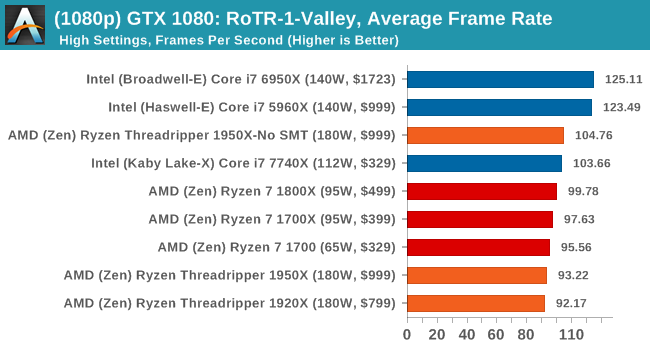
1080p
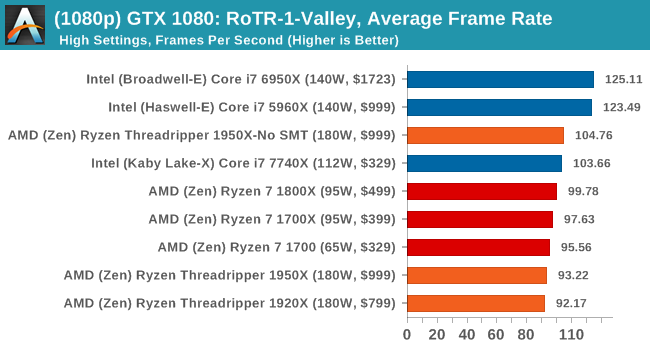
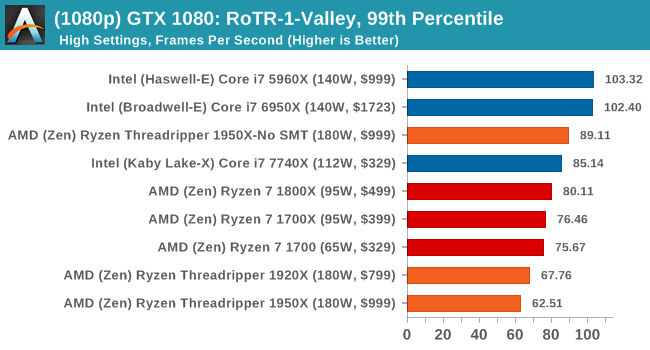
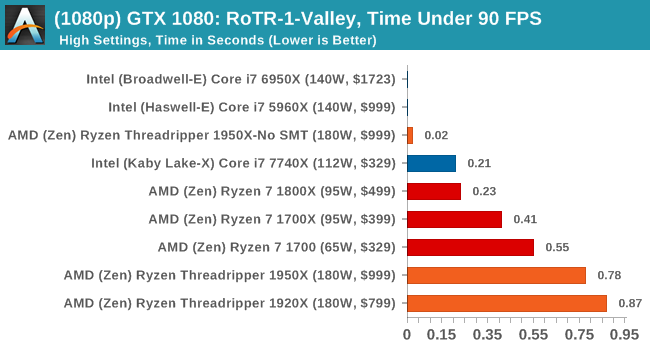
4K
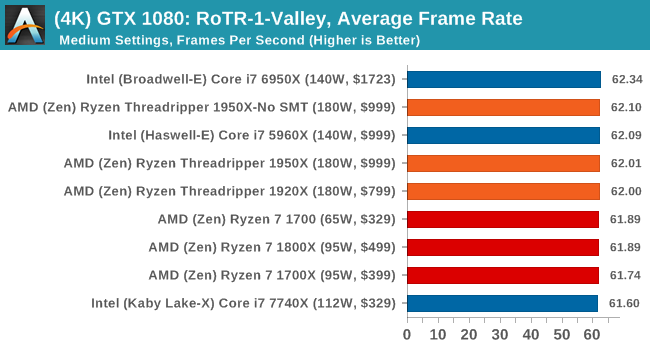
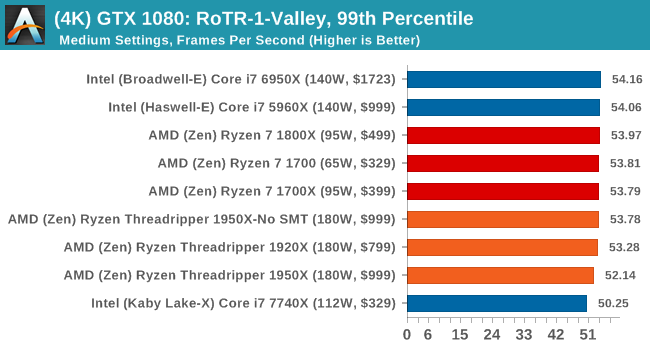
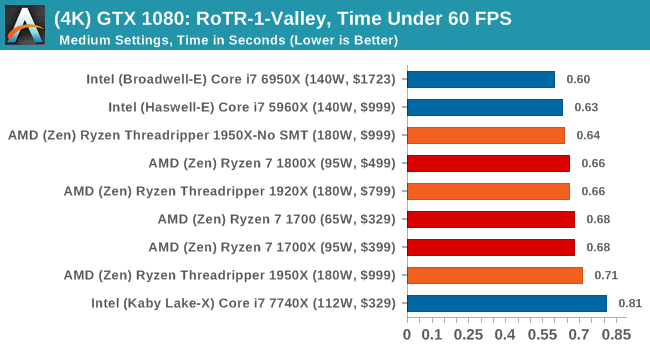
ASUS GTX 1060 Strix 6G Performance
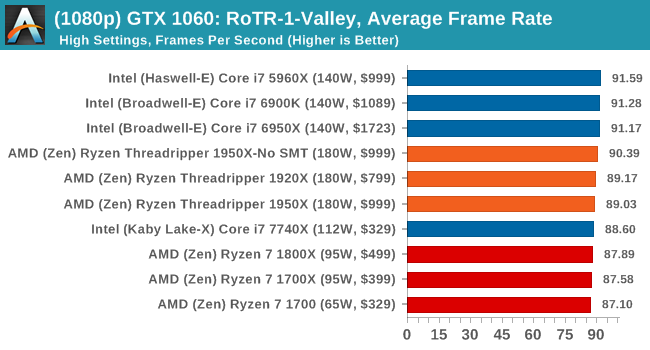
1080p
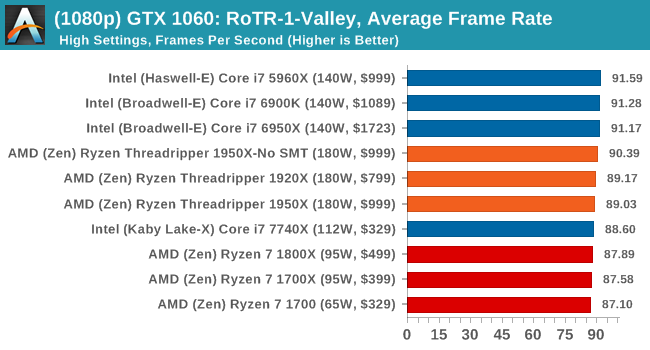
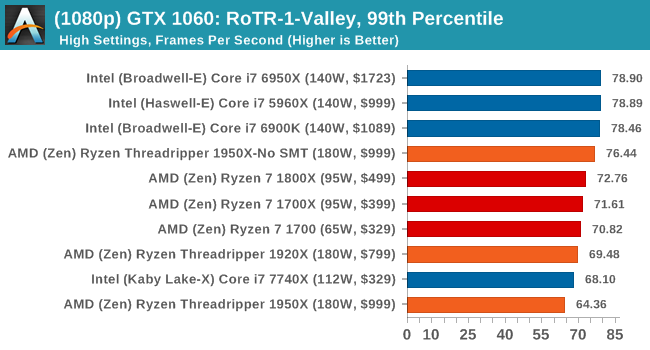
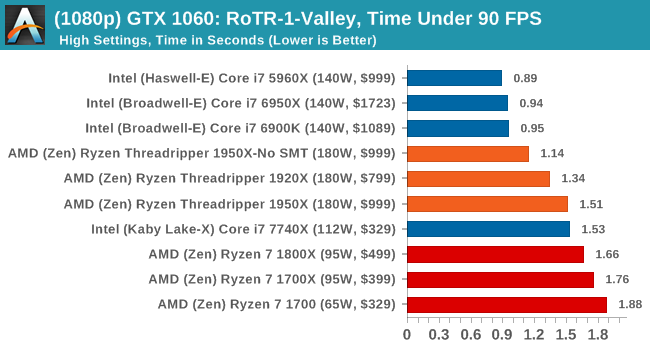
4K
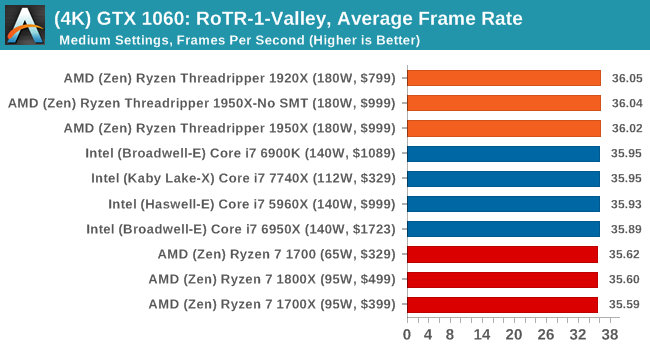
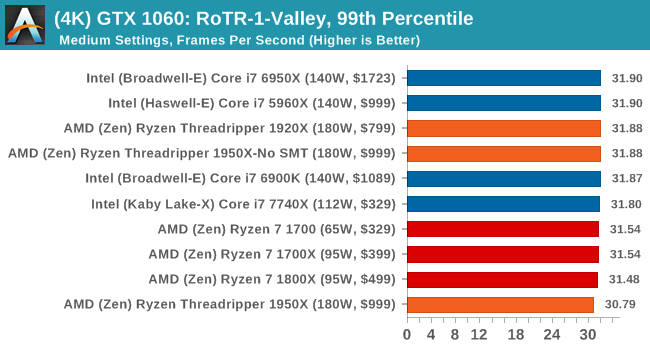
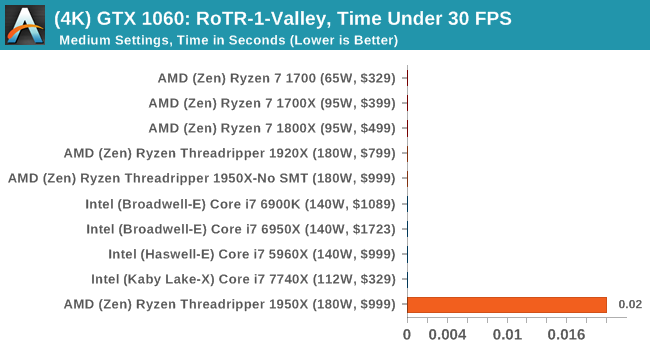
Sapphire Nitro R9 Fury 4G Performance
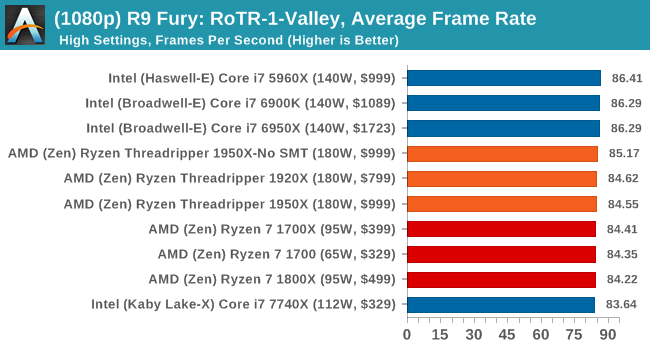
1080p
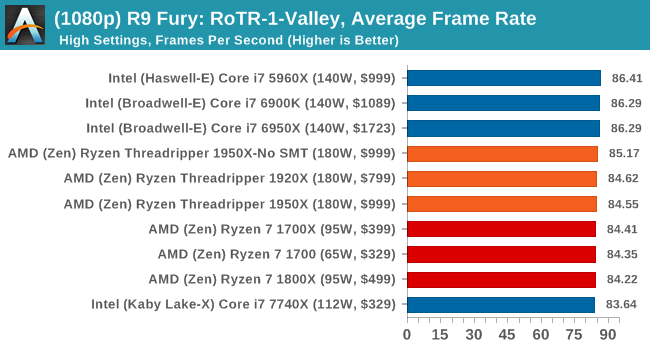
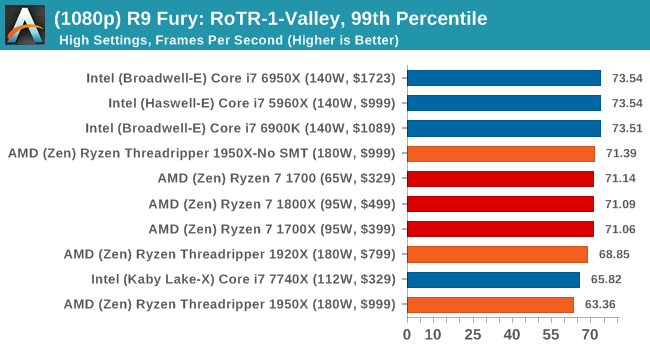
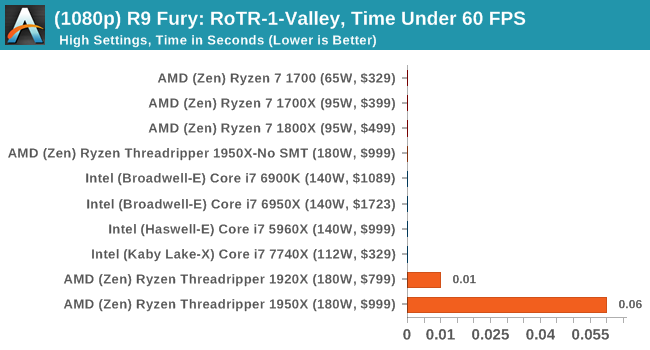
4K
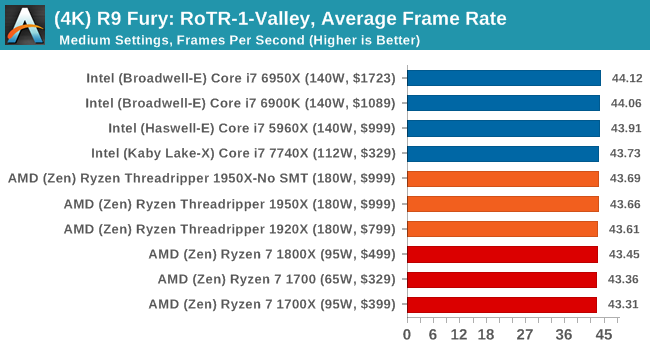
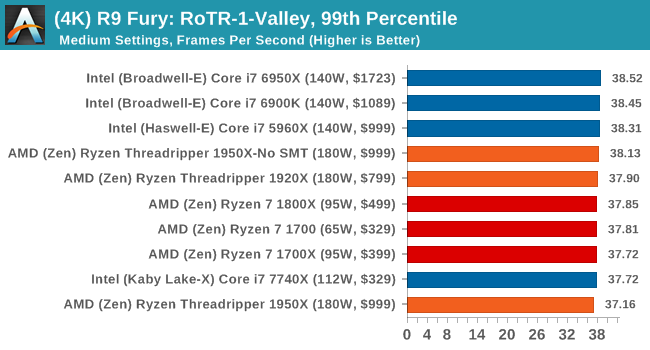
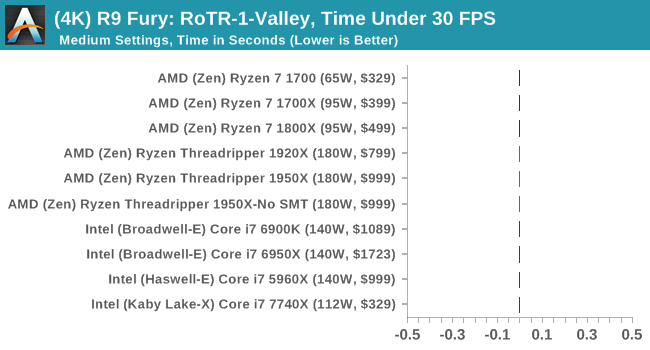
Sapphire Nitro RX 480 8G Performance
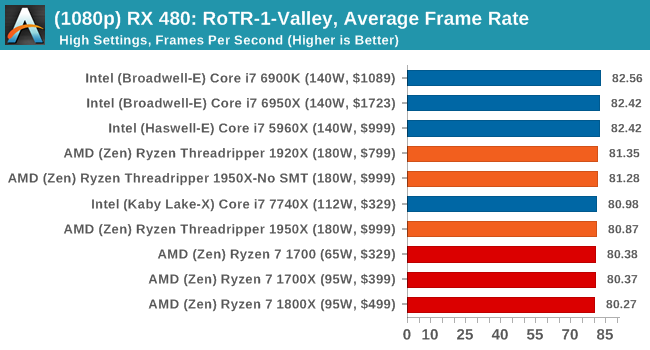
1080p
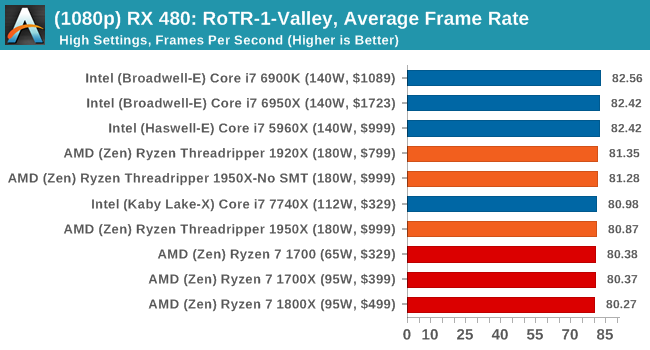
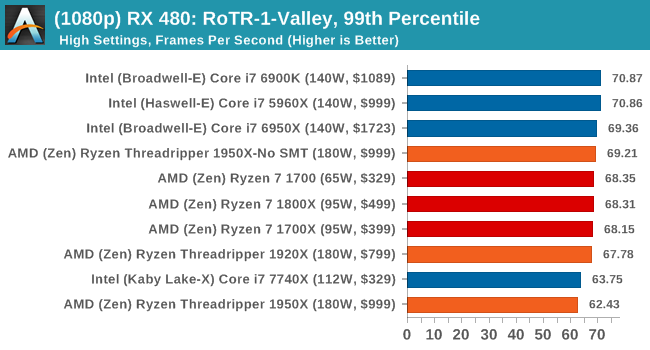
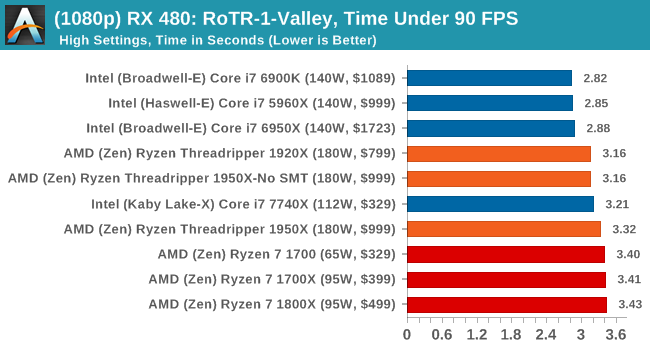
4K
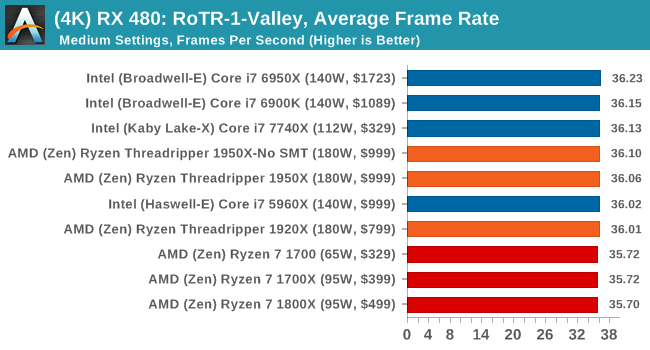
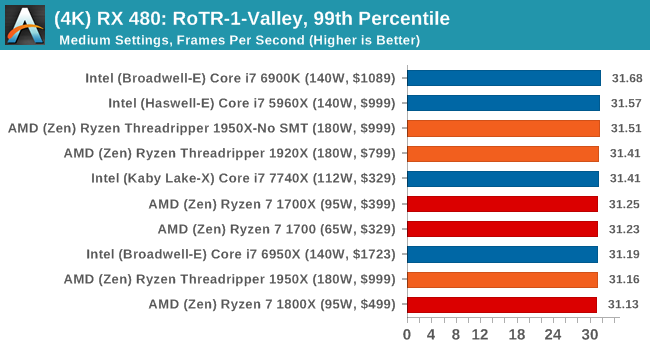
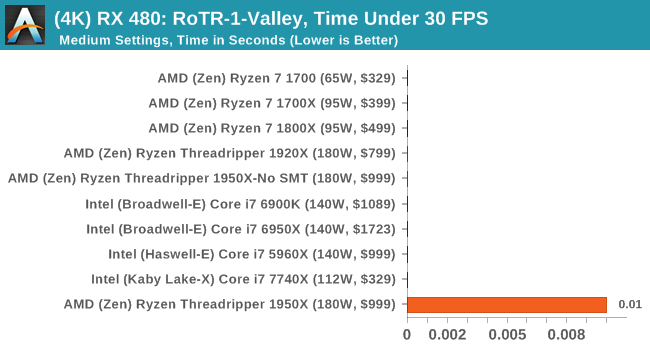
#2 Prophet’s Tomb
MSI GTX 1080 Gaming 8G Performance
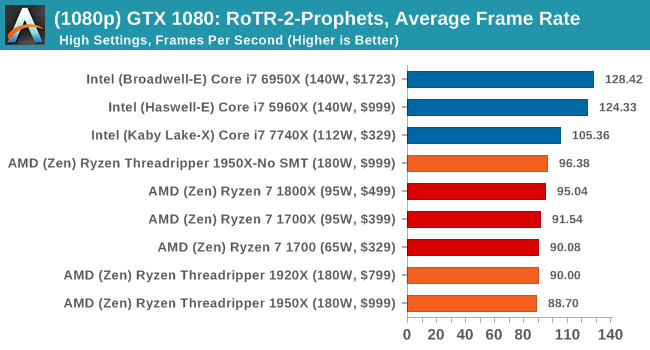
1080p
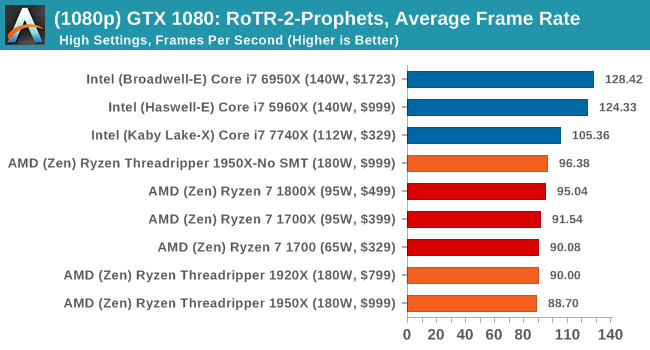
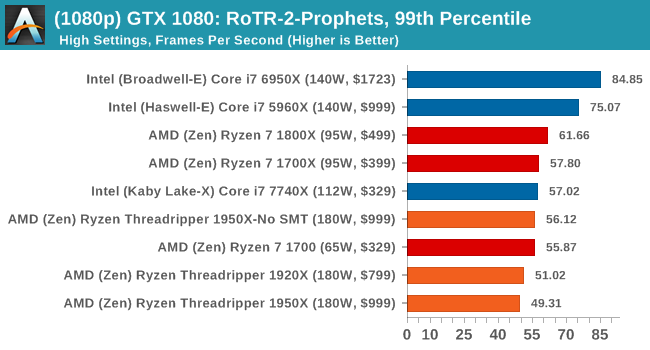
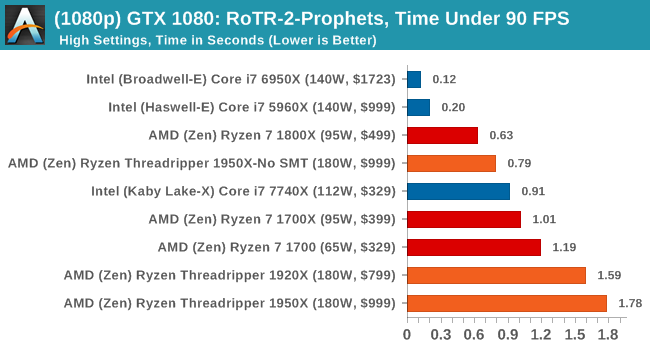
4K
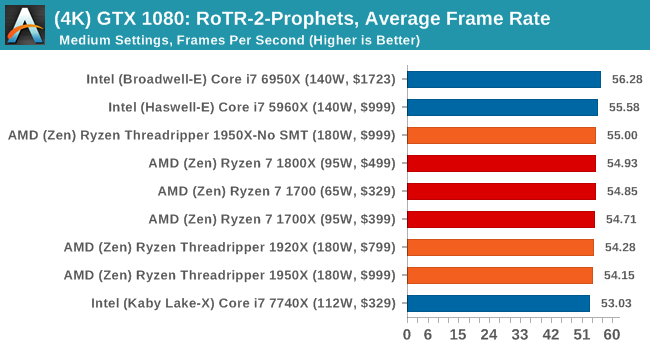
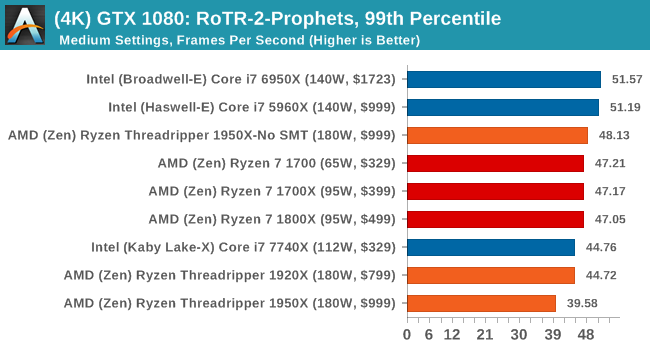
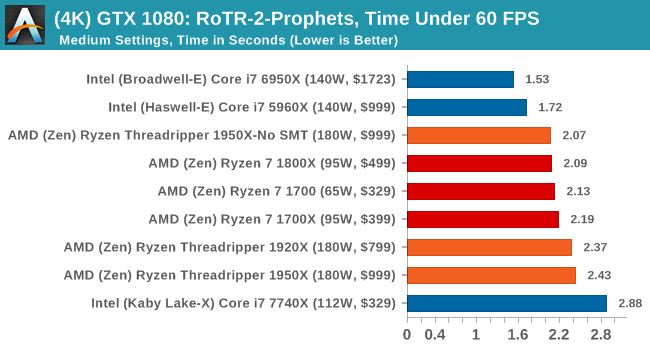
ASUS GTX 1060 Strix 6G Performance
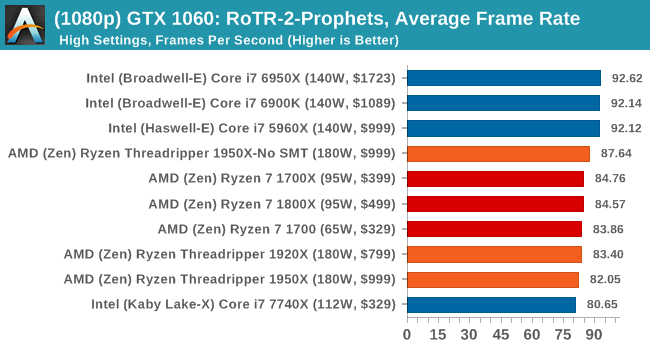
1080p
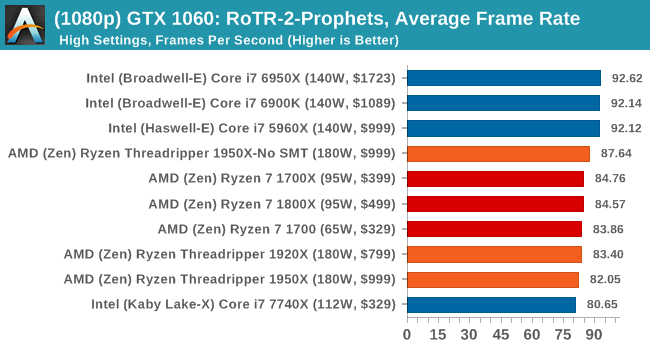
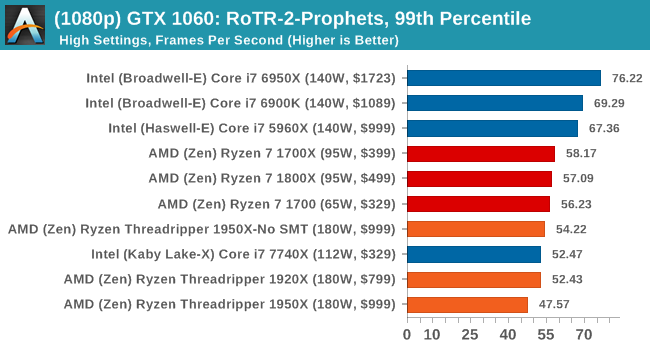
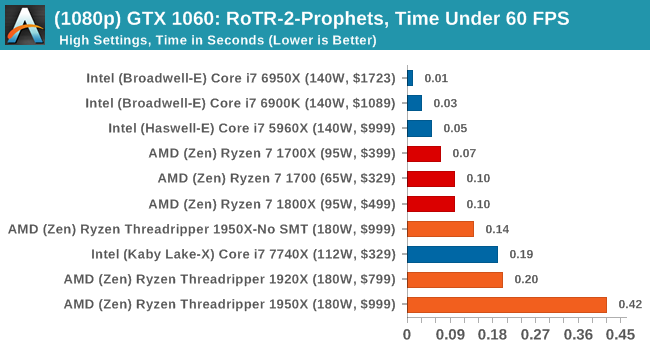
4K
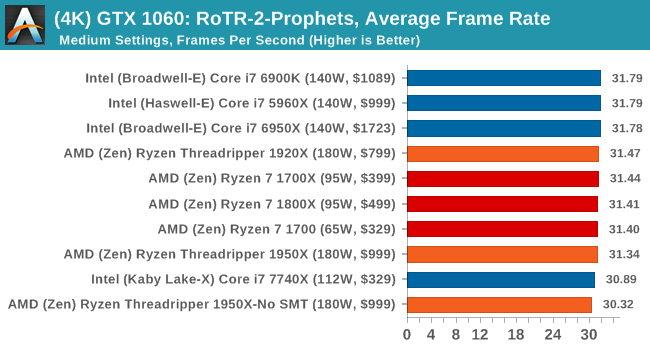
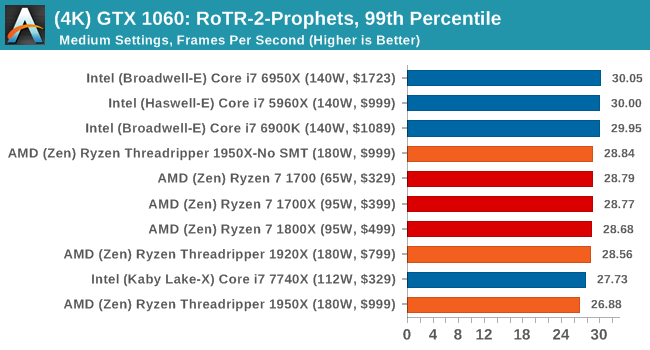
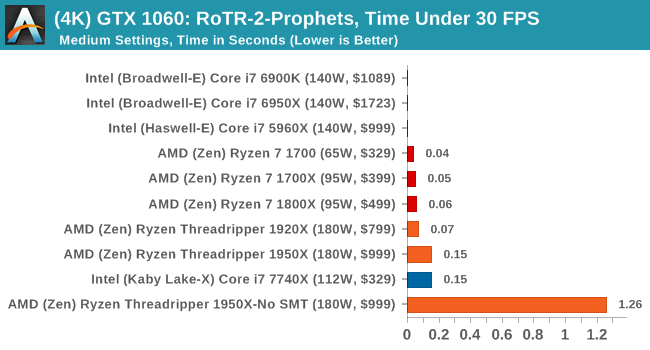
Sapphire Nitro R9 Fury 4G Performance
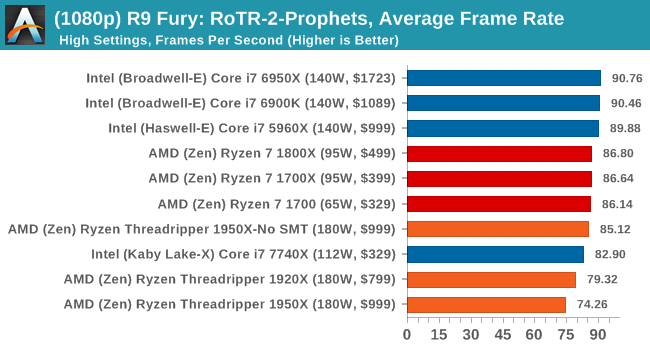
1080p
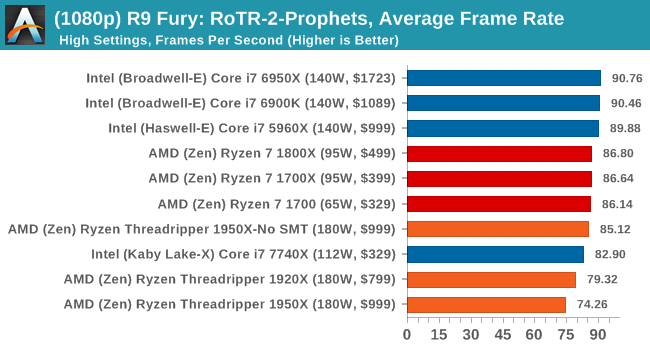
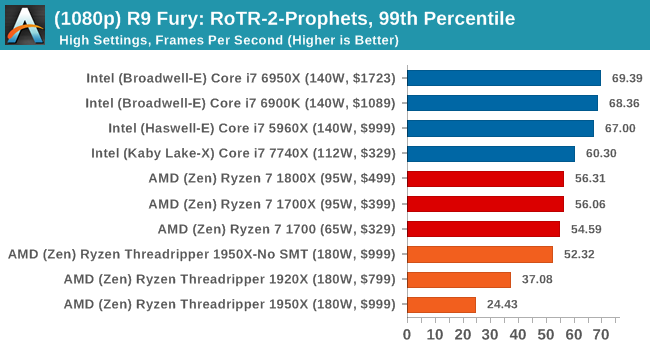
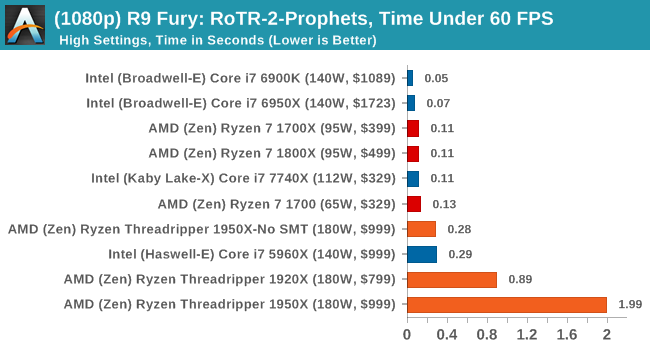
4K
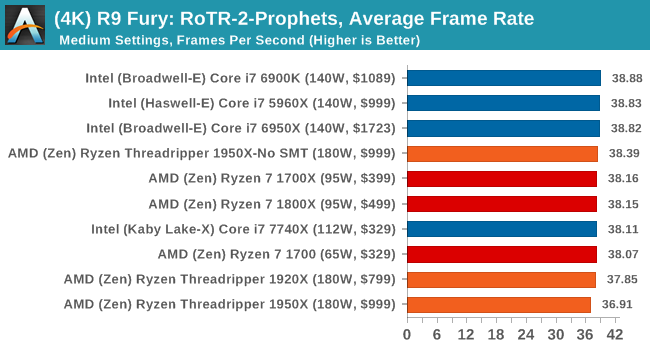
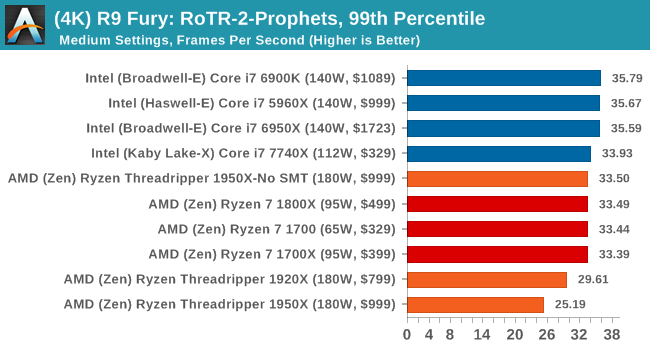
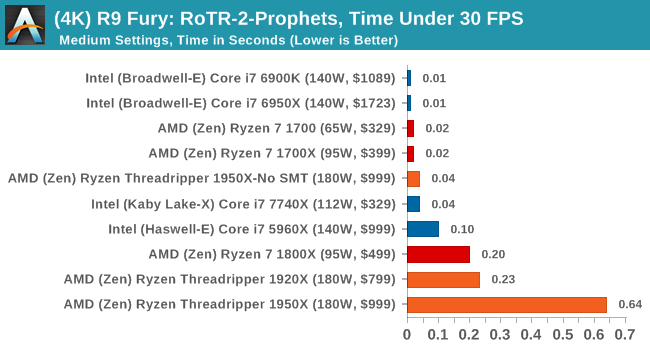
Sapphire Nitro RX 480 8G Performance
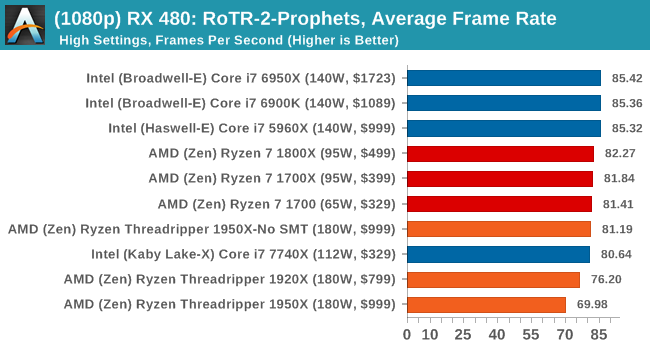
1080p
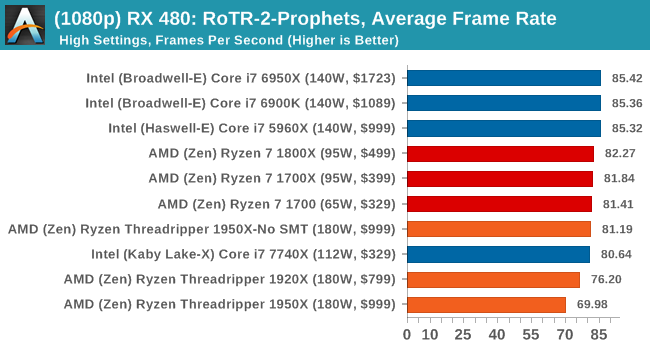
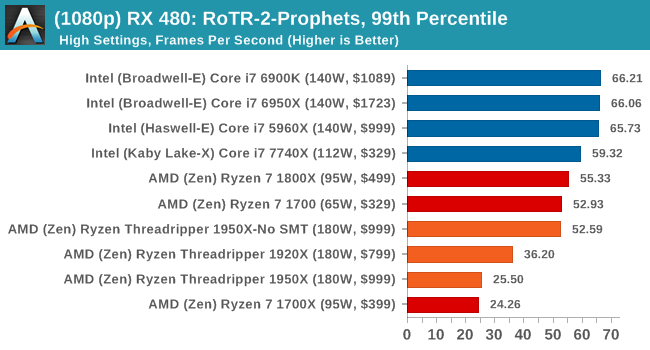
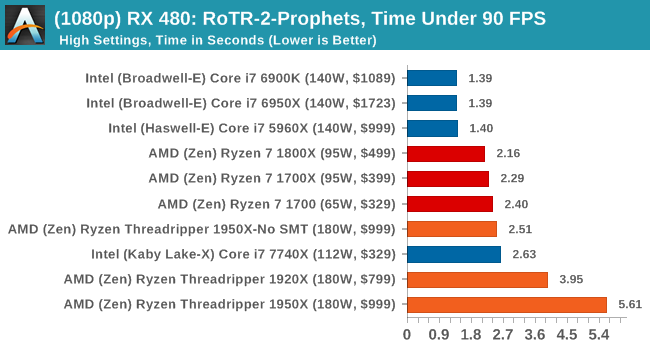
4K
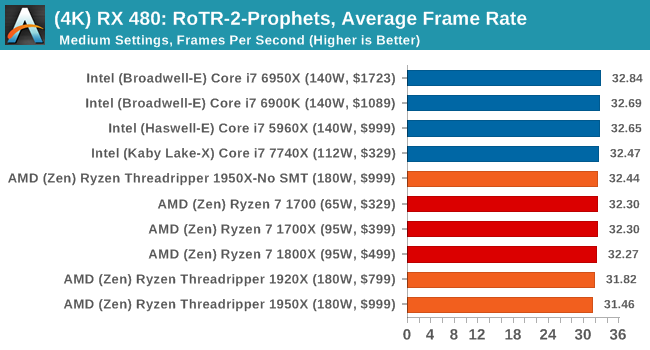
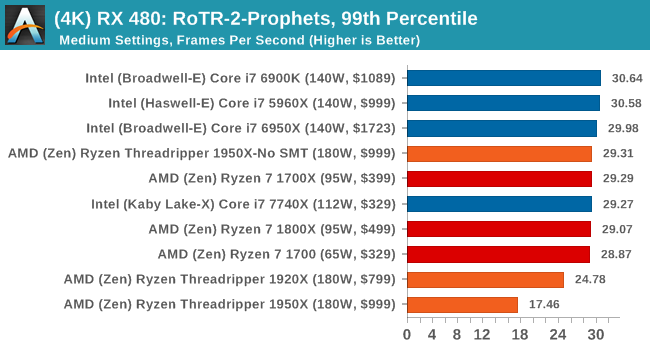
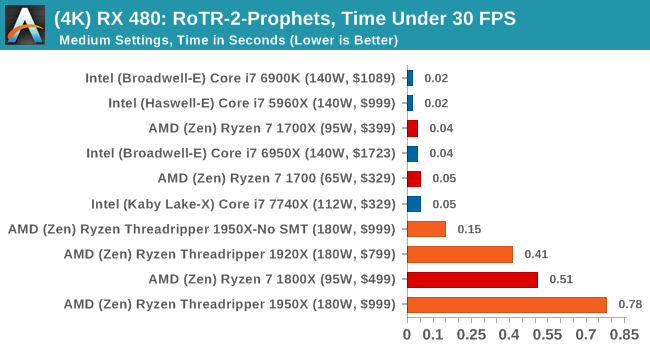
#3 Spine of the Mountain Geothermal Valley
MSI GTX 1080 Gaming 8G Performance
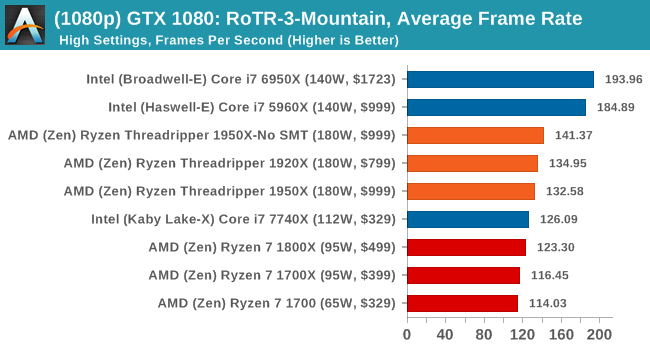
1080p
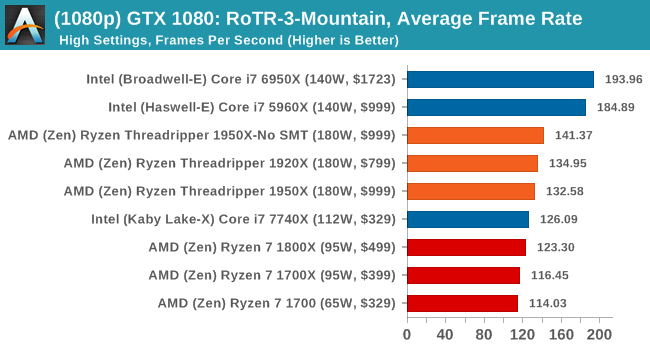
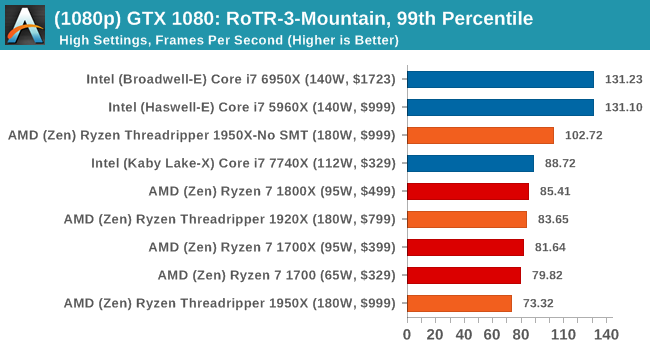
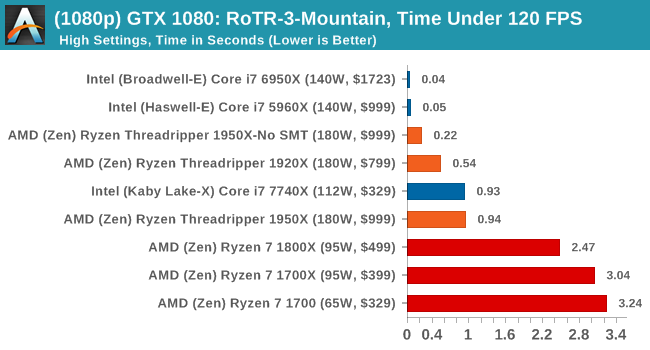
4K
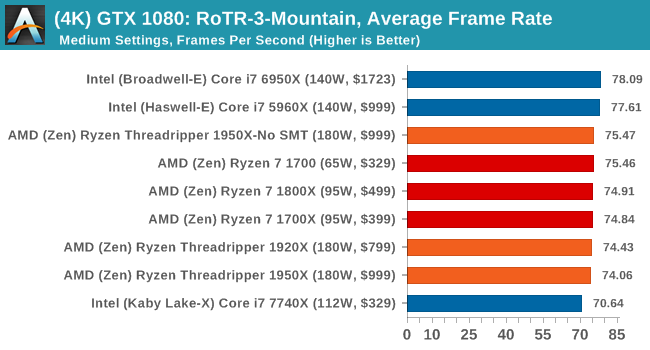
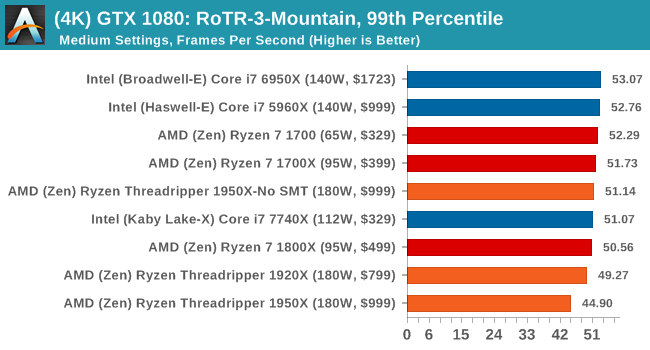
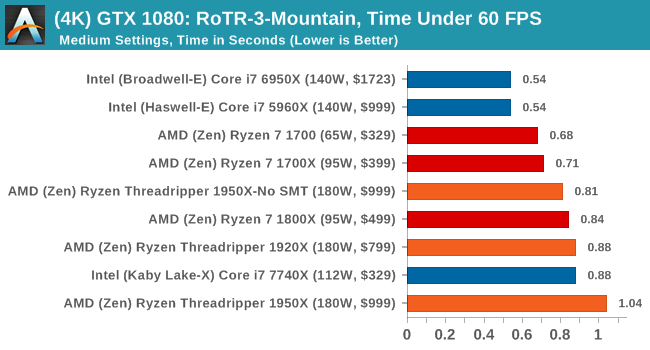
ASUS GTX 1060 Strix 6G Performance
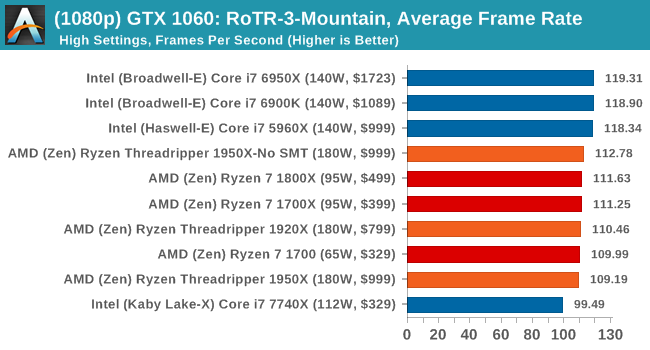
1080p
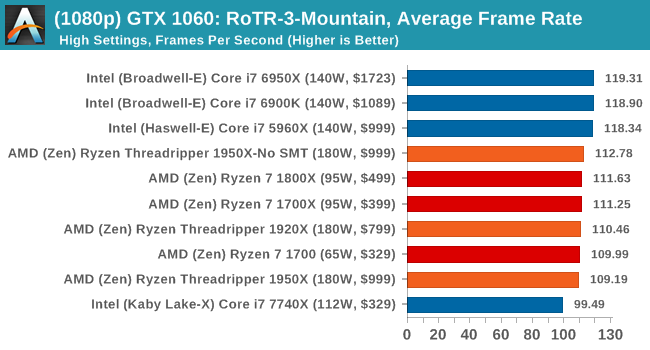
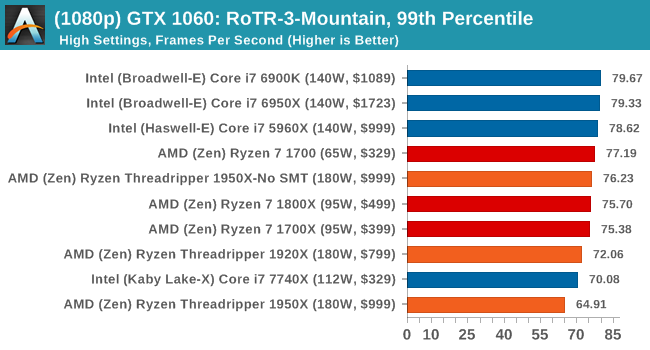
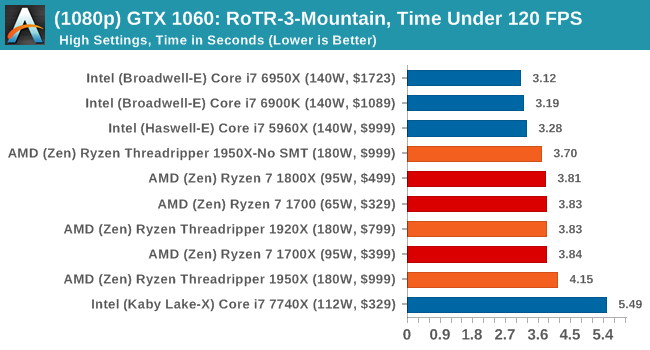
4K
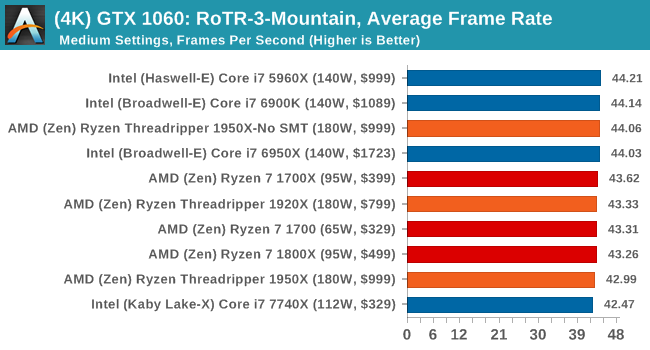
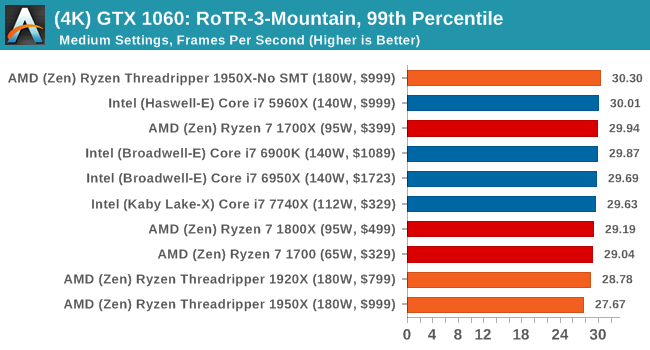
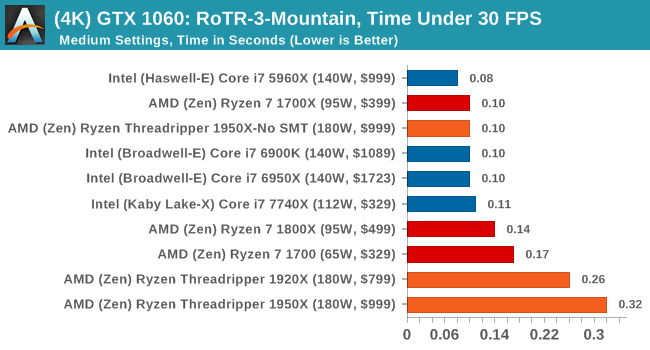
Sapphire Nitro R9 Fury 4G Performance
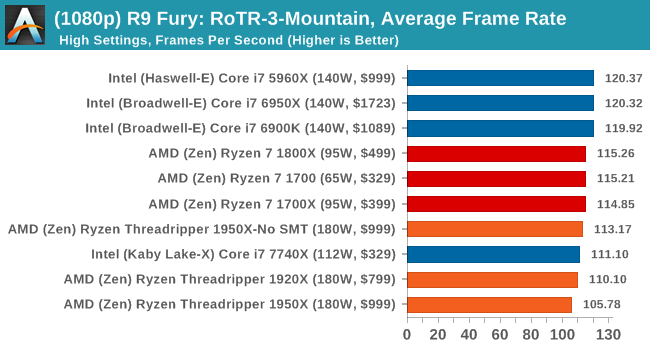
1080p
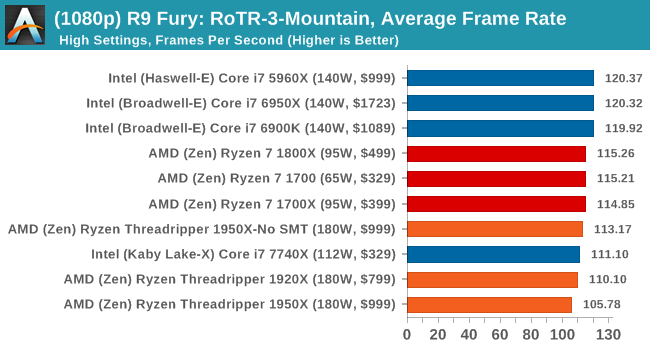
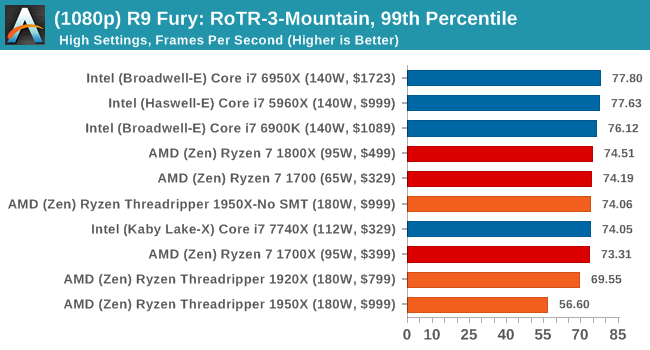
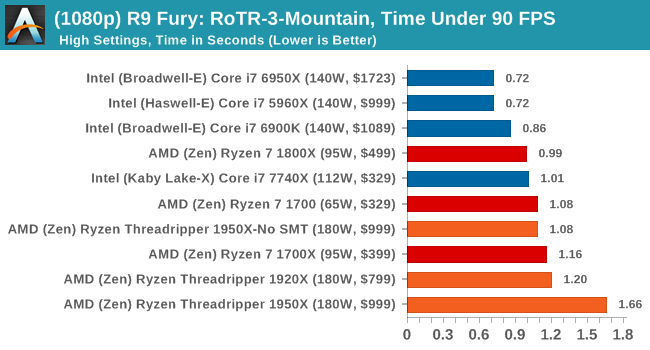
4K
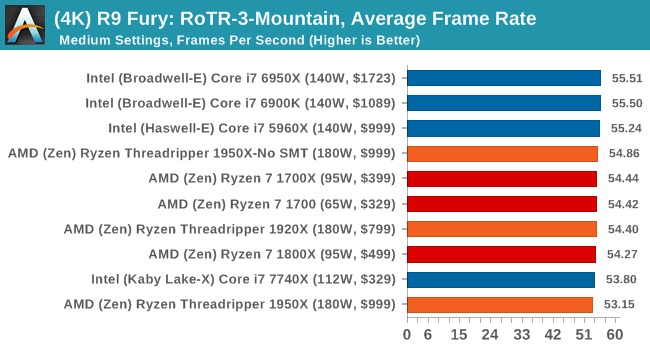
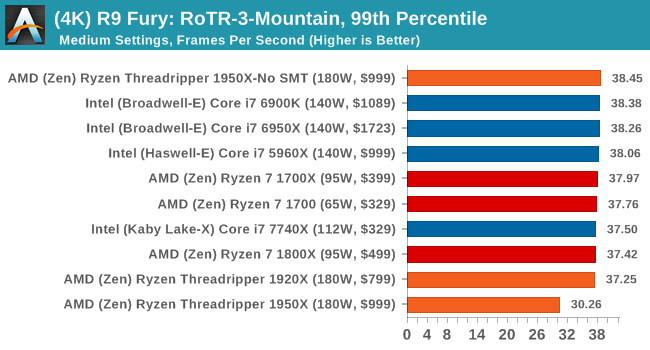
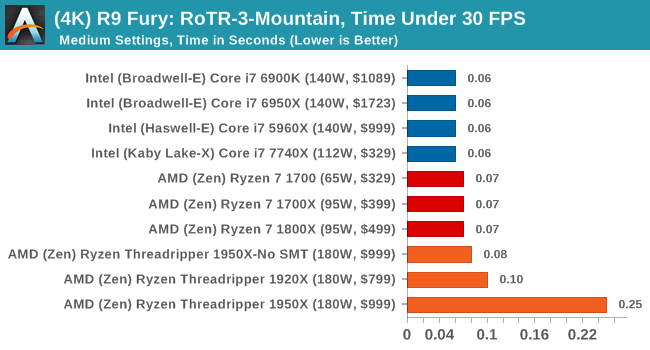
Sapphire Nitro RX 480 8G Performance
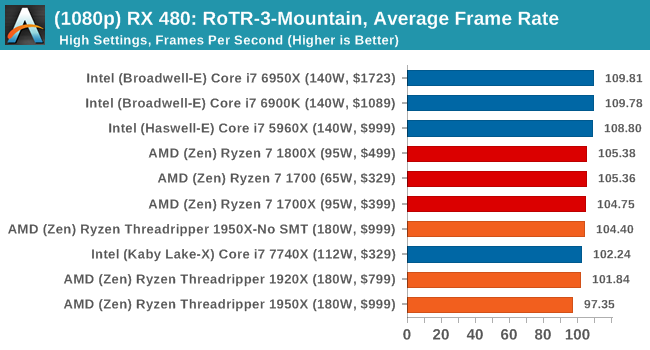
1080p
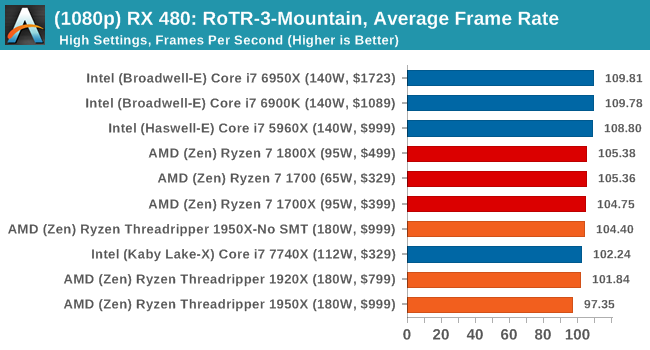
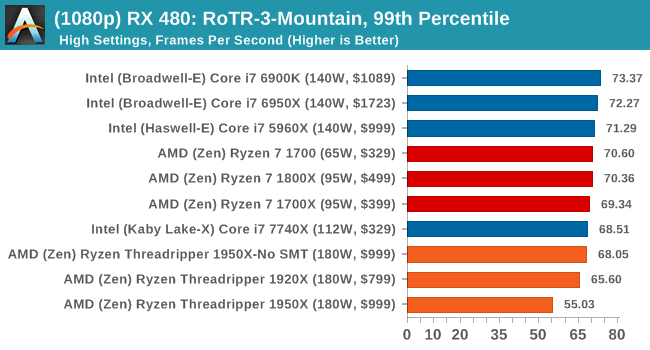
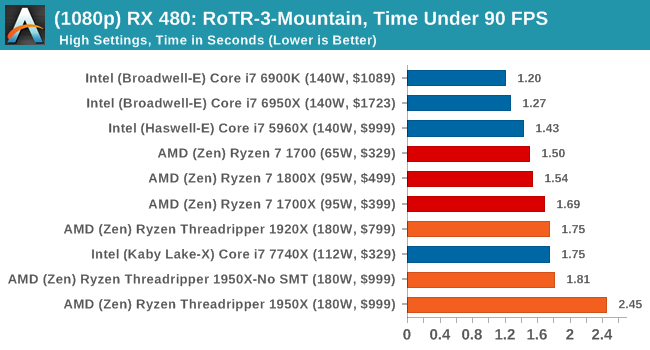
The 4K
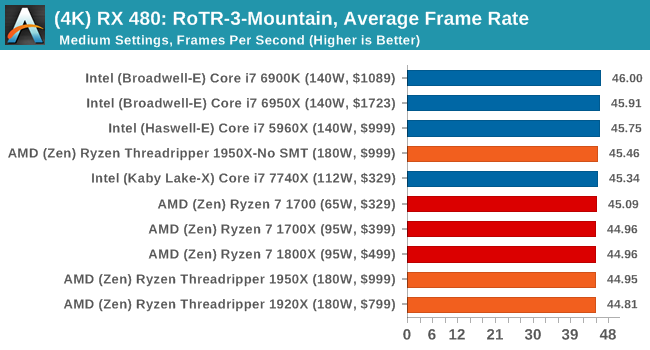
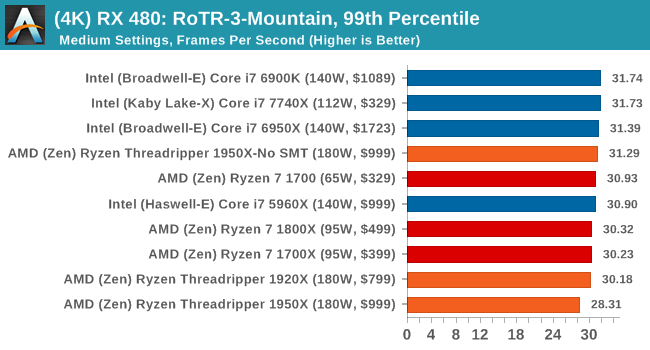
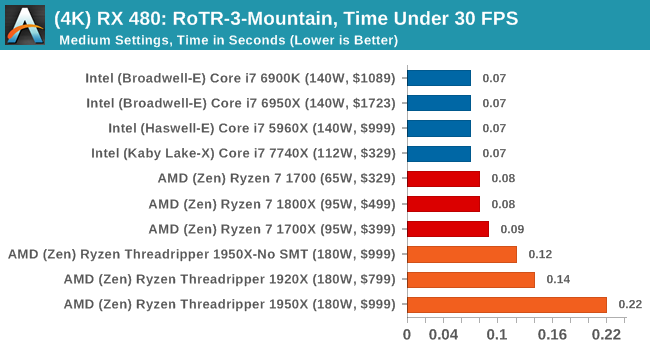
It's clear from these results that the 1950X is not the best gaming chip when in its default mode.



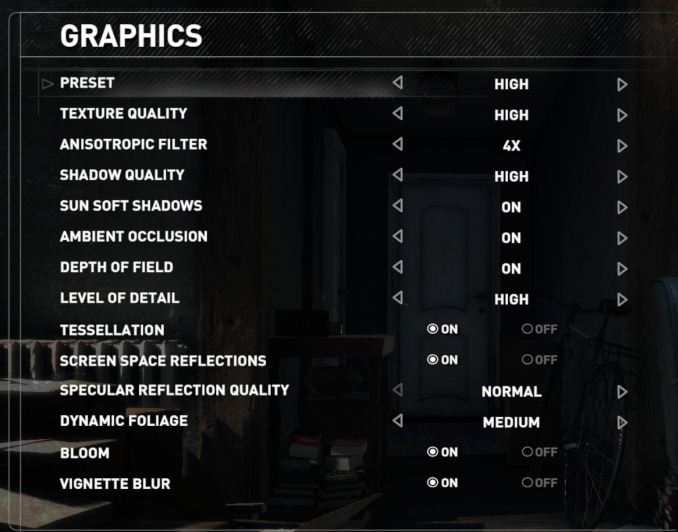
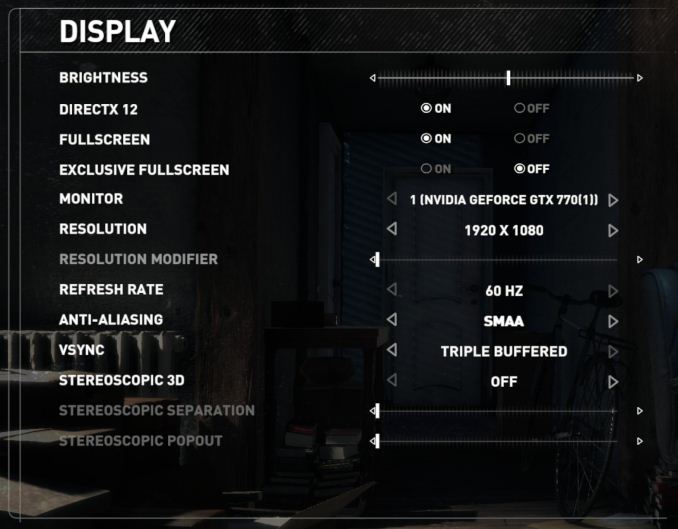











347 Comments
View All Comments
Ian Cutress - Thursday, August 10, 2017 - link
Anand hasn't worked at the website for a few years now. The author (me) is clearly stated at the top.Just think about what you're saying. If I was in Intel's pocket, we wouldn't be being sampled by AMD, period. If they were having major beef with how we were reporting, I'd either be blacklisted or consistently on a call every time there's been an AMD product launch (and there's been a fair few this year).
I've always let the results do the talking, and steered clear from hype generated by others online. We've gone in-depth into the how things are done the way they are, and the positives and negatives as to the methods of each action (rather than just ignoring the why). We've run the tests, and been honest about our results, and considered the market for the product being reviewed. My background is scientific, and the scientific method is applied rigorously and thoroughly on the product and the target market. If I see bullshit, I point it out and have done many times in the past.
I'm not exactly sure what you're problem is - you state that the review is 'slanted journalism', but fail to give examples. We've posted ALL of our review data that we have, and we have a benchmark database for anyone that ones to go through all the data at any time. That benchmark database is continually being updated with new CPUs and new tests. Feel free to draw your own conclusions if you don't agree with what is written.
Just note that a couple of weeks ago I was being called a shill for AMD. A couple of weeks before that, a shill for Intel. A couple before that... Nonetheless both companies still keep us on their sampling lists, on their PR lists, they ask us questions, they answer our questions. Editorial is a mile away from anything ad related and the people I deal with at both companies are not the ones dealing with our ad teams anyway. I wouldn't have it any other way.
MajGenRelativity - Thursday, August 10, 2017 - link
I personally always enjoy reading your reviews Ian. Even though they don't always reach the conclusions I hoped they would reach before reading, you have the evidence and benchmarks to back it up. Keep up the good work!Diji1 - Thursday, August 10, 2017 - link
Agreed!Zstream - Thursday, August 10, 2017 - link
For me, it isn't about "scientific benchmarking", it's about what benchmarks are used and what story is being told. I think, along with many others, would never buy a threadripper to open a single .pdf. I could be wrong, but I don't think that's the target audience Intel or AMD is aiming for.I mean, why not forgo the .pdf and other benchmarks that are really useless for this product and add multi-threaded use cases. For instance, why not test how many VM's and I/O is received, or launching a couple VM's, running a SQL DB benchmark, and gaming at the same time?
It could just be me, but I'm not going to buy a 7900x or 1950x for opening up .pdf files, or test SunSpider/Kraken lol. Hopefully we didn't include those benchmarks to tell a story, as mentioned above.
We're goingto be compiling, 3d rendering with multi-gpu's, running multiple VM's, all while multi-tasking with other apps.
My 2 cents.
DanNeely - Thursday, August 10, 2017 - link
Single threaded use cases aren't why people buy really wide CPUs. But performing badly in them, since they represent a lot of ordinary basic usage, can be a reason not to buy one. Also running the same benches on all products allows for them all to be compared readily vs having to hunt for benches covering the specific pair you're interested in.VM type benchmarks are more Johan's area since that's a traditional server workload. OTOH there's a decent amount of overlap with developer workloads there too so adding it now that we've got a compile test might not be a bad idea. On the gripping hand, any new benchmarks need to be fully automated so Ian can push an easy button to collect data while he works on analysis of results. Also the value of any new benchmark needs to be weighed against how much it slows the entire benching run down, and how much time rerunning it on a large number of existing platforms will take to generate a comparison set.
iwod - Thursday, August 10, 2017 - link
It really depends on use case. 20% slower on PDF opening? I dont care, because the time has reached diminishing returns and Intel needs to be MUCH faster for this to be a UX problem.But I think at $999 Intel has a strong case for its i9. But factoring in the MB AMD is still cheaper. Not sure if that is mentioned in the article.
Also note Intel is on their third iteration of 14nm, against a new 14nm from AMD GloFlo.
I am very excited for 7nm Zen 2 coming next year. I hope all the software and compiler as well as optimisation has time to catch up for Zen.
Zstream - Thursday, August 10, 2017 - link
I won't get into an argument, but I and many of my friends, who are on the developer side of the house have been waiting for this review, and it doesn't provide me with any useful information. I understand it might be Johan's wheelhouse, but come on... opening a damn .pdf file, and testing SunSpider/Kraken/gaming benchmarks? That won't provide anyone interested in either CPU any validation of purchase. I'm not trying to be salty, I just want some more damn details vs. trying to put both vendors in a good light.Ian Cutress - Thursday, August 10, 2017 - link
Rather than have 20 different tests for each set of different CPUs and very minimal overlap, we have a giant glove that has all the tests for every CPU in a single script. So 80 test points, rather than 4x20. The idea is that there are benchmarks for everyone, so you can ignore the ones that don't matter, rather than expect 100% of the benchmarks to matter (e.g. if you care about five tests, does it matter to you if the tests are published alongside 75 other tests, or do they have to be the only five tests in the review?). It's not a case of trying to put both vendors in a good light, it's a case of this is a universal test suite.Zstream - Thursday, August 10, 2017 - link
Well, show me a database benchmark, virtual machine benchmark, 3dmax benchmark, blender benchmark and I'll shutty ;)It's hard for me to look at this review outside of a gamers perspective, which I'm not. Sorry, just the way I see it. I'll wait for more pro-consumer benchmarks?
Johan Steyn - Thursday, August 10, 2017 - link
This is exactly my point as well. Why on earth so much focus on single threaded tests and games, since we all knew from way back TR was not going to be a winner here. Where are all the other benches as you mention. Oh, no, this will have Intel look bad!!!!!