The Dell XPS 15 9560 Review: Infinity Edge Part Two
by Brett Howse on July 31, 2017 8:00 AM ESTDisplay Analysis
Among the many things that have not changed on the Dell XPS 15 are the two display options. Once again, there’s little reason for Dell to change what they already offered on their 15.6-inch Infinity Edge display, since they already offered the best of both worlds. The standard device is offered with a 1920x1080 sRGB IPS panel, without touch support. At 141 pixels per inch, the standard display is relatively sharp, and with a lower resolution and no touch, would arguably be the best display for most people. As we’ll see later, battery life is impacted by the optional 3840x2160 Adobe RGB offering.
The higher resolution panel comes with a wider color gamut capability, but due to the lack of color management in Windows, Dell ships their XPS 15 with the Dell PremierColor application in order to let the owner choose a more restrictive gamut, or one of several other gamuts as well. Dell’s application is very well laid out, and if set to the Advanced mode, offers a plethora of options in order to fine-tune the display as needed. For most people, sRGB would likely be the gamut to have the display in most of the time, but if you are a photo editor, the wider gamuts could be very useful. It’s a shame Windows 10 doesn’t yet support, but Microsoft has been making some progress here as we discussed with them after Build. Windows 10 does support remapping sRGB content into FP16 half-floats, with the final end goal of HDR and wide gamut being easier to handle by the developer, if not the OS itself. But for today, the Dell PremierColor app allows a workaround with constrained gamuts.
Dell also offers some extra tools to allow the display to be segmented up, much like Windows Snap, and as with the previous review discussed, this feature is very well thought out, and Microsoft would be well advised to take some pointers from Dell on their own implementation. There’s also a capability to choose the color gamut for an application as well, so you could have Google Chrome in sRGB but leave Photoshop in Adobe RGB mode, making it a bit easier to use.
Testing the display calibration and capabilities is done with SpectraCal’s CalMAN suite, along with an X-Rite i1DisplayPro colorimeter for brightness and contrast measurements, and an X-Rite i1Pro2 spectrophotometer for color testing. The XPS 15 was tested in both its sRGB mode, as well as AdobeRGB. It would have been nice to see the 1080p model here as well, but review units are often times what the manufacturer suggests is their best foot forward, so we just have the 3840x2160 model to test against.
Brightness and Contrast
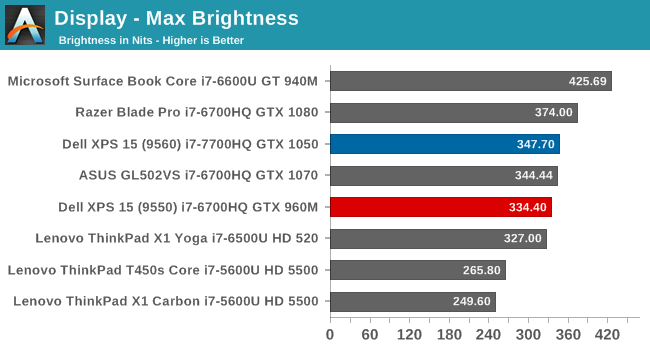
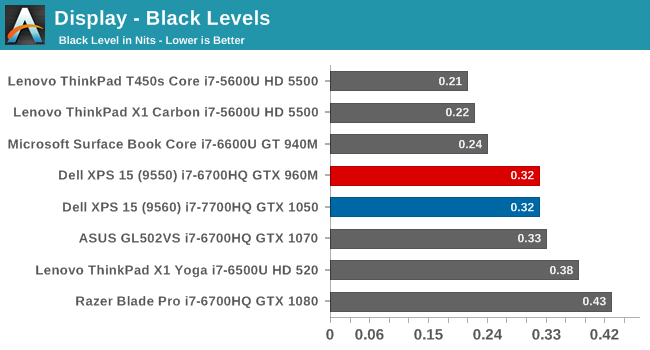
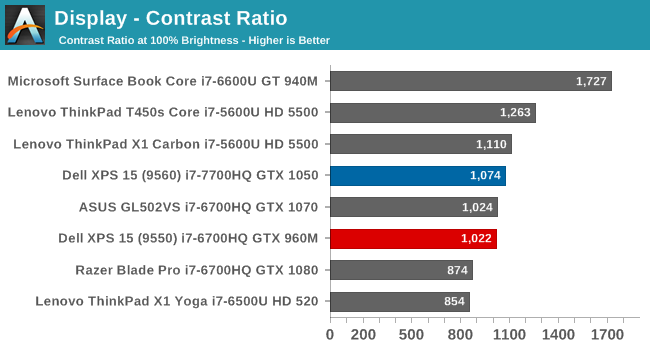
Since the panel hasn’t changed, it’s not a surprise to see that the brightness and contrast are very similar to the previous generation XPS 15 we reviewed. This particular example is slightly brighter, with the same black levels, meaning the contrast is slightly better. It’s still a ways from the best we’ve seen in terms of brightness and black levels though. The minimum brightness is a relatively high 31 nits, for those interested.
Grayscale
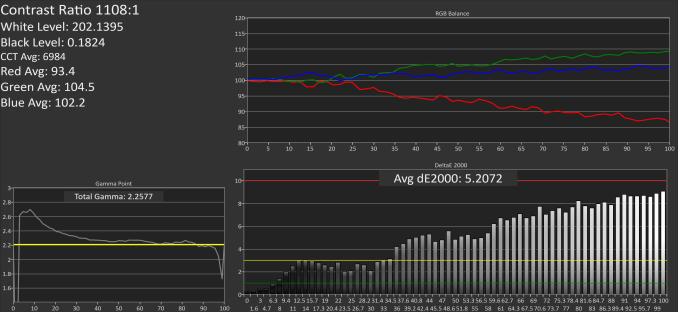 sRGB Mode (SpectraCal CalMAN)
sRGB Mode (SpectraCal CalMAN)
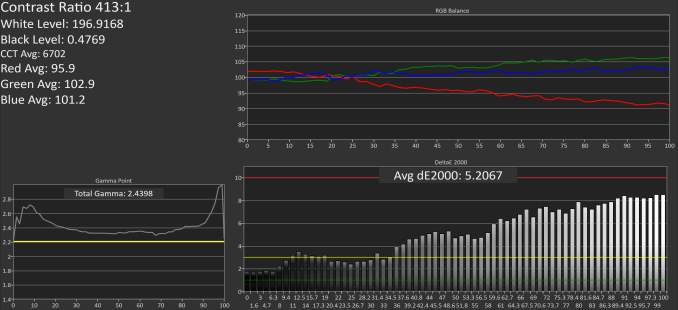 Adobe RGB Mode (SpectraCal CalMAN)
Adobe RGB Mode (SpectraCal CalMAN)
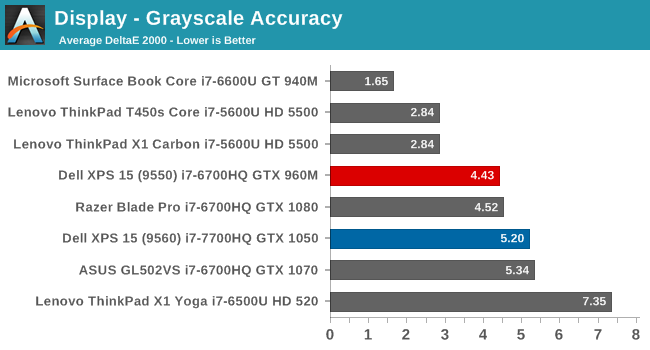
The grayscale accuracy has taken a step back with the review unit we received this time, with an average DeltaE 2000 over five, which isn’t ideal. The reds in particular drop quite a bit compared to blue and green Luckily grayscale is the one thing you can calibrate on a notebook computer, but since Dell is marketing this notebook as a PremierColor display, it would be nice to see factory calibration.
Gamut
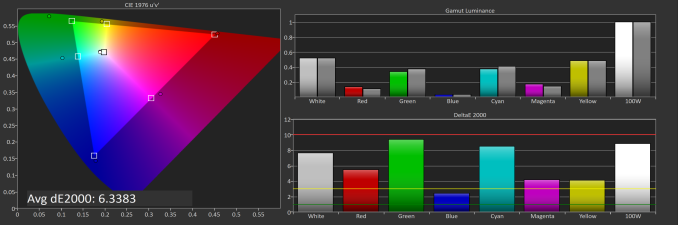 sRGB Mode (SpectraCal CalMAN)
sRGB Mode (SpectraCal CalMAN)
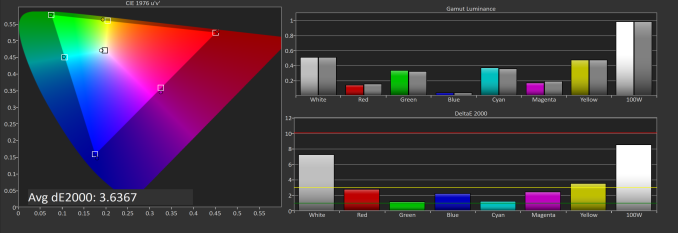 Adobe RGB Mode (SpectraCal CalMAN)
Adobe RGB Mode (SpectraCal CalMAN)
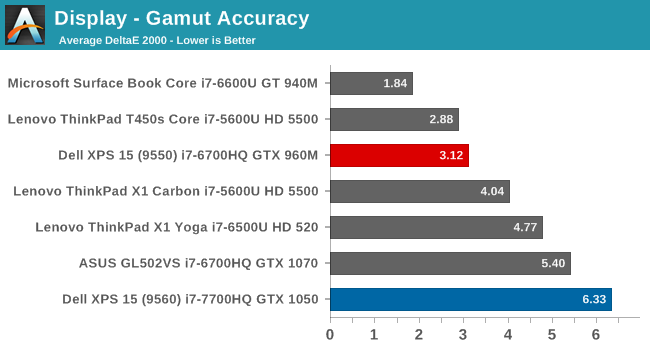
Since we’ve switched to our more rigorous saturation and grayscale sweeps, it can be difficult to see the actual gamut coverage, so this test just checks the 100% levels for each gamut. As you can see in the images, the sRGB mode is not locking the green down to the correct levels for sRGB, resulting in a very high dE2000 for gamut when in sRGB mode. This isn’t the case in AdobeRGB though, where the results are much better. It’s possible there was a conflict with our testing software and Dell’s utility, but we never saw this issue on the 9550 model.
Saturation
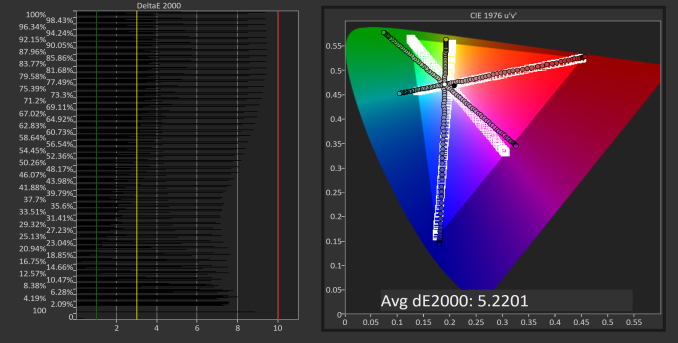 sRGB Mode (SpectraCal CalMAN)
sRGB Mode (SpectraCal CalMAN)
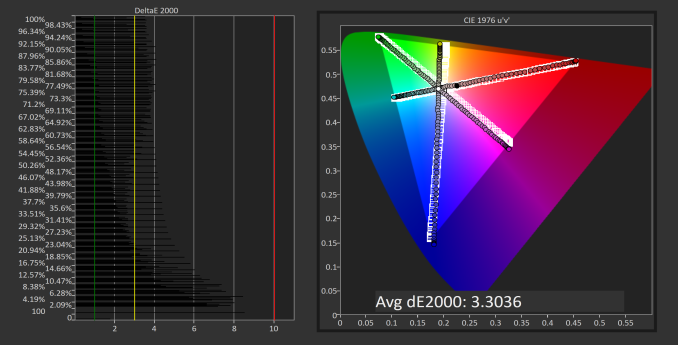 Adobe RGB Mode (SpectraCal CalMAN)
Adobe RGB Mode (SpectraCal CalMAN)
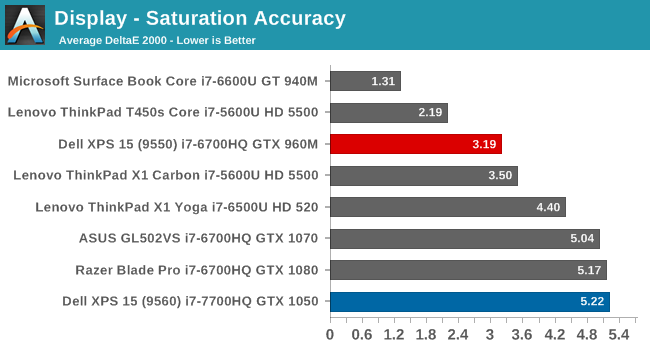
Saturation makes it even more apparent that the Dell utility, at least on this unit, is not adjusting the display gamut as it should be. The saturation sweeps are roughly identical on both sRGB and AdobeRGB modes, which results in a sRGB result that is not very good at all. The PremierColor application doesn’t seem to be working at all for color gamut at the moment, and it was tested many times. We will reach out to Dell for a comment on this latest version.
Gretag Macbeth
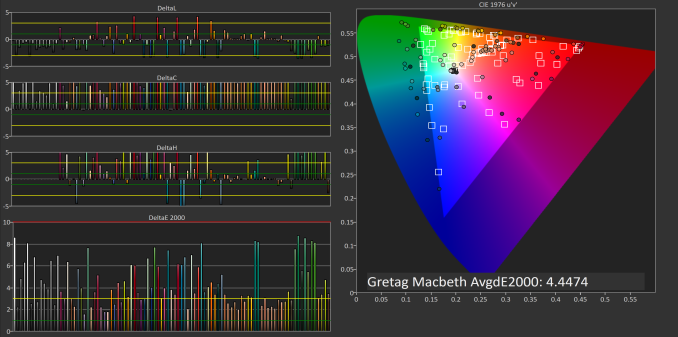 sRGB Mode (SpectraCal CalMAN)
sRGB Mode (SpectraCal CalMAN)
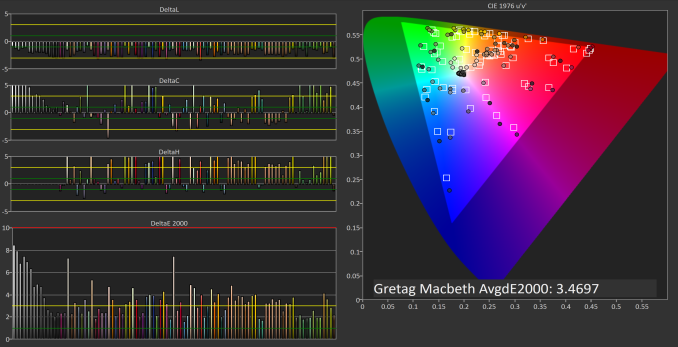 Adobe RGB Mode (SpectraCal CalMAN)
Adobe RGB Mode (SpectraCal CalMAN)
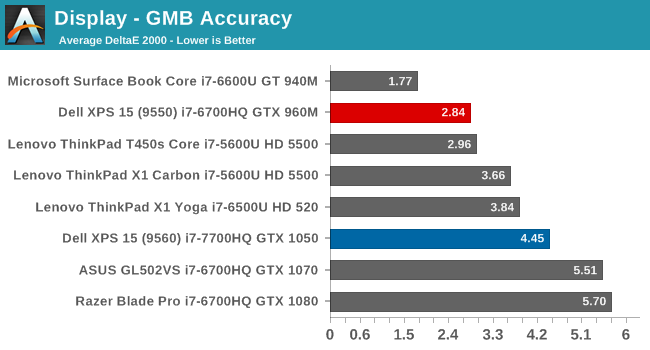
With the incorrect color gamut, and less than ideal grayscale, it’s not a big surprise that the GMB test is also not as good as the previous model.
Display Conclusion
The Dell XPS 15 should offer a solid display for almost anyone, with a sRGB display for most content, but the ability to work in larger gamuts if needed. However, the current version of Dell’s PremierColor application doesn’t appear to be constraining the gamut as it should be, which is not a situation we saw with the XPS 15 9550 model. Hopefully an update will correct this issue.
It would also be nice to see Dell take the next step with calibration at the factory, as we’ve seen on Microsoft’s Surface line, and Apple’s MacBook Pro line. Since Dell markets this as a PremierColor display, then the next logical step is to have that display be accurate as well. We know they can do it on their desktop displays.


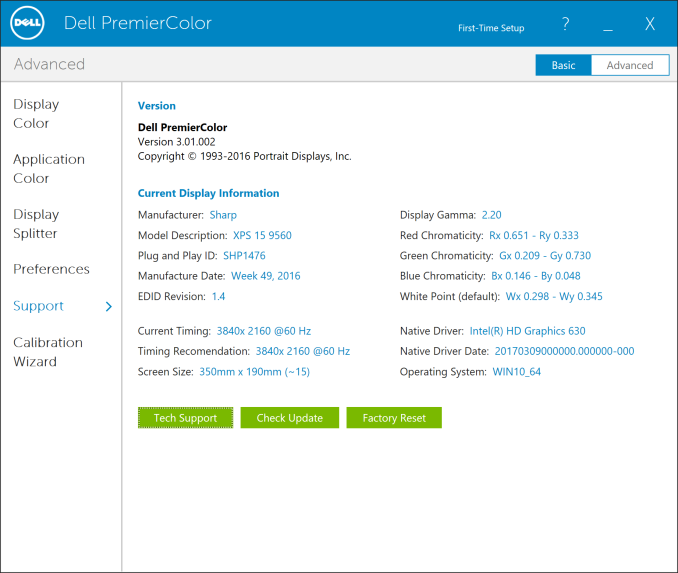








82 Comments
View All Comments
Garrett S. - Monday, July 31, 2017 - link
How on earth is everyone using these Dell XPS 15 9560 models?I have purchased 2 brand new factory sealed models from Amazon, and both had defects. If you look under my name (Garrett S.), you will see that the screen shuts off, on/off rapidly like a strobe light in a club. Both laptops did this.
So, I recently ordered a factory refurbished unit from Dell, from a different reseller (again, because brand new factory sealed units were always defective), and the new one has the same issue. Screen randomly shuts off and flickers after a couple of hours. 3 laptops in 1 month.
Don't believe me? I've posted videos of the problem, on amazon, as a verified purchase under product review. Can't fake that...
Already sent off laptop number 3. Here goes laptop number 4, 5, 6, etc...
linster - Tuesday, August 1, 2017 - link
When I read user horror stories like yours, I can't help but think other issues may be involved. Sure, you could be the anti-lottery winner, someone has to be on the other end of the luck spectrum. However, 3 laptops all having the exact same problem? Unless it was a bad batch, statistically highly unlikely. Have you thought maybe of testing to see if it's your environment. I don't know, maybe some type of electronic interference? Something other than just spectacularly bad luck?Garrett S. - Tuesday, August 1, 2017 - link
It's not my power strips, electricity, humidity, environment, or anything else. Other users on amazon are posting similar images and videos of the exact same problem.The funny part is, these are brand new factory sealed laptops directly from dell, and even the refurbished ones from dell have the same issue, but it doesn't replicate itself immediately (it takes 2-3 hours of usage before screen starts flickering).
Users on reddit are posting the same thing. Users on amazon are showing verified purchased review videos of the problem. The Dell XPS 15 9560 laptop on amazon has 3 out of 5 stars which is a great improvement, compared to when it was released. When laptop was released earlier in the year (march?) the laptop had 2 out of 5 stars. Guess what? Not one review had a "manufacturer's response" posted which other computer makers often do.
That leads me to believe that dell doesn't give a flying **ck.
Because all of the brand new laptops have the same problem, I tried dell manufacturer refurbished. Same problem. Customers are returning defective laptops to dell (which is why it's labeled refurbished on the bottom), and the same problem exists.
Why? Most likely, the dell "technicians" are simply turning on the laptop, and if the screen turns on, they immediately ship the device. However, the problem occurs after 2-3 hours of regular web browsing or word processing usage. The screen shuts off and on, and off, and flashes and gets progressively worse, similar to a strobe light. Perhaps the dell "technicians" can't/won't test longer than 5 seconds verifying if the screen simply turns on? The problems *ALWAYS* show after a couple of hours use.
If there is something wrong with my environment, then why do all the product reviews of this laptop on amazon show 3 out of 5 stars (previously 2 out of 5 stars)?
Perhaps everyone's environment is terrible around the world! My environment consists of a very clean table in the dining room. You can see my dining room table on the video posted on amazon, under garrett, in the amazon verified reviews, along with everyone else's. Just be careful you don't have a seizure from watching the strobe like effect that the laptop screens display.
It's ok. Shipping is free.
If I were you guys, I would buy stock in UPS. They are beginning to know me on first name basis. I see this happening all year on this model of laptop from dell.
ddriver - Tuesday, August 1, 2017 - link
Bad karma. I've had lots of dell products, laptops included, never ever had a problem with any of them. Not a single unit manifested any kind of problem during the warranty period, most were working well after double the time until they were sold on the cheap.Garrett S. - Tuesday, August 1, 2017 - link
Once again... respectfully ddriver...Why on earth does the product have 3 out of 5 stars (2 out of 5 stars in first month during release) on amazon for this dell xps 9560 laptop, with verified purchase reviews? Most people buying the product on the most popular online retailer in the U.S. is having the same problem I am having. Review the Dell XPS 9560 on amazon. 3/5 is the review, which is better than it was a short while ago, 2/5. That's the lowest I've ever seen of any product on Amazon.
How is this karma directed towards me? Why is everyone else having the same problem? Check out reddit. There are hundreds of negative reviews of the same thing.
Oh wait a minute... Maybe everyone purchasing these Dell 9560 XPS 15 laptop models have a specific vendetta against Dell and they all want to get even at Dell... Strange that everyone was waiting for years, and they are all choosing now, and only 1 specific newly released model, and they are all showing pictures and videos of the problem... verified purchases...
You're right! It's a conspiracy.. You are onto something here bro....
Glock24 - Wednesday, August 2, 2017 - link
From what I've read in forums and other people's experiences, Dell's QC is pretty bad. If you are lucky, you'll get a good unit and it may last over 10 years. But a lot of units have faults and are very problematic.rrinker - Wednesday, August 2, 2017 - link
You know what they all have in common? They were purchased through Amazon. You know what is really really bad? Amazon's shipping and packing. They actually sent me a hard drive which was in the static bag LOOSE IN A BOX with just one piece of crumpled paper for packing. It was, as I expected, DOA. When contacting them for a replacement, I specifically mentioned the poor packaging. Replacement one came - PACKED EXACTLY THE SAME WAY! Luckily this one worked, although what sort of life span it will have is still up in the air. It's multiply backed up so it's just an annoyance at having to tear the box apart if (when) it dies. I left two blistering packaging feedbacks. That takes some kind of special to pack a hard drive like that. At the same time I bought a power supply. It was encased in foam inside the OEM box, PLUS they placed that inside another larger box totally packed with air bags. Really boggles the mind. Wonder if Amazon's involvement with shipping the laptops is causing an issue. I hope Amazon doesn't warehouse these - even here in the northeast there are reports of the inside of the local Amazon distribution center getting well over 100 degrees on a sunny day.Glock24 - Wednesday, August 2, 2017 - link
I've had many problems with Dell laptops in the past, from cheap Inspirions to expensive Latitudes. The problems include keyboard failing, motherboard dying, one Latitude melting, LCDs failing, etc. Luckily the client had extended 3 year warranty, and Dell repaired or replaced the units, but even the replacements failed in less than a year. Those were systems from 2012 to 2015. Since then I don't recommend Dell anymore.Seems like they are no better now.
Sancus - Tuesday, August 1, 2017 - link
I bought an XPS 9560 and had zero problems with it. I've used my display for 12+ hours at a time and no flickering or anything like this.I suspect a software issue if it's that reproducible, though. I'm not saying that the rate of defects on the 9560 is acceptable, just adding a report of someone who has had no problem.
Rc1138 - Wednesday, August 2, 2017 - link
In my case screen flickering issue was solved with uninstall of dell premium color software that was incompatible with new gpu drivers (though that was on 9550)