The Dell XPS 15 9560 Review: Infinity Edge Part Two
by Brett Howse on July 31, 2017 8:00 AM ESTBattery Life
Dell continues to offer two choices of battery capacity with the XPS 15 lineup. If you opt for a model with a spinning hard drive, that drive requires space that is replaced with battery capacity if you choose a straight SSD model. One big change from the XPS 15 9550 and the latest 9560 model is the size of the battery though, which has increased from an 84 Wh model to a 97 WH version, which is right up against the upper limits allowed in a laptop. This 15.5% larger battery should result in 15.5% longer battery life, all other factors being equal, however we’ve also switched from a Skylake Core i7-6700HQ and GTX 960M (with Optimus) in the previous version, to a Core i7-7700HQ and GTX 1050 (with Optimus) in the current 9560 model, so we’ll see how that plays out.
To test battery life, we have a couple of different tests that we perform on all machines. The first is our 2013 light web browsing test, which is far too light for today’s web, so it’s only here for a data point against older laptops. We’ve also got our new 2016 web browsing test, which is a higher workload. Finally, movie playback is done as well. All testing is done with the display at 200 nits.
2013 Light Browsing
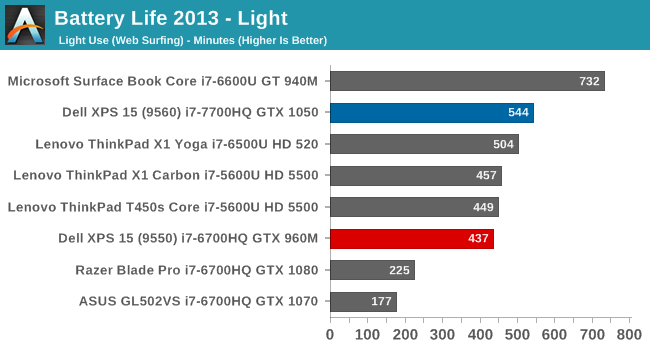
Our firs test is four web pages, loaded in a loop every minute. As processors and browsers have gotten more efficient, this has become a pretty light workload, but it’s still the test we have the most data points for. As you can see, the 15% more battery capacity gives a result that is 22% higher than the outgoing model, so Kaby Lake and the other changed components are a bit more efficient as well. This result is about nine hours of runtime, which isn’t too bad for a UHD resolution laptop with a quad-core CPU and discrete GPU, but a long way from the 19 hours claimed by Dell. It would make sense to see the FHD version of this laptop do a lot better in this test though, with a smaller gamut, and much less pixel density.
2016 Web Browsing
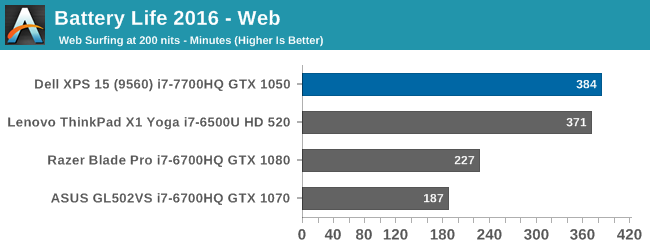
Our more demanding web test knocks quite a bit of time off of the result, and we don’t have the old 9550 to compare it against here since this test wasn’t run on it, but it is a decent result for a large display notebook.
Normalized Results
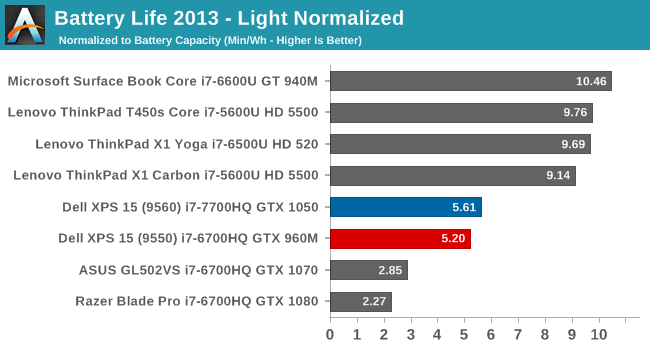
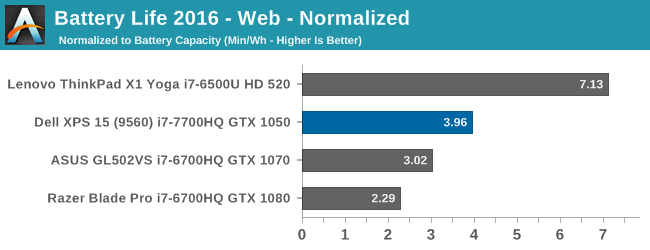
Removing the battery capacity from the equation allows us to check out the efficiency of the platform, and unsurprisingly, the XPS 15 is no where near as efficient as an Ultrabook with a U series dual-core CPU. It does make a slight gain on the previous generation though, and is much more efficient than a gaming notebook.
Movie Playback
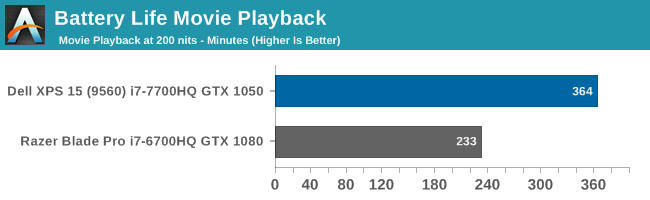
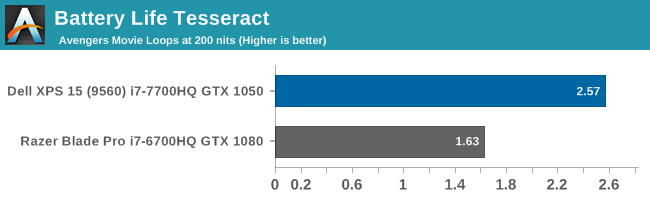
The first result is simply the number of minutes the laptop can loop a movie at 200 nits, and the Tesseract score is how many times you can play back a long movie, which in this case is The Avengers. The XPS 15 should work well for travel, with it able to play a couple of very long movies in a row before giving up the ghost.
Charge Time
The other half of the story with battery life is charge time. This is always non-linear, with much higher charging rates if the battery is very low, but all laptops end up with a trickle charge to get to 100%, to avoid damaging the battery. With a larger capacity battery than the outgoing model, but the same AC adapter, expectations are for a longer charge time.
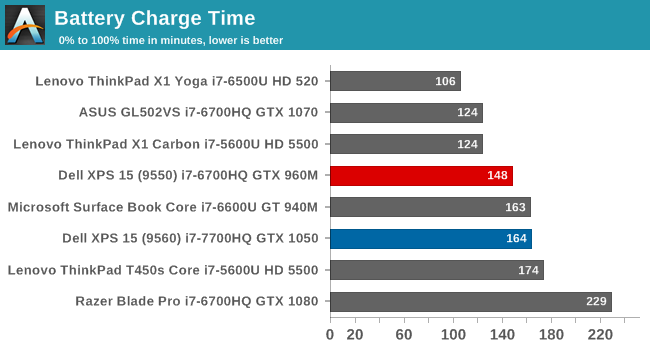
That is the case. The XPS 15 9560 takes a few minutes more to charge completely. Percentage wise, the 15% larger battery takes about 11% longer to charge, which is 16 minutes.










82 Comments
View All Comments
yetanotherraj - Monday, July 31, 2017 - link
"Near the end of 2015, Dell rolled out their new XPS styling queues" ... you mean "cues"?linster - Monday, July 31, 2017 - link
Where is this option to select the Intel WiFi card instead of Killer? Configuration tool on Dell's website isn't giving me an option to do this.petteyg359 - Monday, July 31, 2017 - link
I'd rather have the Broadcom chip in the Killer than Intel. Broadcom's Linux drivers actually work reliably, unlike Intel who was putting out buggy as hell drivers for their card in my L502x XPS 15. Several months of broken Wi-Fi and constant connection fails and dropping every two minutes in few rare success cases was great fun...Brett Howse - Monday, July 31, 2017 - link
Killer is based on Qualcomm not Broadcom.petteyg359 - Tuesday, August 1, 2017 - link
Yep. I appear to have been brainless yesterday. Point remains, just search and replace :) I'll take everything Atheros over Intel any day.Vatharian - Monday, July 31, 2017 - link
What is this 99 Wh limit you mention at the beginning of the article?tipoo - Monday, July 31, 2017 - link
You can't fly with more than a 100Wh battery, so most laptops are at most 99Wh.SaolDan - Monday, July 31, 2017 - link
Intel 6D 530?? HD?twtech - Monday, July 31, 2017 - link
I have the 9550, which has the same chassis & display with different internals. Overall, I like the laptop - I wish every manufacturer would use a similar layout that maximizes display size. But I've had quite a few issues with it, and I'm wondering if any of them apply to the 9560.One of the big ones was an issue with the integrated graphics drivers - I don't know if it was actually an overheating issue later mitigated by the updated drivers, or if the software was just buggy, but for quite a while the driver would crash and restart repeatedly. I thought the machine was damaged - turned out a driver update was all that was needed to fix it, but it took months to get it. That issue I assume has probably been fixed.
The spacebar on the keyboard may be impeded by the battery ribbon cable that runs underneath it, if the cable is at all loose. A loose battery cable sticks up a bit, it interferes with the spacebar, causing it to intermittently not register keypresses. This one could still be an issue for the 9560 if nothing has changed about the design or manufacturing process.
I also recently had an issue with battery swelling in my 9550. It manifested itself as an increasingly hard-to-click touchpad - it's probably actually a good thing that it did, because an expanding battery is an explosion risk otherwise. Searching for information on the ultimately-unusable touchpad led me to the source of the problem. Apparently the battery is susceptible to the issue if you leave the laptop plugged in most of the time. I self-replaced the battery which isn't very difficult - provided you have the right tool to remove the screws.
CubicleHermit - Monday, July 31, 2017 - link
Nice review. I've had mine for about two months now, and agree with almost everything you've said. The one exception is the absolutely awful time I had for the first few weeks with the Killer wireless card which among other problems would not connect to the EAP authenticated network at my work or work at all under Linux which I dual boot. Fortunately, unlike some other machines, the wireless card is still a plain M.2 card and was dead easy to replace with an Intel 8265 which works much better.The only annoyance opening the machine is the Torz TX5 screwdriver needed, and that is the same one as all of Dells other extrathin XPS and Precision models so it was easy to find.