USB 3.2 Update to Bring 20 Gbps Bandwidth: USB 3.1 Type-C Cables Compulsory
by Ganesh T S on July 26, 2017 7:00 PM EST
The USB 3.0 Promoters Group announced an update to the existing USB 3.1 standard in order to double the maximum possible bandwidth from 10 Gbps to 20 Gbps. This USB 3.2 specification is currently in the final draft review phase. USB 3.2 will remain backward compatible with existing USB devices.
The new specifications will retain the USB 3.1 physical layer data rates and encoding techniques. The doubling of bandwidth is achieved by going in for a two-channel operation (current USB 3.1 Gen 1/2 devices use only one 'super-speed' channel).The use of two channels is possible only if a certified USB 3.1 Type-C cable is used to connect the host and the device.
To understand this further, it is helpful to take a look at the layout of the pins in a Type-C connector.
In addition to USB transfers, the Type-C connector also supports 'alternate modes'. In these modes, the cable can carry Display Port, Thunderbolt, MHL, or HDMI signals. There are two high-speed channels in the Type-C specifications, (TX1+/TX1-, RX1+/RX1) and (TX2+/TX2-, RX2+/RX2-). USB 3.1 uses only one of these channels to achieve the required bandwidth, with the other channel (four pins) dedicated to the alternate mode signals. In some cases, if all high-speed channels are used for the alternate mode, USB transfers are restricted to using the legacy pins for USB 2.0 speeds. USB 3.2 will allow both channels (eight pins) to become available for USB transfers. Obviously, both host and client devices need to be updated to use both channels. Note that the usage of any alternate mode automatically negates the availability of the second channel between the host and the device for USB transfers.
Finally, a certified USB 3.1 Type-C cable is necessary between the USB 3.2 host and device in order to get the full performance benefits with dual lane operation. For passive cables, the USB 3.1 Gen 2 (10 Gbps) speeds are supported only if the length is 1m or shorter. The Type-C cable market is a mess, with many products in the market not carrying the proper certification, and the requisite logo (which is supposed to be in place only after the USB-IF testing process) not being prominent enough even in certified products. To make matters worse, most of the Type-C cables supplied with smartphones are limited to supporting USB 2.0 speeds only. So, consumers are advised to do proper research before purchasing Type-C cables for use with current USB 3.1 Gen 2 and future USB 3.2 systems.
The USB 3.2 update is consumer-friendly, since backwards compatibility is retained and there is no need for any new cables. Thunderbolt 3 also uses Type-C, and can go up to 40 Gbps. Its specifications are being opened up, and that makes future developments in the USB Type-C space worth keeping an eye on.


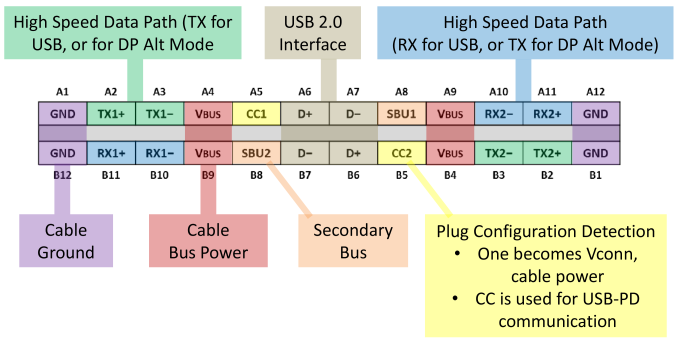








31 Comments
View All Comments
Alexvrb - Thursday, July 27, 2017 - link
Or even an inline lump a few inches away from the connector. The next USB port should be backwards compatible and add optical to the mix. That way you've got good compatibility, power, and higher-speed optical all in the same package. Honestly they should have done that with type-c to start with.Zoomer - Wednesday, August 2, 2017 - link
I know, they could easily charge several hundred or even tens of thousands for a long run. Companies would pay for it.damianrobertjones - Thursday, July 27, 2017 - link
...and all the people that moaned about the Surface pro not having this port... are now stuck with the older port and the prospect of buying new kit AND cables in the future. Progress. It's ace.Zeratul56 - Thursday, July 27, 2017 - link
They make it seem like the hardware is all the same, I would think a simple firmware update would be possible for any USB 3.1 gen 2 device to add 3.2 speeds. Wether that actually happens or not is anyone's guess. They aren't changing anything either port or protocol. They are just opening up one of the high speed lanes if it is not in useextide - Friday, July 28, 2017 - link
Probably not as I would bet most USB 3.1 Gen 2 devices only have one set of transceivers -- you would need a second set which means new hardware.PixyMisa - Saturday, July 29, 2017 - link
No, you need the equivalent of two USB 3.1 controllers to run one USB 3.2 port.name99 - Thursday, July 27, 2017 - link
That's a stupid argument. These things ALWAYS get better. The same will be true in 5 years with USB4 is released, then again when USB5 is released.And people cope the way they ALWAYS do. Some of your kit is old, and when you connect to it you accept slower speeds and/or use dongles. Some of your kit is newer and life is great. And eventually the older stuff dies. NONE of this is any sort of argument for delaying using any new spec.
Compare when cell phone or WiFi specs get updated. Do you buy a new base station the day a new WiFi spec comes out? Or do you just accept that things work exactly the way they used to, then your new phone connects to your old base station as slow as before, then one day, maybe three years from now, you get a new base station and your phone and tablet now connect twice as fast.
mkozakewich - Thursday, July 27, 2017 - link
We're stuck with USB 3.1 A, yes, with the prospect of buying new kit and cables in the future.If they supported USB C, we would be using the same cables used in the near future, and could reuse them for the future devices that charge at 15v with USB PD.
yhselp - Thursday, July 27, 2017 - link
If/when USB goes up to and beyond 40 Gbps, external GPU docks should really come into their own - virtually any laptop would be compatible out-of-the-box, and a connection that's the equivalent of PCIe 2.0 x8 with room to spare should sort most bandwidth-related bottlenecks. A GTX 1060 paired with a 28W Intel CPU, or a TDP-down quad-core, should provide adequate mid-range performance.weilin - Thursday, July 27, 2017 - link
Thunderbolt 3 is a PCIe 3.0 x4 implementation. Which is the equivalent bandwidth of PCIe 2.0 x8. That's available today.With the coming of PCIe 4.0, bandwidth doubles again. a Thunderbolt 4? implementation would be PCIe 4.0 x4, which is equivalent to PCIe 3.0 x8 or PCIe 2.0 x16.