AMD Releases Radeon Software Crimson ReLive Edition 17.7.2: ReLive Edition Refined for Gamers and Developers
by Nate Oh on July 26, 2017 5:00 PM ESTIterating on Crimson ReLive Edition (2016)
Although 17.7.2 is nominally a step up from version 17.7.1 of the same driver branch, AMD has marked the release with a bit of a mid-year report. While the total driver releases are in line with last year, it should be noted that in 2017 AMD has released five WHQL drivers so far: 17.4.4, 17.4.3, 17.2.1, 17.1.2, and 16.12.2. For 2016, AMD released eight WHQL releases, over-fulfilling their promised six WHQL drivers; for 2017, AMD appears to be well on track to deliver again. Once again, AMD touts the same 90% user satisfaction rating reported at the end of 2016.
Like last December, AMD points out their top bug fixes, a result of their renewed dynamic update schedule. This has proven important for tools like ReLive, which like most new tools had launched with some teething issues. For gains in gaming performance, AMD points to improvements in RX 480 performance in three 2017 games, although it’s not clear if this represents post-day-0 gains since all three games were launched after Crimson ReLive (2016).
Crimson ReLive (2016) also extended Linux driver support for all GCN discrete graphics cards and additionally brought FreeSync 1.0 support to the OS. Following up on those efforts, AMD cites last month’s article from Phoronix for RX 470 game performance gains in Linux.
Turning User Feedback into Radeon Software Changes
If you’ve ever clicked the star icon at the top right of Radeon Settings, then you know about the Radeon Software feedback webpage, a feature introduced in the ReLive Edition. Part of this page is a voting section, where users can upvote items on a given selection of ideas and features. In 17.7.2, AMD has implemented the top two: “Remove Radeon Additional Settings and transfer all functionality into Radeon Settings” and “Bring back advanced Video features options into new Radeon Settings.”
With 17.7.2, the most egregious elements of the old CCC UI are transferred into the Radeon Software QT framework. The custom resolutions option now sits at the bottom of the monitor list. Furthermore, clicking on the “Color” button for a given monitor brings up per-display color controls, essentially bringing back the advanced video options.
AMD notes that it is now end-of-life for Radeon Additional Settings, with the exception of Eyefinity. For the time being, a remnant of Radeon Additional Settings will continue to live on in Eyefinity Advanced Setup, which still opens up the CCC-based Eyefinity display group configuration. It is likely only a matter of time before this too is incorporated into Radeon Settings.
Arguably, these top two requested features are part of the same issue. Nevertheless, implementing those features reflects a direct link between user feedback and subsequent informed changes in Radeon Software. On some level, AMD has put its money where its mouth is in terms of feedback-driven user experience.
Early Access for Drivers: Radeon Software Vanguard Beta Tester Program
Thematically, the story of 17.7.2 is one of refining the Crimson ReLive Edition (2016) user experience, particularly based on user feedback. In looking to the future, AMD is launching the Radeon Software Vanguard Beta Tester Program, providing selected participants with pre-release Radeon Software drivers to play-test and share feedback on.
Comprising of both gamers and professionals, the idea behind the program is to have Vanguard Beta testers work directly with AMD representatives on quality issues, while also submitting feedback and new ideas based on their experience with early access Radeon Software. AMD envisages a “like-minded community of gamers, streamers, developers and other industry professionals” that can provide an end user perspective in their quest to make Radeon Software better.
AMD is offering more information and details on their Vanguard Beta Tester page.



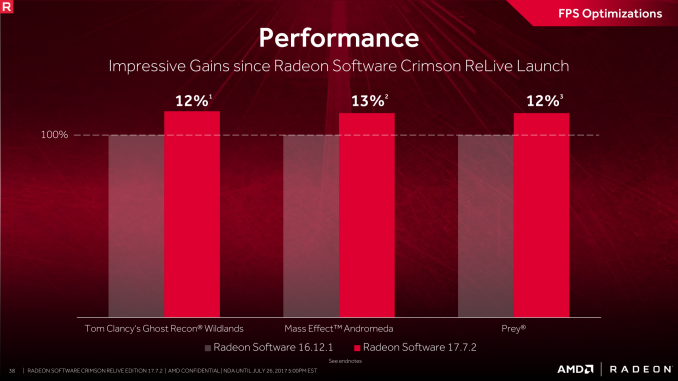
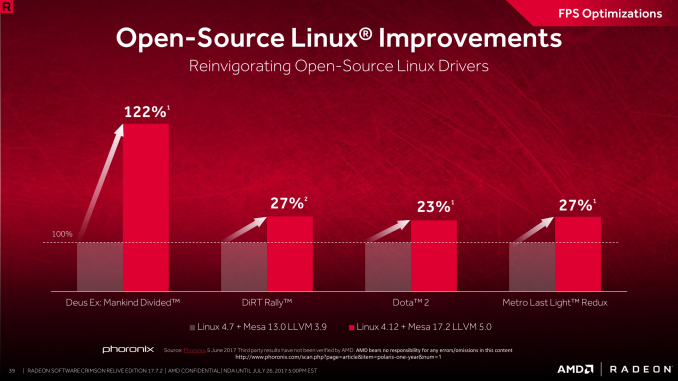
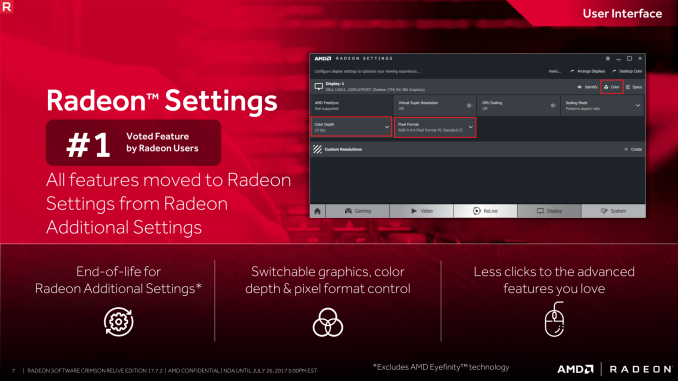
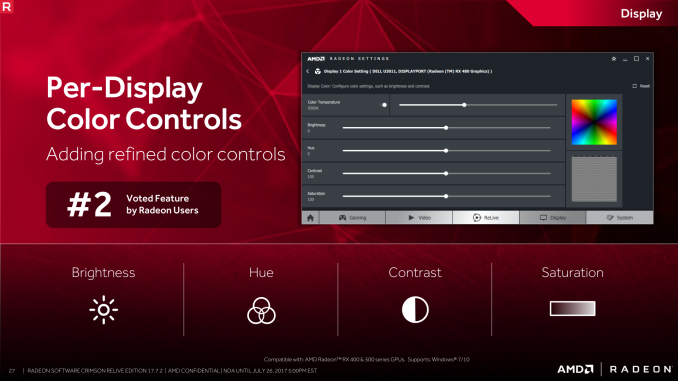
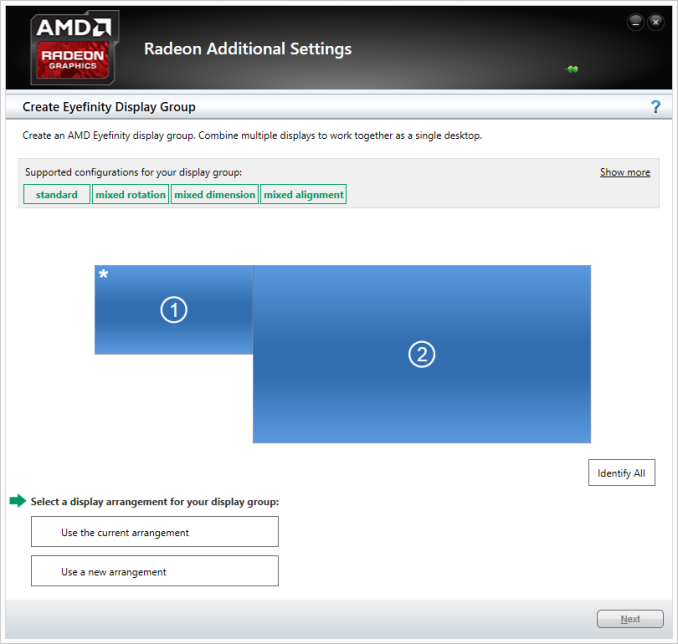









30 Comments
View All Comments
Ascaris - Saturday, July 29, 2017 - link
You might be surprised. There are a bunch of us who are moving to 8.1 in order to avoid 10. On some of the sites I frequent, Windows 8.1 is probably about as popular as 7. Once people realize that you can de-stupidize 8.1 and have something that can ward off 10 for more than half a decade, it begins to look pretty good.It took something as bad as 10 to make 8 look like a reasonable product. I avoided 8 like the plague when it came out; I only migrated from XP to 7 well after 8.x had already become the new "Vista." But after a year of Windows 10, I looked back at 8.1 and wondered why I'd hated it so; it seemed so benign compared to 10. Yes, it needed a lot of help to get the UI into shape, but I realized that I used those very same tools on 7, so what difference would it really make if I did that on 8 also?
I'm very demanding when it comes to what I will tolerate in a UI, and I'm very much a traditionalist, and I use 8.1 on both my main PCs. Windows 10, on the other hand, I would not even consider at this point. The main issues are in the first couple paragraphs here, but even if those were fixed, Windows 10 still would not be good enough because of its UI. Fix all of that and make it so I never need to see any UWP, ever, and then maybe I will reconsider, but not until then. When 8.1 runs out of security support, either 10 will have evolved into something I will use, or I will make the jump completely to Linux. I'm already halfway there; I dual boot 8.1 and Linux Mint 18.2 now.
Hurr Durr - Saturday, July 29, 2017 - link
>muh loonix I`ll move to loonix I pinky swearYeah, right. Loonix UX attempts by professional neckbeard autismos alone make any Windows look like something from the much better future timeline, and then there is loonix software written and maintained by 13-year olds.
Ascaris - Saturday, July 29, 2017 - link
Your username is undoubtedly the most intelligent comment you've ever made.gr33nbits - Sunday, July 30, 2017 - link
Windows 10 is the best SO so far made by MS and why Linux? When you can have all in one like Windows 10 you prefer a dual boot with Windows 8.1 and Linux, makes no sense.Cryio - Tuesday, August 22, 2017 - link
I'm not using W8.1. I'm just surprised there isn't any official support.Gigaplex - Wednesday, July 26, 2017 - link
"For gamers, 17.7.2 includes quality-of-life changes for Radeon Software, fulfilling the top two most-voted feature requests: folding in Radeon Additional Settings into Radeon Settings, and bringing back advanced video feature options with new per-display color controls"I've only skimmed through this article, but this is promising. With the Relive branding, I lost the ability to configure things like pixel format (RGB vs YUV) and HDMI overscan. Both of which default to wrong values for my HDMI LCD monitor.
lowlymarine - Wednesday, July 26, 2017 - link
Pixel format is definitely back for me in this new driver, though I never lost HDMI overscan controls in the first place so I'm not sure what to say there.Gigaplex - Thursday, July 27, 2017 - link
Maybe I just couldn't find the HDMI overscan setting in the new layout? *shrug*nathanddrews - Thursday, July 27, 2017 - link
I haven't updated to this version yet, but HDMI overscan settings were buried within "additional settings" in the first iterations of ReLive and would still pop up in the old CCC window.The last ReLive driver I tried had the overscan setting in the new format, but you could only change the overscan if you disabled Virtual Super Resolution. Seems like a stupid tradeoff.
Gigaplex - Friday, July 28, 2017 - link
Nothing happens when I click "additional settings", that would explain why I couldn't find the buried HDMI settings. I also don't have the old CCC window, it was purged when I updated to ReLive.