The AMD Ryzen 3 1300X and Ryzen 3 1200 CPU Review: Zen on a Budget
by Ian Cutress on July 27, 2017 9:30 AM EST- Posted in
- CPUs
- AMD
- Zen
- Ryzen
- Ryzen 3
- Ryzen 3 1300X
- Ryzen 3 1200
Benchmarking Performance: CPU Web Tests
One of the issues when running web-based tests is the nature of modern browsers to automatically install updates. This means any sustained period of benchmarking will invariably fall foul of the 'it's updated beyond the state of comparison' rule, especially when browsers will update if you give them half a second to think about it. Despite this, we were able to find a series of commands to create an un-updatable version of Chrome 56 for our 2017 test suite. While this means we might not be on the bleeding edge of the latest browser, it makes the scores between CPUs comparable.
All of our benchmark results can also be found in our benchmark engine, Bench.
SunSpider 1.0.2: link
The oldest web-based benchmark in this portion of our test is SunSpider. This is a very basic javascript algorithm tool, and ends up being more a measure of IPC and latency than anything else, with most high-performance CPUs scoring around about the same. The basic test is looped 10 times and the average taken. We run the basic test 4 times.
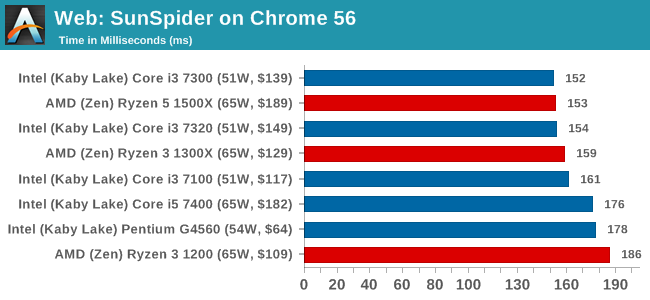
Mozilla Kraken 1.1: link
Kraken is another Javascript based benchmark, using the same test harness as SunSpider, but focusing on more stringent real-world use cases and libraries, such as audio processing and image filters. Again, the basic test is looped ten times, and we run the basic test four times.
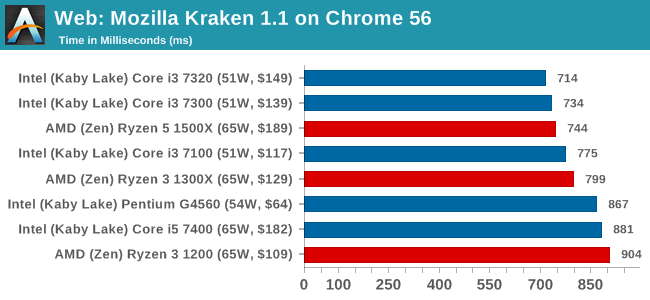
Google Octane 2.0: link
Along with Mozilla, as Google is a major browser developer, having peak JS performance is typically a critical asset when comparing against the other OS developers. In the same way that SunSpider is a very early JS benchmark, and Kraken is a bit newer, Octane aims to be more relevant to real workloads, especially in power constrained devices such as smartphones and tablets.
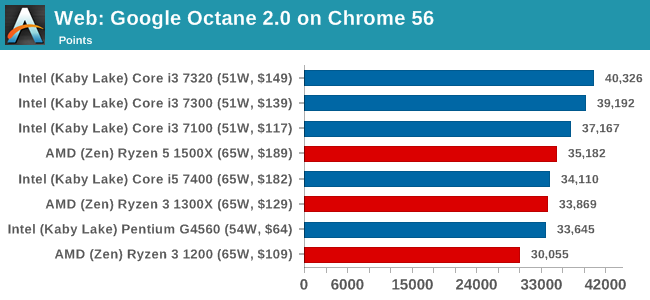
WebXPRT 2015: link
While the previous three benchmarks do calculations in the background and represent a score, WebXPRT is designed to be a better interpretation of visual workloads that a professional user might have, such as browser based applications, graphing, image editing, sort/analysis, scientific analysis and financial tools.
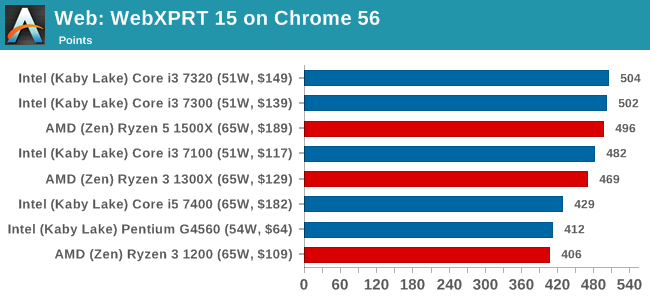










140 Comments
View All Comments
wallysb01 - Thursday, July 27, 2017 - link
And you're an N=1. Intel iGPUs are more than enough for plenty uses now, and have been for a while actually. I built a cheap office machine for my wife that we use also use for streaming, for example, I even played some DOTA on it for a time. That computer has the G3220 and it works just fine. HTPC, office/web, even a little light/cheap gaming... Intel iGPU is all you need. The extra $50+, power use and space (for those that want small form factors) for a dGPU is just thrown in the garbage and lit on fire for most computer use.DanGer1 - Saturday, July 29, 2017 - link
If you want to compare to an APU you will have to wait for Raven Ridge and I am pretty sure we all know what integrated Radeon graphics compare to Intel....no contest. It is my understanding that Raven Ridge will be coming out on 14nm+ as well. AMD will have a clear win in this segment.KAlmquist - Thursday, July 27, 2017 - link
Currently, the lowest priced AM4 motherboard on Newegg is the ASRock A320M-HDV for $55 including shipping. There are a number of Intel LGA 1151 boards for less than that, starting with the GIGABYTE GA-H110M-M.2 for $48 and the ASRock H110M-HDS R3.0 for $51. So motherboard costs currently favor Intel at the low end. That said, the price differential is small, and may disappear over time as manufacturers recover their development costs.DanGer1 - Saturday, July 29, 2017 - link
Right, but you can overclock the R3 without needing to by a "K" and it comes with a cooler.SlowSpyder - Thursday, July 27, 2017 - link
Looks like AMD aimed for the i5 7400, but priced it with the i3's. Not much to complain about here.Otritus - Thursday, July 27, 2017 - link
The third(last) chart on the first page is listed as Comparison: AMD Ryzen 3 1300X when it should be Comparison: AMD Ryzen 3 1200Otritus - Thursday, July 27, 2017 - link
On the second page it says fury x uses hdm not hbmDrake H. - Thursday, July 27, 2017 - link
just missed the dolphin...rocky12345 - Thursday, July 27, 2017 - link
Great review thank you.After watching a review on YT from AdoredTV and reading your review here I feel the R3 Ryzen's are pretty much what we all expected. They beat that useless Pentium CPU and duke it out with the i3's and the non K i5's. On AdoredTV he got the 1200 to 3.9Ghz and the 1300x to 4.0Ghz on the stock coolers with good temps. Once overclocked they really show their value in everything more so in the games. They both make the useless Pentium and the i3's look pretty sad.
Another thing to look at is the R3's come with a stock cooler and are unlocked as well right their that adds value because unlike a K CPU you do not need to buy a cooler and if you get a Intel non K you can't make them faster by overclocking the Intel CPU's.
rocky12345 - Thursday, July 27, 2017 - link
Made a mistake it is Hardware Unboxed not AdoredTV I was referring to in my first comment. My bad sorry.