The AMD Ryzen 3 1300X and Ryzen 3 1200 CPU Review: Zen on a Budget
by Ian Cutress on July 27, 2017 9:30 AM EST- Posted in
- CPUs
- AMD
- Zen
- Ryzen
- Ryzen 3
- Ryzen 3 1300X
- Ryzen 3 1200
Ashes of the Singularity: Escalation
Seen as the holy child of DirectX12, Ashes of the Singularity (AoTS, or just Ashes) has been the first title to actively go explore as many of DirectX12s features as it possibly can. Stardock, the developer behind the Nitrous engine which powers the game, has ensured that the real-time strategy title takes advantage of multiple cores and multiple graphics cards, in as many configurations as possible.
As a real-time strategy title, Ashes is all about responsiveness during both wide open shots but also concentrated battles. With DirectX12 at the helm, the ability to implement more draw calls per second allows the engine to work with substantial unit depth and effects that other RTS titles had to rely on combined draw calls to achieve, making some combined unit structures ultimately very rigid.
Stardock clearly understand the importance of an in-game benchmark, ensuring that such a tool was available and capable from day one, especially with all the additional DX12 features used and being able to characterize how they affected the title for the developer was important. The in-game benchmark performs a four minute fixed seed battle environment with a variety of shots, and outputs a vast amount of data to analyze.
For our benchmark, we run a fixed v2.11 version of the game due to some peculiarities of the splash screen added after the merger with the standalone Escalation expansion, and have an automated tool to call the benchmark on the command line. (Prior to v2.11, the benchmark also supported 8K/16K testing, however v2.11 has odd behavior which nukes this.)
At both 1920x1080 and 4K resolutions, we run the same settings. Ashes has dropdown options for MSAA, Light Quality, Object Quality, Shading Samples, Shadow Quality, Textures, and separate options for the terrain. There are several presents, from Very Low to Extreme: we run our benchmarks at Extreme settings, and take the frame-time output for our average, percentile, and time under analysis.
For all our results, we show the average frame rate at 1080p first. Mouse over the other graphs underneath to see 99th percentile frame rates and 'Time Under' graphs, as well as results for other resolutions. All of our benchmark results can also be found in our benchmark engine, Bench.
MSI GTX 1080 Gaming 8G Performance
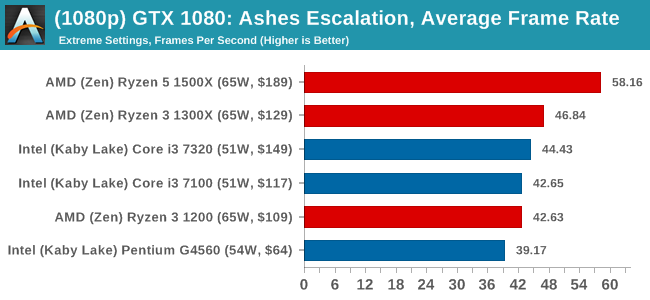
1080p
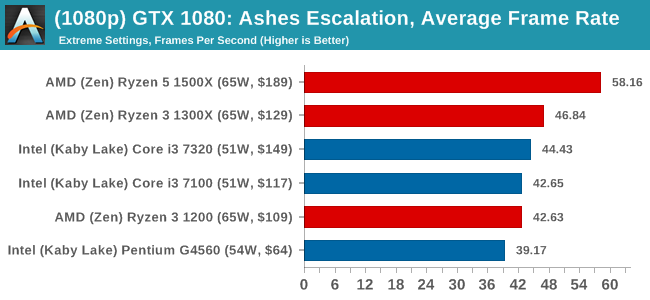
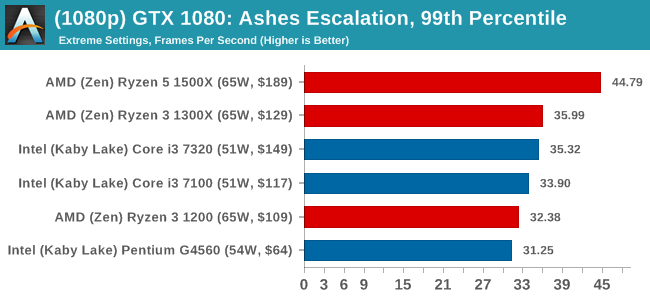
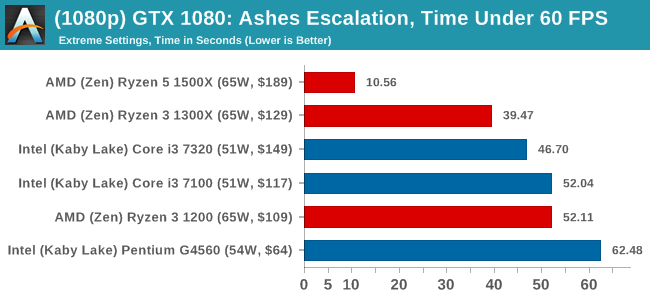
4K
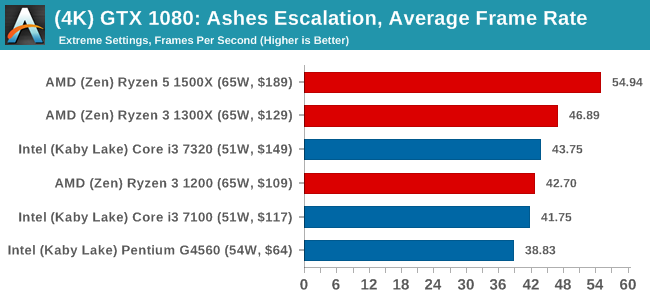
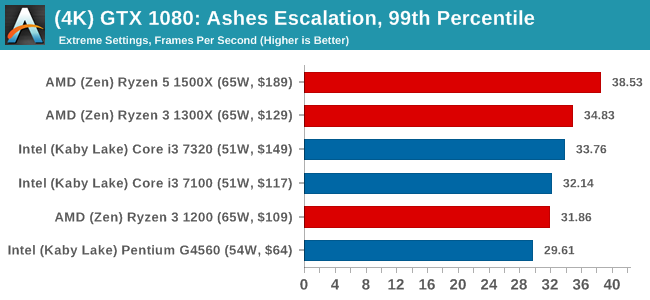
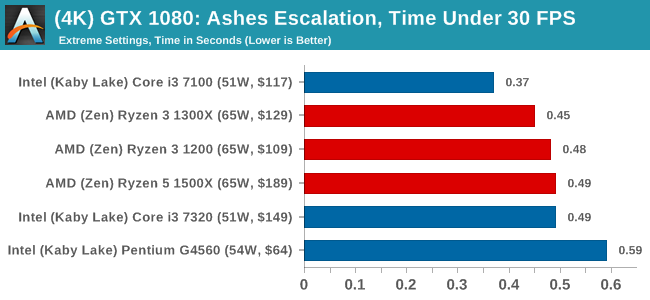
ASUS GTX 1060 Strix 6GB Performance
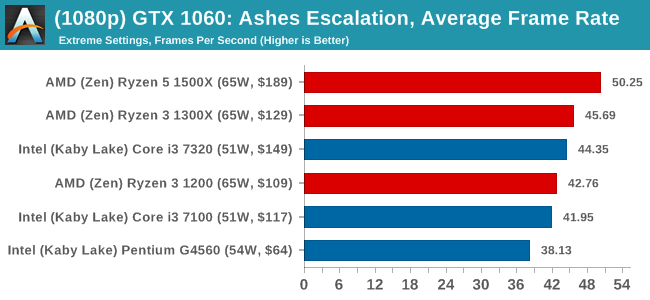
1080p
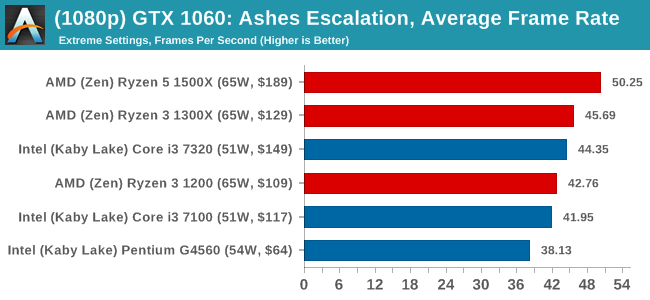
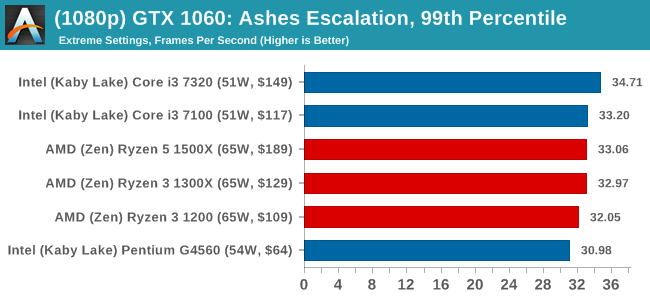
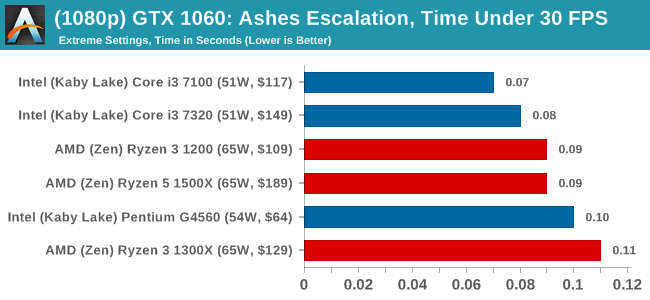
4K
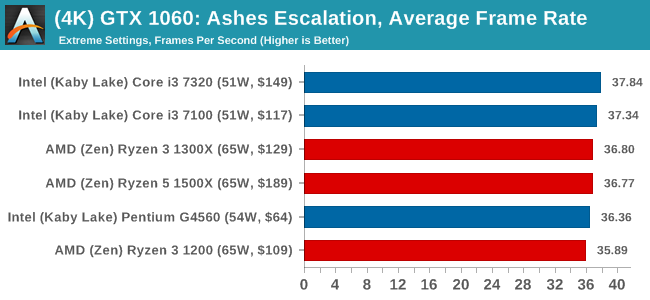
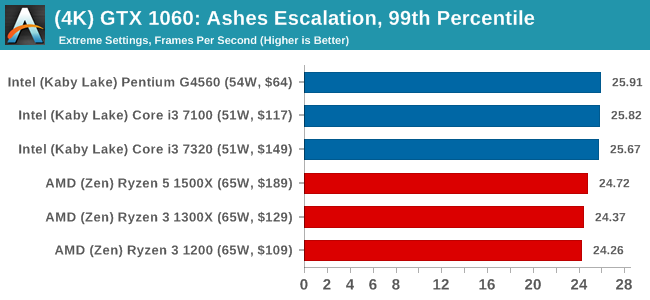
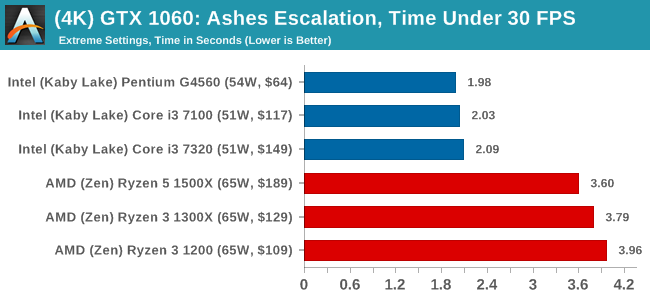
Sapphire R9 Fury 4GB Performance
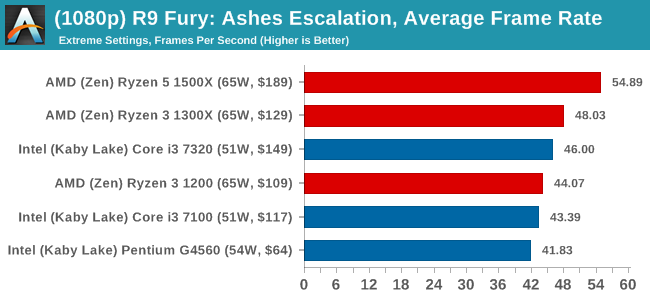
1080p
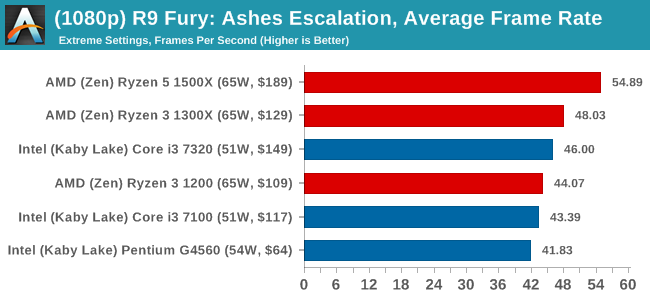
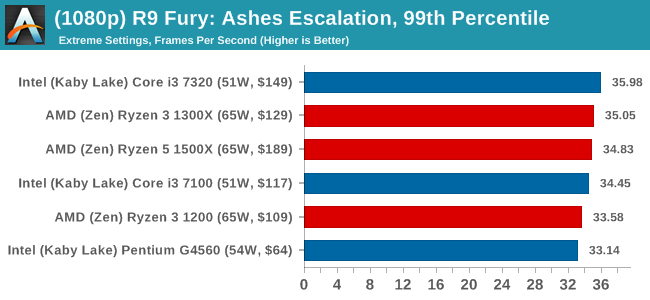
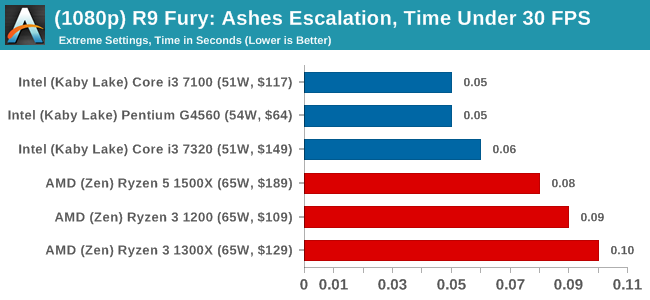
4K
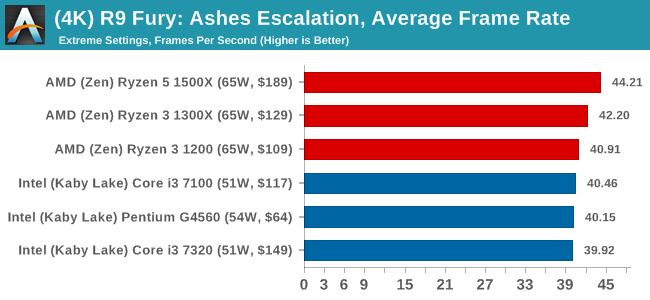
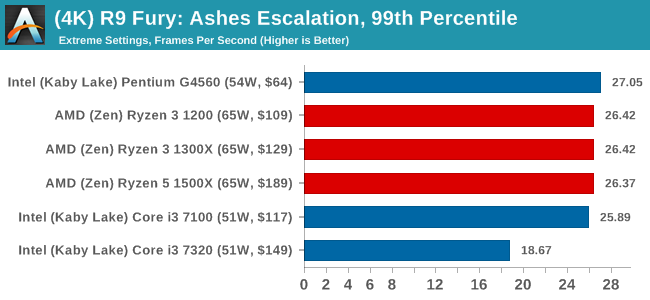
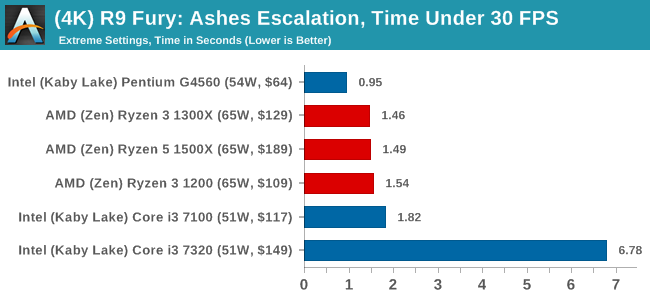
Sapphire RX 480 8GB Performance
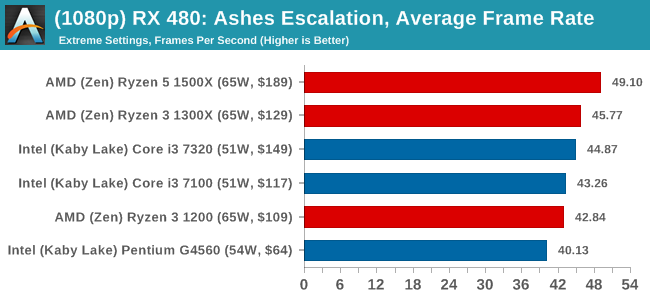
1080p
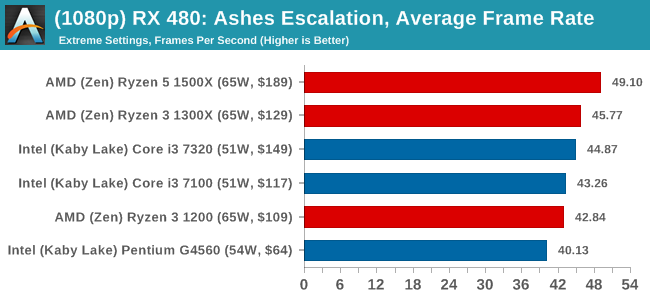
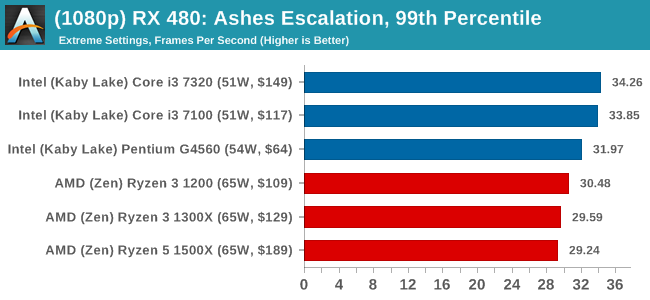
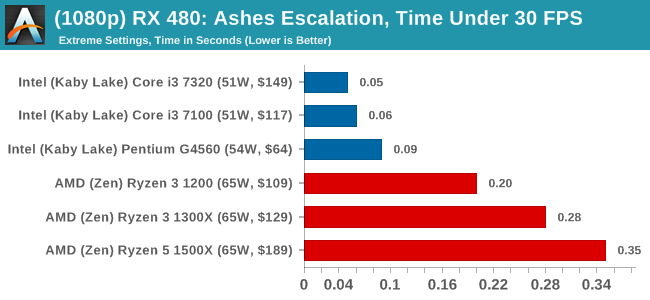
4K
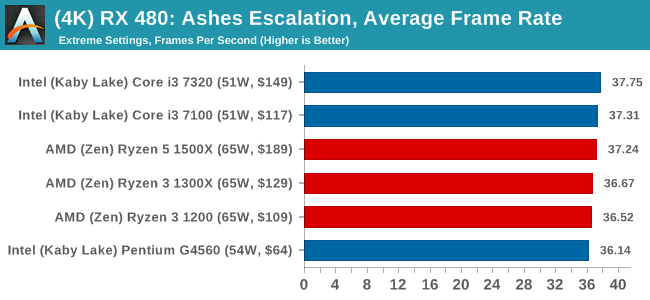
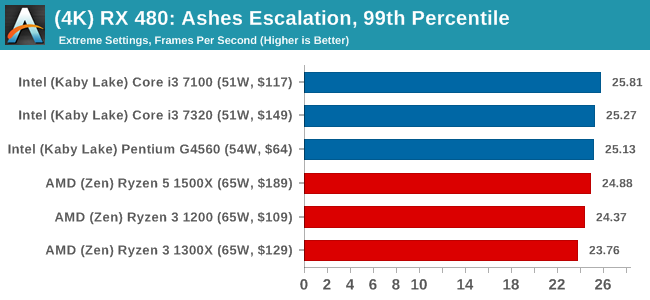
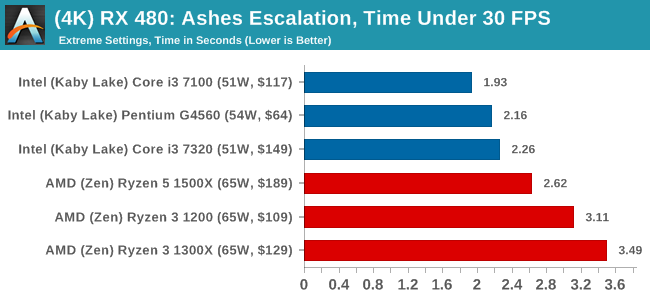



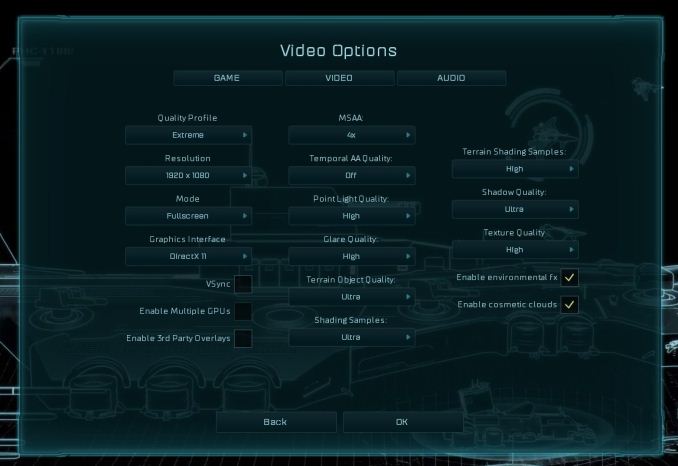








140 Comments
View All Comments
wallysb01 - Thursday, July 27, 2017 - link
And you're an N=1. Intel iGPUs are more than enough for plenty uses now, and have been for a while actually. I built a cheap office machine for my wife that we use also use for streaming, for example, I even played some DOTA on it for a time. That computer has the G3220 and it works just fine. HTPC, office/web, even a little light/cheap gaming... Intel iGPU is all you need. The extra $50+, power use and space (for those that want small form factors) for a dGPU is just thrown in the garbage and lit on fire for most computer use.DanGer1 - Saturday, July 29, 2017 - link
If you want to compare to an APU you will have to wait for Raven Ridge and I am pretty sure we all know what integrated Radeon graphics compare to Intel....no contest. It is my understanding that Raven Ridge will be coming out on 14nm+ as well. AMD will have a clear win in this segment.KAlmquist - Thursday, July 27, 2017 - link
Currently, the lowest priced AM4 motherboard on Newegg is the ASRock A320M-HDV for $55 including shipping. There are a number of Intel LGA 1151 boards for less than that, starting with the GIGABYTE GA-H110M-M.2 for $48 and the ASRock H110M-HDS R3.0 for $51. So motherboard costs currently favor Intel at the low end. That said, the price differential is small, and may disappear over time as manufacturers recover their development costs.DanGer1 - Saturday, July 29, 2017 - link
Right, but you can overclock the R3 without needing to by a "K" and it comes with a cooler.SlowSpyder - Thursday, July 27, 2017 - link
Looks like AMD aimed for the i5 7400, but priced it with the i3's. Not much to complain about here.Otritus - Thursday, July 27, 2017 - link
The third(last) chart on the first page is listed as Comparison: AMD Ryzen 3 1300X when it should be Comparison: AMD Ryzen 3 1200Otritus - Thursday, July 27, 2017 - link
On the second page it says fury x uses hdm not hbmDrake H. - Thursday, July 27, 2017 - link
just missed the dolphin...rocky12345 - Thursday, July 27, 2017 - link
Great review thank you.After watching a review on YT from AdoredTV and reading your review here I feel the R3 Ryzen's are pretty much what we all expected. They beat that useless Pentium CPU and duke it out with the i3's and the non K i5's. On AdoredTV he got the 1200 to 3.9Ghz and the 1300x to 4.0Ghz on the stock coolers with good temps. Once overclocked they really show their value in everything more so in the games. They both make the useless Pentium and the i3's look pretty sad.
Another thing to look at is the R3's come with a stock cooler and are unlocked as well right their that adds value because unlike a K CPU you do not need to buy a cooler and if you get a Intel non K you can't make them faster by overclocking the Intel CPU's.
rocky12345 - Thursday, July 27, 2017 - link
Made a mistake it is Hardware Unboxed not AdoredTV I was referring to in my first comment. My bad sorry.