The AMD Ryzen 3 1300X and Ryzen 3 1200 CPU Review: Zen on a Budget
by Ian Cutress on July 27, 2017 9:30 AM EST- Posted in
- CPUs
- AMD
- Zen
- Ryzen
- Ryzen 3
- Ryzen 3 1300X
- Ryzen 3 1200
Benchmarking Performance: CPU Web Tests
One of the issues when running web-based tests is the nature of modern browsers to automatically install updates. This means any sustained period of benchmarking will invariably fall foul of the 'it's updated beyond the state of comparison' rule, especially when browsers will update if you give them half a second to think about it. Despite this, we were able to find a series of commands to create an un-updatable version of Chrome 56 for our 2017 test suite. While this means we might not be on the bleeding edge of the latest browser, it makes the scores between CPUs comparable.
All of our benchmark results can also be found in our benchmark engine, Bench.
SunSpider 1.0.2: link
The oldest web-based benchmark in this portion of our test is SunSpider. This is a very basic javascript algorithm tool, and ends up being more a measure of IPC and latency than anything else, with most high-performance CPUs scoring around about the same. The basic test is looped 10 times and the average taken. We run the basic test 4 times.
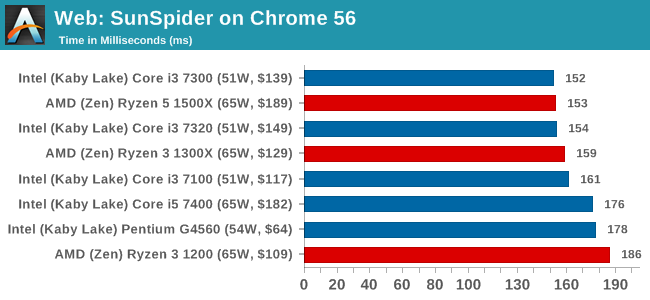
Mozilla Kraken 1.1: link
Kraken is another Javascript based benchmark, using the same test harness as SunSpider, but focusing on more stringent real-world use cases and libraries, such as audio processing and image filters. Again, the basic test is looped ten times, and we run the basic test four times.
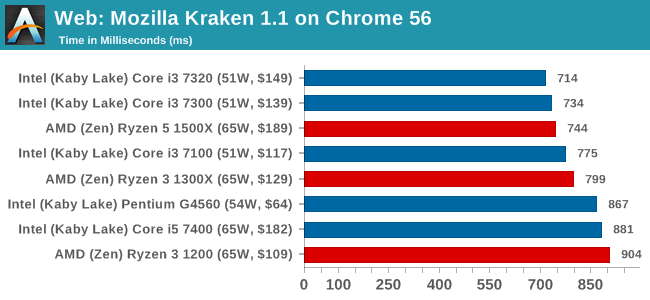
Google Octane 2.0: link
Along with Mozilla, as Google is a major browser developer, having peak JS performance is typically a critical asset when comparing against the other OS developers. In the same way that SunSpider is a very early JS benchmark, and Kraken is a bit newer, Octane aims to be more relevant to real workloads, especially in power constrained devices such as smartphones and tablets.
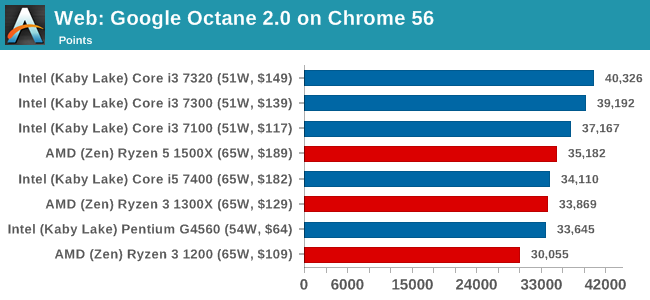
WebXPRT 2015: link
While the previous three benchmarks do calculations in the background and represent a score, WebXPRT is designed to be a better interpretation of visual workloads that a professional user might have, such as browser based applications, graphing, image editing, sort/analysis, scientific analysis and financial tools.
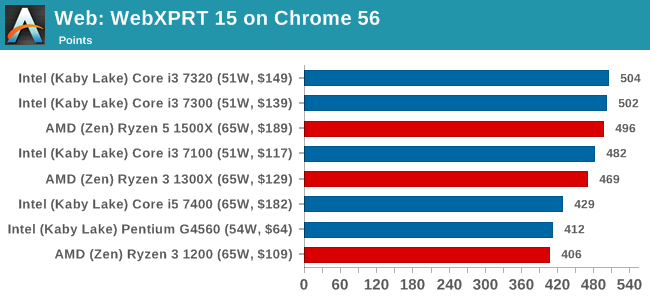










140 Comments
View All Comments
CSM 2 - Friday, July 28, 2017 - link
1200 with A320 + GTX 1050ti perfect family pc or sff media pc I'm very impressed. Thanks AMD for some competitionslickr - Sunday, July 30, 2017 - link
They actually are releasing their APU's at the same time, so if you want cpu+igp you can buy their new APU's.MajGenRelativity - Thursday, July 27, 2017 - link
Could you add an overclocking section? I've been seeing the 1200 overclock well, and that could definitely close the gap with the i3'sIan Cutress - Thursday, July 27, 2017 - link
In the plans, maybe Pt 2 next week after finishing the 1300X.T1beriu - Thursday, July 27, 2017 - link
Yey!AndrewJacksonZA - Thursday, July 27, 2017 - link
"M." You're missing an "m" at the end of your username, T1beriu. ;-)MajGenRelativity - Thursday, July 27, 2017 - link
Awesome! I think overclocking is one of Ryzen's strong points, and it doesn't seem to drive up power consumption too much, because you can hit good clocks on stock voltageOxford Guy - Thursday, July 27, 2017 - link
Or, maybe we could see what happens without being kneecapped by the absurd JEDEC RAM setting.venkatsrin - Thursday, July 27, 2017 - link
Thanks, can only second this request! Pls, pretty pls, do include the overclocked benchmarks for gaming not only with high-end cards like GTX1080 but also the RX470 that you have in there currently.QinX - Thursday, July 27, 2017 - link
The Blender graph seems to be wrong for the 1300X, beating the 1500x by 500 seconds seems excessive.