The AMD Ryzen 3 1300X and Ryzen 3 1200 CPU Review: Zen on a Budget
by Ian Cutress on July 27, 2017 9:30 AM EST- Posted in
- CPUs
- AMD
- Zen
- Ryzen
- Ryzen 3
- Ryzen 3 1300X
- Ryzen 3 1200
Benchmarking Performance: CPU Office Tests
The office programs we use for benchmarking aren't specific programs per-se, but industry standard tests that hold weight with professionals. The goal of these tests is to use an array of software and techniques that a typical office user might encounter, such as video conferencing, document editing, architectural modeling, and so on and so forth.
All of our benchmark results can also be found in our benchmark engine, Bench.
Chromium Compile (v56)
Our new compilation test uses Windows 10 Pro, VS Community 2015.3 with the Win10 SDK to compile a nightly build of Chromium. We've fixed the test for a build in late March 2017, and we run a fresh full compile in our test. Compilation is the typical example given of a variable threaded workload - some of the compile and linking is linear, whereas other parts are multithreaded.
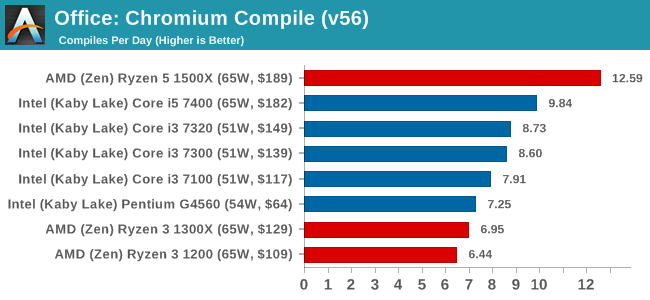
PCMark8: link
Despite originally coming out in 2008/2009, Futuremark has maintained PCMark8 to remain relevant in 2017. On the scale of complicated tasks, PCMark focuses more on the low-to-mid range of professional workloads, making it a good indicator for what people consider 'office' work. We run the benchmark from the commandline in 'conventional' mode, meaning C++ over OpenCL, to remove the graphics card from the equation and focus purely on the CPU. PCMark8 offers Home, Work and Creative workloads, with some software tests shared and others unique to each benchmark set.
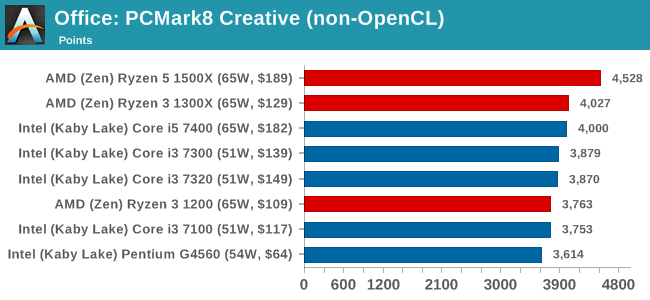
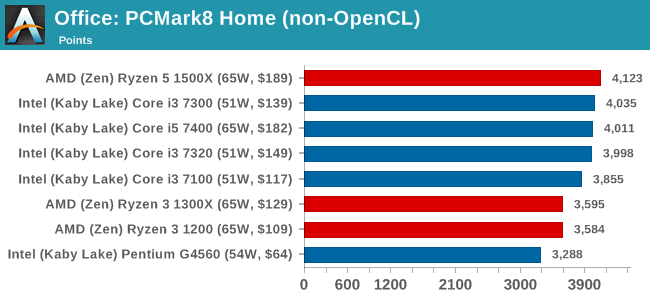
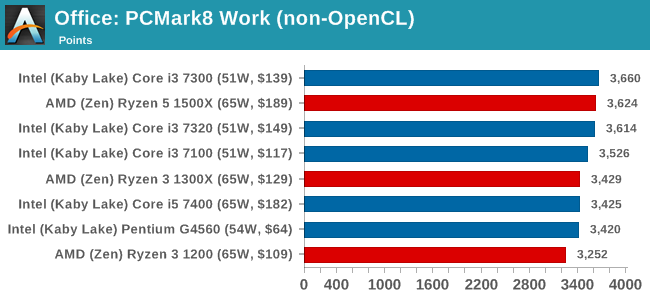
SYSmark 2014 SE: link
SYSmark is developed by Bapco, a consortium of industry CPU companies. The goal of SYSmark is to take stripped down versions of popular software, such as Photoshop and Onenote, and measure how long it takes to process certain tasks within that software. The end result is a score for each of the three segments (Office, Media, Data) as well as an overall score. Here a reference system (Core i3-6100, 4GB DDR3, 256GB SSD, Integrated HD 530 graphics) is used to provide a baseline score of 1000 in each test.
A note on context for these numbers. AMD left Bapco in the last two years, due to differences of opinion on how the benchmarking suites were chosen and AMD believed the tests are angled towards Intel processors and had optimizations to show bigger differences than what AMD felt was present. The following benchmarks are provided as data, but the conflict of opinion between the two companies on the validity of the benchmark is provided as context for the following numbers.
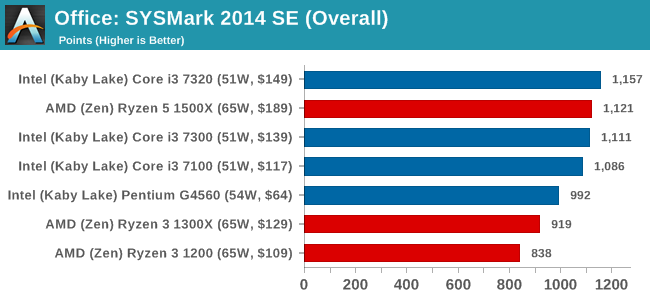










140 Comments
View All Comments
Teknobug - Friday, July 28, 2017 - link
Guess the Rzyen 3 1300X isn't much of an upgrade over my other PC which is i5 3550 (OC'd to 3.9GHz) system then.jamyryals - Friday, July 28, 2017 - link
It's great to have some competition going on again!Mumrik - Friday, July 28, 2017 - link
If you run a 0% line horizontally through a graph like you do on page 17, and especially if it actually moves around a bit from graph to graph, I'd suggest making that line thicker than the others.harobikes333 - Saturday, July 29, 2017 - link
AMD pretty much has all the CPU segments covered <3Planning on a build soon!
LostPassword - Sunday, July 30, 2017 - link
i know a lot of people will say it doesn't matter. but the beauty about these ryzen 3 is that they are unlocked. i see alot of youtubers hit 3.7-3.8ghz on stock cooler.Oxford Guy - Wednesday, August 2, 2017 - link
Tom's Hardware used 3200 RAM for its review. I suggest reading that one because it paints a different picture than this one which uses slow RAM.Mugur - Thursday, August 3, 2017 - link
I think the author missed the point with this review: Ryzen 3 is obviously targeted towards gaming to a very tight budget, not B2B, not Enterprise, not Office, etc...Of course, this doesn't mean that certain cpu benchmarks shouldn't be used, but the test bed should definitely include overclocking (using the included Stealth cooler) and 3200 Mhz RAM (I wonder about AGESA 1006?). I don't care as much for "normalizing" benchmarks and Anandtech bench (a useful tool though), but just make me see how those 2 cpus are performing in the kind of environment they will be used. And add 2 entry level cards like RX 560 and GTX 1050/Ti; I know the reason about using a high end graphics card and I agree on paper, but this is not how those cpus will be used. It's an academical exercise.
Not everything should be a PhD dissertation, especially for this low level, budget components. If I have to reconmmend someone a cheap gaming machine I need to know whether a Ryzen 1200@3.9 Ghz + 8 GB 3200 DDR4 + RX 560 4 GB is a viable option (or not), better than a G4560 + 8 GB 2400 + GTX 1050 for example, especially in the long run.
Oxford Guy - Friday, August 11, 2017 - link
Worrying about RAM speed when you're using a low-grade GPU is unwise. You'll be very GPU-limited most of the time.No, what this review needed was 3200 RAM plus relevant GPUs. At the very least the 3000 speed RAM in the machine they tested with shouldn't have been heavily downclocked.
chiname - Saturday, November 18, 2017 - link
This actually depends on where you live.I did a pc a week ago.It's just an small entry level pc for kids to play some games.The price to performance was favoring AMD.I really wouldve liked to get an intel i3 7100 but the cost was higher than the 1200 amd.So hench we went with amd.Complete amd pc cost 6.5k include gfx card.intel wouldve cost us over 8k.
John_M - Sunday, April 29, 2018 - link
"We’re still working through our gaming testing as this review goes live, and we’ll add graphs for that in a bit."I've read that so often on this site but the promise is seldom fulfilled.