The AMD Ryzen 3 1300X and Ryzen 3 1200 CPU Review: Zen on a Budget
by Ian Cutress on July 27, 2017 9:30 AM EST- Posted in
- CPUs
- AMD
- Zen
- Ryzen
- Ryzen 3
- Ryzen 3 1300X
- Ryzen 3 1200
Shadow of Mordor
The next title in our testing is a battle of system performance with the open world action-adventure title, Middle Earth: Shadow of Mordor (SoM for short). Produced by Monolith and using the LithTech Jupiter EX engine and numerous detail add-ons, SoM goes for detail and complexity. The main story itself was written by the same writer as Red Dead Redemption, and it received Zero Punctuation’s Game of The Year in 2014.
A 2014 game is fairly old to be testing now, however SoM has a stable code and player base, and can still stress a PC down to the ones and zeroes. At the time, SoM was unique, offering a dynamic screen resolution setting allowing users to render at high resolutions that are then scaled down to the monitor. This form of natural oversampling was designed to let the user experience a truer vision of what the developers wanted, assuming you had the graphics hardware to power it but had a sub-4K monitor.
The title has an in-game benchmark, for which we run with an automated script implement the graphics settings, select the benchmark, and parse the frame-time output which is dumped on the drive. The graphics settings include standard options such as Graphical Quality, Lighting, Mesh, Motion Blur, Shadow Quality, Textures, Vegetation Range, Depth of Field, Transparency and Tessellation. There are standard presets as well.
We run the benchmark at 1080p and a native 4K, using our 4K monitors, at the Ultra preset. Results are averaged across four runs and we report the average frame rate, 99th percentile frame rate, and time under analysis.
For all our results, we show the average frame rate at 1080p first. Mouse over the other graphs underneath to see 99th percentile frame rates and 'Time Under' graphs, as well as results for other resolutions. All of our benchmark results can also be found in our benchmark engine, Bench.
MSI GTX 1080 Gaming 8G Performance
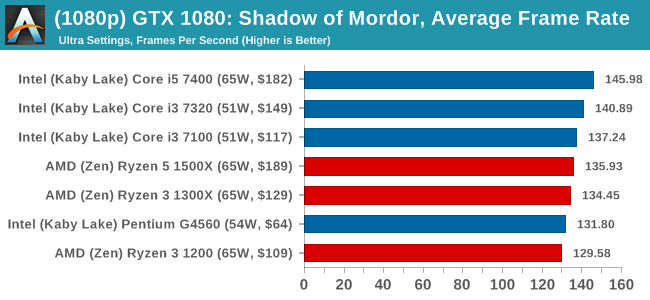
1080p
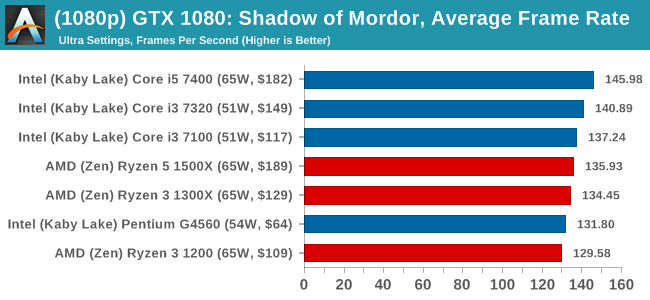
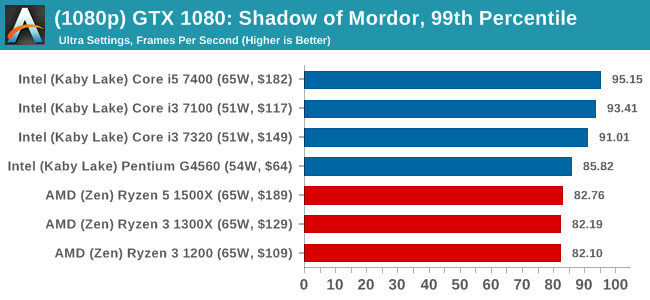
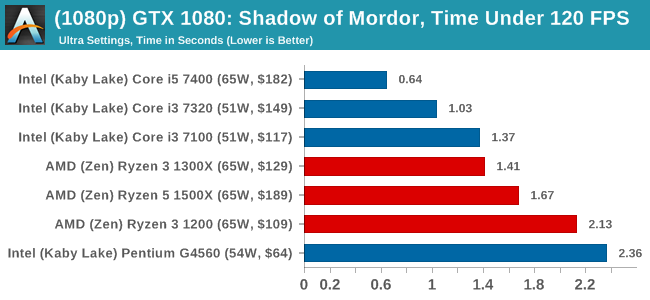
4K
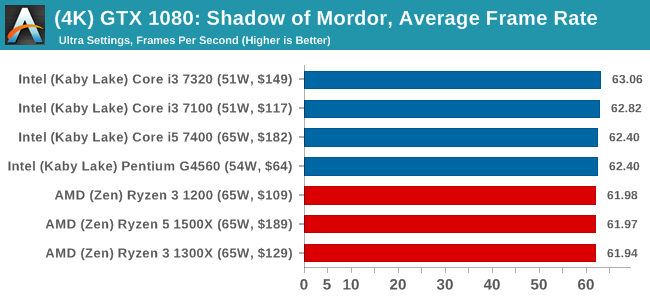
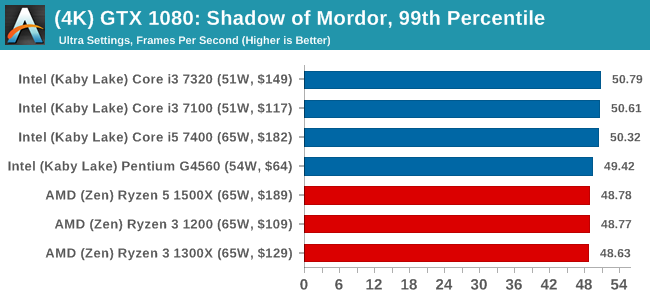
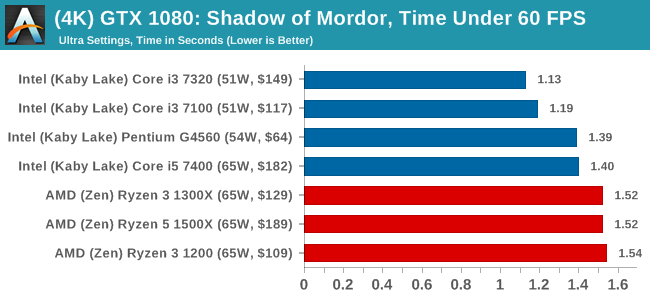
ASUS GTX 1060 Strix 6GB Performance
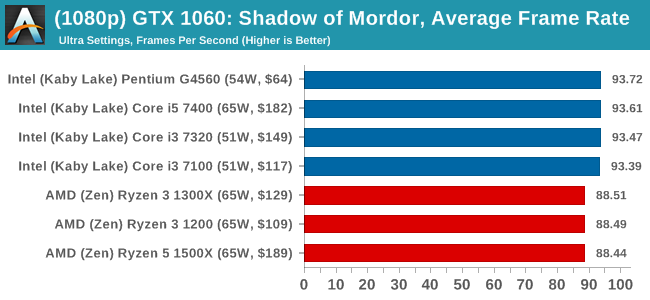
1080p
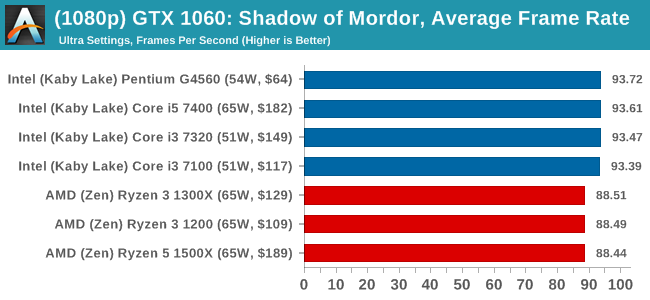
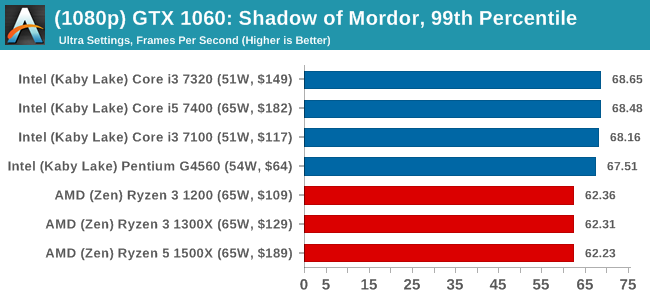
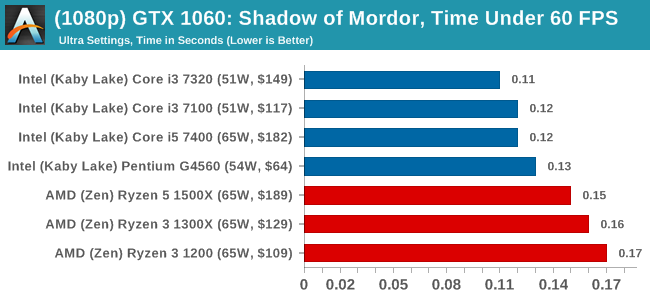
4K
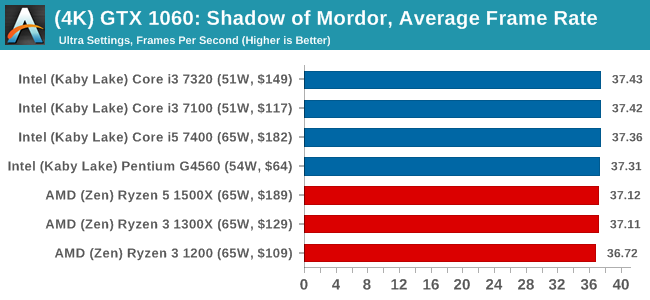
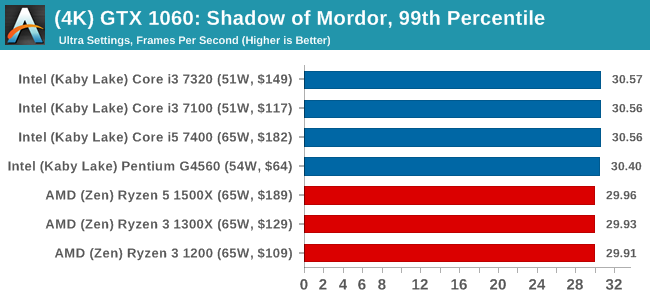
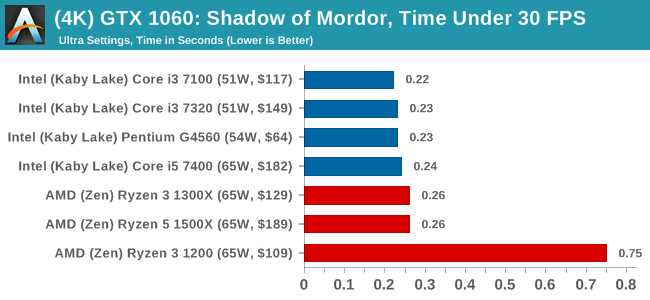
Sapphire R9 Fury 4GB Performance
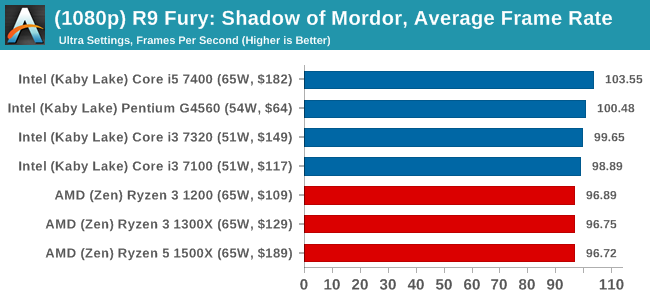
1080p
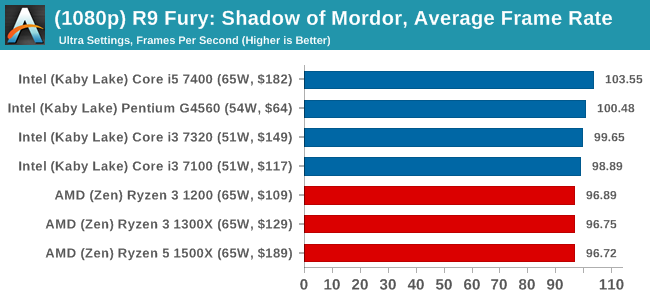
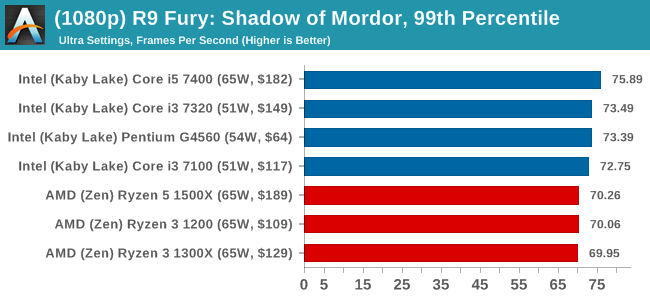
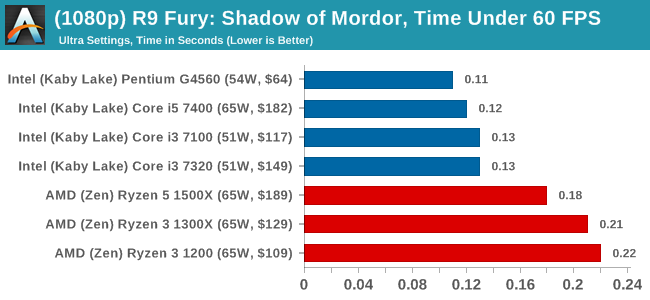
4K
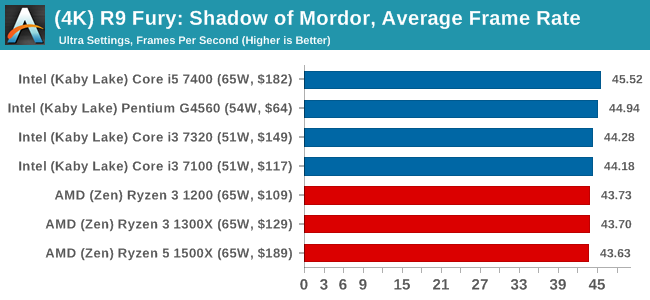
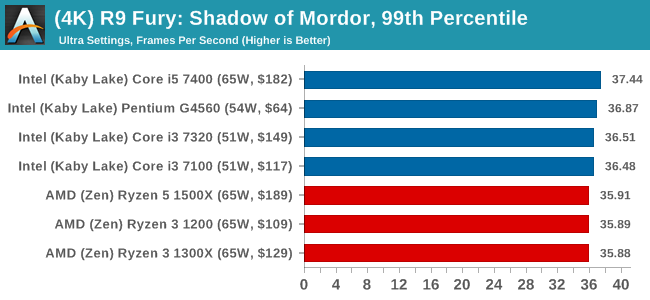
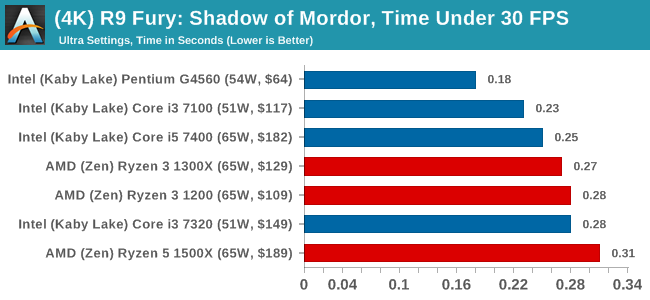
Sapphire RX 480 8GB Performance
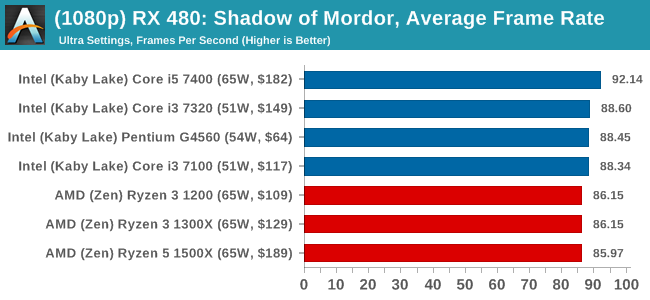
1080p
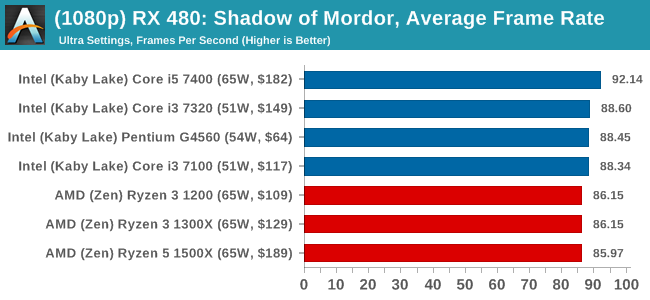
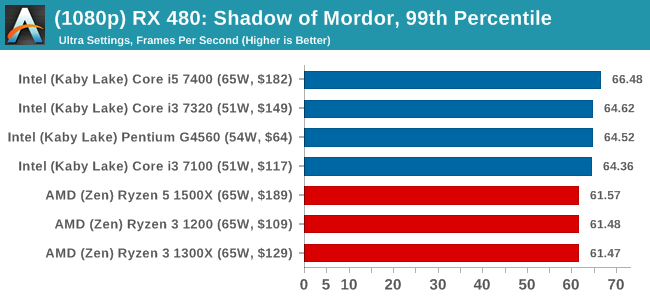
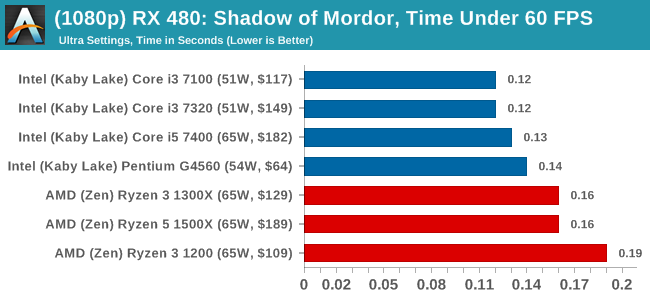
4K
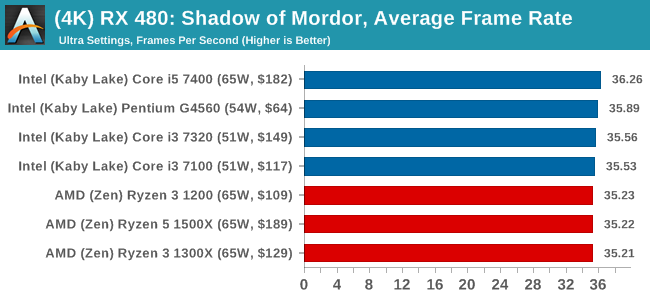
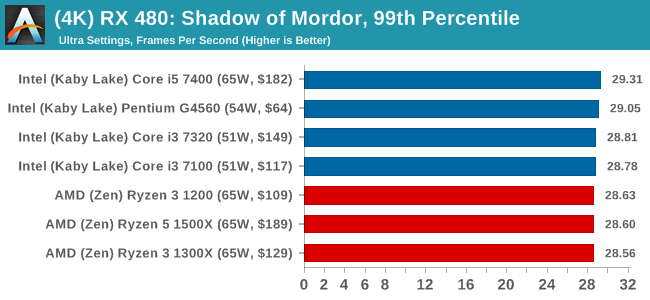
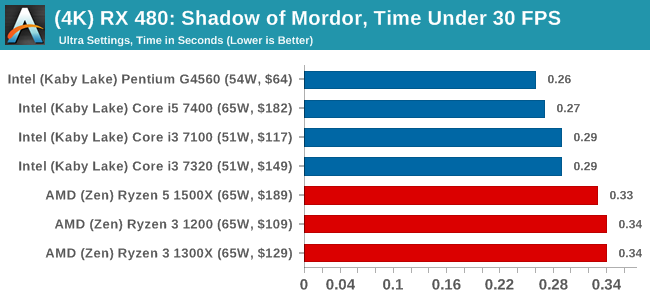



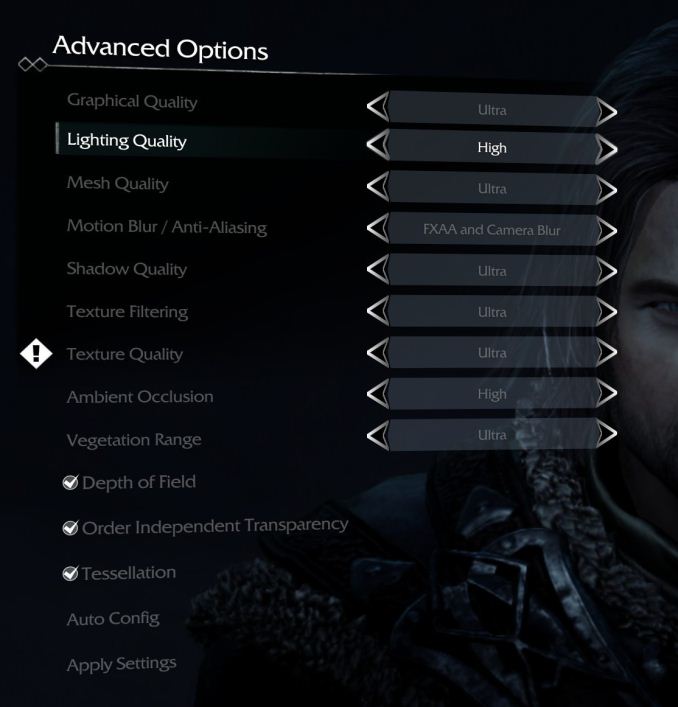








140 Comments
View All Comments
Teknobug - Friday, July 28, 2017 - link
Guess the Rzyen 3 1300X isn't much of an upgrade over my other PC which is i5 3550 (OC'd to 3.9GHz) system then.jamyryals - Friday, July 28, 2017 - link
It's great to have some competition going on again!Mumrik - Friday, July 28, 2017 - link
If you run a 0% line horizontally through a graph like you do on page 17, and especially if it actually moves around a bit from graph to graph, I'd suggest making that line thicker than the others.harobikes333 - Saturday, July 29, 2017 - link
AMD pretty much has all the CPU segments covered <3Planning on a build soon!
LostPassword - Sunday, July 30, 2017 - link
i know a lot of people will say it doesn't matter. but the beauty about these ryzen 3 is that they are unlocked. i see alot of youtubers hit 3.7-3.8ghz on stock cooler.Oxford Guy - Wednesday, August 2, 2017 - link
Tom's Hardware used 3200 RAM for its review. I suggest reading that one because it paints a different picture than this one which uses slow RAM.Mugur - Thursday, August 3, 2017 - link
I think the author missed the point with this review: Ryzen 3 is obviously targeted towards gaming to a very tight budget, not B2B, not Enterprise, not Office, etc...Of course, this doesn't mean that certain cpu benchmarks shouldn't be used, but the test bed should definitely include overclocking (using the included Stealth cooler) and 3200 Mhz RAM (I wonder about AGESA 1006?). I don't care as much for "normalizing" benchmarks and Anandtech bench (a useful tool though), but just make me see how those 2 cpus are performing in the kind of environment they will be used. And add 2 entry level cards like RX 560 and GTX 1050/Ti; I know the reason about using a high end graphics card and I agree on paper, but this is not how those cpus will be used. It's an academical exercise.
Not everything should be a PhD dissertation, especially for this low level, budget components. If I have to reconmmend someone a cheap gaming machine I need to know whether a Ryzen 1200@3.9 Ghz + 8 GB 3200 DDR4 + RX 560 4 GB is a viable option (or not), better than a G4560 + 8 GB 2400 + GTX 1050 for example, especially in the long run.
Oxford Guy - Friday, August 11, 2017 - link
Worrying about RAM speed when you're using a low-grade GPU is unwise. You'll be very GPU-limited most of the time.No, what this review needed was 3200 RAM plus relevant GPUs. At the very least the 3000 speed RAM in the machine they tested with shouldn't have been heavily downclocked.
chiname - Saturday, November 18, 2017 - link
This actually depends on where you live.I did a pc a week ago.It's just an small entry level pc for kids to play some games.The price to performance was favoring AMD.I really wouldve liked to get an intel i3 7100 but the cost was higher than the 1200 amd.So hench we went with amd.Complete amd pc cost 6.5k include gfx card.intel wouldve cost us over 8k.
John_M - Sunday, April 29, 2018 - link
"We’re still working through our gaming testing as this review goes live, and we’ll add graphs for that in a bit."I've read that so often on this site but the promise is seldom fulfilled.