The AMD Ryzen 3 1300X and Ryzen 3 1200 CPU Review: Zen on a Budget
by Ian Cutress on July 27, 2017 9:30 AM EST- Posted in
- CPUs
- AMD
- Zen
- Ryzen
- Ryzen 3
- Ryzen 3 1300X
- Ryzen 3 1200
Benchmarking Performance: CPU Web Tests
One of the issues when running web-based tests is the nature of modern browsers to automatically install updates. This means any sustained period of benchmarking will invariably fall foul of the 'it's updated beyond the state of comparison' rule, especially when browsers will update if you give them half a second to think about it. Despite this, we were able to find a series of commands to create an un-updatable version of Chrome 56 for our 2017 test suite. While this means we might not be on the bleeding edge of the latest browser, it makes the scores between CPUs comparable.
All of our benchmark results can also be found in our benchmark engine, Bench.
SunSpider 1.0.2: link
The oldest web-based benchmark in this portion of our test is SunSpider. This is a very basic javascript algorithm tool, and ends up being more a measure of IPC and latency than anything else, with most high-performance CPUs scoring around about the same. The basic test is looped 10 times and the average taken. We run the basic test 4 times.
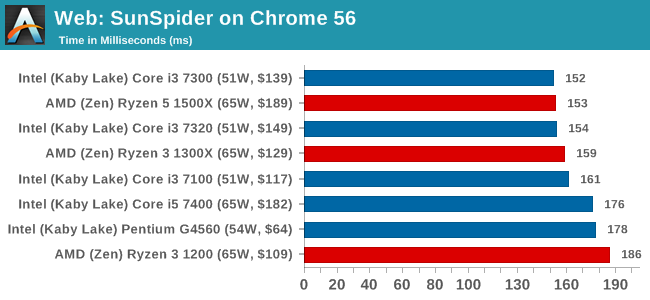
Mozilla Kraken 1.1: link
Kraken is another Javascript based benchmark, using the same test harness as SunSpider, but focusing on more stringent real-world use cases and libraries, such as audio processing and image filters. Again, the basic test is looped ten times, and we run the basic test four times.
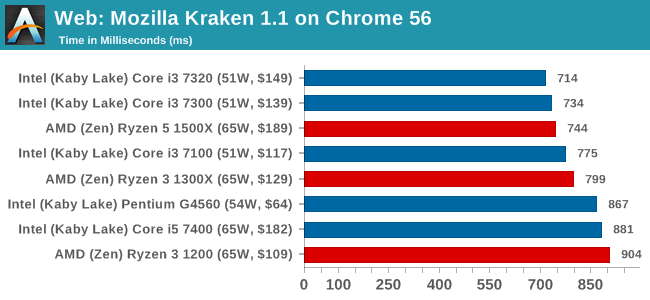
Google Octane 2.0: link
Along with Mozilla, as Google is a major browser developer, having peak JS performance is typically a critical asset when comparing against the other OS developers. In the same way that SunSpider is a very early JS benchmark, and Kraken is a bit newer, Octane aims to be more relevant to real workloads, especially in power constrained devices such as smartphones and tablets.
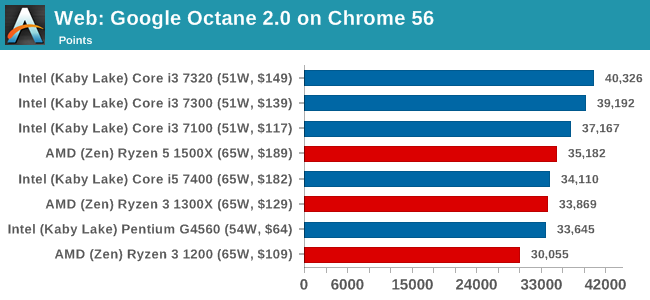
WebXPRT 2015: link
While the previous three benchmarks do calculations in the background and represent a score, WebXPRT is designed to be a better interpretation of visual workloads that a professional user might have, such as browser based applications, graphing, image editing, sort/analysis, scientific analysis and financial tools.
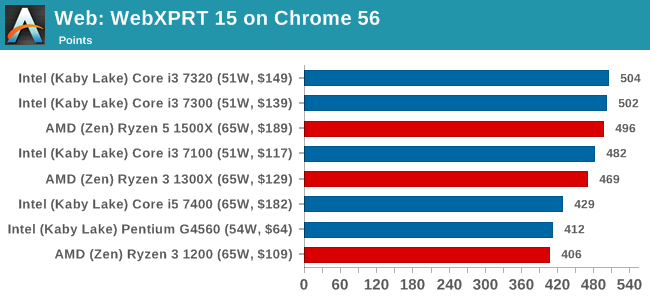










140 Comments
View All Comments
MajGenRelativity - Thursday, July 27, 2017 - link
You make a couple good points. Ryzen 3 is definitely on my watchlistiwod - Thursday, July 27, 2017 - link
What are the Power Load for each CPU and not whole system? Zen is more SoC like and harder to compare to Intel.Ian Cutress - Thursday, July 27, 2017 - link
System is variable. CPU numbers in a CPU review.ampmam - Thursday, July 27, 2017 - link
Great review but biased conclusion. Any idiot can sense it.MrCommunistGen - Thursday, July 27, 2017 - link
For us idiots, can you possibly elaborate what bias you're seeing?vMax65 - Thursday, July 27, 2017 - link
ampmam, good to know you are an idiot...Great review Ian.Ian Cutress - Thursday, July 27, 2017 - link
Biased in what way? I've been called an Intel shill and an AMD shill this week, will be glad to listen to what you think.Oxford Guy - Thursday, July 27, 2017 - link
Then don't open yourself up for these accusations by doing things like kneecapping Zen with 2400 speed RAM.If you think 2400 speed RAM is more beneficial than not then, at least, show the best case results for 3200 speed RAM and say "See — it's not important"
It's not good to see the same site that overclocking by telling people testing for serious stability isn't important and which pumps unwise levels of voltage in hobbling the RAM that's used to test Zen, a platform that most everyone knows benefits more from faster RAM than Intel does.
silverblue - Friday, July 28, 2017 - link
Perhaps it does, but it's not massive. Also, Ian did say he would test at faster settings at a later date.RAM prices are quite high at the moment for the higher clocked parts, which brings about an interesting observation - the Ryzen 3 is the cheapest part of this entire setup.
Oxford Guy - Saturday, July 29, 2017 - link
The RAM that he used was rated at 3000 and he chose to downclock it.