The Cherry G80-3494 MX Board Silent Mechanical Keyboard Review: Updating a PC Classic
by E. Fylladitakis on September 20, 2017 8:00 AM EST- Posted in
- Peripherals
- Keyboard
- Cherry MX
- Mechanical Keyboards
Per-Key Quality Testing
In order to test the quality and consistency of a keyboard, we are using a texture analyser that is programmed to measure and display the actuation force of the standard keyboard keys. By measuring the actuation force of every key, the quality and consistency of the keyboard can be quantified. It can also reveal design issues, such as the larger keys being far softer to press than the main keys of the keyboard. The actuation force is measured in Centinewton (cN). Some companies use another figure, gram-force (gf). The conversion formula is 1 cN = 1.02 gf (i.e. they are about the same). A high-quality keyboard should be as consistent as possible, with an average actuation force as near to the manufacturer's specs as possible and a disparity of less than ±10%. Greater differences are likely to be perceptible by users. It is worth noting that there is typically variance among keyboards, although most keyboard companies will try and maintain consistency - as with other reviews, we're testing our sample only.
The machine we use for our testing is accurate enough to provide readings with a resolution of 0.1 cN. For wider keys (e.g. Enter, Space Bar, etc.), the measurement is taking place at the center of the key, right above the switch. Note that large keys generally have a lower actuation force even if the actuation point is at the dead center of the key. This is natural, as the size and weight of the keycap reduce the required actuation force. For this reason, we do display the force required to actuate every key but we only use the results of the typically sized keys for our consistency calculations. Still, very low figures on medium sized keys, such as the Shift and Enter keys reveal design issues and can easily be perceptible by the user.
The consistency of the Cherry G80-3494 MX Board Silent is remarkable, even for a keyboard with Cherry MX switches. With a disparity of only ± 1.93% across the main keys, the Cherry G80-3494 MX Board Silent likely is the most consistent keyboard that we have ever tested and is a testament to Cherry’s quality control. The average actuation force is 58.5 cN, slightly lower than the 60 cN rating of the switches. This behavior is natural for linear switches such as these, where the operating force increases smoothly up to the actuation point, as even the weight of the keycap itself slightly lowers the switch’s specified operating force.
Hands-on Testing
I always try to use every keyboard that we review as my personal keyboard for at least a week. My typical weekly usage includes a lot of typing (about 100-150 pages), a few hours of gaming and some casual usage, such as internet browsing and messaging. I personally prefer Cherry MX Brown or similar (tactile) switches for such tasks. The MX Black switches that the Cherry G80-3494 MX Board Silent is using are, in theory, the exact opposite of my preference - stiff and linear, with no tactile feedback at all. However, I personally found the Cherry MX Black Silent switches very comfortable to work with, as they are stiff enough to avoid the mushy feeling of the Cherry MX Red switch, yet not so stiff as to sacrifice long-term comfort. The Silent variant was especially helpful when I needed to work without bothering someone else in the vicinity. I should, however, stress that you should not expect miracles here - the Cherry MX Black Silent switch is much quieter than its regular variant but that alone cannot make any keyboard entirely silent. The Cherry G80-3494 MX Board Silent is much quieter than typical mechanical keyboards but it will still be audible.
For gaming, the Cherry G80-3494 MX Board Silent works fine for gamers who aren't after advanced features such as macros. Gamers that usually stick with single-player action and adventure games are likely to be content with it. However, without any advanced features whatsoever, the Cherry G80-3494 MX Board Silent is unsuitable for modern gaming, especially for MMO gamers that will sooner or later require advanced gameplay commands. As for me, with my favorite games being MMO RPGs, I quickly had to switch to my regular keyboard in order to avoid frustration.


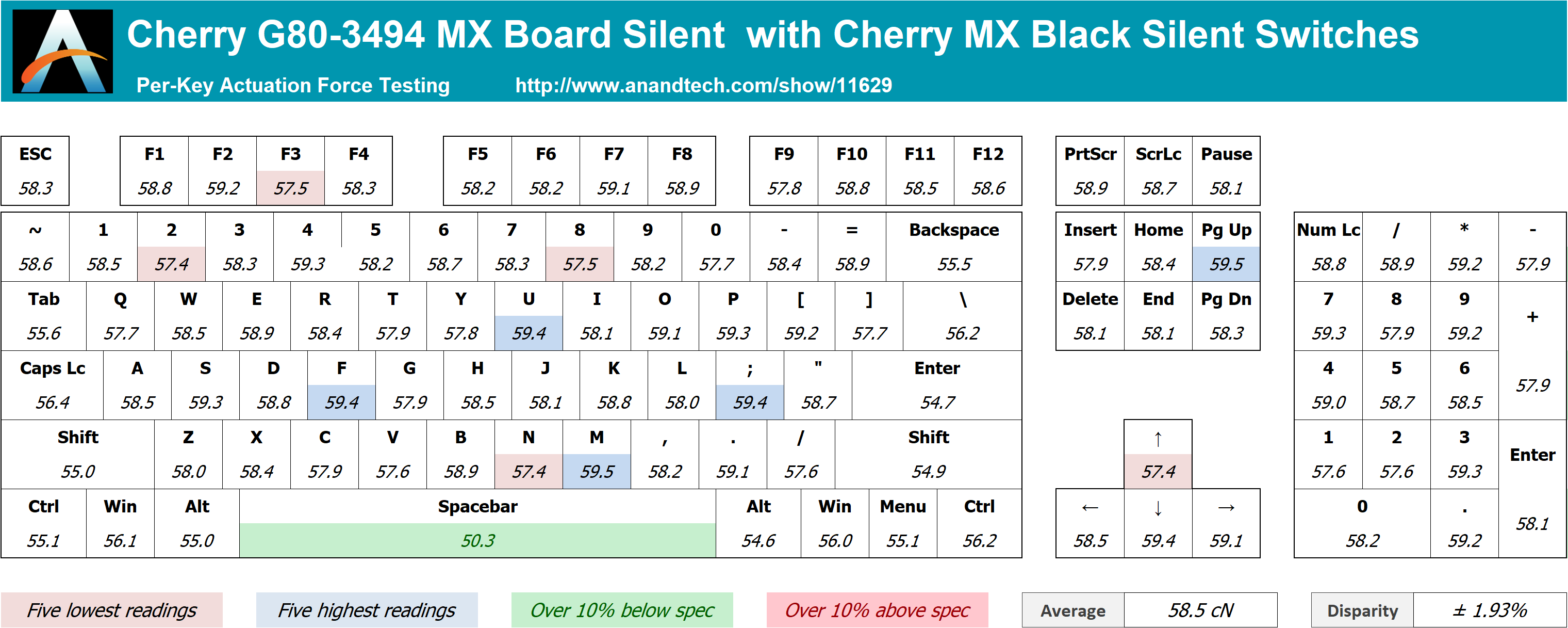








51 Comments
View All Comments
Gothmoth - Wednesday, September 20, 2017 - link
make on with illuminated keys (just white no RGB nonsense) and remove the in your face cherry logo.. and i would never ask for another keyboard again.kaidenshi - Friday, September 22, 2017 - link
Red would be easier on the eyes at night than white. I have a cheap Velocifire mechanical board and its blue-white is almost too much for night typing, which is exactly when it is lit up.SilthDraeth - Friday, September 22, 2017 - link
Exactly. I have an rgb keyboard on my clevo/sager but I keep it on red, for night vision, and I have a Reddragon mechanical keyboard. Not silent but red led, doesn't hurt eyes at night. Also thevreddragon was $31. And I've had it for a few years. Not to go off topic from the color red. But its a great economical keyboard. Redragon K552 KUMARA LED Backlit Mechanical Gaming Keyboard (Black) https://www.amazon.com/dp/B016MAK38U/ref=cm_sw_r_c...Silma - Wednesday, September 27, 2017 - link
I'd prefer white, especially if the intensity is configurable, which is what I have on my laptop.I have a red lit mechanical keyboard, which is ok though.
Zingam - Wednesday, September 20, 2017 - link
How did I update my classic Cherry keyboard? I cut the PS2 cord then disassembled a PS2 to USB adapter. Opened the Keyboard put it in! Voila - a brand new updated Cherry classic keyboard! Now I can use it for another 20 years!HStewart - Wednesday, September 20, 2017 - link
Interesting, It probably can be done on original IBM PC - but I would hate to alter such a collectors items. But then it just sits.JackNSally - Wednesday, September 20, 2017 - link
Or use a ps2<->usb adapter?SteelRing - Wednesday, September 20, 2017 - link
no nubs on J and F, according to a reviewer on amaz0n. that's a deal breaker for a blind typist like me.Inteli - Wednesday, September 20, 2017 - link
If you look at the pictures, the F and J keys are "deep dish" keys. No nubs, but they have a deeper cut profile, so your fingers sit deeper in those keys than the others.SteelRing - Wednesday, September 20, 2017 - link
hmm they do look slightly different, i wonder how that feels and whether that would be identifiable easier by blind fingers than the raised nubs.... interesting.