The Intel Skylake-X Review: Core i9 7900X, i7 7820X and i7 7800X Tested
by Ian Cutress on June 19, 2017 9:01 AM ESTThe Basin Falls Platform: X299, SKL-X, & KBL-X
For most practical definitions of the Basin Falls platform, the X299 chipset is the heart. X299 supports the new processors, and like the Z170 and Z270 counterparts on the mainstream consumer line, is basically a big PCIe switch. One of the issues with the older X99 chipset was its limited capabilities, and inability to drive many PCIe devices – this changes with the big switch mentality on X299. For the DMI 3.0 link going into the chipset (basically a PCIe 3.0 x4), the chipset has access to up to 24 PCIe 3.0 lanes for network controllers, RAID controllers, USB 3.1 controllers, Thunderbolt controllers, SATA controllers, 10GbE controllers, audio cards, more PCIe slot support, special controllers, accelerators, and anything else that requires PCIe lanes in either an x4, x2 or x1 link. The total uplink is limited by the DMI 3.0 link, but there will be very few situations where this is saturated. There are a few limits to what support is available (some ports are restricted in what they can handle), and only three PCIe 3.0 x4 drives can use the in-built PCIe RAID, but this should satiate all but the most hardcore enthusiasts.
The Skylake-X family of processors for Basin Falls comes in two stages, based on the way the processors are developed. Normally HEDT processors are cut down versions of enterprise processors, usually through restricting certain functions, but the enterprise processors are typically derived from three different silicon layouts during manufacturing. Internally Intel call these three layouts the LCC (low core-count), HCC (high core-count) and XCC (extreme core-count), based on the maximum number of cores they support. Nominally Intel does not disclose which silicon layout they use for which processors, though it is usually straight forward to work them out as long as Intel has disclosed what the configurations of the LCC/HCC/XCC dies are. In this case, Intel has officially left everyone guessing, but the point here is that historically Intel only uses the LCC silicon from the enterprise line for its consumer desktop processors.
In previous generations, this meant either a 6, 8 or 10 core processor at the top of the stack for consumers, with lower core count models being provided by binning/salvaging imperfect CPUs. Each year we expected one of two things: the top-end SKU either gets more frequency, less power, or more cores, and as such the march of progress has been predictable. If you had asked us two months ago, we would have fully expected Skylake-X to top out with LCC silicon at 10 or 12 cores, depending on how Intel was planning the manufacturing part.
So the first element of Intel’s launch is the LCC processors, running up to 10 cores. We previously published that the LCC silicon was 12 cores, but we can now show it is 10 – more on that later. The three Skylake-X CPUs launching today are using LCC silicon with 6, 8 or 10 cores as the Core i7-7800X, Core i7-7820X and Core i9-7900X respectively. Intel is further separating these parts by adjusting the level of official supported DRAM frequency, as well as the PCIe lanes. We’ll go in a bit more detail further in the review.
The second element to the Skylake-X launch is the one that has somewhat surprised most of the industry: the launch will contain four processors based on the HCC silicon. Technically these processors will not be out until Q4 this year (one SKU coming out in August), and the fact that Intel did not have frequency numbers to share when announcing these parts shows that they are not finalized, calling into question when they were added to the roadmap (and if they were a direct response to AMD announcing a 16-core part for this summer). We’ve written a detailed analysis on this in our launch coverage, and we’ll cover some of the topics in this review. But Intel is set to launch 12, 14, 16 and 18-core consumer level processors later this year, with the top part running a tray price (when you buy 1k CPUs at a time) of $1999, so we expect the retail to be nearer $2099.
It should be noted that due to a number of factors, the Skylake-X cores and the communication pathways therein are built slightly differently to the consumer version of Skylake-S, which is something discussed and analyzed in this review.
The final element to the Basin Falls launch is Kaby Lake-X. This is also an aspect of the Basin Falls platform that deviates from the previous generations. Intel’s HEDT line has historically been one generation behind the mainstream consumer platform due to enterprise life cycles as well as the added difficulty of producing these larger chips. As a result, the enterprise and HEDT parts have never had the peak processing efficiency (IPC, instructions per clock) of the latest designs and have sat in the wings, waiting. By bringing the Kaby Lake microarchitecture to HEDT, this changes the scene, albeit slightly. Rather than bringing a new big core featuring the latest microarchitecture, Intel is repurposing the Kaby Lake-S mainstream consumer silicon, binning it to slightly more stringent requirements for frequency and power, disabling the integrated graphics, and then putting it in a package for the high-end desktop platform. There are still some significant limitations, such as having only 16 PCIe 3.0 lanes and dual channel memory, which might exclude it from the traditional designation of being a true HEDT processor, however Intel has stated that these parts fill a request from customers to have the latest microarchitecture on the HEDT platform. They also overclock quite well, which is worth noting.
The Kaby Lake-X parts will consist of a Core i7 and Core i5, both of which are quad core parts, with the i7 supporting hyperthreading. We have a parallel Kaby Lake-X review alongside our Skylake-X coverage, with some numbers from a stable 5 GHz overclock.


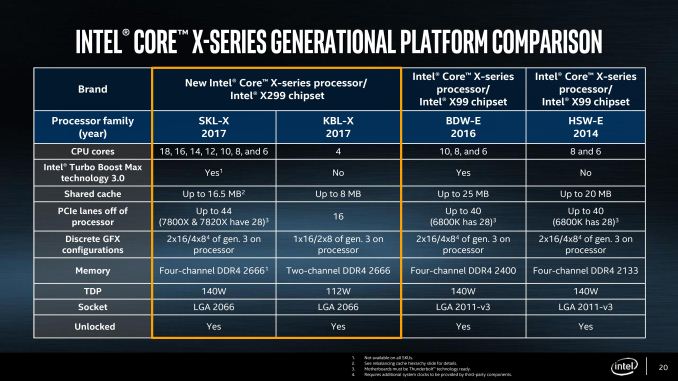
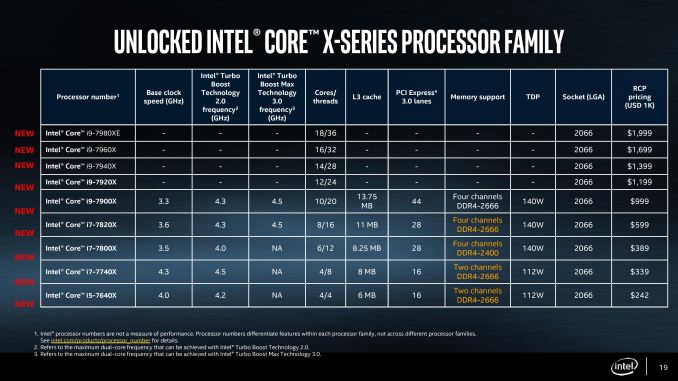









264 Comments
View All Comments
Flunk - Monday, June 19, 2017 - link
I'm surprised by how well the $249 Ryzen 5 1600x holds on in those benchmarks. Seems like the processor to go for, for the majority of people. It should keep up in games for years to come. Yes, the top-end stuff is great and all, but it's a < 1% product.prisonerX - Monday, June 19, 2017 - link
Value for money seems to take a back seat to bragging rights for some people. Makes them look silly I think, but they seem to think it makes them look good.asendra - Monday, June 19, 2017 - link
?? In a professional setting, being 20-30% or whatever faster is well worth the 500-1000$ extra. Sure, it may only make that render 5/10min faster, But those gains sure add up over the course of a year.Gaining tens of hours of productivity over the course of a year sure is worth the extra $.
Sarah Terra - Monday, June 19, 2017 - link
So does the power bill. you'll note the "superior" intel profs have a much higher thermal rating.ScottSoapbox - Monday, June 19, 2017 - link
People spending $999 on a CPU alone aren't worried about an extra few dollars on their power bill.Lolimaster - Tuesday, June 20, 2017 - link
The thing AMD's Threadripper offers much more power for the same price or probably less, intel is not an option for workstation :DTimoo - Saturday, July 1, 2017 - link
ThreadRipper is not available yet, so it's not an option. Yes, Intel rushed the X299 platform to beat AMD. Which makes it a "bad bet", to my opinion. But we simply cannot compare it to TR, as of yet. Intel in a workstation is very much an option. Just not one I would take :-)Integr8d - Tuesday, June 20, 2017 - link
People $999 on a CPU to fill 1,000s of blades in a datacenter are definitely worried about a few dollars on their power bill...jospoortvliet - Thursday, June 22, 2017 - link
Sure but this CPU is for work stations not blades. Epic and Xeon compete in that market..melgross - Monday, June 19, 2017 - link
Well, since one might expect to make at least tens of thousand on a single machine in a quarter, or more likely, a month, for a real business, considering depreciation, the extra costs are well worth it. In fact, they're negligible.