The Intel Kaby Lake-X i7 7740X and i5 7640X Review: The New Single-Threaded Champion, OC to 5GHz
by Ian Cutress on July 24, 2017 8:30 AM EST- Posted in
- CPUs
- Intel
- Kaby Lake
- X299
- Basin Falls
- Kaby Lake-X
- i7-7740X
- i5-7640X
Grand Theft Auto
The highly anticipated iteration of the Grand Theft Auto franchise hit the shelves on April 14th 2015, with both AMD and NVIDIA in tow to help optimize the title. GTA doesn’t provide graphical presets, but opens up the options to users and extends the boundaries by pushing even the hardest systems to the limit using Rockstar’s Advanced Game Engine under DirectX 11. Whether the user is flying high in the mountains with long draw distances or dealing with assorted trash in the city, when cranked up to maximum it creates stunning visuals but hard work for both the CPU and the GPU.
For our test we have scripted a version of the in-game benchmark. The in-game benchmark consists of five scenarios: four short panning shots with varying lighting and weather effects, and a fifth action sequence that lasts around 90 seconds. We use only the final part of the benchmark, which combines a flight scene in a jet followed by an inner city drive-by through several intersections followed by ramming a tanker that explodes, causing other cars to explode as well. This is a mix of distance rendering followed by a detailed near-rendering action sequence, and the title thankfully spits out frame time data.
There are no presets for the graphics options on GTA, allowing the user to adjust options such as population density and distance scaling on sliders, but others such as texture/shadow/shader/water quality from Low to Very High. Other options include MSAA, soft shadows, post effects, shadow resolution and extended draw distance options. There is a handy option at the top which shows how much video memory the options are expected to consume, with obvious repercussions if a user requests more video memory than is present on the card (although there’s no obvious indication if you have a low end GPU with lots of GPU memory, like an R7 240 4GB).
To that end, we run the benchmark at 1920x1080 using an average of Very High on the settings, and also at 4K using High on most of them. We take the average results of four runs, reporting frame rate averages, 99th percentiles, and our time under analysis.
For all our results, we show the average frame rate at 1080p first. Mouse over the other graphs underneath to see 99th percentile frame rates and 'Time Under' graphs, as well as results for other resolutions. All of our benchmark results can also be found in our benchmark engine, Bench.
MSI GTX 1080 Gaming 8G Performance
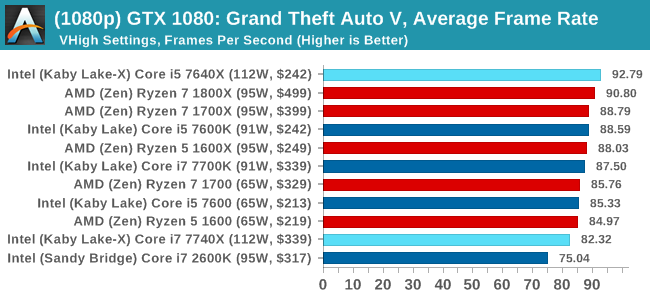
1080p
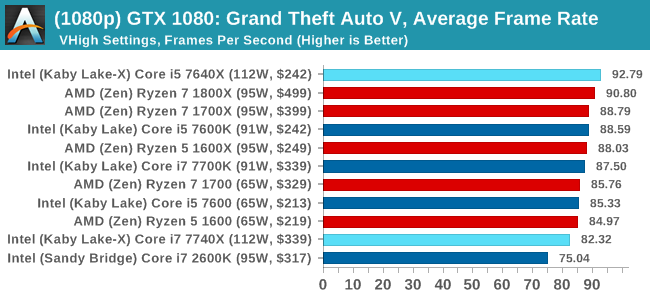
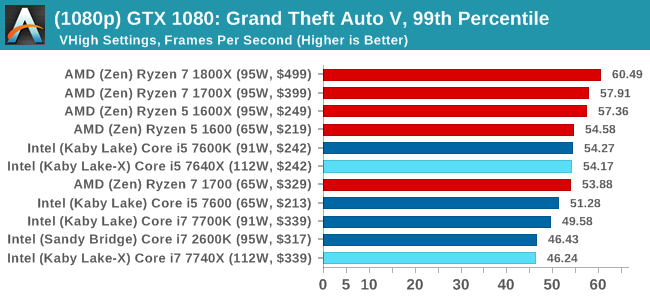
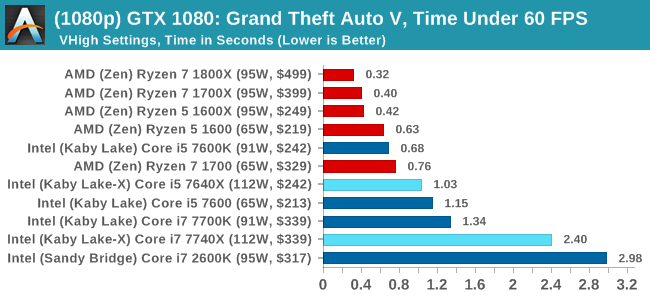
4K
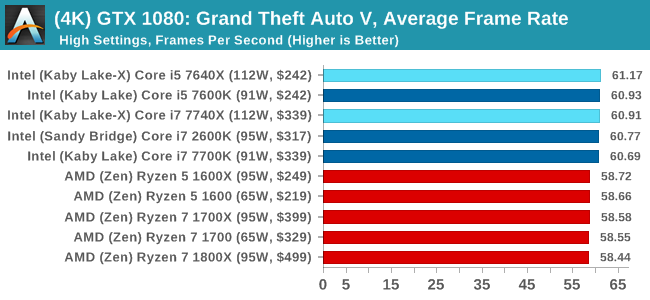
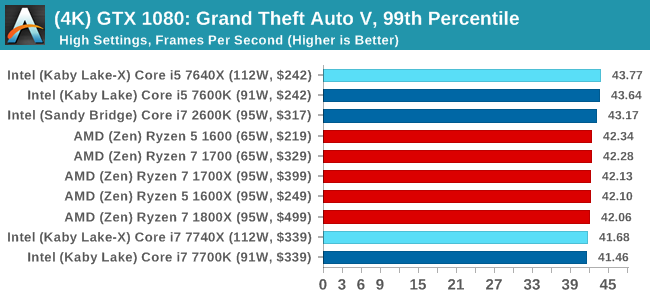
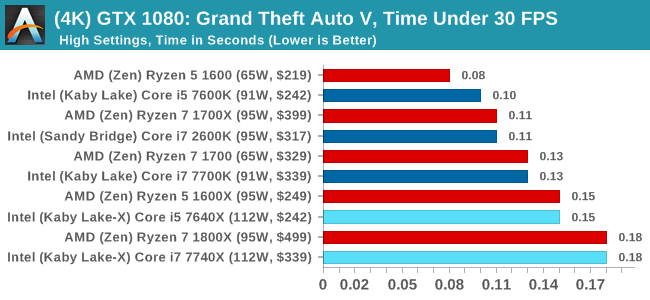
ASUS GTX 1060 Strix 6GB Performance
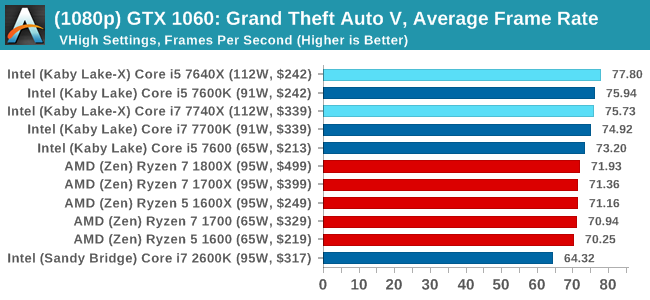
1080p
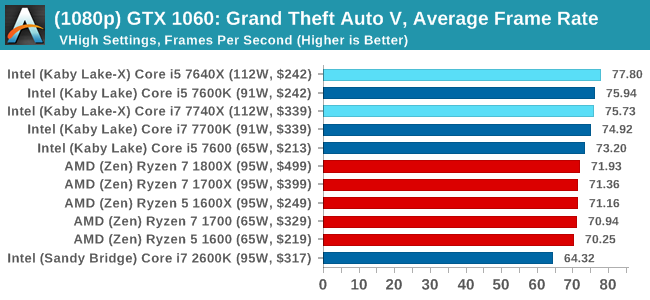
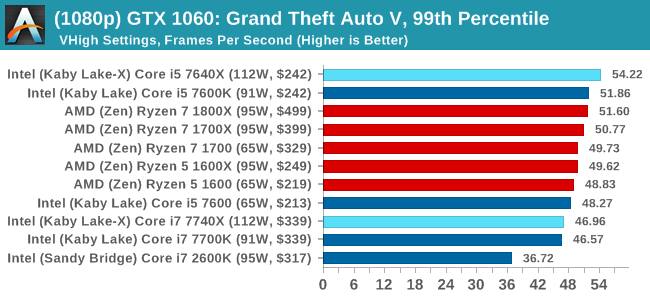
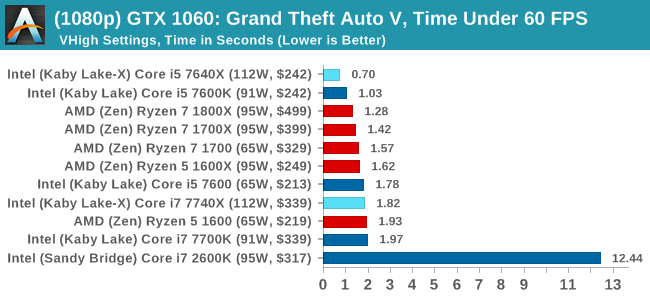
4K
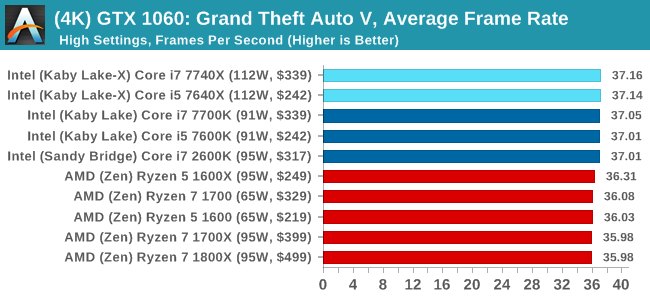
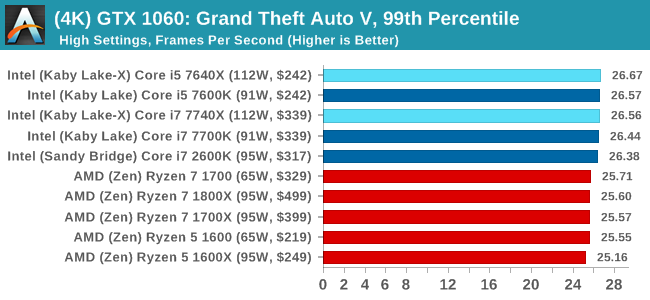
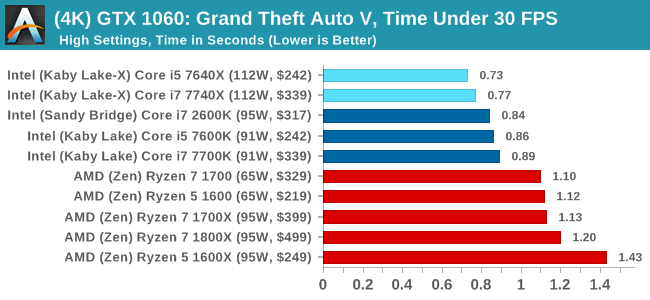
Sapphire R9 Fury 4GB Performance
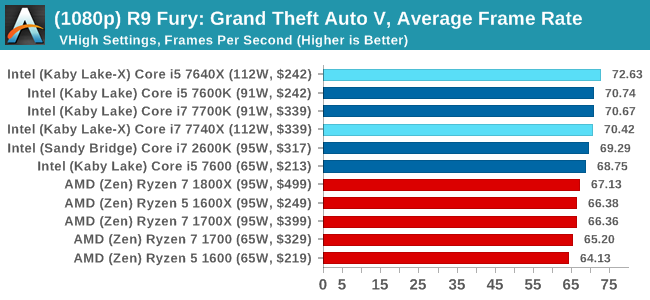
1080p
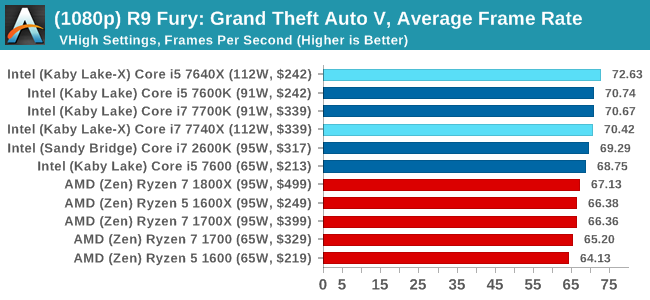
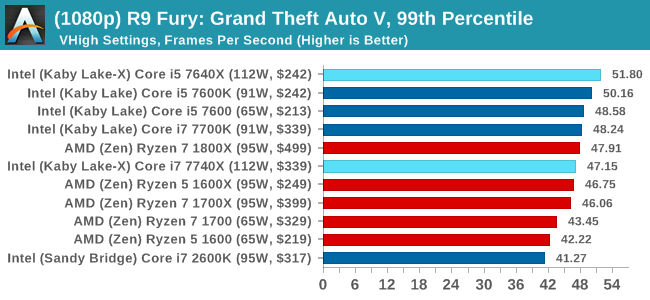
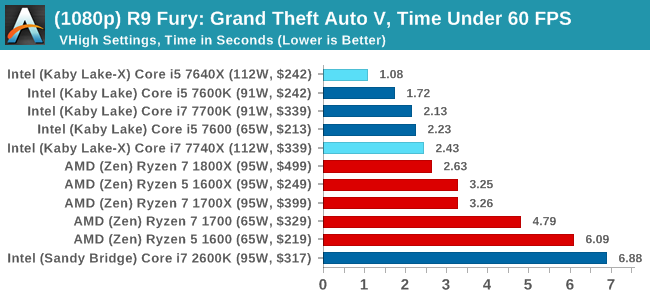
4K
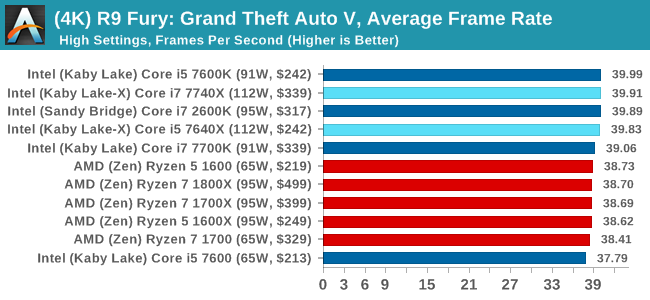
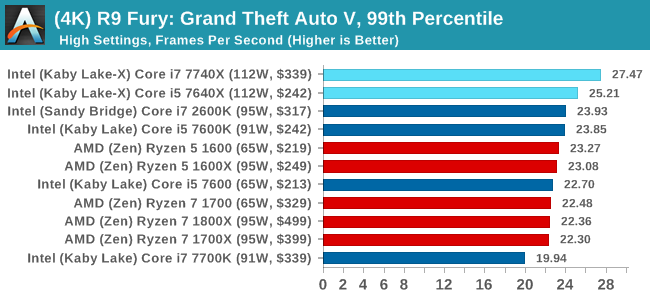
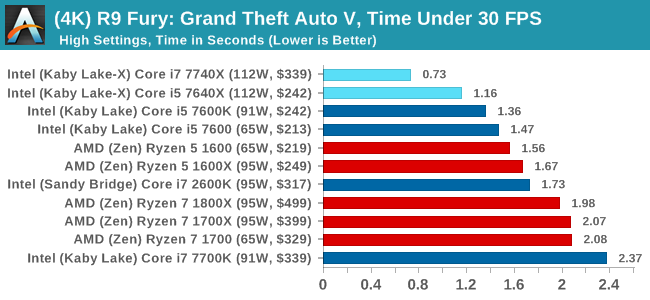
Sapphire RX 480 8GB Performance
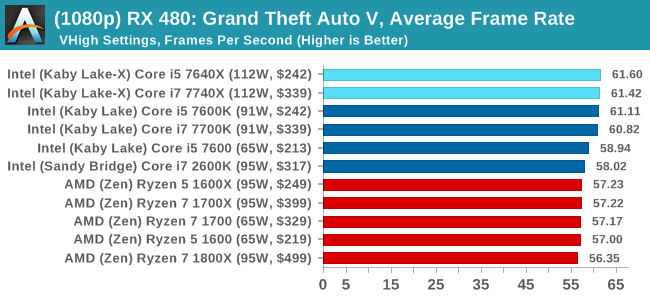
1080p
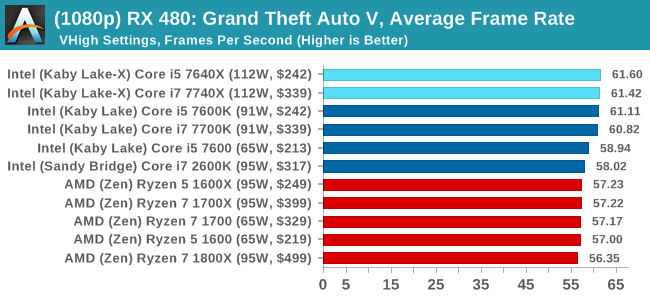
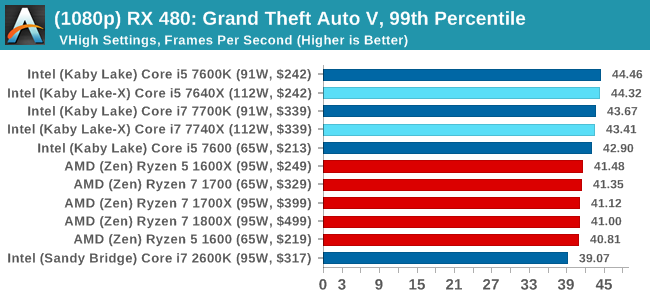
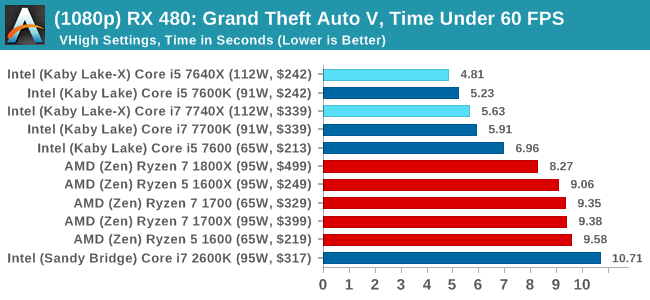
4K
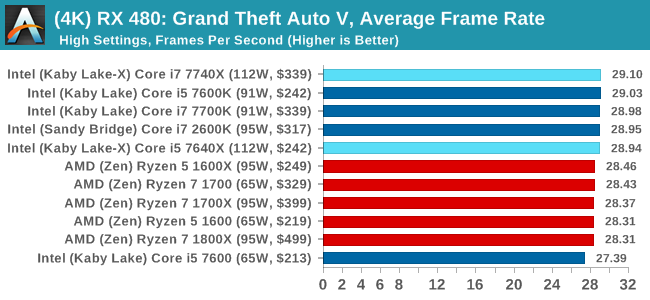
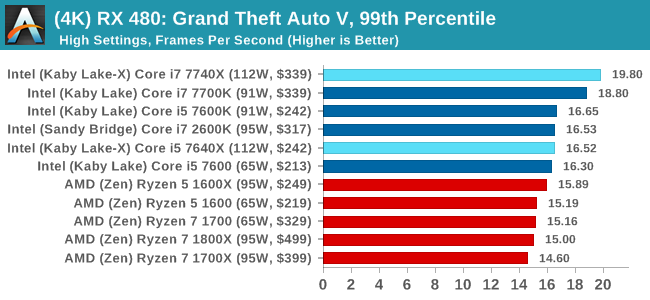
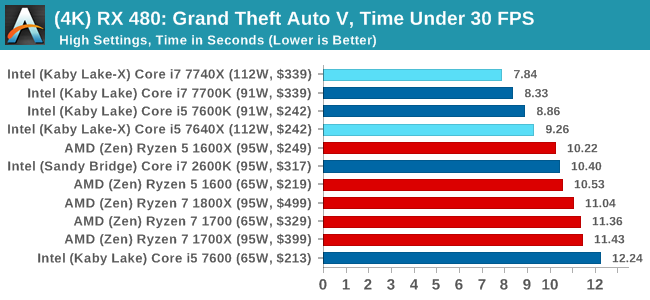
Grand Theft Auto Conclusions
Looking through the data, there seems to be a difference when looking at the results with an AMD GPU and an NVIDIA GPU. With the GTX 1080, there's a mix of AMD and Intel results there, but Intel takes a beating in the Time Under analysis at 1080p. The GTX 1060 is a mix at 1080p, but Intel takes the lead at 4K. When an AMD GPU is paired to the processor, all flags fly Intel.



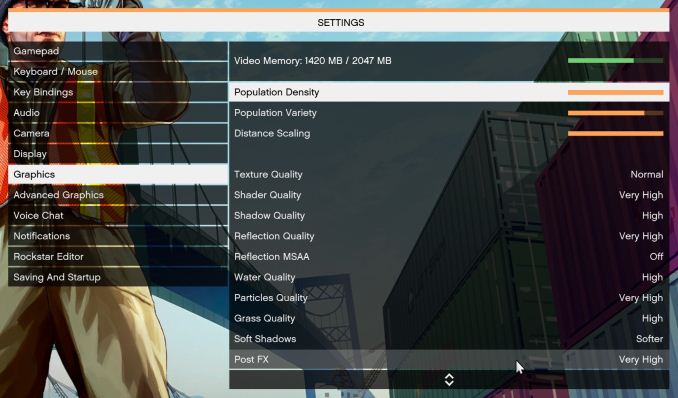
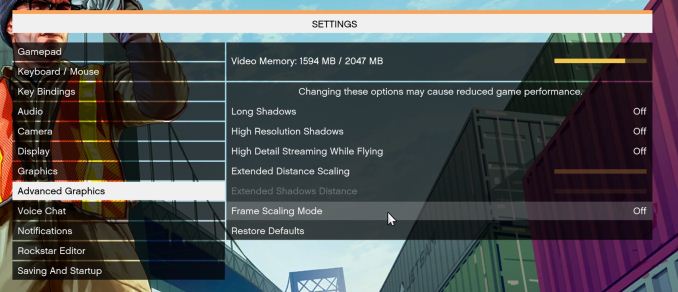








176 Comments
View All Comments
Chaser - Monday, July 24, 2017 - link
Go 2600K. LMAO!YukaKun - Monday, July 24, 2017 - link
Hey, I'm still using my 4.6Ghz 2700K, so these numbers bring joy to me!Cheers! :P
mapesdhs - Monday, July 24, 2017 - link
4.6? Outrageous! I would be offended if I were a 2700K at a mere 4.6! Get that thing up to 5.0 asap. 8) Mbd-dependent I suppose, but I've built seven 2700K systems so far, 5.0 every time, low noise and good temps. Marvelous chip. And oh yeah, 2GB/sec with a 950 Pro. 8)lowlymarine - Tuesday, July 25, 2017 - link
Either you're water cooling those systems, or you should consider investing in lottery tickets. My 2600k wouldn't push past 4.4 without very worrying amounts of voltage (1.4V+) and even 4.4 ran so hot I on my 212+ I settled for 4.2 to keep the core under 1.3V.soliloquist - Monday, July 24, 2017 - link
Yeah, Sandy Bridge is holding up nicely. Its pretty ridiculous actually.colonelclaw - Monday, July 24, 2017 - link
Wait, am I reading these graphs correctly? Unless I'm going mad, they seem to say that for gaming there's no need to upgrade if you already have a 2600K. Huh?If true, and I have no reason to doubt the data, that would make the 2600K one of the greatest processors ever?
Icehawk - Monday, July 24, 2017 - link
Yup, it's been said many times - if you have an i7 processor you really don't need to upgrade it for gaming, spend the money on a new GPU every few years. I have a 3700k & GF970, other than the video card the system is 6yrs old - I used to build a new one every other year. I've been considering the 7800\7820 though as I do a lot of encoding.Gothmoth - Monday, July 24, 2017 - link
"...Intel’s official line is about giving customers options. ..."yeah like.. if you want more PCI lanes to use all oyu mainboard features just buy the 999$ CPU..... LOL.
mapesdhs - Monday, July 24, 2017 - link
Indeed, just like the "option" of a CPU like the 4820K (4-core but with 40 lanes) suddenly vanished after X79. :D Intel's current lineup is an insult.Kalelovil - Monday, July 24, 2017 - link
Some mistakes for the Ryzen entries in the comparisons on page 1.PCI-E (Ryzen die has 20 lanes non-chipset, not 16), clockspeeds (too high), TDP (1700 is 65W).
Also, I see your point of comparing non-sale prices, but the 1700X seems to be widely and consistently available at near the i7-7740x MSRP. It's all but an official price cut.