The Intel Kaby Lake-X i7 7740X and i5 7640X Review: The New Single-Threaded Champion, OC to 5GHz
by Ian Cutress on July 24, 2017 8:30 AM EST- Posted in
- CPUs
- Intel
- Kaby Lake
- X299
- Basin Falls
- Kaby Lake-X
- i7-7740X
- i5-7640X
Benchmarking Performance: CPU Legacy Tests
Our legacy tests represent benchmarks that were once at the height of their time. Some of these are industry standard synthetics, and we have data going back over 10 years. All of the data here has been rerun on Windows 10, and we plan to go back several generations of components to see how performance has evolved.
All of our benchmark results can also be found in our benchmark engine, Bench.
3D Particle Movement v1
3DPM is a self-penned benchmark, taking basic 3D movement algorithms used in Brownian Motion simulations and testing them for speed. High floating point performance, MHz and IPC wins in the single thread version, whereas the multithread version has to handle the threads and loves more cores. This is the original version, written in the style of a typical non-computer science student coding up an algorithm for their theoretical problem, and comes without any non-obvious optimizations not already performed by the compiler, such as false sharing.
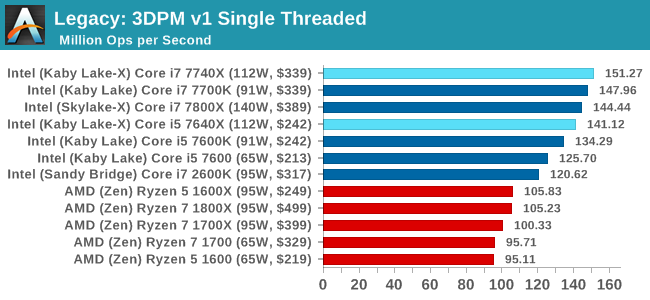
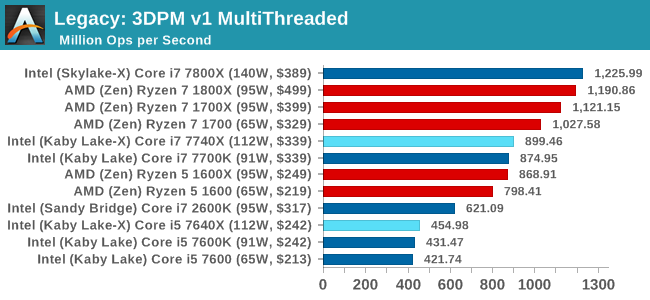
CineBench 11.5 and 10
Cinebench is a widely known benchmarking tool for measuring performance relative to MAXON's animation software Cinema 4D. Cinebench has been optimized over a decade and focuses on purely CPU horsepower, meaning if there is a discrepancy in pure throughput characteristics, Cinebench is likely to show that discrepancy. Arguably other software doesn't make use of all the tools available, so the real world relevance might purely be academic, but given our large database of data for Cinebench it seems difficult to ignore a small five-minute test. We run the modern version 15 in this test, as well as the older 11.5 and 10 due to our back data.
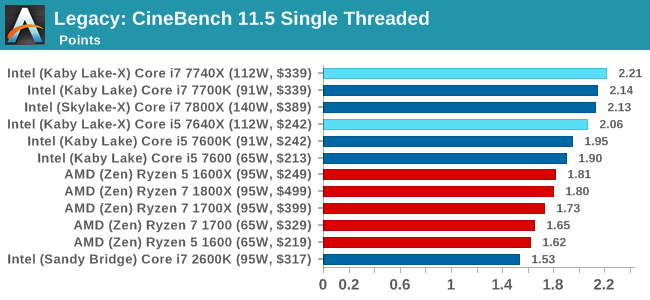
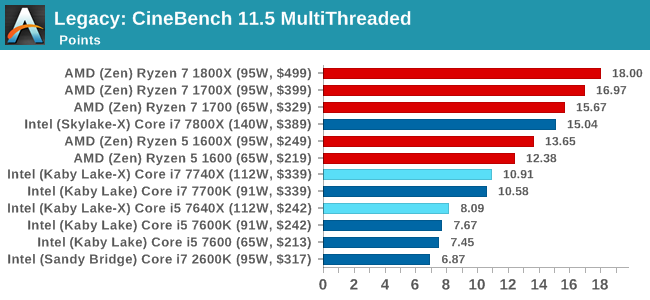
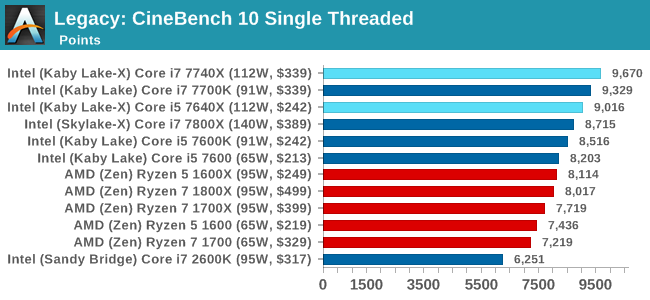
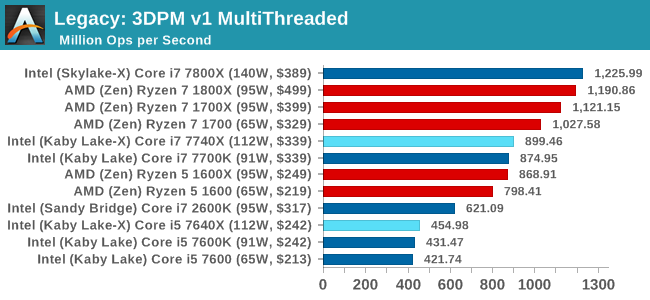
x264 HD 3.0
Similarly, the x264 HD 3.0 package we use here is also kept for historic regressional data. The latest version is 5.0.1, and encodes a 1080p video clip into a high-quality x264 file. Version 3.0 only performs the same test on a 720p file, and in most circumstances the software performance hits its limit on high-end processors, but still works well for mainstream and low-end. Also, this version only takes a few minutes, whereas the latest can take over 90 minutes to run.
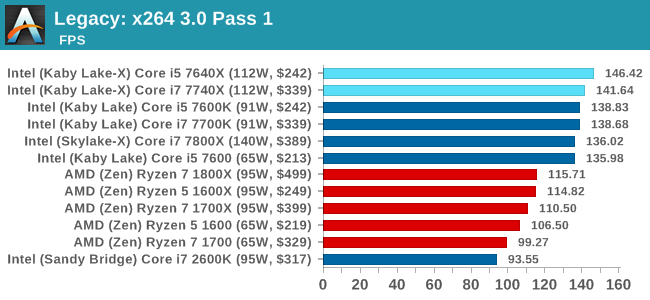
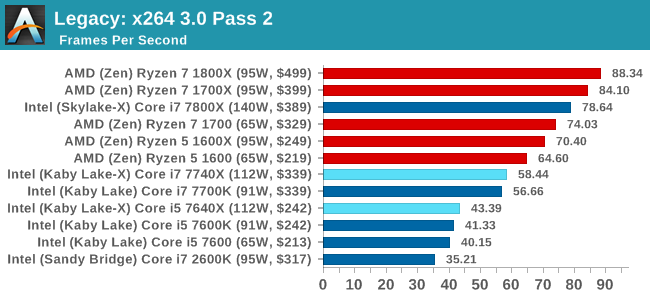










176 Comments
View All Comments
Chaser - Monday, July 24, 2017 - link
Go 2600K. LMAO!YukaKun - Monday, July 24, 2017 - link
Hey, I'm still using my 4.6Ghz 2700K, so these numbers bring joy to me!Cheers! :P
mapesdhs - Monday, July 24, 2017 - link
4.6? Outrageous! I would be offended if I were a 2700K at a mere 4.6! Get that thing up to 5.0 asap. 8) Mbd-dependent I suppose, but I've built seven 2700K systems so far, 5.0 every time, low noise and good temps. Marvelous chip. And oh yeah, 2GB/sec with a 950 Pro. 8)lowlymarine - Tuesday, July 25, 2017 - link
Either you're water cooling those systems, or you should consider investing in lottery tickets. My 2600k wouldn't push past 4.4 without very worrying amounts of voltage (1.4V+) and even 4.4 ran so hot I on my 212+ I settled for 4.2 to keep the core under 1.3V.soliloquist - Monday, July 24, 2017 - link
Yeah, Sandy Bridge is holding up nicely. Its pretty ridiculous actually.colonelclaw - Monday, July 24, 2017 - link
Wait, am I reading these graphs correctly? Unless I'm going mad, they seem to say that for gaming there's no need to upgrade if you already have a 2600K. Huh?If true, and I have no reason to doubt the data, that would make the 2600K one of the greatest processors ever?
Icehawk - Monday, July 24, 2017 - link
Yup, it's been said many times - if you have an i7 processor you really don't need to upgrade it for gaming, spend the money on a new GPU every few years. I have a 3700k & GF970, other than the video card the system is 6yrs old - I used to build a new one every other year. I've been considering the 7800\7820 though as I do a lot of encoding.Gothmoth - Monday, July 24, 2017 - link
"...Intel’s official line is about giving customers options. ..."yeah like.. if you want more PCI lanes to use all oyu mainboard features just buy the 999$ CPU..... LOL.
mapesdhs - Monday, July 24, 2017 - link
Indeed, just like the "option" of a CPU like the 4820K (4-core but with 40 lanes) suddenly vanished after X79. :D Intel's current lineup is an insult.Kalelovil - Monday, July 24, 2017 - link
Some mistakes for the Ryzen entries in the comparisons on page 1.PCI-E (Ryzen die has 20 lanes non-chipset, not 16), clockspeeds (too high), TDP (1700 is 65W).
Also, I see your point of comparing non-sale prices, but the 1700X seems to be widely and consistently available at near the i7-7740x MSRP. It's all but an official price cut.