The 140mm Slim Tower CPU Cooler Roundup: Thin & Light Done Just Right
by E. Fylladitakis on May 24, 2017 8:00 AM EST- Posted in
- Cases/Cooling/PSUs
- be quiet!
- Noctua
- Phanteks
- Cooler
- Thermalright
Noctua NH-U14S
Starting things off, we have the Noctua NH-U14S. Noctua supplies the NH-U14S inside a large, sturdy cardboard box. The artwork on the box is austere, limited to providing useful information about the cooler itself.
Inside the box everything is individually packed into separate cardboard boxes. Alongside with the mounting hardware, Noctua is also offering a basic screwdriver for the installation of the cooler, a fan speed reducer, a metallic case badge and a syringe with NT-H1 thermal compound.
Noctua offers a very large selection of CPU coolers, with at least one product per cooler type. The NH-U14S is their version of a single tower cooler that makes use of a 140 mm fan and, according to Noctua, it has been designed so as to offer the best possible overall performance while staying clear of the LGA2011/LGA2066 RAM slots. It also is slightly taller than the other coolers of this review, even if only by 4-5 mm (0.15”-0.2”).
The company characterizes the NH-U14S as a “slim” cooler, but the dense fin array is 52 mm deep and 150 mm wide, providing more than ample heat dissipation surface. In theory, the cooler should be able to handle thermal loads well above 200 Watts. The top fin of the array is not thicker but has the company’s logo and name engraved on it.
The NH-U14S makes use of six thick heatpipes to transfer the heat from the base of the cooler to its fin array. Each heatpipe expands to either side of the fin array and the designers had each heatpipe expanding at a different distance from the center of the fin array, resulting to twelve evenly distributed thermal energy transfer lanes from the base of the cooler to fin array. The heatpipes are made of copper but are nickel plated. The joints are all soldered, ensuring maximum thermal transfer and mechanical cohesion.
Only the bottom part of the cooler’s base that makes contact with the processor is made out of copper. The top half of the base is made out of aluminum and the mounting bracket is nickel-plated steel. As only the bottom part actually contributes on the transfer of the thermal energy from the CPU to the heatpipes, this is a very reasonable design for the reduction of a cooler’s weight and overall cost. A full copper base would substantially increase the weight of the design without offering any advantage.
The copper base of the NH-U14S has also been nickel plated and is very smooth, yet not machined down to a perfect mirror finish. It appears to be easy to clean and difficult to soil. Noctua generally does not polish the bases of their coolers as it makes no apparent difference on performance, so they opt to not raise the cost of their products even higher for something that would not make an actual difference.


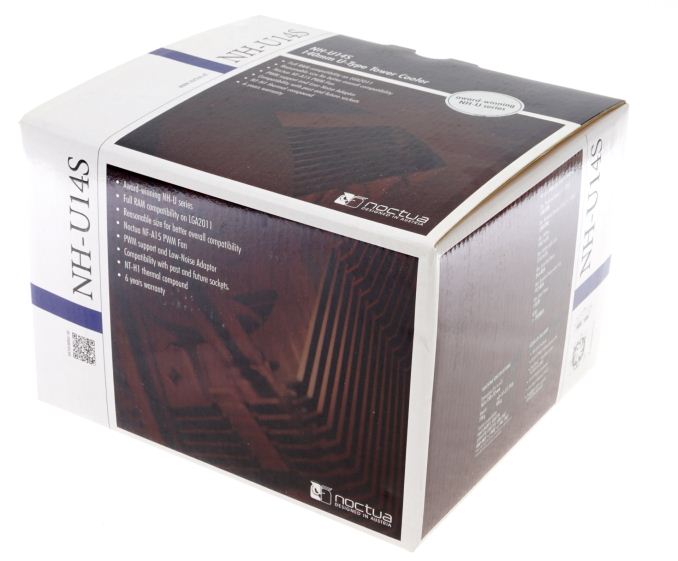

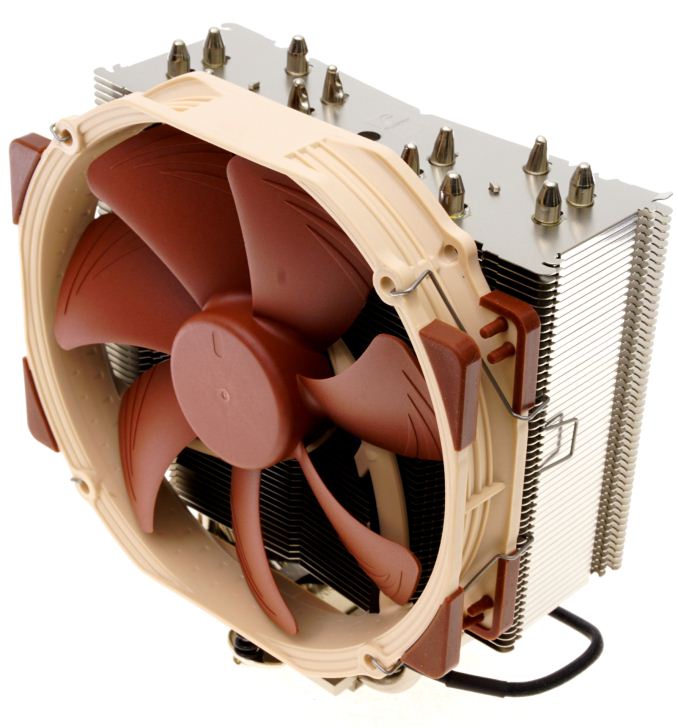
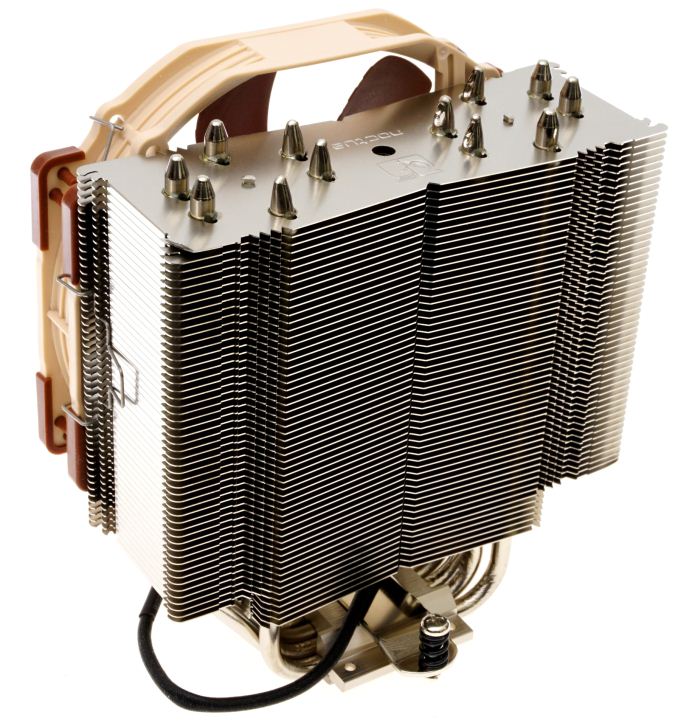










74 Comments
View All Comments
guidryp - Wednesday, May 24, 2017 - link
IMO, it looks like the Thermalright is the the winner. It's the least expensive, and up to 150 watts, it keeps the lowest temperature. How many CPUs pull over 150 watts? Especially in real world workloads, not torture testing??JoeyJoJo123 - Wednesday, May 24, 2017 - link
That would seem to be the case here, yes. Performs as well as the Noctua (better than the Noctua at low loads and nearly equal at high loads), while being physically smaller, and cheaper, too.The black and silver finish is relatively attractive, too, but appearances are subjective anyways.
A5 - Wednesday, May 24, 2017 - link
Agreed, and I own the Noctua.I've had Thermalright products in the past and they were excellent as well.
ShieTar - Wednesday, May 24, 2017 - link
That only remains true if the CPU produces power over the same area as the thermal cartridge used in the test. The problem, specifically with Intels latest 4-Cores, is that they generate 100W on a much smaller area. Then the overall cooling capability and the vertical thermal resistance of the cooler become less relevant, and the lateral thermal resistance of the cooler base-plate becomes increasingly critical. That is why an i7-7700K will run much hotter than older CPUs with the same TDP, but much more die area.JoeyJoJo123 - Wednesday, May 24, 2017 - link
You're not wrong, but there's more to that story.It's also partially attributable to Intel's usage of poor TIM between the die and the integrated heatspreader, rather than their older usage of fluxless solder.
Intel's newer chips (due to smaller die sizes and poorer thermal interface for the integrated heatspreader) means that by the time the heat meets the heatsink vs integrated heatspreader contact area, it's not being dissipated as efficiently as older CPU models.
guidryp - Wednesday, May 24, 2017 - link
I think you have the situation backwards. The way the Thermalright excels at lower temperatures and it's direct heatpipe design indicate it has superb transfer from the socket.It only falls behind later when when the smaller heatsink array can't dissipate it as quickly.
Eri Hyva - Wednesday, May 24, 2017 - link
Please, add a test with 9 volts.Arbie - Wednesday, May 24, 2017 - link
Other sites reviewing coolers (eg X-Bit Labs R.I.P.) have found ways to plot cooling ability vs noise level. That makes it much easier to evaluate and choose the best one. IIRC one site even got cost into the same picture. In any case, leaving the reader to separately juggle delta-T and dBA is weak.Galcobar - Thursday, May 25, 2017 - link
Gold standard for standardized testing the efficiency of noise to cooling is Silent PC Review.Unfortunately, the site suffered a serious lack of ad revenue and seemed to go into the media death spiral of lack of readership>lack of revenue>lack of content>lack of readership. Hasn't been a posting since August.
snarfbot - Wednesday, May 24, 2017 - link
Well the article measures perf as shipped which while good is not apples to apples as they all use diff fans. They should be measured separately with the same fan installed into each to take fan speed, voltage and noise out of the equation.