The Microsoft Build 2017 Recap: What To Expect When You’re Expecting Windows
by Brett Howse on May 19, 2017 8:00 AM ESTHDR and Wide Color Gamut Support
Windows has never had a color management system to speak of, although individual developers could create their own. That did happen, but it was generally reserved for applications for media creation from companies like Adobe. With the increase in wide color gamut (WCG) devices, we’ve had some concern that this is going to continue to be an issue going forward.
Luckily this is a problem that Microsoft has been aware of for some time, and wider color gamuts, along with the introduction of high dynamic range (HDR) on televisions and displays are pressuring them to come up with a solution sooner than later. Luckily, they have made some progress here, and we were able to discuss this with Kam VedBrat, Partner Group Program Manager, and Simon Tao, Program Manager II from Microsoft to get their take on where they are at now, and where they are going.
Simon Tao has a presentation on Channel 9, and if you’re interested in this, check out his video here.
First off, we discussed where Microsoft is at now with HDR and WCG support, and their first step into this realm was actually with the Xbox One S, which launched in mid-2016. With the more constrained environment, they were able to add in new display capabilities with a known hardware pipeline. This allowed them to work closely with their content providers as well to enable HDR support in their apps. When you think about it, this makes a lot of sense, and it’s a great advantage to now have the Xbox running Windows 10 so they can use it for specific use cases like this.
Kam and Simon also discussed how the new Windows development cycle is a much better process for them, because adding HDR and WCG support into Windows is a huge undertaking. In the old method of Windows updates every couple of years, they would have been forced to add most or all of their code in one round, and if you had missed your timeline, that could mean a long wait until Windows was updated again. With the new servicing model though, they can be much more staggered in their approach, adding code that is ready now, and then learning from that code running on real machines to guide changes and adjustments for the next wave.
Creators Update actually shipped the first steps towards a high color aware OS, although it is limited to certain hardware configurations at the moment. That shouldn’t be a huge issue though, since there aren’t a lot of HDR monitors on the market yet.
With the Creators Update, Windows now has the ability to remap sRGB content into FP16 half-floats, which can then be tone-mapped from FP16 to lower precision for the final output depending on the displays capabilities. This also includes luminance which is important with HDR displays that can high much higher levels of brightness. HDR is not to make everything brighter, but to improve highlights and created a wider range of brightness levels from absolute black to the highest brightness.
For now, this is mainly being targeted towards game developers so they can use the hardware to its maximum potential, and have their product fulfill their artistic goals. But with the Creators Update, other capabilities are already available, including the media pipeline.
Right now, the onus is on the developer to bring these ideas to market, and to worry about the correct tone mapping based on the display attached to the PC, but the long term goal is to make this available to more developers, or hopefully to even have Windows handle much of this on its own. Having this available in a limited form right now though lets the team get valuable feedback from not just users, but developers as well, to see where they need to make changes. There’s still a long way to go for this to be fully implemented, but with Windows being updated twice per year now, there will be lots of chances to see this evolve and come to life.


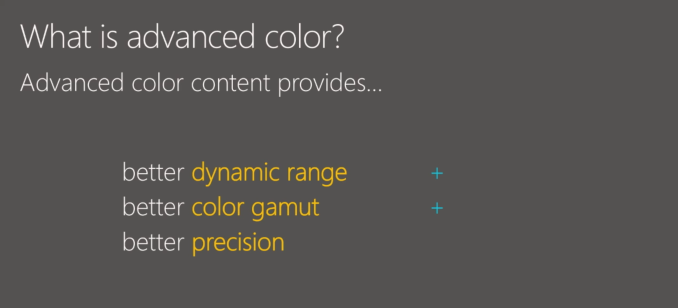
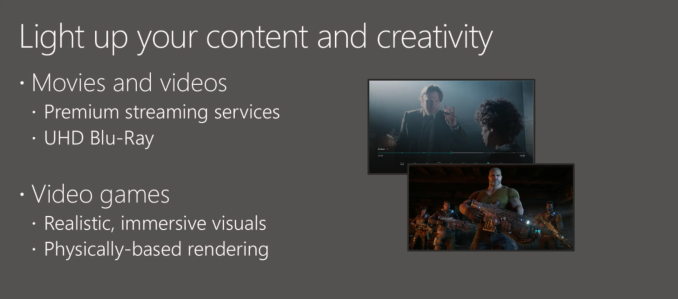
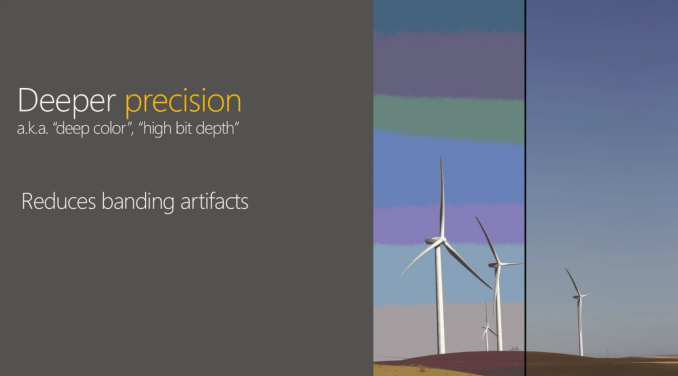








85 Comments
View All Comments
close - Friday, May 19, 2017 - link
I'd guess you're not using Enterprise. The "test this app" experience might be MS's way of steering businesses towards Enterprise rather than Pro.Sivar - Friday, May 19, 2017 - link
I suspect the downloads are done by some third-party software.SaolDan - Friday, May 19, 2017 - link
I second thisclose - Saturday, May 20, 2017 - link
It's actually something MS included as "a feature". The content delivery manager with the pre-installed apps option. You can disable this in registry or local policy.As far as I know it comes in the Pro versions although some older MSDN Windows Enterprise ISOs came with it enables. I guess MS received enough feedback from enterprises to cut the crap so now they just try it on regular customers.
blakflag - Friday, May 19, 2017 - link
I would love it if all my apps could be fetched through the store. The problem is most of them are NOT UWP, and created by small developers (utilities and such). Hopefully MS has made it really easy to get apps into the store, because otherwise most of my apps will never be there.Meteor2 - Saturday, May 20, 2017 - link
I probable have 4-5 programmes beyond Chrome and Office, all but one open source, and none came through the app store. The App Store itself is mainly full of junk.blakflag - Sunday, May 21, 2017 - link
Yeah I know it is. I just wish it weren't. :) I actually find Chocolatey to be pretty useful for open source stuff, although I worry a lot about someone uploading a trojan package since it's much newer and less popular than Ubuntu repository for instance.blakflag - Friday, May 19, 2017 - link
The Linux subsystem is truly amazing stuff, and I already find it useful. Unfortunately there is no GPU-acceleration which is a buzzkill for me. Trying to learn machine learning techniques on Windows is really painful since the library support is not so great.Eden-K121D - Friday, May 19, 2017 - link
I really hope they follow through Fluent design language,Wide Color gamut, and HDR support.I really don't want my 2017 computer run a UI which looks horrible
BrokenCrayons - Friday, May 19, 2017 - link
I see no point in messing with Linux inside of Windows when I can simply use Linux atop bare metal and get the distro I want the way I prefer to use it. As well, I don't have to deal with always-on, Google-levels-of-creepy Cortana lurking and listening or non-removable OneDrive. The visual activity history is nice, but I'd hope it can be totally disabled. Knowing how MS works these days, probably not and it's likely part of their data mining efforts as they play catchup with Alphabet and others.