The AMD Ryzen 5 1600X vs Core i5 Review: Twelve Threads vs Four at $250
by Ian Cutress on April 11, 2017 9:00 AM ESTAMD Ryzen 5
We mentioned at the top of the review that AMD’s Ryzen 7 launch last month benefited in a market where the competition was extremely expensive – being able to offer equivalent performance in most tasks and then undercut the competition by 50% is a difficult task, but the opening was always there due to a lack of competition in this space. When it comes to the mainstream market, the Ryzen 5 processors are actually competing on price with Intel’s processors directly, and thus has to offer something more to compete.
We have already shown in previous reviews that the Zen microarchitecture from AMD is around the equivalent of Intel’s Broadwell microarchitecture, but at this lower price point we have AMD’s Zen against Intel’s Kaby Lake, which is two generations newer than Broadwell and affords a comfortable IPC uplift over Broadwell. Given AMD’s monolithic design strategy of a single silicon die catering for most of their product line (well, all of it so far), the way AMD is tackling this is through more cores.
Before the debate about cores from AMD’s past rears its head (Vishera/Bulldozer designs in that case), given that AMD’s single thread performance is not too far behind, having a big set of cores as an alternative is something interesting for end-users, especially as more work flows and gaming titles rely on multithreading to scale. As a result, where Intel offer four cores and four threads, AMD is now offering six cores and twelve threads – a potential +200% uptick in the number of threads and +50% in cores, albeit at 10-15% lower instructions per clock.
(There’s also a side argument here about die sizes and wafer costs to each company to consider, but we will leave that for a different piece.)
For this review, based on time and available parts, we tested the Ryzen 5 1600X six-core processor against a set of Intel Core i5 parts that users might also be considering. We have some Ryzen 5 1500X quad-core numbers in here as well, and that might be spun out into a separate review at a later date. We also demonstrated our new 2017 CPU gaming tests, with four GPUs, six tests, two resolutions per test, and a couple of extra extreme resolution tests.
On The Benchmark Results
Looking at the results, it’s hard to notice the effect that 12 threads has on multithreaded CPU tests. The usual culprits show big wins for AMD here: 2D to 3D photo conversion, ray tracing, Blender, Cinebench, Encryption and video transcoding are all sizable wins. This is the sort of workload in which moving up to the Ryzen 7 CPUs, budget permitting, also do well on.
A new test in our suite for this review is a Compile Chromium test on Windows. As part of our testing suite, we have a fixed nightly download from mid-March and set this to compile, taking the final time and converting it into how many compiles per day. For around $250, Ryzen is the only way to go:
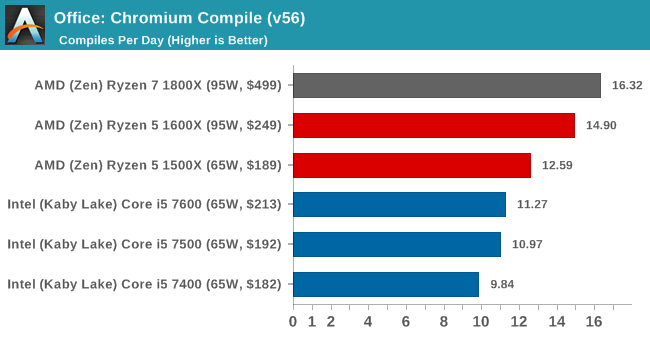
As you would expect, AMD still lags in IPC to Intel, so a 4.0 GHz AMD chip can somewhat compete in single threaded tests when the Intel CPU is around 3.5-3.6 GHz, and the single thread web tests/Cinebench results show that.
On The Gaming
Our gaming tests are a mix of Full-HD and 4K testing, some of which ends up being more CPU limited than we expected.
Civilization, at both 1080p and 4K Ultra settings, seem to scale quite happily with more cores on all GPUs, except the GTX 1060 at 4K. It’s worth noting situations such as the R9 Fury at 1080p Ultra only has 920ms under 60 FPS on the 1600X, compared to 6300 milliseconds on the Core i5-7600.
Shadow of Mordor leans towards the higher IPC of Intel, as the DX11 title cannot take advantage of the cores as much. Rise of the Tomb Raider’s benchmark is notorious for having each of its three seconds perform differently with respect to CPU scaling, with the Prophets scene being more CPU limited than the rest of the stage in the game.
Rocket League using an AMD CPU + AMD GPU actually provides more equal results with NVIDIA GPUs, however there's a performance drop using Ryzen + NVIDIA, which potentially correlates towards a driver bug but we're not 100% sure what is going on. Grand Theft Auto is a mixed bag, despite being a DX11 title – in some situations the Ryzen 5 is ahead of the Intel CPUs, or they all perform about the same, or the Intel CPUs pull ahead.
I have $250, What Should I Get – the Core i5 7600/7600K or the Ryzen 5 1600X?
Platform wise, the Intel side can offer more features on Z270 over AM4, however AMD would point to the lower platform cost of B350 that could be invested elsewhere in a system.
On performance, for anyone wanting to do intense CPU work, the Ryzen gets a nod here. Twelve threads are hard to miss at this price point. For more punchy work, you need a high frequency i5 to take advantage of the IPC differences that Intel has.
For gaming, our DX12 titles show a plus for AMD in any CPU limited scenario, such as Civilization or Rise of the Tomb Raider in certain scenes. For e-Sports, and most games based on DX9 or DX11, the Intel CPU is still a win here.



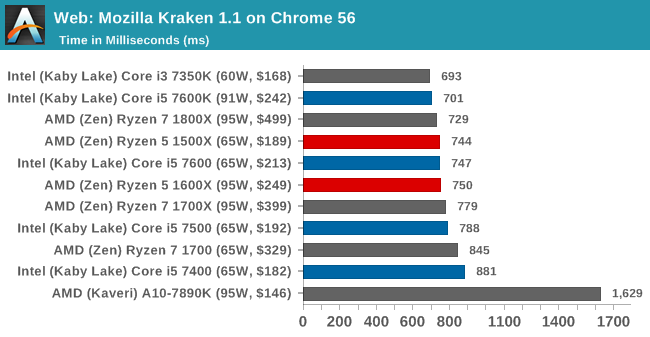








254 Comments
View All Comments
msroadkill612 - Thursday, May 4, 2017 - link
I still dont get what the deal w/ am4 mobos and a pair of m.2 pcie3 nand ssdS in raid 0 is?the x370 (but not the x350) chipset seems to allow an extra 4x pcie3 lanes, directly linked to the cpu (not shared lanes via the chipset), for one or 2 x onboard m.2 sockets.
But its never made clear, to me anyway, that if u use 2 m.2 drives, does each get 2 lanes of pcie3, and therefore are perfectly matched, as desired by raid0.
Surely its not just me that finds a 4GBps storage resource exciting?
(e.g. see storage in specs on link re m.2)
https://www.msi.com/Motherboard/X370-XPOWER-GAMING...
https://www.msi.com/Motherboard/X370-XPOWER-GAMING...
I suspect it translates to 2 x 2 lane pcie3 lanes - 2GBps for each m.2 nvme ssd socket, which surreally, is less than samsung nvme ssdS e.gS maxed out ability of 2.5GB+ ea.
Drives are now too fast for the interface :)
A pair of nand nvme ssds could individually max out each of the 2, 2 pci3 lane sockets (2 GB each), for a total of up to 4GBps read AND WRITE (normally write is much slower than read on single drives). Thats just insane storage speed vs historical norms - a true propeller head would kill for that.
I also hear ssdS are so reliable now, that the risks of raid 0 are considerably diminished.
IMO, a big question prospective ~server & workstation ryzen users should be asking, is if they can manage w/ 8 lanes of pcie3 for their gpu - which seems entirely possible?
"Video cards do benefit from faster slots, but only a little. Unless you are swapping huge textures all the time, even 4x is quite close to 16x because the whole point of 8GB VRAM is to avoid using the PCIe at all costs. Plus many new games will pre-load textures in an intelligent manner and hide the latency. So, running two 8x SLI/CF is almost identical to two 16x cards. The M.2 drives are much faster in disk-intensive workloads, but the differences in consumer workloads (load an application, a game level) are often minimal. You really need to understand the kind of work you are doing. If you are loading and processing huge video streams, for example, then M.2 is worth it. NVMe RAID0 is even more extreme. Will the CPU keep up? Are you reaching a point of diminishing returns? And if you do need such power, you should consider a separate controller to offload the checksuming and related overhead, otherwise you will need 1 core just to keep up with the RAID array."
(interesting last line - w/ 8 cores the new black, who cares?)
This would free up 8x pcie3 lanes for a high end add in card if a big end of town app requires it.
So yeah, re a raid 0 using 2 m.2 slots onboard a suitable 2xm.2 slot am4 mobo, do I get what i need for proper raid0?
i.e.
each slot is 2GBps, so my raid pair is evenly matched, and the pair theoretically capable of 4GBps b4 bandwidth is saturated?
msroadkill612 - Thursday, May 4, 2017 - link
PS re my prev postspecifically from the link
"• AMD® X370 Chipset
....
• 2 x M.2 ports (Key M)
- M2_1 slot supports PCIe 3.0 x4 (RYZEN series processor) or PCIe 3.0 x2 (7th Gen A-series/ Athlon™ processors) and SATA 6Gb/s 2242/ 2260 /2280/ 22110 storage devices
- M2_2 slot supports PCIe 2.0 x4 and SATA 6Gb/s 2242/ 2260 /2280 storage devices
• 1 x U.2 port
- Supports PCIe 3.0 x4 (RYZEN series processor) or PCIe 3.0 x2 (7th Gen A-series/ Athlon™ processors) NVMe storage
* Maximum support 2x M.2 PCIe SSDs + 6x SATA HDDs or 2x M.2 SATA SSDs + 4x SATA HDDs."
it sure seems to be saying the 2nd m.2 poet would be a pcie2 port, and the first m.2 port uses the whole 4 pcie3 lanes linked to the cpu.
thats sad if so - it means no matched pair for raid 0 onboard. only a separate controller would do.
i cannot see why? why cant the 4 pcie3 lanes be shared evenly?
asuchemist - Wednesday, May 17, 2017 - link
Every review I read has different results but same conclusion.rogerdpack - Tuesday, March 27, 2018 - link
"hard to notice" -> "hard not to notice" I think...