The AMD Ryzen 5 1600X vs Core i5 Review: Twelve Threads vs Four at $250
by Ian Cutress on April 11, 2017 9:00 AM ESTGPU Tests: Grand Theft Auto DX11 (1080p, 4K)
GTX 1080
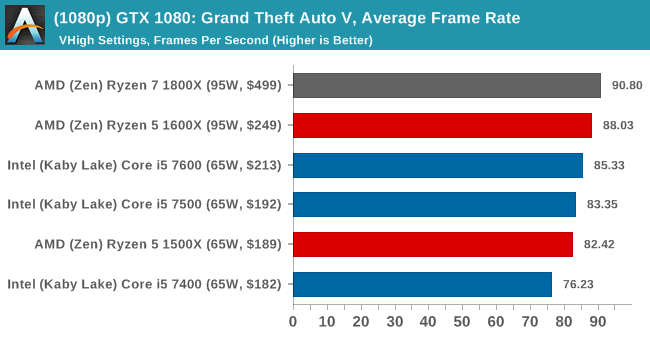
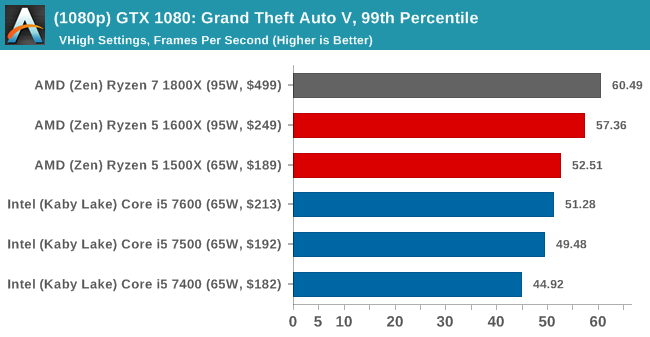
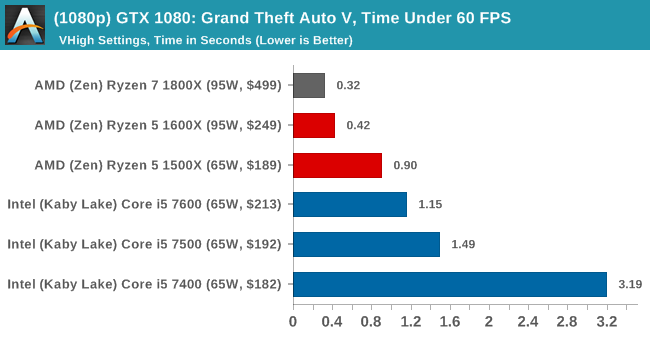
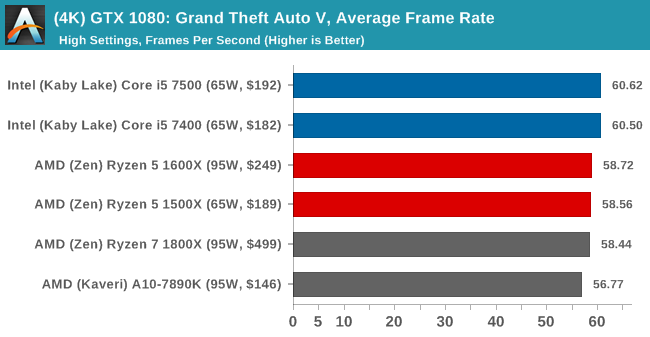
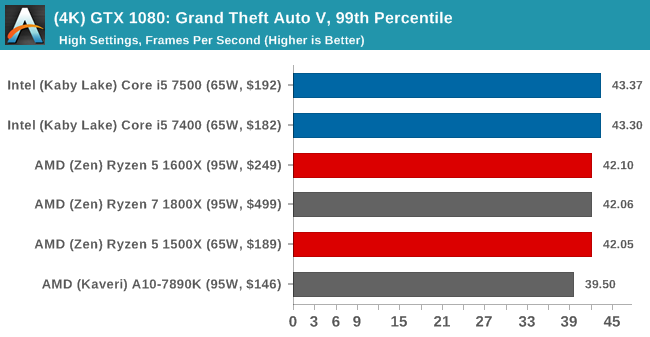
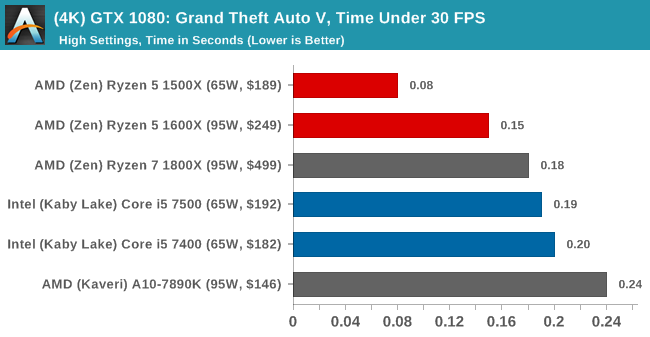
1060
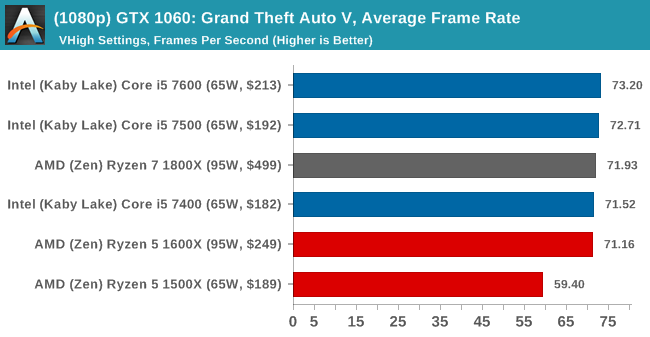
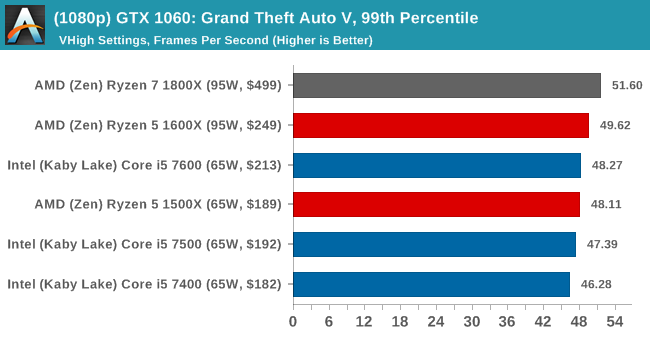
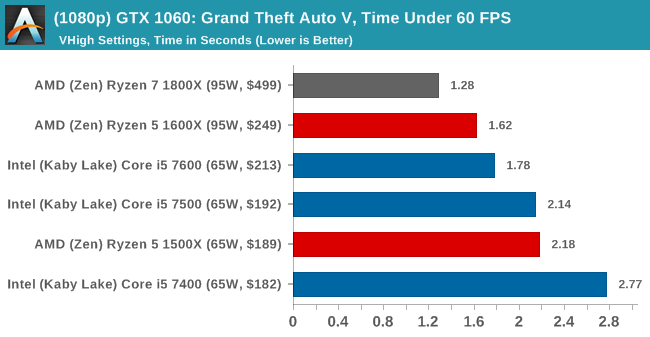
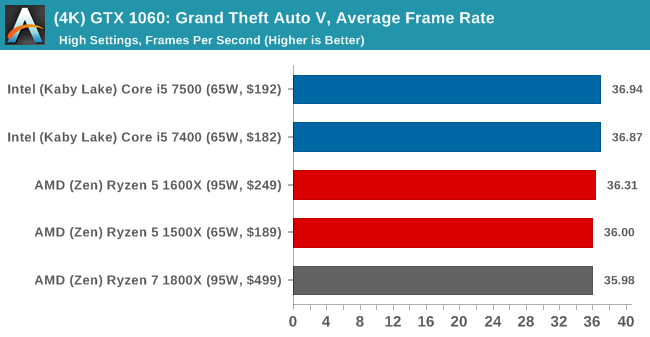
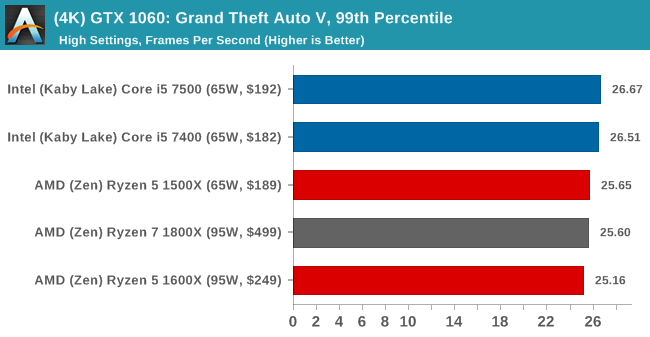
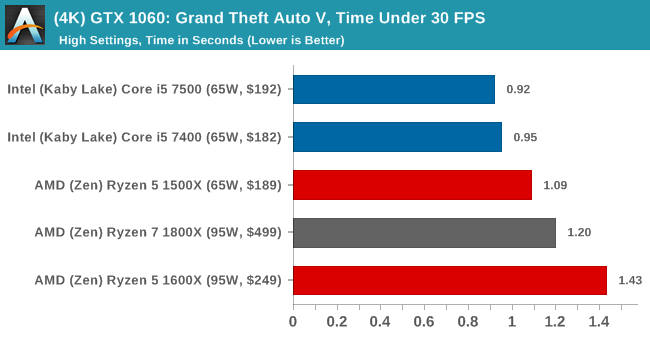
R9 Fury
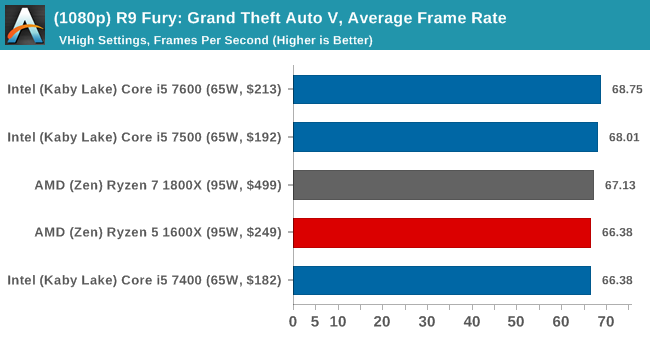
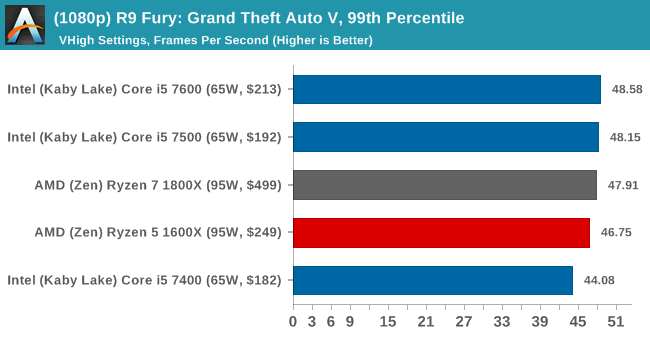
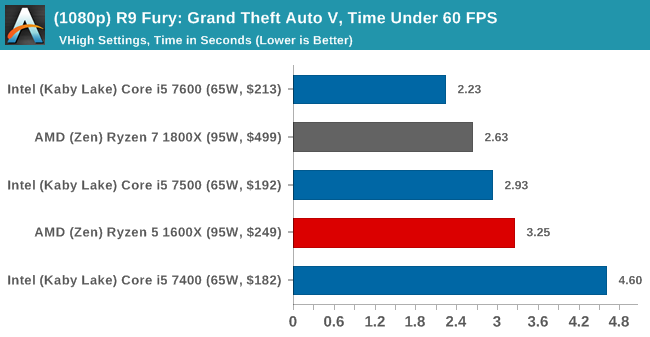
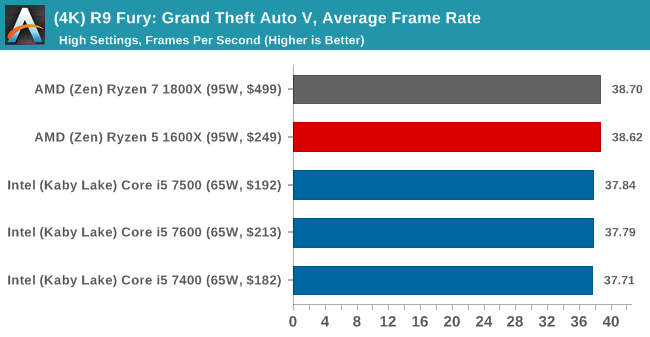
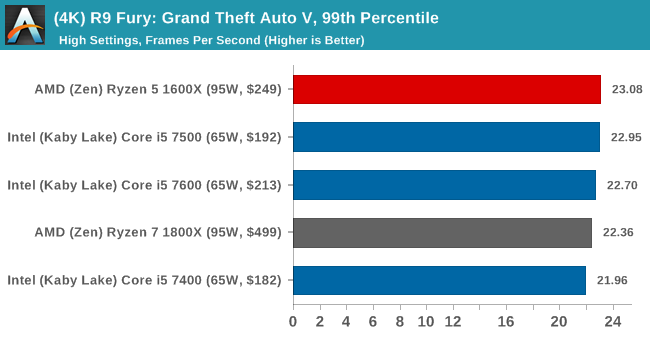
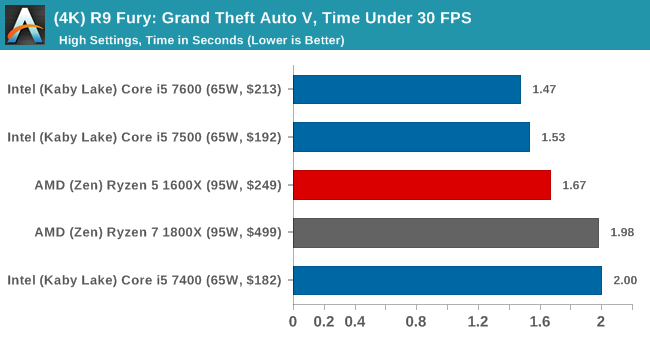
RX 480
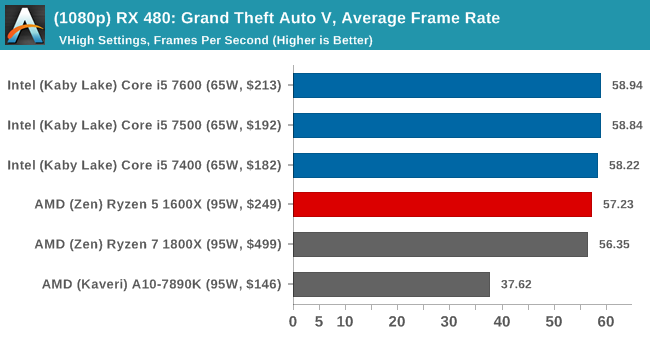
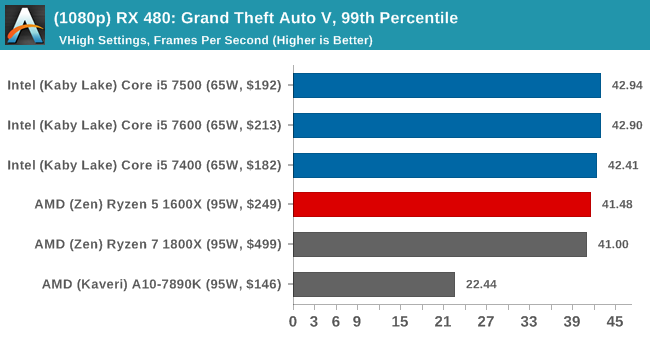
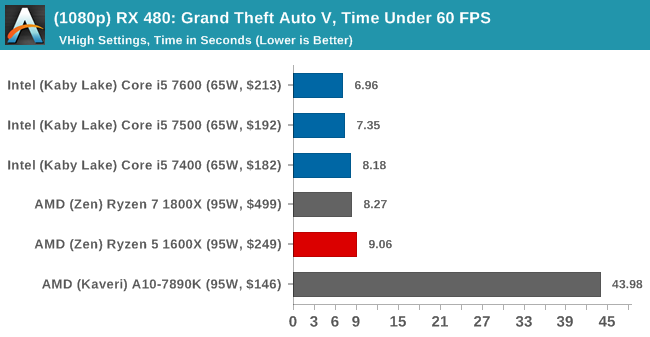
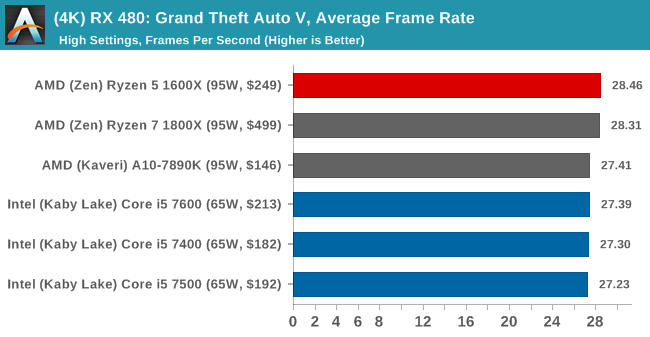
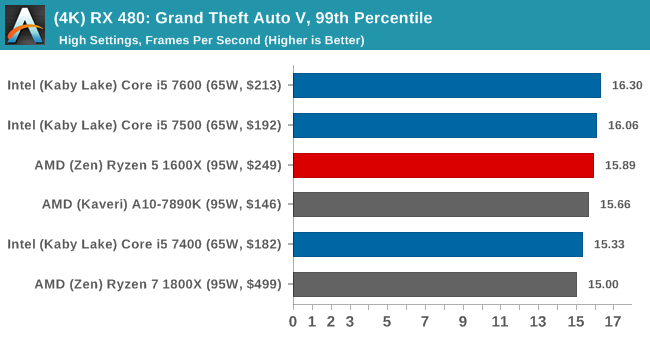
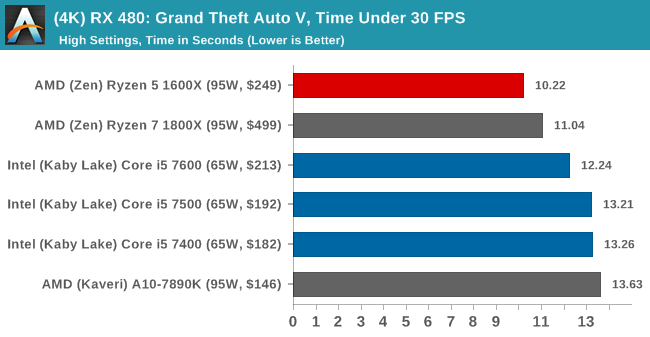
GPU Tests: Grand Theft Auto DX11 (1080p, 4K)
GTX 1080
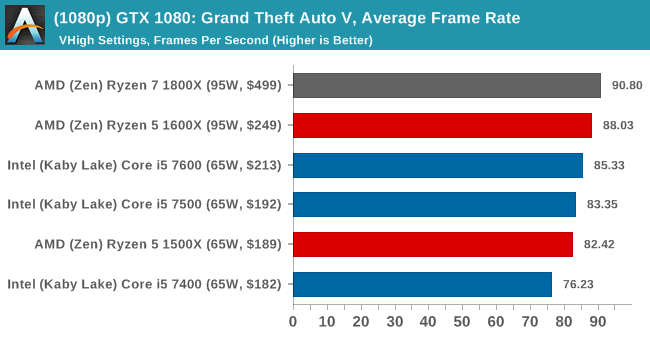
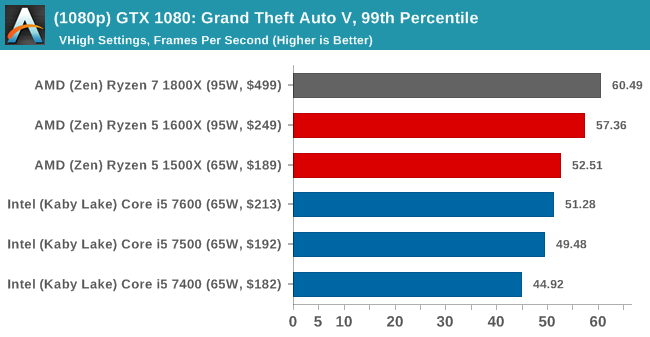
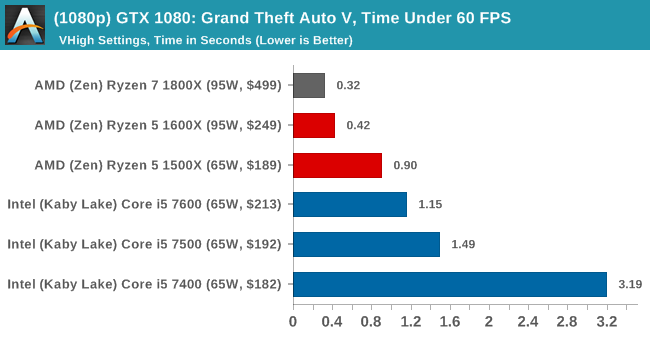
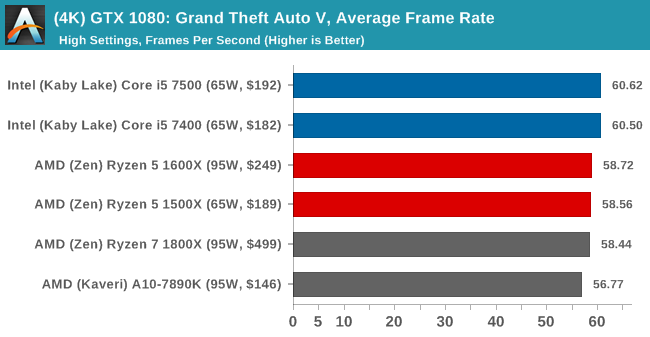
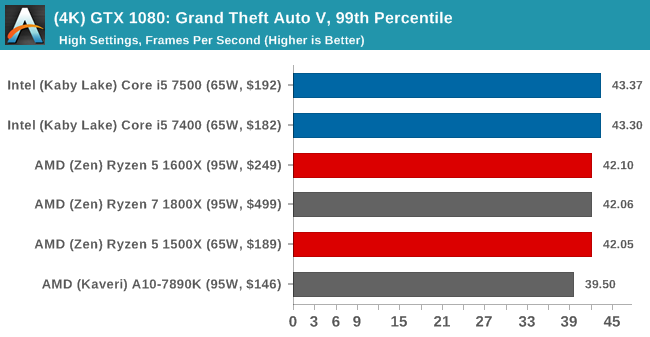
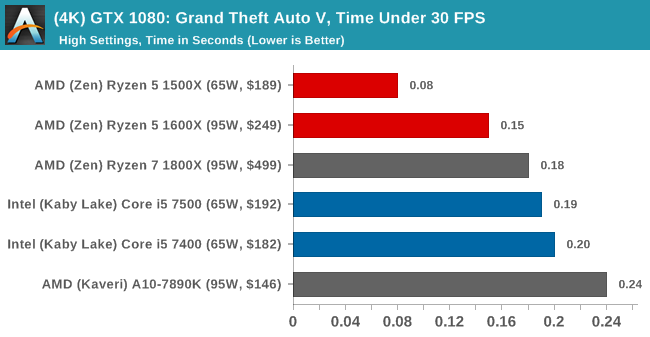
1060
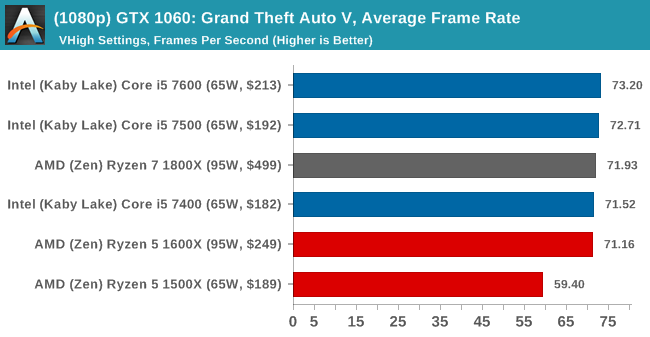
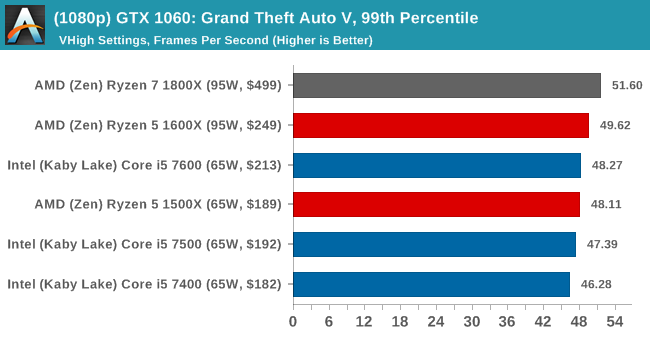
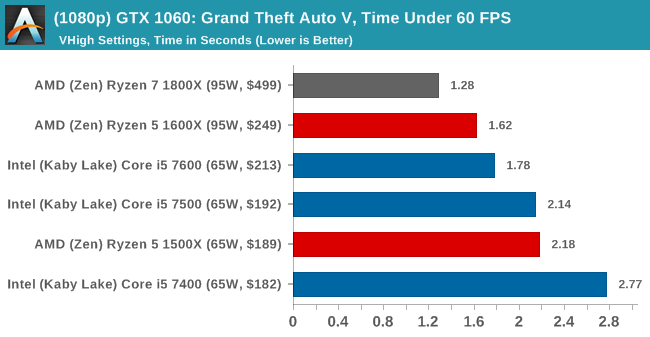
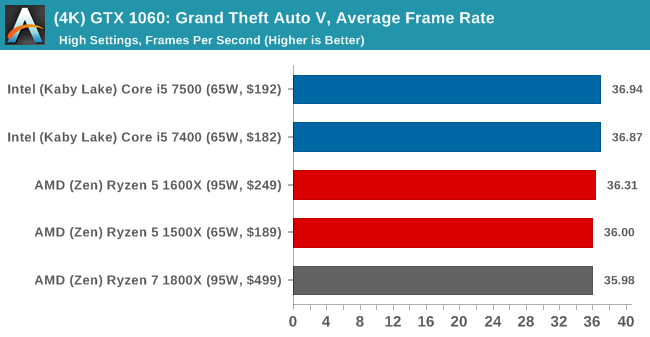
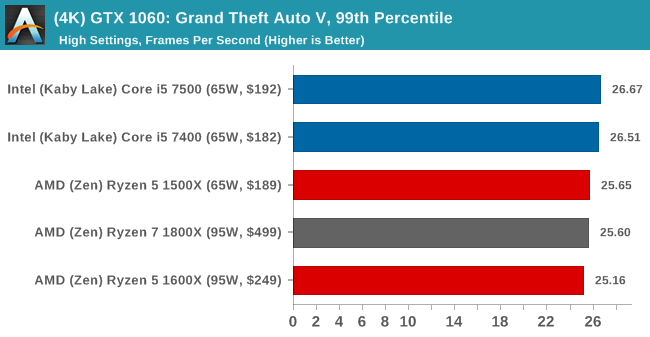
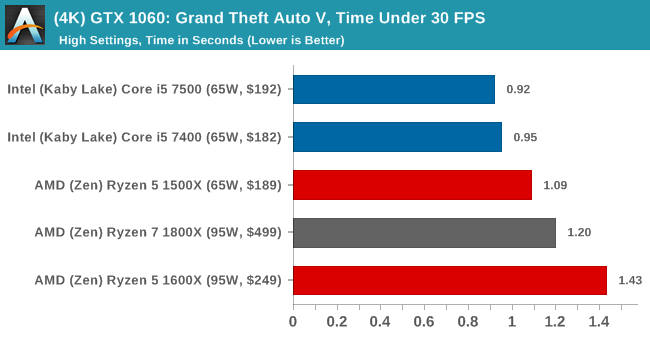
R9 Fury
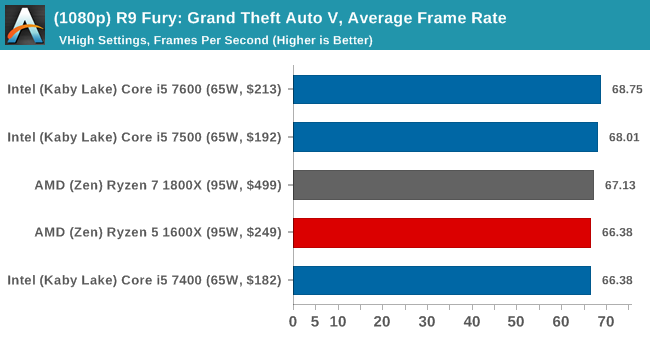
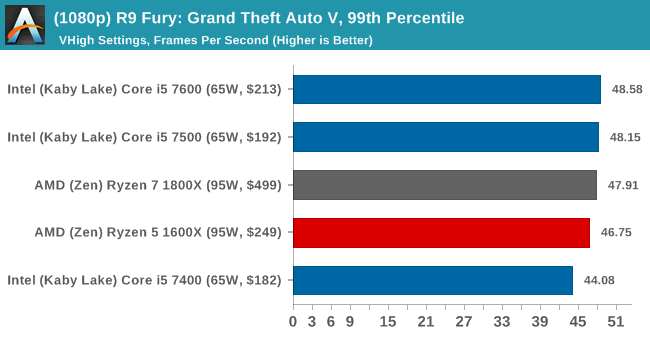
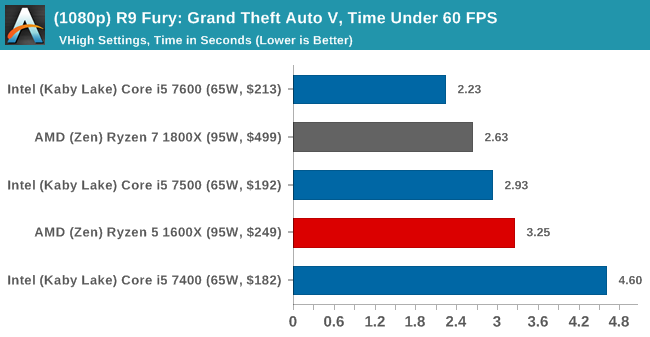
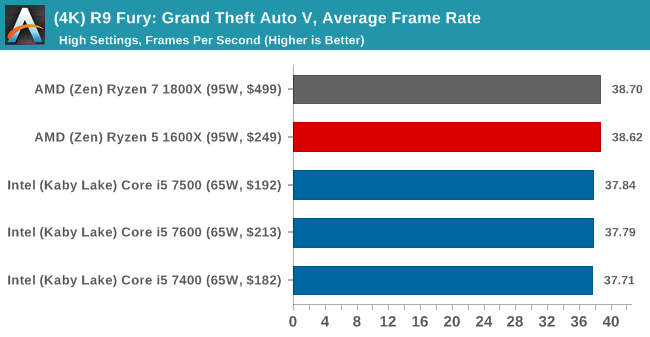
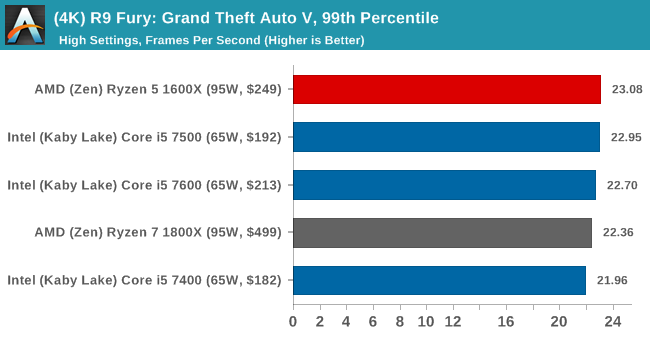
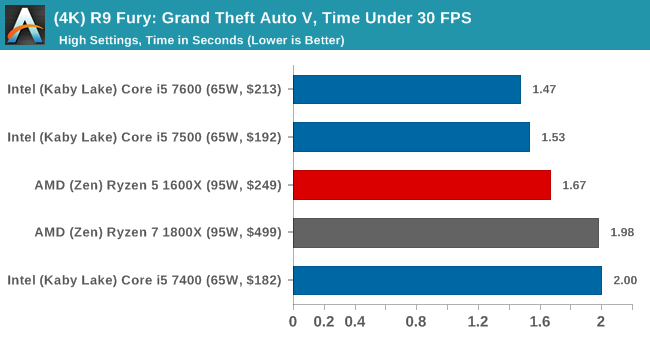
RX 480
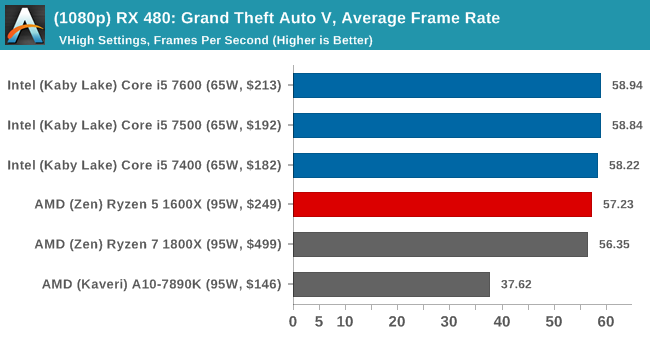
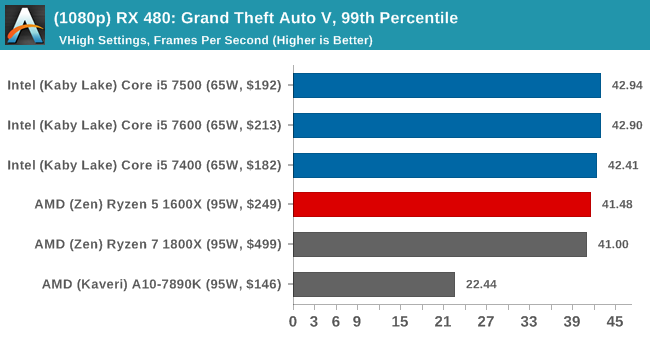
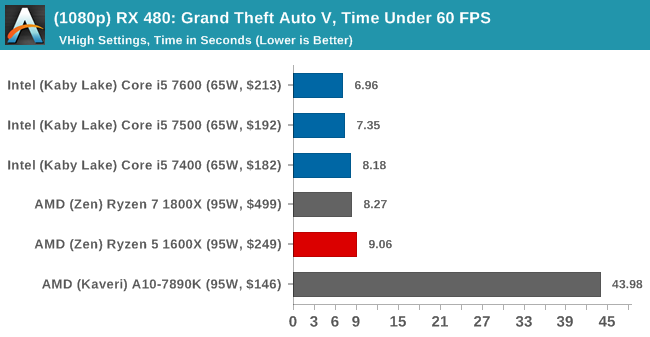
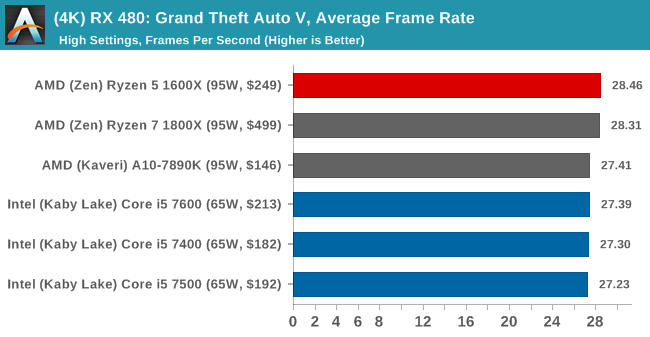
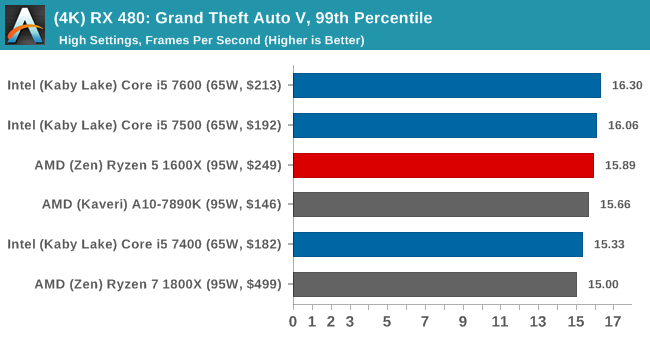
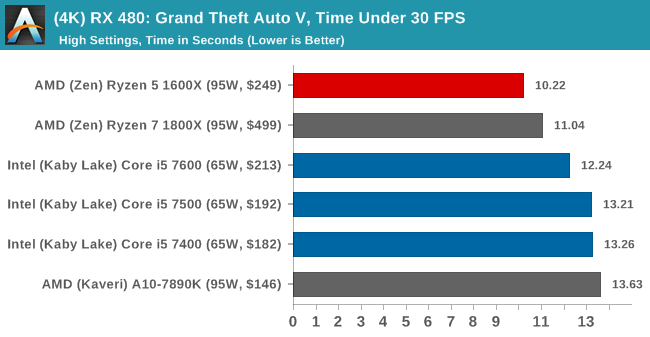
254 Comments
View All Comments
msroadkill612 - Thursday, May 4, 2017 - link
I still dont get what the deal w/ am4 mobos and a pair of m.2 pcie3 nand ssdS in raid 0 is?the x370 (but not the x350) chipset seems to allow an extra 4x pcie3 lanes, directly linked to the cpu (not shared lanes via the chipset), for one or 2 x onboard m.2 sockets.
But its never made clear, to me anyway, that if u use 2 m.2 drives, does each get 2 lanes of pcie3, and therefore are perfectly matched, as desired by raid0.
Surely its not just me that finds a 4GBps storage resource exciting?
(e.g. see storage in specs on link re m.2)
https://www.msi.com/Motherboard/X370-XPOWER-GAMING...
https://www.msi.com/Motherboard/X370-XPOWER-GAMING...
I suspect it translates to 2 x 2 lane pcie3 lanes - 2GBps for each m.2 nvme ssd socket, which surreally, is less than samsung nvme ssdS e.gS maxed out ability of 2.5GB+ ea.
Drives are now too fast for the interface :)
A pair of nand nvme ssds could individually max out each of the 2, 2 pci3 lane sockets (2 GB each), for a total of up to 4GBps read AND WRITE (normally write is much slower than read on single drives). Thats just insane storage speed vs historical norms - a true propeller head would kill for that.
I also hear ssdS are so reliable now, that the risks of raid 0 are considerably diminished.
IMO, a big question prospective ~server & workstation ryzen users should be asking, is if they can manage w/ 8 lanes of pcie3 for their gpu - which seems entirely possible?
"Video cards do benefit from faster slots, but only a little. Unless you are swapping huge textures all the time, even 4x is quite close to 16x because the whole point of 8GB VRAM is to avoid using the PCIe at all costs. Plus many new games will pre-load textures in an intelligent manner and hide the latency. So, running two 8x SLI/CF is almost identical to two 16x cards. The M.2 drives are much faster in disk-intensive workloads, but the differences in consumer workloads (load an application, a game level) are often minimal. You really need to understand the kind of work you are doing. If you are loading and processing huge video streams, for example, then M.2 is worth it. NVMe RAID0 is even more extreme. Will the CPU keep up? Are you reaching a point of diminishing returns? And if you do need such power, you should consider a separate controller to offload the checksuming and related overhead, otherwise you will need 1 core just to keep up with the RAID array."
(interesting last line - w/ 8 cores the new black, who cares?)
This would free up 8x pcie3 lanes for a high end add in card if a big end of town app requires it.
So yeah, re a raid 0 using 2 m.2 slots onboard a suitable 2xm.2 slot am4 mobo, do I get what i need for proper raid0?
i.e.
each slot is 2GBps, so my raid pair is evenly matched, and the pair theoretically capable of 4GBps b4 bandwidth is saturated?
msroadkill612 - Thursday, May 4, 2017 - link
PS re my prev postspecifically from the link
"• AMD® X370 Chipset
....
• 2 x M.2 ports (Key M)
- M2_1 slot supports PCIe 3.0 x4 (RYZEN series processor) or PCIe 3.0 x2 (7th Gen A-series/ Athlon™ processors) and SATA 6Gb/s 2242/ 2260 /2280/ 22110 storage devices
- M2_2 slot supports PCIe 2.0 x4 and SATA 6Gb/s 2242/ 2260 /2280 storage devices
• 1 x U.2 port
- Supports PCIe 3.0 x4 (RYZEN series processor) or PCIe 3.0 x2 (7th Gen A-series/ Athlon™ processors) NVMe storage
* Maximum support 2x M.2 PCIe SSDs + 6x SATA HDDs or 2x M.2 SATA SSDs + 4x SATA HDDs."
it sure seems to be saying the 2nd m.2 poet would be a pcie2 port, and the first m.2 port uses the whole 4 pcie3 lanes linked to the cpu.
thats sad if so - it means no matched pair for raid 0 onboard. only a separate controller would do.
i cannot see why? why cant the 4 pcie3 lanes be shared evenly?
asuchemist - Wednesday, May 17, 2017 - link
Every review I read has different results but same conclusion.rogerdpack - Tuesday, March 27, 2018 - link
"hard to notice" -> "hard not to notice" I think...