The AMD Ryzen 5 1600X vs Core i5 Review: Twelve Threads vs Four at $250
by Ian Cutress on April 11, 2017 9:00 AM EST
Since the announcement of AMD’s mid-range offerings, it was clear that Ryzen 5 is going to have some major advantages over its direct price competition. For $250, the top Ryzen 5 1600X gives six cores and twelve threads of AMD’s latest microarchitecture. For the same price from Intel with a Core i5, you get four cores and no extra threads. Even though the Intel Core i5 based on Kaby Lake will have an instructions-per-clock advantage, it’s a hard hill to climb when the competition has 50% more cores and 200% more threads. In this review, we take the Ryzen 5 1600X and see if it smashes the market wide open.
Ryzen 3, Ryzen 5, Ryzen 7 (...Ryzen 9?)
Today marks the retail availability of AMD’s Ryzen 5 line of desktop processors. As the name suggests, Ryzen 5 sits between Ryzen 7, which was launched in March 2017, and Ryzen 3, to be launched in Q2 2017. The launch of Ryzen 7 last month was a return to the high-performance market for AMD, with its new x86 microarchitecture and core design built on GlobalFoundries 14nm process offering equivalent performance to Intel’s high-end desktop (HEDT) parts for under half-the-cost. Ryzen 5 is a step below that HEDT market, aiming more at mainstream users on more reasonable budgets.
One of the throwbacks to the Ryzen 7 launch for AMD was that the competition in that space was invariably overpriced to begin with – having had no competition for so many years, Intel was able to dictate the price and performance ratios without losing market share. While Ryzen 7 came out fighting in that market, ultimately it was up against a two-generation old CPU design from Intel, and not the latest, due to the way that Intel staggers its design cycle between mainstream and high-end processors. Ryzen 5, on the other hand, is coming out against processors that Intel has launched this year, on their leading design.
So while Ryzen 7 undercut the HEDT market by offering the same performance (in most cases) for half the price, Ryzen 5 can’t do the same. The midstream market is more price sensitive, and as a result AMD is launching Ryzen 5 at similar price points to Intel in this field. So while AMD can’t compete on price, it tackles the midstream market with more cores and more threads instead. Where Intel offers four cores, AMD offers six. Where Intel offers four threads, AMD offers twelve. This has implications for performance and power, which will be a part of this review.
(I'm joking about Ryzen 9 in the title to this section. No Ryzen 9 has been announced.)
The Ryzen Series
Without further ado, here is where the Ryzen families stand:
| AMD Ryzen 7 SKUs | |||||||
| Cores/ Threads |
Base/ Turbo |
XFR | L3 | TDP | Cost | Cooler | |
| Ryzen 7 1800X | 8/16 | 3.6/4.0 | +100 | 16 MB | 95 W | $499 | - |
| Ryzen 7 1700X | 8/16 | 3.4/3.8 | +100 | 16 MB | 95 W | $399 | - |
| Ryzen 7 1700 | 8/16 | 3.0/3.7 | +50 | 16 MB | 65 W | $329 | Spire RGB |
| AMD Ryzen 5 SKUs | |||||||
| Cores/ Threads |
Base/ Turbo |
XFR | L3 | TDP | Cost | Cooler | |
| Ryzen 5 1600X | 6/12 | 3.6/4.0 | +100 | 16 MB | 95 W | $249 | - |
| Ryzen 5 1600 | 6/12 | 3.2/3.6 | +100 | 16 MB | 65 W | $219 | Spire |
| Ryzen 5 1500X | 4/8 | 3.5/3.7 | +200 | 16 MB | 65 W | $189 | Spire |
| Ryzen 5 1400 | 4/8 | 3.2/3.4 | +50 | 8 MB | 65 W | $169 | Stealth |
Normally we see parts with with fewer cores having a higher clock frequency, however perhaps due to the voltage scaling of the design, we see a matched Ryzen 5 1600X in frequency to the Ryzen 7 1800X, but the rest of the Ryzen 5 family are offered at a lower TDP instead.
All the Ryzen 5 parts are unlocked, similar to the Ryzen 7 parts, and all four exhibit some movement in their ‘Extreme Frequency Range’ (XFR) mode, with the 1500X offering +200 MHz when there is sufficient cooling at hand.. AMD is going to offer some of these SKUs with their redesigned Wraith coolers, except the 1600X.
It is worth noting that the Wraith Spire for Ryzen 5 will not have RGB lighting, whereas the Wraith Spire for Ryzen 7 does use an RGB ring. OEMs will be able to use the higher-end Wraith Max stock cooler for their pre-built systems. AMD stated that at present, there are no plans to bring the Wraith coolers to retail as individual units, however they will keep track of how many users want them as individual items and regularly approach the issue internally.
To clarify some initial confusion, AMD has given me official TDP support numbers for the coolers. The entry level Wraith Stealth is 65W, the Wraith Spire is 65W for high-ambient conditions (AMD states this might be considered an '80W' design in low-ambient), and the Wraith Max is 95W for OEM builds using Ryzen 7 95W parts.
All the Ryzen 5 parts will support DDR4 ECC and non-ECC memory, and the memory support is the same as Ryzen 7, and will depend on how many modules and the types of modules being used. Recently companies like ADATA announced official support for AM4, as some users have found that there were memory growing pains when Ryzen 7 was launched.
Platform support for Ryzen 5, relating to PCIe lanes and chipset configurations, is identical to Ryzen 7. Each CPU offers sixteen PCIe 3.0 lanes for graphics, along with four lanes for a chipset and four lanes for storage. Chipsets can then offer up to eight PCIe 2.0 lanes which can bifurcated up to x4 (AMD GPUs can use chipset lanes for graphics as well, however at reduced bandwidth and additional latency).
Competition
The high-end Ryzen 5 1600X, at $249, is a shoe-in to compete against Intel’s i5-7600K at $242. Intel’s CPU is based on the Kaby Lake microarchitecture, and we’ve already shown in the Ryzen 7 review that by comparison Ryzen is more circa Broadwell, which is two generations behind. AMD won’t win much when it comes to single-threaded tests here, but the multi-threaded situation is where AMD shines.
| Comparison: Ryzen 5 1600X vs Core i5-7600K | ||
| AMD Ryzen 5 1600X |
Features | Intel Core i5-7600K |
| 6 / 12 | Cores/Threads | 4 / 4 |
| 3.6 / 4.0 GHz | Base/Turbo | 3.8 / 4.2 GHz |
| 16 | PCIe 3.0 Lanes | 16 |
| 16 MB | L3 Cache | 6 MB |
| 95 W | TDP | 91 W |
| $249 | Price (MSRP) | $242 |
Here we have twelve threads against four, at a 95W TDP compared to a 91W TDP (the 1600 is 65W, which looks better on paper). It is expected that for situations where a compute workload can scale across cores and threads that the AMD chip will wipe the floor with the competition. For more generic office workloads, it will interesting to see where the marks fall.
On the quad-core parts, there are several competitive points to choose from. The AMD Ryzen 5 1500X, at $189, sits near Intel’s Core i5-7500 at $192. This would be a shootout of a base quad-core in the Core i5 versus a quad-core with hyperthreading.
| Comparison: Ryzen 5 1500X vs Core i5-7500 | ||
| AMD Ryzen 5 1500X |
Features | Intel Core i5-7500 |
| 4 / 8 | Cores/Threads | 4 / 4 |
| 3.5 / 3.7 GHz | Base/Turbo | 3.4 / 3.8 GHz |
| 16 | PCIe 3.0 Lanes | 16 |
| 16 MB | L3 Cache | 6 MB |
| 65 W | TDP | 65 W |
| $189 | Price (MSRP) | $182 |
The reason why I didn’t pull out the Core i3-7350K there, at $168, is because the performance of the 7350K sits near the Pentium G4560, which is only $64 (and the subject of an upcoming review). That all being said, the $168 price of the i3-7350K matches up to the $169 price of the Ryzen 5 1400, although the 1400 has double the cores and double the threads of the 7350K.
Chipsets for Ryzen 5
The chipsets for AMD’s AM4 CPUs come in three main forms: the high-end X370 designed for premium Ryzen 7 systems and multi-GPU gaming (or multi-PCIe card workstations), mid-range B350 motherboards that still support overclocking but are more targeted at Ryzen 5 systems with a single graphics card, and the more budget range A320 which does not have overclocking and will be a fit in for Ryzen 3 later this year.
We are now at a point where the motherboard manufacturers are swimming in AMD motherboards, and distributors are building stock of various models. For Ryzen 5, AMD is pitching the B350 chipset based motherboards as a suitable solution, especially when compared to Intel’s B250 motherboards for Kaby Lake processors.
The B350 configuration matches that on the X370, save for a couple of PCIe lanes from the chipset and the focus on a single GPU.





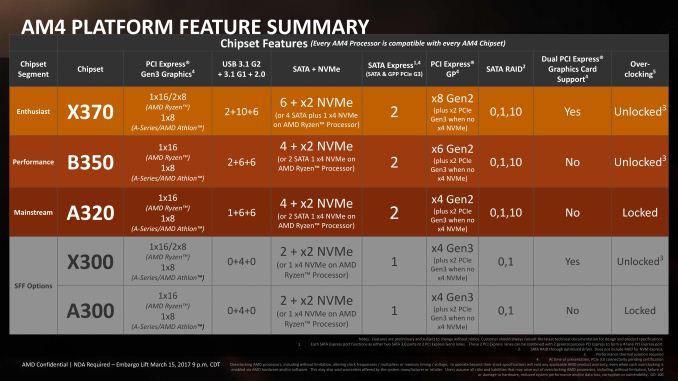
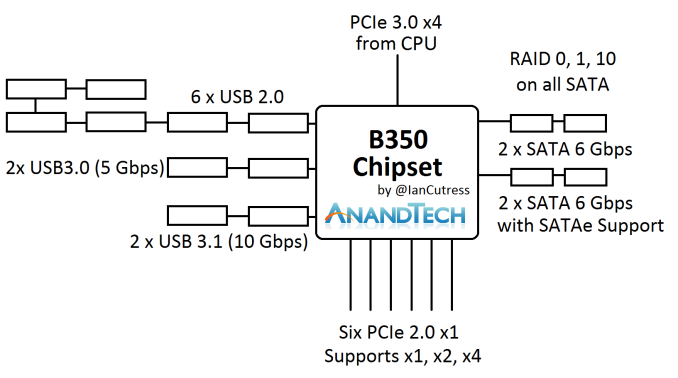








254 Comments
View All Comments
msroadkill612 - Thursday, May 4, 2017 - link
I still dont get what the deal w/ am4 mobos and a pair of m.2 pcie3 nand ssdS in raid 0 is?the x370 (but not the x350) chipset seems to allow an extra 4x pcie3 lanes, directly linked to the cpu (not shared lanes via the chipset), for one or 2 x onboard m.2 sockets.
But its never made clear, to me anyway, that if u use 2 m.2 drives, does each get 2 lanes of pcie3, and therefore are perfectly matched, as desired by raid0.
Surely its not just me that finds a 4GBps storage resource exciting?
(e.g. see storage in specs on link re m.2)
https://www.msi.com/Motherboard/X370-XPOWER-GAMING...
https://www.msi.com/Motherboard/X370-XPOWER-GAMING...
I suspect it translates to 2 x 2 lane pcie3 lanes - 2GBps for each m.2 nvme ssd socket, which surreally, is less than samsung nvme ssdS e.gS maxed out ability of 2.5GB+ ea.
Drives are now too fast for the interface :)
A pair of nand nvme ssds could individually max out each of the 2, 2 pci3 lane sockets (2 GB each), for a total of up to 4GBps read AND WRITE (normally write is much slower than read on single drives). Thats just insane storage speed vs historical norms - a true propeller head would kill for that.
I also hear ssdS are so reliable now, that the risks of raid 0 are considerably diminished.
IMO, a big question prospective ~server & workstation ryzen users should be asking, is if they can manage w/ 8 lanes of pcie3 for their gpu - which seems entirely possible?
"Video cards do benefit from faster slots, but only a little. Unless you are swapping huge textures all the time, even 4x is quite close to 16x because the whole point of 8GB VRAM is to avoid using the PCIe at all costs. Plus many new games will pre-load textures in an intelligent manner and hide the latency. So, running two 8x SLI/CF is almost identical to two 16x cards. The M.2 drives are much faster in disk-intensive workloads, but the differences in consumer workloads (load an application, a game level) are often minimal. You really need to understand the kind of work you are doing. If you are loading and processing huge video streams, for example, then M.2 is worth it. NVMe RAID0 is even more extreme. Will the CPU keep up? Are you reaching a point of diminishing returns? And if you do need such power, you should consider a separate controller to offload the checksuming and related overhead, otherwise you will need 1 core just to keep up with the RAID array."
(interesting last line - w/ 8 cores the new black, who cares?)
This would free up 8x pcie3 lanes for a high end add in card if a big end of town app requires it.
So yeah, re a raid 0 using 2 m.2 slots onboard a suitable 2xm.2 slot am4 mobo, do I get what i need for proper raid0?
i.e.
each slot is 2GBps, so my raid pair is evenly matched, and the pair theoretically capable of 4GBps b4 bandwidth is saturated?
msroadkill612 - Thursday, May 4, 2017 - link
PS re my prev postspecifically from the link
"• AMD® X370 Chipset
....
• 2 x M.2 ports (Key M)
- M2_1 slot supports PCIe 3.0 x4 (RYZEN series processor) or PCIe 3.0 x2 (7th Gen A-series/ Athlon™ processors) and SATA 6Gb/s 2242/ 2260 /2280/ 22110 storage devices
- M2_2 slot supports PCIe 2.0 x4 and SATA 6Gb/s 2242/ 2260 /2280 storage devices
• 1 x U.2 port
- Supports PCIe 3.0 x4 (RYZEN series processor) or PCIe 3.0 x2 (7th Gen A-series/ Athlon™ processors) NVMe storage
* Maximum support 2x M.2 PCIe SSDs + 6x SATA HDDs or 2x M.2 SATA SSDs + 4x SATA HDDs."
it sure seems to be saying the 2nd m.2 poet would be a pcie2 port, and the first m.2 port uses the whole 4 pcie3 lanes linked to the cpu.
thats sad if so - it means no matched pair for raid 0 onboard. only a separate controller would do.
i cannot see why? why cant the 4 pcie3 lanes be shared evenly?
asuchemist - Wednesday, May 17, 2017 - link
Every review I read has different results but same conclusion.rogerdpack - Tuesday, March 27, 2018 - link
"hard to notice" -> "hard not to notice" I think...