ECS LIVA Z Fanless Dual-LAN Apollo Lake UCFF PC Review
by Ganesh T S on March 30, 2017 8:00 AM ESTPerformance Metrics - I
The ECS LIVA-ZN33 was evaluated using our standard test suite for low power desktops / industrial PCs. Not all benchmarks were processed on all the machines due to updates in our testing procedures. Therefore, the list of PCs in each graph might not be the same. In the first section, we will be looking at SYSmark 2014 SE, as well as some of the Futuremark benchmarks.
BAPCo SYSmark 2014 SE
BAPCo's SYSmark 2014 SE is an application-based benchmark that uses real-world applications to replay usage patterns of business users in the areas of office productivity, media creation and data/financial analysis. In addition, it also addresses the responsiveness aspect which deals with user experience as related to application and file launches, multi-tasking etc. Scores are meant to be compared against a reference desktop (the SYSmark 2014 SE calibration system in the graphs below). While the SYSmark 2014 benchmark used a Haswell-based desktop configuration, the SYSmark 2014 SE makes the move to a Lenovo ThinkCenter M800 (Intel Core i3-6100, 4GB RAM and a 256GB SATA SSD). The calibration system scores 1000 in each of the scenarios. A score of, say, 2000, would imply that the system under test is twice as fast as the reference system.
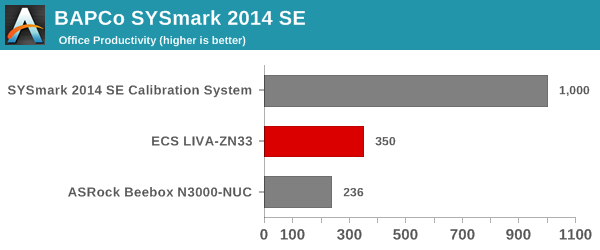
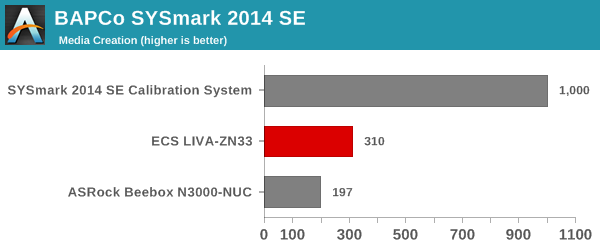
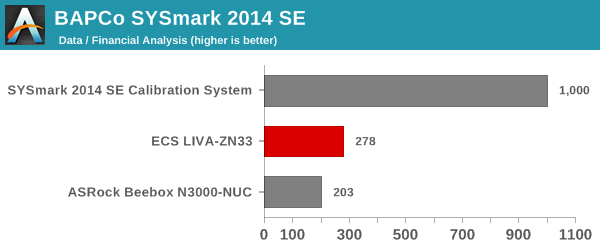
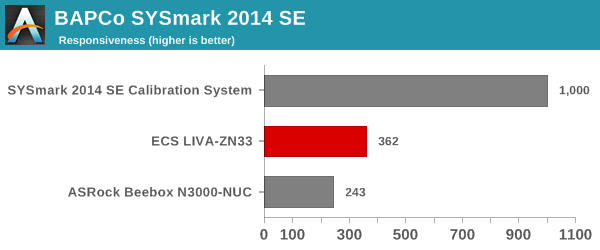
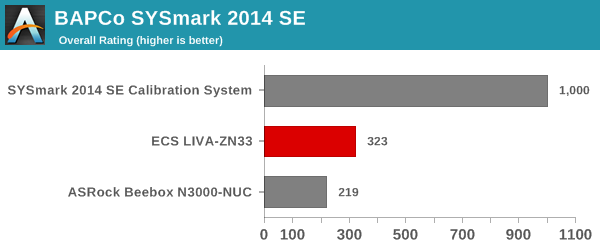
SYSmark 2014 SE also adds energy measurement to the mix. Unfortunately, we were unable to get the power logging working with either the ECS LIVA Z or the ASRock Beebox N3000-NUC.
The scores are what one would expect from an Atom-class CPU. On the performance per dollar front, systems like the ECS LIVA Z may turn out to be the right choice (particulary if the workloads are not time-critical). In any case, we do see a definite improvement in the Apollo Lake Celeron N3350-based ECS LIVA Z over the Braswell Celeron N3000-based ASRock Beebox N3000-NUC. Note, however, that the Intel Celeron N3000 has a 4W TDP, while the N3350 has a 6W TDP.
Futuremark PCMark 8
PCMark 8 provides various usage scenarios (home, creative and work) and offers ways to benchmark both baseline (CPU-only) as well as OpenCL accelerated (CPU + GPU) performance. We benchmarked select PCs for the OpenCL accelerated performance in all three usage scenarios. These scores are heavily influenced by the CPU in the system. Amongst the considered fanless PCs, the ECS LIVA Z is bettered only by the CompuLab fitlet-XA10-LAN which is configured with a much higher TDP (thanks to its efficient thermal design).
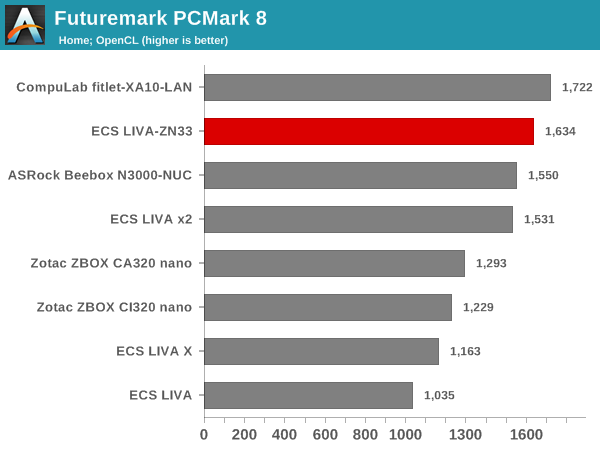
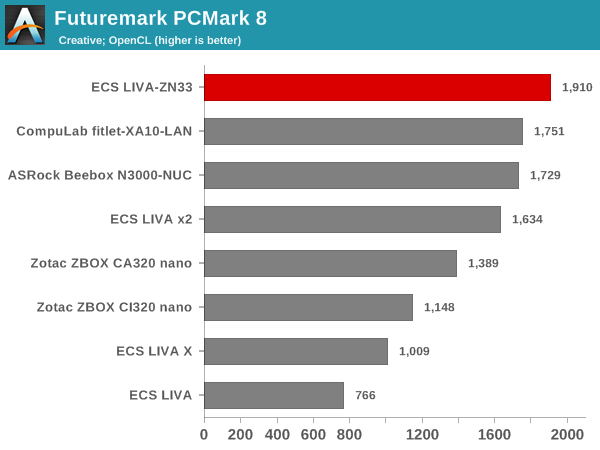
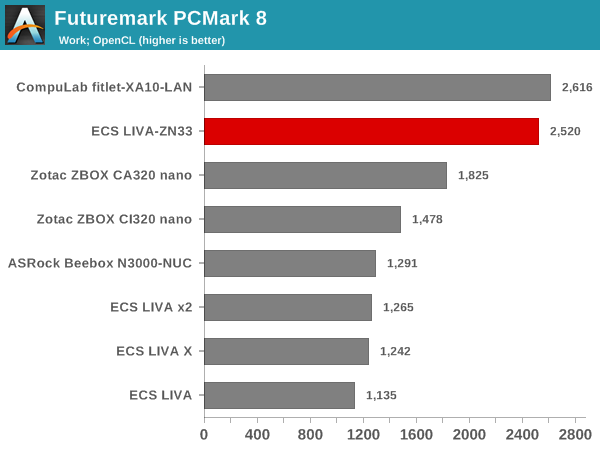
Miscellaneous Futuremark Benchmarks
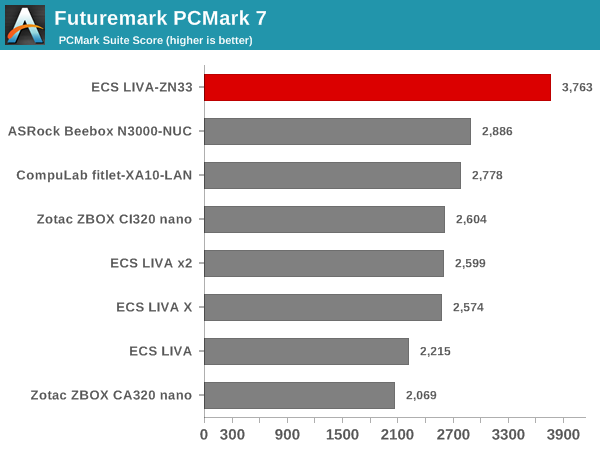
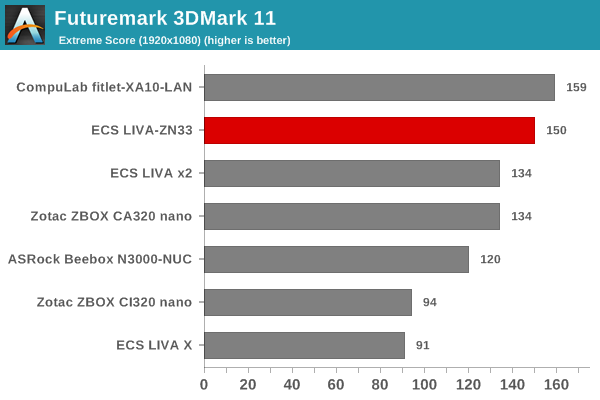
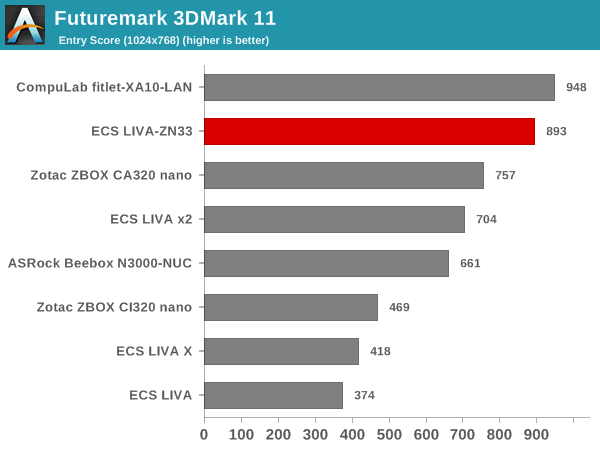
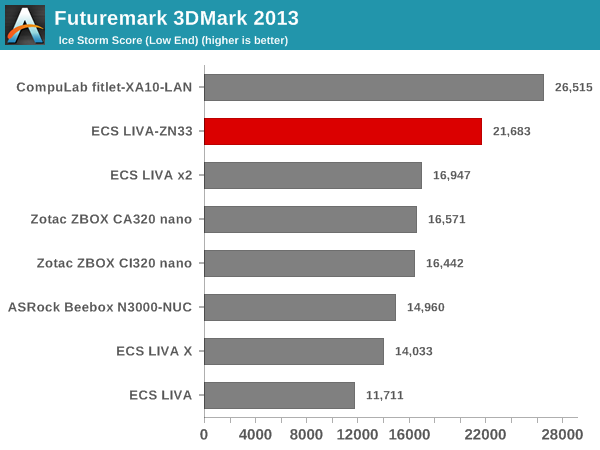
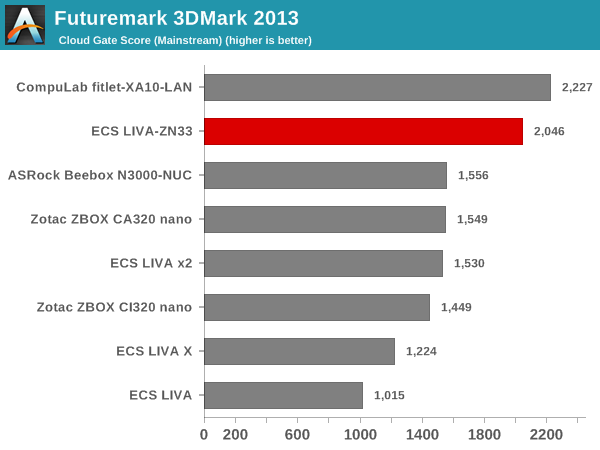
3D Rendering - CINEBENCH R15
We have moved on from R11.5 to R15 for 3D rendering evaluation. CINEBENCH R15 provides three benchmark modes - OpenGL, single threaded and multi-threaded. Evaluation of select PCs in all three modes provided us the following results.
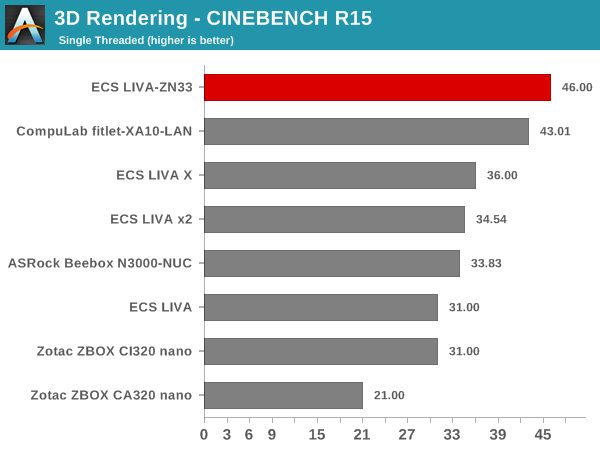
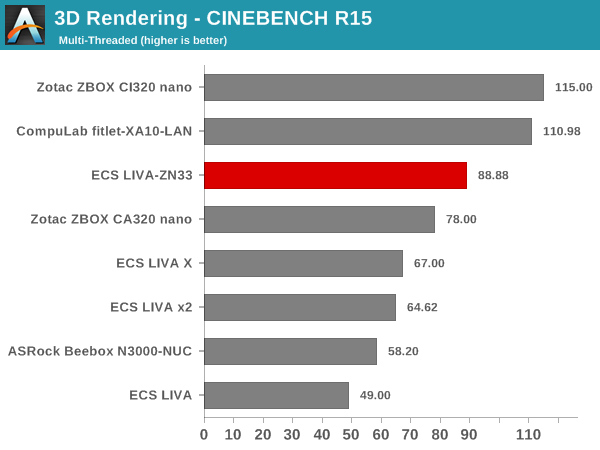
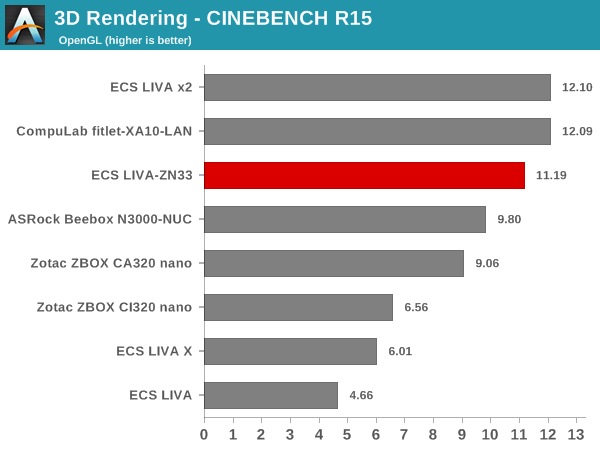
The Celeron N3350 in the ECS LIVA Z does win the single-threaded case. However, its dual-core configuration loses out to the quad-core Celeron N2930-based Zotac CI320 nano in the multi-threaded workload. In the OpenGL case, the higher base frequency (320 MHz vs. 200 MHz) helps the Celeron N3050 in the LIVA x2 get a slight edge over the Celeron N3350 in the ECS LIVA Z.










30 Comments
View All Comments
Namisecond - Monday, April 3, 2017 - link
It probably started life in design as one, but things probably didn't work out... :)Meteor2 - Friday, March 31, 2017 - link
Why doesn't Anandtech use a common benchmark suite across all classes of computer? Couldn't you at least run Geekbench 4 and Jetstream (via Chrome) on everything? I know there are arguements for and against all benchmarks -- I wish you'd run a straight Handbrake x264 to x265 transcode of 1080p material on everything you can -- but I think GB4 and Jetstream minimise inter-platform differences and have strong real-world relevance.Teknobug - Friday, March 31, 2017 - link
Really... are we still using 2C/2T systems in 2017?rocky12345 - Friday, March 31, 2017 - link
Nice review looks like a nice little media station hooked to a TV. ECS I did not even know they were still around. Do they still make Mother boards? If I remember right they used to make lower end mother boards back in the day.Arbie - Friday, March 31, 2017 - link
Yeah, ECS motherboards were the ones stacked to the ceiling on Frys Electronics "Returns" bench.Death666Angel - Saturday, April 1, 2017 - link
I had the legendary ECS K7S5A which had SD RAM and DDR RAM simultaneously. It had a SiS 735 chipset, which was finicky, but cheap. Oh the days of competing chipsets.DocNo - Friday, March 31, 2017 - link
Ugh - why do vendors put two NICs in these things that are based on anything other than Intel chipsets? Realtek may be OK for desktop use but suck for heavy network loads. I could use a boatload of these with pfSense. And they may work fine, but so many issues with crappy Realtek and Broadcom NICs have me to the point where I don't even want to bother trying :pItselectric - Saturday, April 1, 2017 - link
They've gotten better; not intel; but still better.CharonPDX - Monday, April 3, 2017 - link
Seems like an odd choice to not include even ONE USB port on the back. I mean, replace the mini DisplayPort with a USB type C port, at least. Then the user can choose between using it as a display or for peripherals. (Since 99% of people wanting to use it for display would need to use an adapter anyway.) Heck, then it would go great with a USB-C-equipped DisplayPort-protocol monitor, like the LG UltraFine 4K Display.indianajames - Monday, April 3, 2017 - link
Man.... I was really into this as a replacement for my circa 2012 Foxconn NT-A3500 HTPC setup now that I upgraded to a 4k/HDR TV..... until I noticed it doesn't have a HDCP 2.2 capable HDMI 2.0 port.... kinda kills it...