The Intel Optane Memory (SSD) Preview: 32GB of Kaby Lake Caching
by Billy Tallis on April 24, 2017 12:00 PM EST- Posted in
- SSDs
- Storage
- Intel
- PCIe SSD
- SSD Caching
- M.2
- NVMe
- 3D XPoint
- Optane
- Optane Memory
BAPCo SYSmark 2014 SE
BAPCo's SYSmark 2014 SE is an application-based benchmark that uses real-world applications to replay usage patterns of business users in the areas of office productivity, media creation and data/financial analysis. In addition, it also addresses the responsiveness aspect which deals with user experience as related to application and file launches, multi-tasking etc. Scores are meant to be compared against a reference desktop (the SYSmark 2014 SE calibration system in the graphs below). While the SYSmark 2014 benchmark used a Haswell-based desktop configuration, the SYSmark 2014 SE makes the move to a Lenovo ThinkCenter M800 (Intel Core i3-6100, 4GB RAM and a 256GB SATA SSD). The calibration system scores 1000 in each of the scenarios. A score of, say, 2000, would imply that the system under test is twice as fast as the reference system.
SYSmark scores are based on total application response time as seen by the user, including not only storage latency but time spent by the processor. This means there's a limit to how much a storage improvement could possibly increase scores. It also means our Optane review system starts out with an advantage over the SYSmark calibration system due to the faster processor and more RAM.
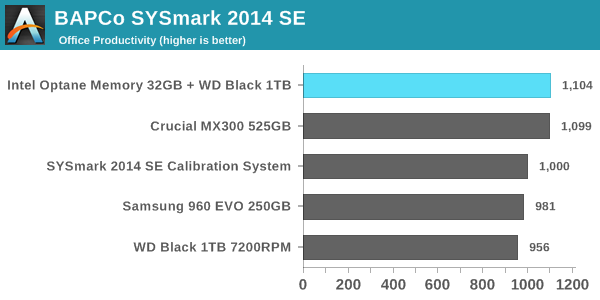
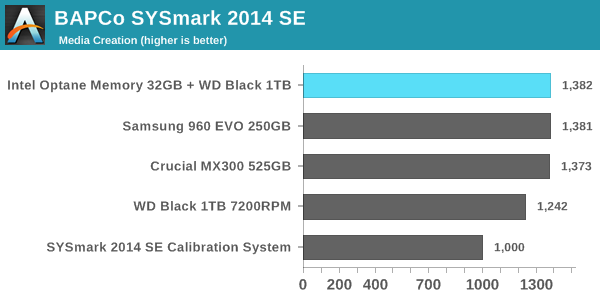
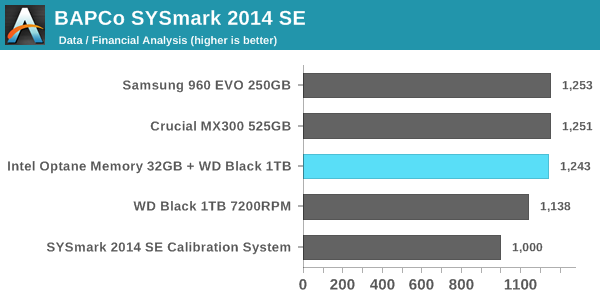
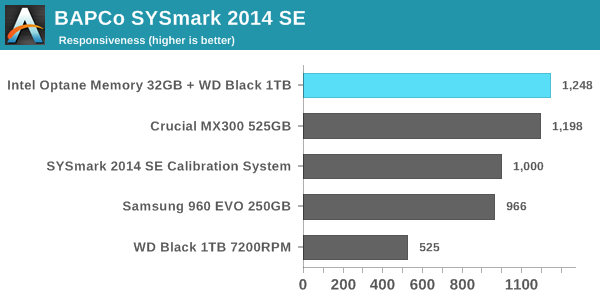
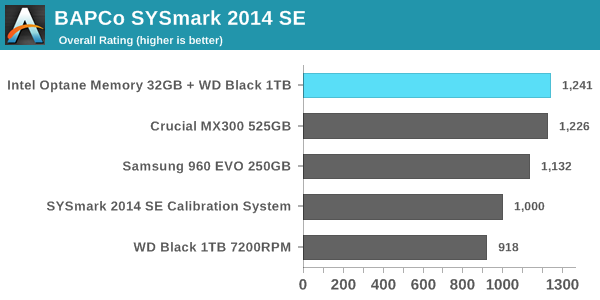
In every performance category the Optane caching setup is either in first place or a close tie for first. The Crucial MX300 is tied with the Optane configuration for every sub-test except the responsiveness test, where it falls slightly behind. The Samsung 960 EVO 250GB struggles, partly because its low capacity and the low degree of parallelism that implies means it often cannot take advantage of the performance offered by its PCIe 3.0 x4 interface. The use of Microsoft's built-in NVMe driver instead of Samsung's may also be holding it back. As expected, the WD Black hard drive scores substantially worse than our solid-state configurations on every test, with the biggest disparity occurring in the responsiveness test: The WD Black hard drive will force users to spend more than twice as much time waiting on their computer than if it has a SSD.
Energy Usage
SYSmark 2014 SE also adds energy measurement to the mix. A high score in the SYSmark benchmarks might be nice to have, but, potential customers also need to determine the balance between power consumption and the efficiency of the system. For example, in the average office scenario, it might not be worth purchasing a noisy and power-hungry PC just because it ends up with a 2000 score in the SYSmark 2014 SE benchmarks. In order to provide a balanced perspective, SYSmark 2014 SE also allows vendors and decision makers to track the energy consumption during each workload. In the graphs below, we find the total energy consumed by the PC under test for a single iteration of each SYSmark 2014 SE workload and how it compares against the calibration systems.
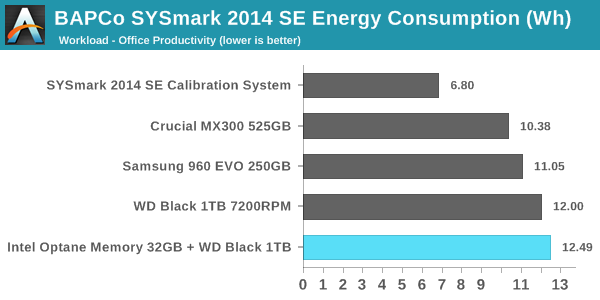
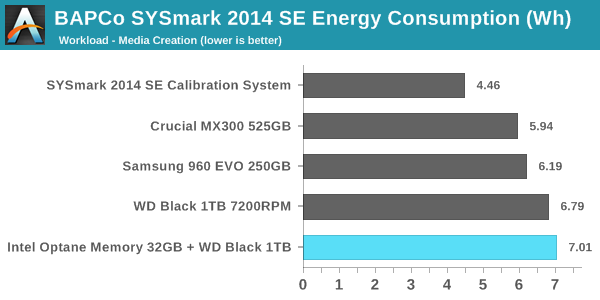
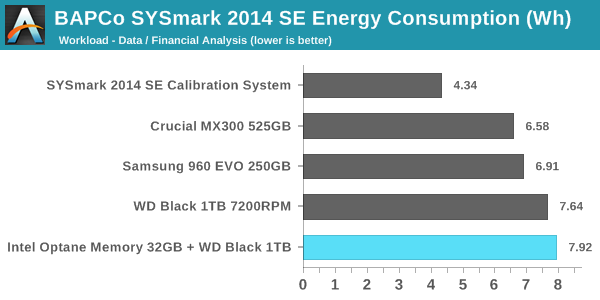
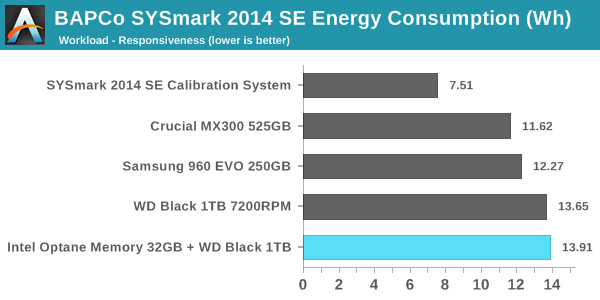
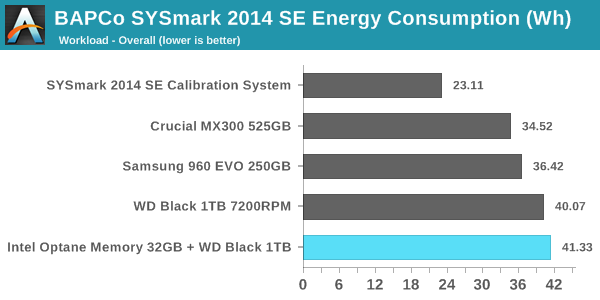
The peak power consumption of a PCIe SSD under load can exceed the power draw of a hard drive, but over the course of a fixed workload hard drives will always be less power efficient. SSDs almost always complete the data transfer sooner, and they can enter and leave their low-power idle states far quicker. On a benchmark like SYSmark, there are no idle times long enough for a hard drive to spin down and save power.
With an idle power of 1W, the Optane cache module substantially increases the already high power consumption of the hard drive-based configurations. It does allow for the tests to complete sooner, but since the Optane module does nothing to accelerate the compute-bound portions of SYSmark, the total time saved is not enough to make up the difference. It also appears that the Optane caching is not being used to enable more aggressive power saving on the hard drive—Intel's probably flushing writes from the cache often enough to keep the hard drive spinning the whole time. What this adds up to is a difference that's quite clear but not big enough for desktop users to be too concerned with unless their electricity prices are high. The Optane Memory caching configuration is the most power-hungry option we tested, while the second-place performing Crucial MX300 configuration was most efficient, using about 16% less energy overall.
For mobile users, the power consumption of the Optane plus hard drive configuration is pretty much a deal-breaker. Our Optane review system is not optimized for power consumption the way a notebook system would be, so for a mobile user the Optane module would account for an even larger portion of the total battery draw, and battery life will take a serious hit.










110 Comments
View All Comments
Billy Tallis - Wednesday, April 26, 2017 - link
As long as you have Intel RST RAID disabled for NVMe drives, it'll be accessible as a standard NVMe device and available for use with non-Intel caching software.fanofanand - Tuesday, April 25, 2017 - link
I came here to read ddriver's "hypetane" rants, and I was not disappointed!TallestJon96 - Tuesday, April 25, 2017 - link
Too bad about the drive breaking.As an enthusiast who is gaming 90% of the time with my pc, I don't think this is for me right now. I actually just bought a 960 evo 500gb to compliment my 1 tb 840 evo. Overkill for sure, but I'm happy with it, even if the difference is sometimes subtle.
This technology really excites me. If they can get a system running eith no Dram or Nand, and just use a large block of Xpoint, that could make for a really interesting system. Put 128 gb of this stuff paired with a 2c/4t mobile chip in a laptop, and you could get a really lean system that is fast for every day usage cases (web browsing, video watching, etc).
For my use case, I'd love to have a reason to buy it (no more loading times ever would be very futuristic) but it'll take time to really take off.
MrSpadge - Tuesday, April 25, 2017 - link
> no more loading timesNot going to happen, because there's quite some CPU work involved with loading things.
SanX - Tuesday, April 25, 2017 - link
Blahblahblah indurance, price, consumption, superspeed. Where they are? ROTFLOL At least don't show these shameful speeds if you opened your mouth this loud, Intel. No one will ever look at anything less then 3.5GB/s set by Samsung 960 Pro if you trolled about superspeeds.cheshirster - Wednesday, April 26, 2017 - link
Is there any technical reasoning why this won't work with older CPU's?I don't see this being any different than Intel RST.
KAlmquist - Thursday, April 27, 2017 - link
I think that Intel SRT caches reads, whereas the Optane Memory caches both reads and writes. My guess is that when Intel SRT places data in the cache, it doesn't immediately update the non-volatile lookup tables indicating where that data is stored. Instead, it probably waits until a bunch of data has been added, and then records the locations of all of the cached data. The reason for this would be that NAND can only be written in page units. If Intel were to update the non-volatile mapping table every time it added a page of data to the cache, that would double the amount of data written to the caching SSD.If I'm correct, then with Intel SRT, a power loss can cause some of the data in the SSD cache to be lost. The data itself would still be there, but it won't appear in the lookup table, making it inaccessible. That doesn't matter because SRT only caches reads, so the data lost from the cache will still be on the hard drive.
In contrast, Optane Memory memory presumably updates the mapping table for cached data immediately, taking advantage of the fact that it uses a memory technology that allows small writes. So if you perform a bunch of 4K random writes, the data is written to the Optane storage only, resulting in much higher write performance than you would get with Intel SRT.
In short, I would guess that Optane Memory uses a different caching algorithm than Intel SRT; an algorithm that is only implemented in Intel's latest chipsets.
That's unfortunate, because if Optane Memory were supported using software drivers only (without any chipset support), it would be a very attractive upgrade to older computer systems. At $44 or $77, an Optane Memory device is a lot less expensive than upgrading to an SSD. Instead, Optane Memory is targeted at new systems, where the economics are less compelling.
mkozakewich - Thursday, April 27, 2017 - link
I would really like to see the 16GB Optane filled with system paging file (on a device with 2 or 4 GB of RAM) and then do some general system experience tests. This seems like the perfect solution: The system is pretty good about offloading stuff that's not needed, and pulling needed files into working memory for full speed; and the memory can be offloaded to or loaded from the Optane cache quickly enough that it shouldn't cause many slowdowns when switching between tasks. This seems like the best strategy, in a world where we're still seeing 'pro' devices with 4 GB of RAM.Ugur - Monday, May 1, 2017 - link
I wish Intel would release Optane sticks/drives of 1-4TB sizes asap and sell them for 100-300 more than SSDS of same size immediately.I'm kinda disappointed they do this type of tiered rollout where it looks like it'll take ages until i can get an Optane drive at larger sizes for halfway reasonable prices.
Please Intel, make it available asap, i want to buy it.
Thanks =)
abufrejoval - Monday, May 8, 2017 - link
Well the most important thing is that Optane is now real a product on the market, for consumers and enterprise customers. So some Intel senior managers don’t need to get fired or cross off items on their bonus score cards.Marketing will convince the world that Optane is better, most importantly that only Intel can have it inside: No ARM, no Power no Zen based server shall ever have it.
For the DRAM-replacement variant, that exclusivity had a reason: Without proper firmware support, that won’t work and without special cache flushing instructions it would be too slow or still volatile.
Of course, all of that could be shared with the competition, but who want to give up a practical monopoly, which no competition can contest in court before their money runs out.
For the PCIe variant Intel, chipset and OS dependencies are all artificial, but doesn’t that make things better for everyone? Now people can give up ECC support in cheap Pentiums and instead gain Optane support for a premium on CPUs and chipsets, which use the very same hardware underneath for production cost efficiency. Whoever can sell that, truly deserves their bonus!
Actually, I’d propose they be paid in snake oil.
For the consumer with a linear link between Optane and its downstream storage tier, it means the storage path has twice as many opportunities to fail. For the service technician it means he has four times as many test scenarios to perform. Just think on how that will double again, once Optane does in fact also come to the DIMM socket! Moore’s law is not finished after all! Yeah!
Perhaps Microsoft could be talked into creating a special Optane Edition which offers much better granularity for forensic data storage, and surely there would be plenty of work for security researchers, who just love to find bugs really, really deep down in critical Intel Firmware, which is designed for the lowest Total Cost of TakeOwnership in the industry!
Where others see crisis, Intel creates opportunities!