Playing With Power: A Look At Nintendo Switch Power Consumption
by Ryan Smith on March 6, 2017 12:00 PM ESTGetting Nerdy: USB Power Delivery 2.0
Now to understand why this is, we need to talk a bit about the USB Power Delivery Specification 2.0, which is closely tied to USB-C. PD 2.0 establishes a series of voltages, depending on how many Watts a sink device needs. Furthermore it also defines the Amperage limits at each of these voltages (and in special cases when you can exceed them).
In short, PD 2.0 defines 4 voltages: 5V, 9V, 15V, and 20V (and a fully optional 12V mode). USB-C cables, in turn, must be able to carry 3 Amps. As a result, you end up with the following ranges.
After you reach 3A at a given voltage, if a device still needs more power it should switch up to the next voltage if it’s available and the device can accept it. The Switch’s own power adapter of course likes to run at 15V, and I’ve also confirmed that the console will take 9V and 5V.
For whatever reason, Nintendo seems to limit the Switch to pulling 2A, regardless of the voltage. There’s nothing wrong with this – it just is – but it does influence how well third party power adapters and power banks can power the Switch. Anything that can only deliver 5V, such as a power bank, low-end charger, or most laptops, will max out at 10W before cable losses. Again, this is sufficient to run the undocked Switch, it just means it can’t charge while it’s running.
The one downside here with respect to power banks is that, to the best of my knowledge, none of them support USB Power Delivery with 9V or better. Because only a handful of USB-C devices even take more than 5V, this is sufficient to charge phones, tablets, and even to slowly charge a MacBook. So until someone comes out with a power bank that supports USB-PD’s higher voltage modes, 10W appears to be as quickly as you can charge a Switch. Update: It turns out that RAVPower is shipping a rather sizable 99 Whr power bank that does support higher voltage modes, their 26800mAh USB Type-C pack. So if you need a pack that can play and charge the Switch at the same time, this should be able to do the trick. The one downside is that they don't currently offer a multi-voltage power bank in any other capacities.
USB Type-C Cables: 2.0 versus 3.0/3.1
On a quick aside, I’ve seen a few questions about what kind of USB Type-C cable is needed to connect the Switch to a power bank or third party charger, whether it needs to be a “2.0” cable or a “3.1” cable. The good news is that as long as the cable is built to specification, any cable will work.
The USB specification requires that all standard/passive USB-C cables be able to carry at least 3A, regardless of their data speed. So for charging purposes, a good cable is a good cable. And this goes for 9V/15V/20V chargers as well.
In fact the only reason there are even different cables is due to a combination of cost optimizations and a desire to allow thinner, more flexible cables. USB SuperSpeed (3.0) and SuperSpeed+ (3.1 Gen 2) signaling requires a relatively thick cable to properly conduct the signal and shield the high speed lanes. USB 2.0 on the other hand is a much simpler and slower signaling standard, which in a USB-C cable uses a different set of wires altogether. As a result a USB-C 2.0 cable can forgot the high speed lanes, making it a lot thinner. Just bear in mind that as handy as a thin USB-C 2.0 cable is, you will need a USB-C 3.0/3.1 cable if you want to get those data rates between devices.
Yes, You Can Use Third Party Power Adapters
As for third party power adapters, those will easily work with the Switch. As long as they support USB Power Delivery you should be good to go. I’ve tested the Switch with the adapters I have on hand – which all happen to be Apple adapters – and it works exactly as you’d expect. However keep in mind that you’ll want at least a 15V adapter if you want to match Nintendo’s stock power adapter's capabilities.
| Switch Power Consumption: Third Party Power Sources | ||||
| Charging (Sleep) | ||||
| Apple 87W USB-C Adapter | 9.6W (8.88V @ 1.08A) |
|||
| Apple MacBook Pro 15" (2016) | 7.1W (4.8V @ 1.47A) |
|||
Also, it should be noted that a larger adapter will not charge the Switch any faster, even at 15V. The tablet itself can charge at a peak rate of 10W, and no faster. The Nintendo adapter can give the Switch all it can handle, so the only purpose of additional adapters are for portability and better charging rates with other, higher-power devices.
But No, You Can’t Use Third Party HDMI Adapters
Finally, while I wasn’t expecting this to work in the first place, I also tried the Switch with third party HDMI adapters. As a quick refresher, the Switch natively outputs DisplayPort over its USB-C port, which is then converted to HDMI inside the dock. So, on paper, any adapter similar to the Dock should work with the Switch.

The Switch Dock's PCB (Image Courtesy iFixit)
However it would seem that Nintendo isn’t going to allow this. Attempting to use Apple’s Digital AV Adapter – which for all practical purposes is as close to the Switch Dock in functionality as you’re going to find – was rebuffed by the Switch. The Switch wouldn’t even charge with Apple’s adapter in the chain, let alone output HDMI. And no other adapter had any more luck. So if you want to get HDMI out of your Switch, then you’re going to need to use Nintendo’s official Dock (at least until they start approving third party docks).
Finally, a quick shout-out to Patrick for the best article title submission: "The Old Switch-eroo: How to charge Nintendo's newest console"


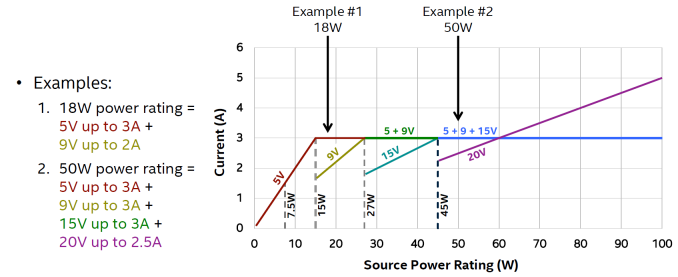








61 Comments
View All Comments
Yaldabaoth - Monday, March 6, 2017 - link
"The Spanish Inquisition has _5_ preferred voltages! 5V, 9V, 15V, and 20V! [...] WAIT!"jhoff80 - Monday, March 6, 2017 - link
12V. Which is now optional in USB-PD 2.0.DanNeely - Monday, March 6, 2017 - link
does anyone know why it was deprecated in favor of 9 and 15V (which weren't in the 1.0 version of the spec)?jhoff80 - Monday, March 6, 2017 - link
My understanding is that 15V was put in because of Apple, who had been using 14.5V for the MacBook USB-C charger. And if I had to guess, I'd say that 9V probably came into play for phones (such as the Google Pixel) where 12V or 15V would be overkill, but manufacturers wanted faster than 5V 3A charging. But just speculation on my part.metayoshi - Monday, March 6, 2017 - link
Yeah, Qualcomm uses 9V for Quickcharge (at least for the AC adapter for my GS7 edge), so I assume that they influenced the inclusion of the 9V option for USB-PD.acfoltzer - Monday, March 6, 2017 - link
This is a really helpful article, thanks! I was puzzled by what seemed like an absurdly high rating on the included AC adapter—I was worried it'd be impossible to find a travel adapter that would be sufficient. It sounds like a good 5V@3A adapter will do in a pinch, though, and those are easy enough to come by.Shadowmaster625 - Monday, March 6, 2017 - link
Can you measure power cosumption while Zelda is paused? It's still doing stuff even within the various pause screens, but I would think that the SoC would clock itself lower.zodiacfml - Monday, March 6, 2017 - link
Good one. I'm interested in this kind of power and charging articles.For the Switch, I feel that it is pretty redundant for a battery charging a another battery. It is fine if it can't charge the battery well while it is being used.
My smartphone lives with PC USB charging only so it may sometimes consume more power and draw from the internal battery while connected and is in use..
sircod - Monday, March 6, 2017 - link
Were you ever able to pull more than 10W through a 3rd party adaptor (like the 17.7W you got through the official)?Ryan Smith - Monday, March 6, 2017 - link
Yes. While it's not listed here, the Apple adapter provided more than 10W when the Switch was running.