The AMD Zen and Ryzen 7 Review: A Deep Dive on 1800X, 1700X and 1700
by Ian Cutress on March 2, 2017 9:00 AM ESTBenchmarking Performance: CPU Encoding Tests
One of the interesting elements on modern processors is encoding performance. This includes encryption/decryption, as well as video transcoding from one video format to another. In the encrypt/decrypt scenario, this remains pertinent to on-the-fly encryption of sensitive data - a process by which more modern devices are leaning to for software security. Video transcoding as a tool to adjust the quality, file size and resolution of a video file has boomed in recent years, such as providing the optimum video for devices before consumption, or for game streamers who are wanting to upload the output from their video camera in real-time. As we move into live 3D video, this task will only get more strenuous, and it turns out that the performance of certain algorithms is a function of the input/output of the content.
7-Zip
One of the freeware compression tools that offers good scaling performance between processors is 7-Zip. It runs under an open-source licence, is fast, and easy to use tool for power users. We run the benchmark mode via the command line for four loops and take the output score.
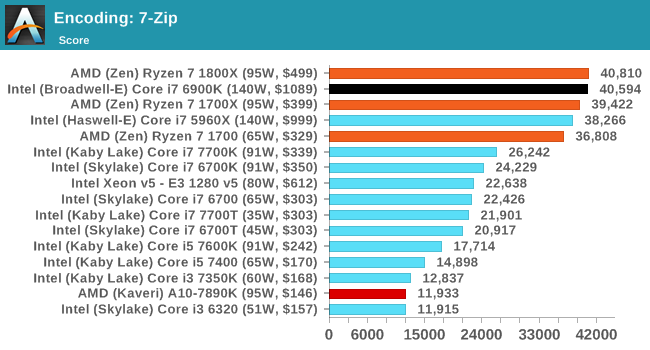
WinRAR 5.40
For the 2017 test suite, we move to the latest version of WinRAR in our compression test. WinRAR in some quarters is more user friendly that 7-Zip, hence its inclusion. Rather than use a benchmark mode as we did with 7-Zip, here we take a set of files representative of a generic stack (33 video files in 1.37 GB, 2834 smaller website files in 370 folders in 150 MB) of compressible and incompressible formats. The results shown are the time taken to encode the file. Due to DRAM caching, we run the test 10 times and take the average of the last five runs when the benchmark is in a steady state.
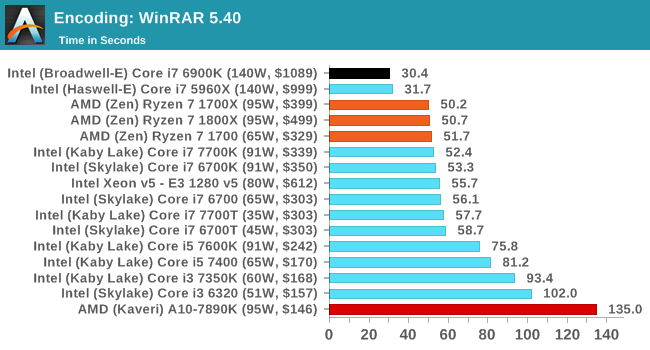
AES Encoding
Algorithms using AES coding have spread far and wide as a ubiquitous tool for encryption. Again, this is another CPU limited test, and modern CPUs have special AES pathways to accelerate their performance. We often see scaling in both frequency and cores with this benchmark. We use the latest version of TrueCrypt and run its benchmark mode over 1GB of in-DRAM data. Results shown are the GB/s average of encryption and decryption.
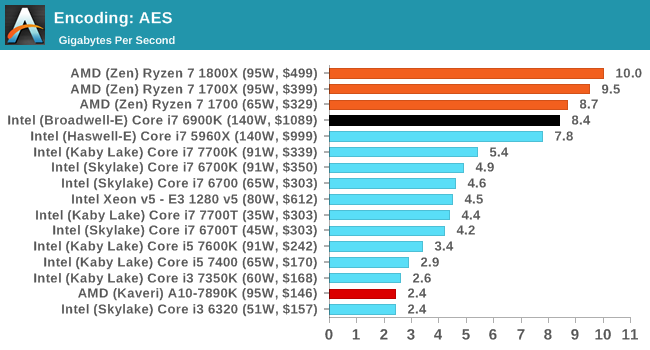
HandBrake H264 and HEVC
As mentioned above, video transcoding (both encode and decode) is a hot topic in performance metrics as more and more content is being created. First consideration is the standard in which the video is encoded, which can be lossless or lossy, trade performance for file-size, trade quality for file-size, or all of the above can increase encoding rates to help accelerate decoding rates. Alongside Google's favorite codec, VP9, there are two others that are taking hold: H264, the older codec, is practically everywhere and is designed to be optimized for 1080p video, and HEVC (or H265) that is aimed to provide the same quality as H264 but at a lower file-size (or better quality for the same size). HEVC is important as 4K is streamed over the air, meaning less bits need to be transferred for the same quality content.
Handbrake is a favored tool for transcoding, and so our test regime takes care of three areas.
Low Quality/Resolution H264: He we transcode a 640x266 H264 rip of a 2 hour film, and change the encoding from Main profile to High profile, using the very-fast preset.
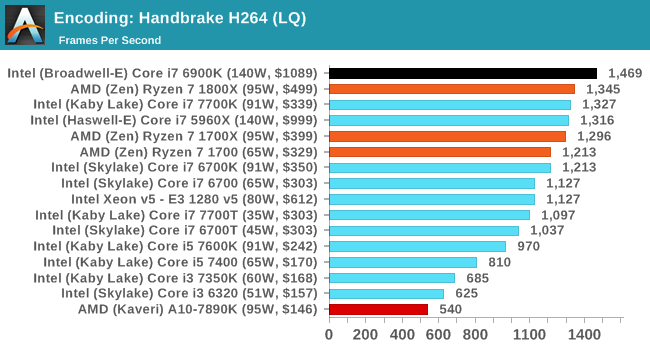
High Quality/Resolution H264: A similar test, but this time we take a ten-minute double 4K (3840x4320) file running at 60 Hz and transcode from Main to High, using the very-fast preset.
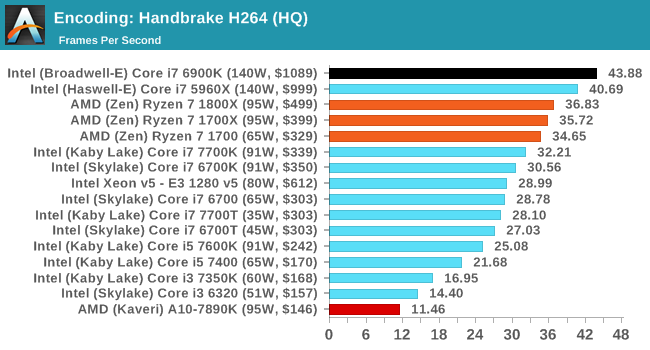
HEVC Test: Using the same video in HQ, we change the resolution and codec of the original video from 4K60 in H264 into 1080p30 HEVC. This causes a dramatic reduction in filesize.
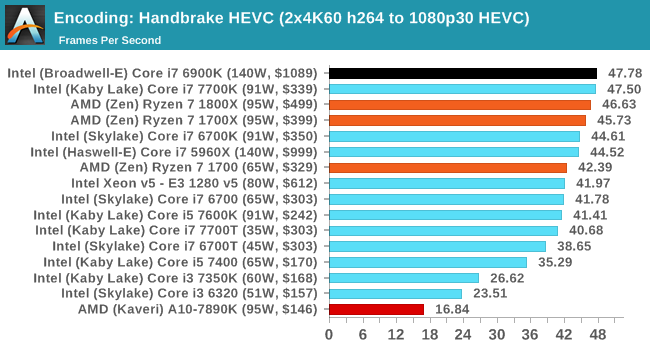










574 Comments
View All Comments
nt300 - Saturday, March 11, 2017 - link
If AMD hadn't gone with GF's 14nm process, ZEN would probably have been delayed. I think as soon as Ryzen Optimizations come out, these chips will further outperform.MongGrel - Thursday, March 9, 2017 - link
For some reason making a casual comment about anything bad about the chip will get you banned at the drop of a hat on the tech forums, and then if you call him out they will ban you more.
https://arstechnica.com/gadgets/2017/03/amds-momen...
MongGrel - Thursday, March 9, 2017 - link
For some reason, MarkFW seems to thinks he is the reincarnation of Kyle Bennet, and whines a lot before retreating to his safe space.nt300 - Saturday, March 11, 2017 - link
I've noticed in the past that AMD has an issue with increasing L3 cache speed and/or Latencies. Hopefully they start tightening the L3 as much as possible. Can Anandtech do a comparison between Ryzen before Optimizations and after Optimizations. Tyalpha754293 - Friday, March 17, 2017 - link
Looks like that for a lot of the compute-intensive benchmarks, the new Ryzen isn't that much better than say a Core i5-7700K.That's quite a bit disappointing.
AMD needs to up their FLOPS/cycle game in order to be able to compete in that space.
Such a pity because the original Opterons were a great value proposition vs. the Intels. Now, it doesn't even come close.
deltaFx2 - Saturday, March 25, 2017 - link
@Ian Cutress: When you do test gaming, if you can, I'd love to have the hypothesis behind the 'generally accepted methodology' tested out. The methodology being, to test it at lowest resolution. The hypothesis is that this stresses the CPU, and that a future, higher performance GPU will be bottlenecked by the slower CPU. Sounds logical, but is it?Here's the thing: Typically, when given more computing resources, people scale up their problem to utilize those resources. In other words, if I give you a more powerful GPU, games will scale up their perf requirements to match it, by doing stuff that were not possible/practical in earlier GPUs. Today's games are far more 'realistic' and are played at much higher resolutions than say 5 years ago. In which case, the GPU is always the limiting factor no matter what (unless one insists on playing 5 year old games on the biggest, baddest GPU). And I fully expect that the games of today are built to max out current GPUs, so hardware lags software.
This has parallels with what happens in HPC: when you get more compute nodes for HPC problems, people scale up the complexity of their simulations rather than running the old, simplified simulations. Amdahl's law is still not a limiting factor for HPC, and we seem to be talking about Exascale machines now. Clearly, there's life in HPC beyond what a myopic view through the Amdahl law lens would indicate.
Just a thought :) Clearly, core count requirements have gone up over the last decade, but is it true that a 4c/8t sandy bridge paired up with Nvidia's latest and greatest is CPU-bottlenecked at likely resolutions?
wavelength - Friday, March 31, 2017 - link
I would love to see Anand test against AdoredTV's most recent findings on Ryzen https://www.youtube.com/watch?v=0tfTZjugDegLawJikal - Friday, April 21, 2017 - link
What I'm surprised to see missing... in virtually all reviews across the web... is any discussion (by a publication or its readers) on the AM4 platform's longevity and upgradability (in addition to its cost, which is readily discussed).Any Intel Platform - is almost guaranteed to not accommodate a new or significantly revised microarchitecture... beyond the mere "tick". In order to enjoy a "tock", one MUST purchase a new motherboard (if historical precedent is maintained).
AMD AM4 Platform - is almost guaranteed to, AT LEAST, accommodate Ryzen "II" and quite possibly Ryzen "III" processors. And, in such cases, only a new processor and BIOS update will be necessary to do so.
This is not an insignificant point of differentiation.
PeterCordes - Monday, June 5, 2017 - link
The uArch comparison table has some errors for the Intel columns. Dispatch/cycle: Skylake can read 6 uops per clock from the uop cache into the issue queue, but the issue stage itself is still only 4 uops wide. You've labelled Even running from the loop buffer (LSD), it can only sustain a throughput of 4 uops per clock, same 4-wide pipeline width it has been since Core2. (pre-Haswell it has to be a mix of ALU and some store or load to sustain that throughput without bottlenecking on the execution ports.) Skylake's improved decode and uop-cache bandwidth lets it refill the uop queue (IDQ) after bubbles in earlier stages, keeping the issue stage fed (since the back-end is often able to actually keep up).Ryzen is 6-wide, but I think I've read that it can only issue 6 uops per clock if some of them are from "double instructions". e.g. 256-bit AVX like VADDPS ymm0, ymm1, ymm2 that decodes to two separate 128-bit uops. Running code with only single-uop instructions, the Ryzen's front-end throughput is 5 uops per clock.
In Intel terminology, "dispatch" is when the scheduler (aka Reservation Station) sends uops to the execution units. The row you've labelled "dispatch / cycle" is clearly the throughput for issuing uops from the front-end into the out-of-order core, though. (Putting them into the ROB and Reservation Station). Some computer-architecture people call that "dispatch", but it's probably not a good idea in an x86 context. (Unless AMD uses that terminology; I'm mostly familiar with Intel).
----
You list the uop queue size at 128 for Skylake. This is bogus. It's always 64 per thread, with or without hyperthreading. Intel has alternated in SnB/IvB/HSW/SKL between this and letting one thread use both queues as a single big queue. HSW/BDW statically partition their 56-entry queue into two 28-entry halves when two threads are active, otherwise it's a 56-entry queue. (Not 64). Agner Fog's microarch pdf and Intel's optmization manual both confirm this (in Section 2.1.1 about Skylake's front-end improvements over previous generations).
Also, the 4-uop per clock issue width is 4 fused-domain uops, so I was able to construct a loop that runs 7 unfused-domain uops per clock (http://www.agner.org/optimize/blog/read.php?i=415#... with 2 micro-fused ALU+load, one micro-fused store, and a dec/branch. AMD doesn't talk about "unfused" uops because it doesn't use a unified scheduler, IIRC, so memory source operands always stay with the ALU uop.
Also, you mentioned it in the text, but the L1d change from write-through to write-back is worth a table row. IIRC, Bulldozer's L1d write-back has a small buffer or something to absorb repeated writes of the same lines, so it's not quite as bad as a classic write-through cache would be for L2 speed/power requirements, but Ryzen is still a big improvement.