The AMD Zen and Ryzen 7 Review: A Deep Dive on 1800X, 1700X and 1700
by Ian Cutress on March 2, 2017 9:00 AM ESTBenchmarking Performance: CPU System Tests
Our first set of tests is our general system tests. These set of tests are meant to emulate more about what people usually do on a system, like opening large files or processing small stacks of data. This is a bit different to our office testing, which uses more industry standard benchmarks, and a few of the benchmarks here are relatively new and different.
PDF Opening
First up is a self-penned test using a monstrous PDF we once received in advance of attending an event. While the PDF was only a single page, it had so many high-quality layers embedded it was taking north of 15 seconds to open and to gain control on the mid-range notebook I was using at the time. This put it as a great candidate for our 'let's open an obnoxious PDF' test. Here we use Adobe Reader DC, and disable all the update functionality within. The benchmark sets the screen to 1080p, opens the PDF to in fit-to-screen mode, and measures the time from sending the command to open the PDF until it is fully displayed and the user can take control of the software again. The test is repeated ten times, and the average time taken. Results are in milliseconds.
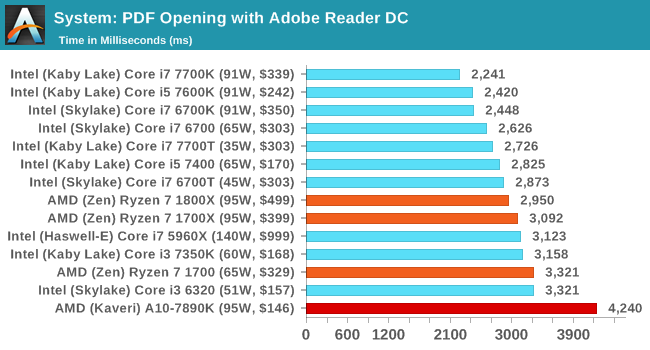
FCAT Processing
One of the more interesting workloads that has crossed our desks in recent quarters is FCAT - the tool we use to measure stuttering in gaming due to dropped or runt frames. The FCAT process requires enabling a color-based overlay onto a game, recording the gameplay, and then parsing the video file through the analysis software. The software is mostly single-threaded, however because the video is basically in a raw format, the file size is large and requires moving a lot of data around. For our test, we take a 90-second clip of the Rise of the Tomb Raider benchmark running on a GTX 980 Ti at 1440p, which comes in around 21 GB, and measure the time it takes to process through the visual analysis tool.
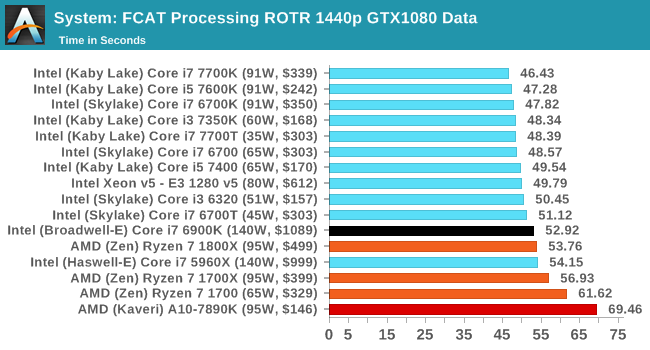
3D Particle Movement v2.1
This is the latest version of the self-penned 3DPM benchmark. The goal of 3DPM is to simulate semi-optimized scientific algorithms taken directly from my doctorate thesis. Version 2.1 improves over 2.0 by passing the main particle structs by reference rather than by value, and decreasing the amount of double->float->double recasts the compiler was adding in. It affords a ~25% speed-up over v2.0, which means new data.
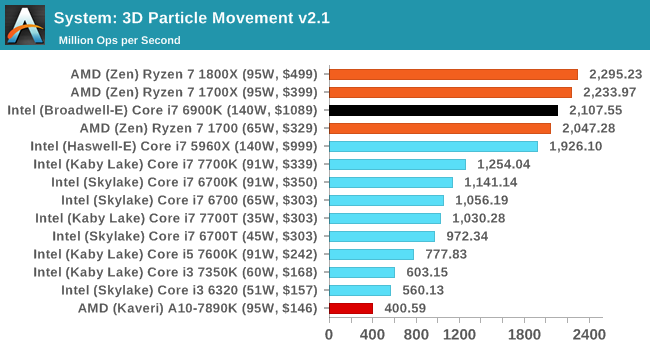
DigiCortex 1.16
Despite being a couple of years old, the DigiCortex software is a pet project for the visualization of neuron and synapse activity in the brain. The software comes with a variety of benchmark modes, and we take the small benchmark which runs a 32k neuron/1.8B synapse simulation. The results on the output are given as a fraction of whether the system can simulate in real-time, so anything above a value of one is suitable for real-time work. The benchmark offers a 'no firing synapse' mode, which in essence detects DRAM and bus speed, however we take the firing mode which adds CPU work with every firing.
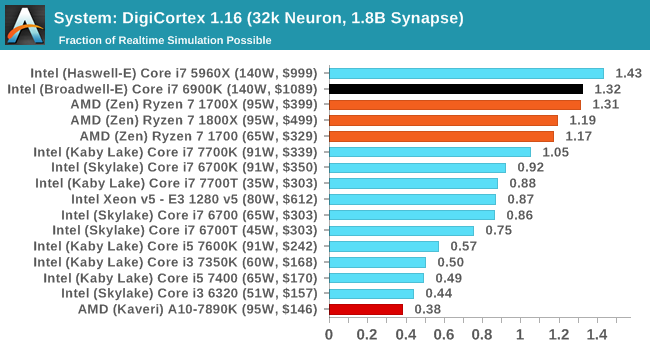
Agisoft Photoscan 1.0
Photoscan stays in our benchmark suite from the previous version, however now we are running on Windows 10 so features such as Speed Shift on the latest processors come into play. The concept of Photoscan is translating many 2D images into a 3D model - so the more detailed the images, and the more you have, the better the model. The algorithm has four stages, some single threaded and some multi-threaded, along with some cache/memory dependency in there as well. For some of the more variable threaded workload, features such as Speed Shift and XFR will be able to take advantage of CPU stalls or downtime, giving sizeable speedups on newer microarchitectures.
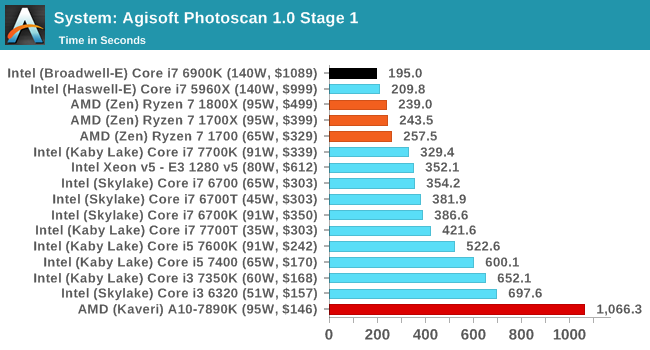
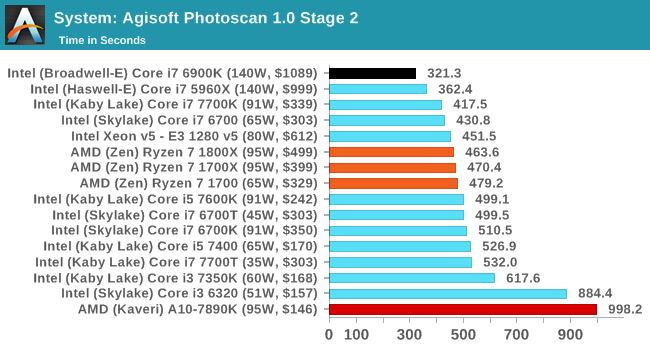
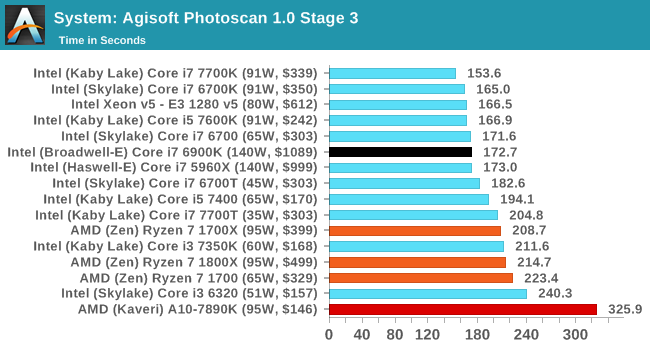
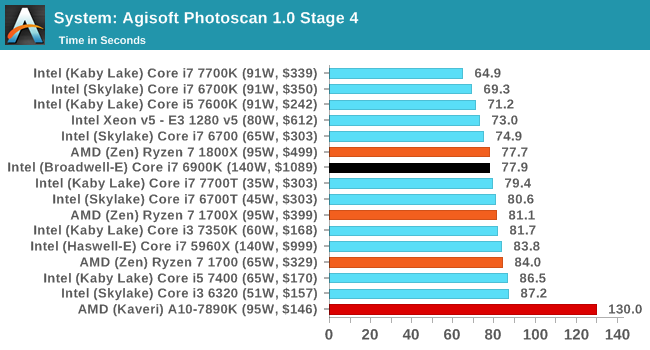
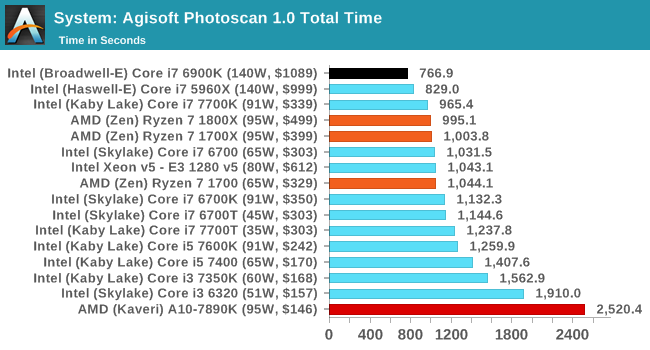










574 Comments
View All Comments
deltaFx2 - Wednesday, March 8, 2017 - link
@Meteor2: No. Consumer GPUs have poor throughput for Double precision FP. So you can't push those to the GPU (unless you own those super-expensive Nvidia compute cards). Apparently, many rendering/video editing programs use GPUs for preview but do the final rendering on CPU. Quality, apparently, and might be related to DP FP. I'm not the expert, so if you know otherwise, I'd be happy to be corrected and educated. Also, you could make the same argument about AVX-256.The quoted paragraph is probably the only balanced statement in that entire review. Compare the tone of that review with AT review above.
On an unrelated note, there's the larger question of running games at low res on top-end gpus and comparing frame-rates that far exceed human perception. I know, they have to do something, so why not just do this. The rationale is: " In future a faster GPU in future will create a bottleneck ". If this is true, it should be easy to demonstrate, right? Just dig through a history of Intel desktop CPUs paired with increasingly powerful GPUs and see how it trends. There's not one reviewer that has proven that this is true. It's being taken as gospel. OTOH, plenty of folks seem happy with their Sandy Bridge + Nvidia 1080, so clearly the bottleneck isn't here 5 years after SB. Maybe, just maybe, it's because the differences are imperceptible?
Ryzen clearly has some bottlenecks but the whole gaming thing is a tempest in a tea-cup.
theuglyman0war - Thursday, March 9, 2017 - link
ZBRUSHprobably 90% of all 3d assets that are created from concept ( NOT SCANNED )
Went through Zbrush at some point.
Which means no GPU acceleration at all.
Renderman
Maxwell
Vray
Arnold
still all use CPU rendering As do a mountain of other renderers.
Arnold will be getting an option
But the two popular GPU renderers are Otoy Octane and Redshift...
The have their excellent expensive place. But the majority of rendering out there is still suffered through software rendering. And will always be a valid concern as long as they come FREE built into major DCC applications.
theuglyman0war - Thursday, March 9, 2017 - link
Saw that same GPU trumps CPU render validity concerns...Comment and had a good laugh.
I'll remember to spread that around every time I see Renderman Vray Arnold Maxwell sans GPU rendering going on.
Or the next time a Mercury engine update negates all non Quadro GPU acceleration.
To be fair a lot of creative pros and tech artists seem to disagree with me but...
The only time between pulling vrts in Maya and brushing a surface in Zbrush that I really feel that I am suffering buckets of tears and desire a new CPU ( still on i7-980x ) is when I am cussing out a progress bar that is teasing me with it's slow progress. And that means CORES! encoding... un compressing... Rendering! Otherwise I could probably not notice day to day on a ten year old CPU. ( excluding CPU bound gaming of course... talking bout day to day vrt pulling )
I was just as productive in 2007 as I am today.
MaidoMaido - Saturday, March 4, 2017 - link
Been trying to find a review including practical benchmarks for common video editing / motion graphics applications like After Effects, Resolve, Fusion, Premiere, Element 3D.In a lot of these tasks, the multithreading is not always the best, as a result quad core 6700K often outperforms the more expensive Xeon and 5960X etc
deltaFx2 - Saturday, March 4, 2017 - link
I would recommend this response to the GamersNexus hit piece: https://www.reddit.com/r/Amd/comments/5xgonu/analy...The i5 level performance is a lie.
Notmyusualid - Saturday, March 4, 2017 - link
@ deltaFx2Sorry, not reading a 4k worded response. I'll wait for Anand to finish its Ryzen reviews before I draw any final conclusions.
Meteor2 - Tuesday, March 7, 2017 - link
@deltaFX2 RE: in the 4k word Reddit 'rebuttal', what that person seems to be saying, is that once you've converted your $500 Ryzen 1800X into a 8C/8T chip, _then_ it beats a $240 i5, while still falling short of the $330 i7. Out-of-the-box, it has worse gaming performance than either Intel chip.That's not exactly a ringing endorsement.
The analysis in the Anandtech forums, which concludes that in a certain narrow and low power band a heavily down-clocked 1800X happens to get excellent performance/W, isn't exactly thrilling either.
deltaFx2 - Wednesday, March 8, 2017 - link
@ Meteor2: The anandtech forum thing: Perf/watt matters for servers and laptop. Take a look at the IPC numbers too. His average is that Zen == Broadwell IPC, and ~10% behind Sky/Kaby lake (except for AVX256 workloads). That's not too shabby at all for a $300 part.You completely missed the point of the reddit rebuttal. The GN reviewer drops i5s from plenty of tests citing "methodological reasons", but then says R7==i5 in gaming. The argument is that plenty of games use >4 threads and that puts i5 at a disadvantage.
tankNZ - Sunday, March 5, 2017 - link
yes I agree, it's even better than okay for gaming[img]http://smsh.me/li3a.png[/img]deltaFx2 - Monday, March 6, 2017 - link
You may wish to see this though: https://forums.anandtech.com/threads/ryzen-strictl... Way, way, more detailed than any tech media review site can hope to get. No, it's got nothing to do with gaming. Gaming isn't the story here. AMD's current situation in x86 market share had little to do with gaming efficiency, but perf/watt.I'll quote the author: "850 points in Cinebench 15 at 30W is quite telling. Or not telling, but absolutely massive. Zeppelin can reach absolutely monstrous and unseen levels of efficiency, as long as it operates within its ideal frequency range."