The AMD Zen and Ryzen 7 Review: A Deep Dive on 1800X, 1700X and 1700
by Ian Cutress on March 2, 2017 9:00 AM ESTBenchmarking Performance: CPU System Tests
Our first set of tests is our general system tests. These set of tests are meant to emulate more about what people usually do on a system, like opening large files or processing small stacks of data. This is a bit different to our office testing, which uses more industry standard benchmarks, and a few of the benchmarks here are relatively new and different.
PDF Opening
First up is a self-penned test using a monstrous PDF we once received in advance of attending an event. While the PDF was only a single page, it had so many high-quality layers embedded it was taking north of 15 seconds to open and to gain control on the mid-range notebook I was using at the time. This put it as a great candidate for our 'let's open an obnoxious PDF' test. Here we use Adobe Reader DC, and disable all the update functionality within. The benchmark sets the screen to 1080p, opens the PDF to in fit-to-screen mode, and measures the time from sending the command to open the PDF until it is fully displayed and the user can take control of the software again. The test is repeated ten times, and the average time taken. Results are in milliseconds.
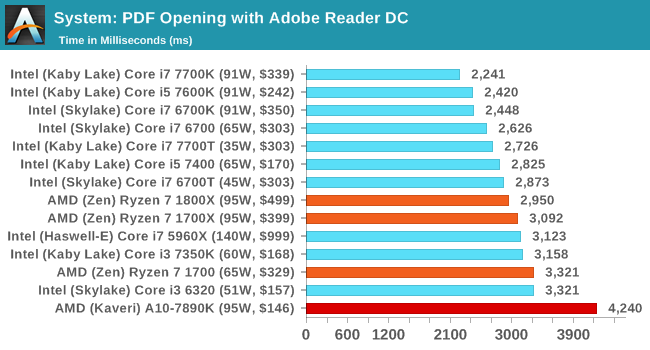
FCAT Processing
One of the more interesting workloads that has crossed our desks in recent quarters is FCAT - the tool we use to measure stuttering in gaming due to dropped or runt frames. The FCAT process requires enabling a color-based overlay onto a game, recording the gameplay, and then parsing the video file through the analysis software. The software is mostly single-threaded, however because the video is basically in a raw format, the file size is large and requires moving a lot of data around. For our test, we take a 90-second clip of the Rise of the Tomb Raider benchmark running on a GTX 980 Ti at 1440p, which comes in around 21 GB, and measure the time it takes to process through the visual analysis tool.
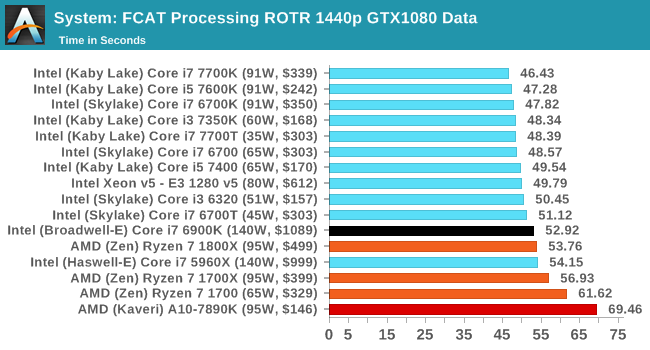
3D Particle Movement v2.1
This is the latest version of the self-penned 3DPM benchmark. The goal of 3DPM is to simulate semi-optimized scientific algorithms taken directly from my doctorate thesis. Version 2.1 improves over 2.0 by passing the main particle structs by reference rather than by value, and decreasing the amount of double->float->double recasts the compiler was adding in. It affords a ~25% speed-up over v2.0, which means new data.
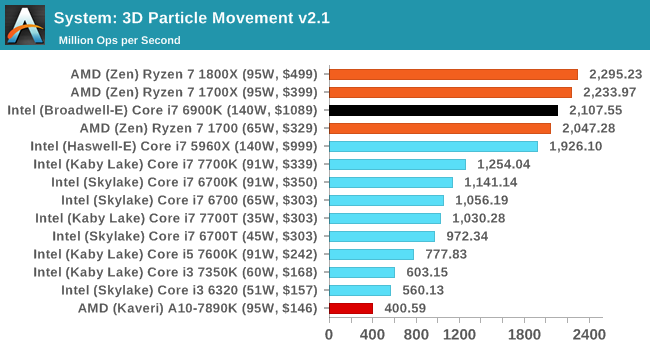
DigiCortex 1.16
Despite being a couple of years old, the DigiCortex software is a pet project for the visualization of neuron and synapse activity in the brain. The software comes with a variety of benchmark modes, and we take the small benchmark which runs a 32k neuron/1.8B synapse simulation. The results on the output are given as a fraction of whether the system can simulate in real-time, so anything above a value of one is suitable for real-time work. The benchmark offers a 'no firing synapse' mode, which in essence detects DRAM and bus speed, however we take the firing mode which adds CPU work with every firing.
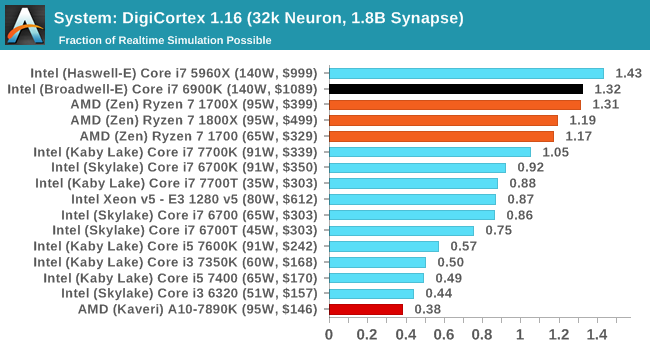
Agisoft Photoscan 1.0
Photoscan stays in our benchmark suite from the previous version, however now we are running on Windows 10 so features such as Speed Shift on the latest processors come into play. The concept of Photoscan is translating many 2D images into a 3D model - so the more detailed the images, and the more you have, the better the model. The algorithm has four stages, some single threaded and some multi-threaded, along with some cache/memory dependency in there as well. For some of the more variable threaded workload, features such as Speed Shift and XFR will be able to take advantage of CPU stalls or downtime, giving sizeable speedups on newer microarchitectures.
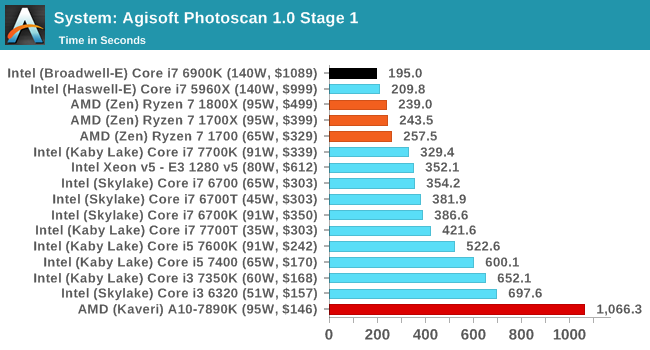
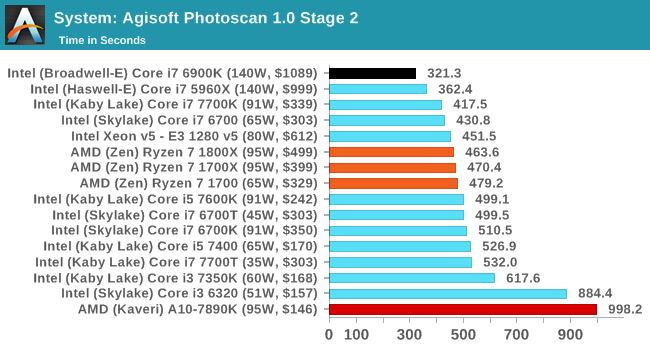
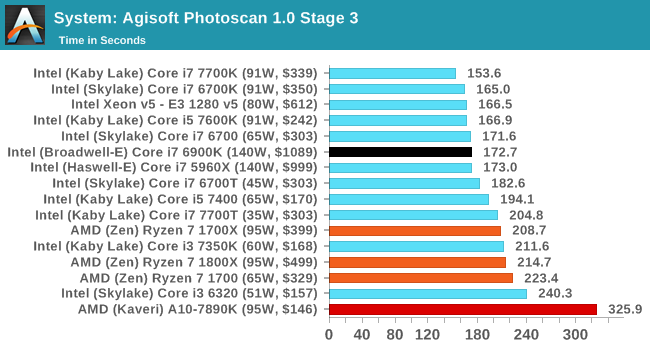
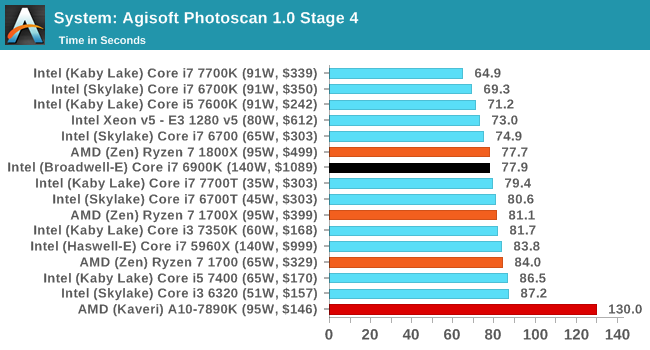
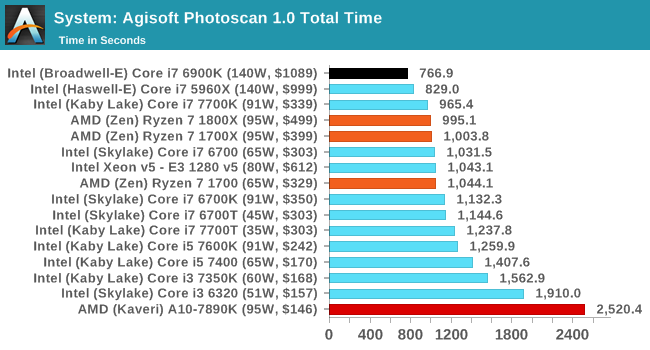










574 Comments
View All Comments
Notmyusualid - Saturday, March 4, 2017 - link
Can't disagree with you pal. They look like they execptional value for money.I on the other hand, am already on LGA2011-v3 platform, so I won't be changing, but the main point here is - AMD are back. And we welcome them too.
Alexvrb - Saturday, March 4, 2017 - link
Yeah... if the pricing is as good as rumored for the Ryzen 5, I may pick up a quad-core model. Gives me an upgrade path too, maybe a Ryzen+ hexa or octa-core down the road. For budget builds that Ryzen 3 non-SMT quad-core is going to be hard to argue with though.wut - Sunday, March 5, 2017 - link
You're really optimistically assuming things.Kaby Lake Core i5 7400 $170
Ryzen 5 1600X $259
...and single thread benchmark shows Core i5 to be firmly ahead, just as Core i7 is. The story doesn't seem to change much in the mid range.
Meteor2 - Tuesday, March 7, 2017 - link
@wut spot-on. It also seems that Zen on GloFlo 14 nm doesn't clock higher than 4.0 GHz. Zen has lower IPC and lower actual clocks than Intel KBL.Whichever way you cut it, however many cores in a chip are being considered, in terms of performance, Intel leads. Intel's pricing on >4 core parts is stupid and AMD gives them worthy price competition here. But at 4C and below, Intel still leads. AMD isn't price-competitive here either. No wonder Intel haven't responded to Zen. A small clock bump with Coffee Lake and a slow move to 10 nm starting with Cannon Lake for mobile CPUs (alongside or behind the introduction of 10 nm 'datacentre' chips) is all they need to do over the next year.
After all, if Intel used the same logic as TSMC and GloFlo in naming their process nodes, i.e. using the equivalent nanometre number of if finFETs weren't being used, Intel would say they're on a 10 nm process. They have a clear lead over GloFlo and thus anything AMD can do.
Cooe - Sunday, February 28, 2021 - link
I'm here from the future to tell you that you were wrong about literally everything though. AMD is kicking Intel's ass up and down the block with no end in sight.Cooe - Sunday, February 28, 2021 - link
Hahahaha. I really fucking hope nobody actually took your "buying advice". The 6-core/12-thread Ryzen 5 1600 was about as fast at 1080p gaming as the 4c/4t i5-7400 ON RELEASE in 2017, and nowadays with modern games/engines it's like TWICE AS FAST.deltaFx2 - Saturday, March 4, 2017 - link
I think the reviewer you're quoting is Gamers Nexus. He doesn't come across as being a particularly erudite person on matters of computer architecture. He throws a bunch of tests at it, and then spews a few untutored opinions, which may or may not be true. Tom's hardware does a lot of the same thing, and more, and their opinions are far more nuanced. Although they too could have tried to use an AMD graphics card to see if the problems persist there as well, but perhaps time was the constraint.There's the other question of whether running the most expensive GPU at 1080p is representative of real-world performance. Gaming, after all, is visual and largely subjective. Will you notice a drop of (say) 10 FPS at 150 FPS? How do you measure goodness of output? Let's contrive something.
All CPUs have bottlenecks, including Intel. The cases where AMD does better than Intel are where AMD doesn't have the bottlenecks Intel has, but nobody has noticed it before because there wasn't anything else to stack up against it. The question that needs to be answered in the following weeks and months is, are AMD's bottlenecks fixable with (say) a compiler tweak or library change? I'd expect much of it is, but lets see. There was a comment on some forum (can't remember) that said that back when Athlon64 (K8) came out, the gaming community was certain that it was terrible for gaming, and Netburst was the way to go. That opinion changed pretty quickly.
Notmyusualid - Saturday, March 4, 2017 - link
Gamers Nexus seem 'OK' to me. I don't know the site like I do Anandtech, but since Anand missed out the games....I am forced to make my opinions elsewhere. And funny you mentions Toms, they seem to back it up to some degree too, and I know these two sites are cross-owned.
But still, when Anand get around to benching games with Ryzen, only then will I draw my final conclusions.
deltaFx2 - Sunday, March 5, 2017 - link
@ Notmyusualid: I'm sure Gamers Nexus numbers are reasonable. I think they and Tom's (and other reviewers) see a valid bottleneck that I can only guess is software optimization related. The issue with GN was the bizarre and uninformed editorializing. Comments like, the workloads that AMD does well at are not important because they can be accelerated on GPU (not true, but if true, why on earth did GN use it in the first place?). There are other cases where he drops i5s from evaluation for "methodological reasons" but then says R7 == i5. Even based on the tests he ran, this is not true. Anyway, the reddit link goes over this in far more detail than I could (or would).Meteor2 - Tuesday, March 7, 2017 - link
@DeltaFX2 in what way was GamersNexus conclusion that tasks that can be pushed to GPUs should be incorrect? Are you saying Premiere and Blender can't be used on GPUs?GN's conclusion was:
"If you’re doing something truly software accelerated and cannot push to the GPU, then AMD is better at the price versus its Intel competition. AMD has done well with its 1800X strictly in this regard. You’ll just have to determine if you ever use software rendering, considering the workhorse that a modern GPU is when OpenCL/CUDA are present. If you know specific in stances where CPU acceleration is beneficial to your workflow or pipeline, consider the 1800X."
I think that's very fair and a very good summary of Ryzen.