The AMD Zen and Ryzen 7 Review: A Deep Dive on 1800X, 1700X and 1700
by Ian Cutress on March 2, 2017 9:00 AM ESTChipsets and Motherboards: 300-series and AM4
Users keeping tabs on the developments of CPUs will have seen the shift over the last ten years to moving the traditional ‘northbridge’ onto the main CPU die. The northbridge was typically the connectivity hub, allowing the CPU to communicate to the PCIe, DRAM and the Chipset (or Southbridge), and moving this onto the CPU silicon gave better latency, better power characteristics, and reduced the complexity of the motherboard, all for a little extra die area. Typically when we say ‘CPU’ in the context of a modern PC build, this is the image we have, with the CPU containing cores and possibly graphics (which AMD calls an APU).
Typically the CPU/APU has limited connectivity: video outputs (if an integrated GPU is present), a PCIe root complex for the main PCIe lanes, and an additional connectivity pathway to the chipset to enable additional input/output functionality. The chipset uses a one-to-many philosophy, whereby the total bandwidth between the CPU and Chipset may be lower than the total bandwidth of all the functionality coming out of the chipset. Using FIFO buffers, this is typically managed as required. The best analogy for this is that a motorway is not 50 million lanes wide, because not all cars use it at the same time. You only need a few lanes to cater for all but the busiest circumstances.
If the CPU also has the chipset/southbridge built in, either in the silicon or as a multi-chip package, we typically call this an ‘SoC’, or system on chip, as the one unit has all the connectivity needed to fully enable its use. Add on some slots, some power delivery and firmware, then away you go.
Platform = SoC + Chipset (Optional)
The AM4 platform will cater for both Ryzen CPUs (Summit Ridge, SR) and the second generation of Excavator APUs (Bristol Ridge, BR). As a result, the capabilities of the two have share some commonality in order to be interoperable with the same motherboard products. As a result, there is only a few minor differences:
Here is Bristol Ridge, with eight PCIe 3.0 lanes for add-in cards, two SATA 6 Gbps, four USB 3.0 ports, two PCIe x1 lanes, and a PCIe x4 lane for the chipset. The chipset is optional, as those four lanes could be put to use elsewhere (or bifurcated into x1/x1/x2 as required) when extra IO is not needed.
What differs with Ryzen and Summit Ridge is numbers: sixteen lanes for add-in cards and four SATA 6 Gbps ports plus an x2 NVMe (or two SATA plus an x4 NVMe). What AMD is doing with AM4 is a half-way house between a SoC and having a fully external chipset. Some of the connectivity, such as SATA ports, PCIe storage, or PCIe lanes beyond the standard GPU lanes, is built into the processor. These fall under the features of the processor, and for the current launch is a fixed set of features. The CPU also has additional connectivity to an optional chipset which can provide more features, however the use of the chipset is optional.
PCIe is Fun with Switches: PLX, Thunderbolt, 10GigE, the Kitchen Sink
Another thing about the x16 link or x8/x8 links, rather than say a total of 28/40 lanes, is that it can be combined with an external PCIe switch. In my discussions with AMD, they suggested a switch that bifurcates a x8 to dual x4 interfaces, which could leverage fast PCIe storage while maintaining the onboard graphics for any GPU duties. There’s the other side, in using an x16 or x8 to x32 PCIe switch and affording two large x16 links.
Here’s a crazy mockup I thought of, using a $100 PCIe switch. I doubt this would come to market.
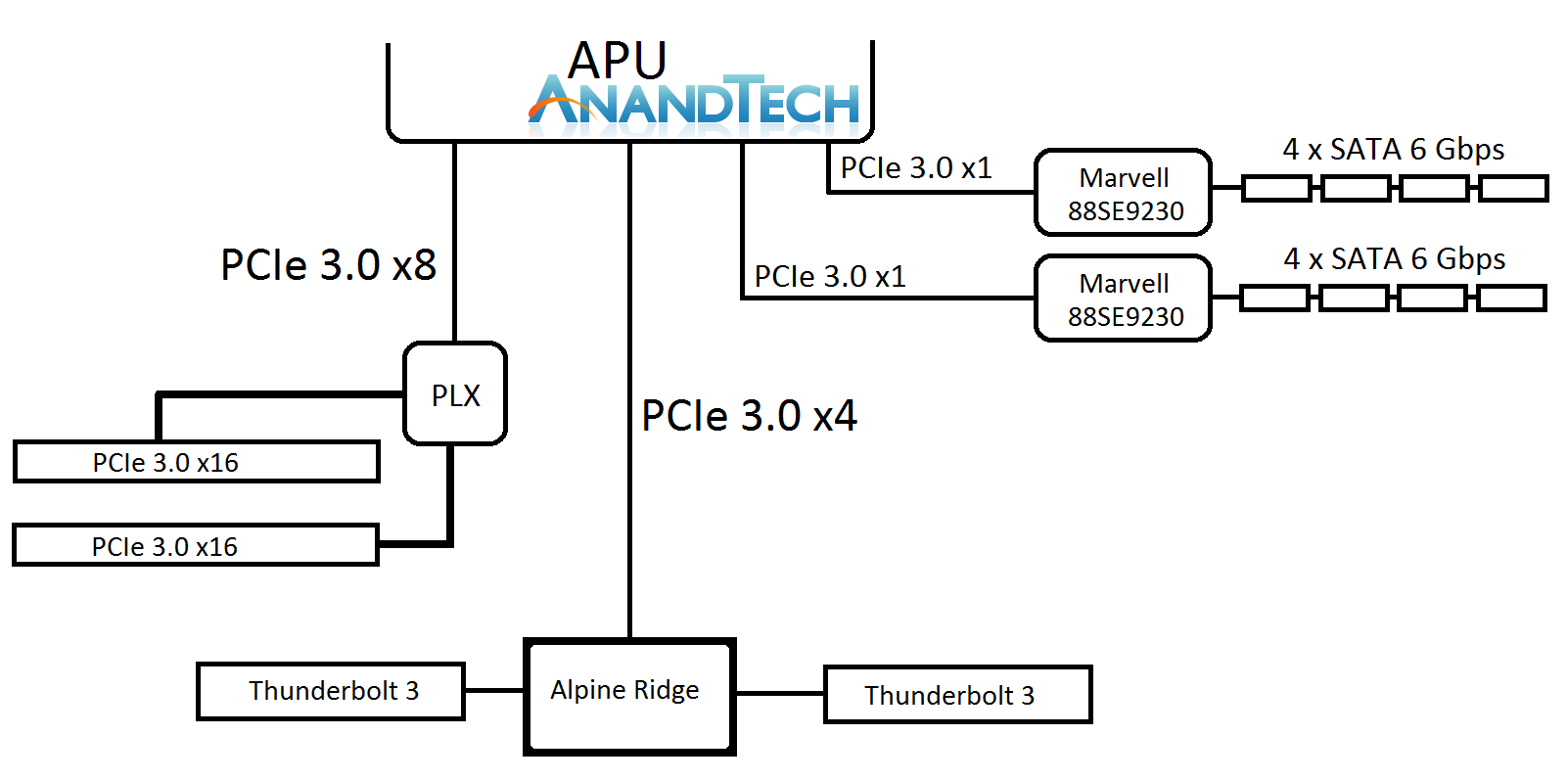
Ian plays a crazy game of PCIe Lego
The joy of PCIe and switches is that it becomes a mix and match game - there’s also the PCIe 3.0 x4 to the chipset. This can be used for non-chipset duties, such as anything that takes PCIe 3.0 x4 like a fast SSD, or potentially Thunderbolt 3. We discussed TB3 support, via Intel’s Alpine Ridge controller, and we were told that the AM4 platform is currently being validated for systems supporting AMD XConnect, which will require Thunderbolt support. AMD did state that they are not willing to speculate on TB3 use, and from my perspective this is because the external GPU feature is what AMD is counting on as being the primary draw for TB3 enabled systems (particularly for OEMs). I suspect the traditional motherboard manufacturers will offer wilder designs, and ASRock likes to throw some spaghetti at the wall, to see what sticks.
The AM4 Socket
One of the common perceptions of AMD is that they like to keep a socket for many, many generations. Both AM3/3+ and FM2/2+ have existed for at least three generations of CPUs a piece, and the main thinking here is that backwards compatibility was important. Because Ryzen requires DDR4 memory, enables PCIe, and perhaps some other magic, more pins and a new socket is needed, breaking that trend. The new CPU uses 1331 pins, up from the 939-941 we’ve had before, but essentially in the same dimensions, meaning that the pins are smaller and now easier to break / accidentally smear thermal grease into and not be able to get it out.
The socket then changes to accommodate the pins, however AMD is still using a zero insertion force (ZIF) method for contact. Which means every so often, if I have a good seal between the CPU and the heatsink, removing the heatsink also removes the CPU – not a critical issue, but not the preferred state of things.
The socket hole mounting does change however, from AM3 to AM4. On AM3 the dimensions were, center hole to center hole, 96mm x 48mm. This led to a very cumbersome rectangular design for sure. AM4 makes the design more square, down to 90mm x 54mm, but is still very square. With the new mounting holes, users will need brackets for existing CPU coolers or buy new coolers with the new brackets. More on that in a second.
It is worth noting that AMD has still kept the same mounting mechanism from AM3 for coolers that use a spring loaded mount on AMD’s plastic clips. So users with a spring loaded mount cooler, will still be able to use it as the plastic clip on the new boards is in the right place. Some motherboard manufacturers are also taking the initiative, and implementing both sets of AM3 and AM4 hole mounts such that the older coolers will be able to be used. However, using an older cooler might result in a few issues depending on the screw height, as reviewers have already been complaining about bad contact. In our review today, we used a Noctua DH-U12S SE-AM4 cooler that implements rails and then a secondary screw system, and it has none of the issues we just described. Ultimately all motherboards will end up just with AM4 holes, but it should facilitate smaller form factor motherboards where AM3 was perhaps too rectangular.
| Coolers Supporting AMD Ryzen Processors in AM4 Form-Factor | ||||||
| Manufacturer | Already Compatible |
Requires New Mounting Kit |
Upcoming | |||
| ARCTIC | Alpine 64 Plus Alpine 64 Pro Alpine 64 GT Freezer 7 Pro Freezer 13 Freezer 13 Limited Freezer 13 CO Freezer Extreme |
Liquid Freezer 120/240/360 (kit to be available in April) | Freezer 12 Freezer 33 |
|||
| Be Quiet! | Pure Rock Pure Rock Slim Shadow Rock LP |
Dark Rock 3 Dark Rock Pro 3 Dark Rock TF Shadow Rock 2 Shadow Rock Slim Silent Loop |
||||
| Corsair | H60 H110i H100i |
All the remaining Hydro coolers. Customers can claim their retention bracket here for free, no proof of purchase is required. |
||||
| Cryorig | - | C1 R1 Universal/Ultimate H5 Universal/Ultimate H7 H7 Quad Lumi M9a C7 A40 A40 Ultimate A80 |
||||
| Cooler Master | MasterLiquid 240 MasterLiquid 120 MasterLiquid Lite 120 Hyper 212 LED Turbo Hyper T4 Hyper TX3 (Plastics) Hyper TX3 EVO (EU Ver.) Hyper TX3 EVO (JP Ver.) Hyper TX3 EVO Hyper T2 Hyper 101 PWM U BLIZZARD T2 BLIZZARD T2 MINI |
MasterLiquid Pro Series Nepton Series Seidon Series MasterAir Maker 8 MasterAir Pro 4 MasterAir Pro 3 Hyper 612 Ver.2 Hyper 412 Series Hyper 212 LED Hyper 212 EVO Hyper 212 X Hyper D92 |
||||
| DeepCool | Beta 10 Beta 200ST CK0AM209 Gammaxx Gamma Archer Ice Blade 100 Ice Blade 200M Ice Edge Mini FS 2.0 |
Assassin II Beta 11 Beta 40 Captain Series Frostwin Series Gabriel HTPC-200 Ice Blade Pro 2.0 Lucifer Series Maelstrom Series Neptwin Series |
||||
| Enermax | ETS-T50A-BVT ETS-T50A-WVS ETS-T40F-TB ETS-T40F-BK ETS-T40F-W ETS-T40F-RF ETS-N30R-HE ETS-N30R-TAA ELC-LMR240-BS ELC-LMR120S-BS |
|||||
| MSI | Core Frozr L | |||||
| Noctua | NH-D15 SE-AM4 NH-U12S SE-AM4 NH-L9x65 SE-AM4 |
NH-C12P NH-C12P SE14 NH-C14 NH-C14S NH-D14 NH-D14 SE2011 NH-D15 NH-D15S NH-D9L NH-L12 NH-L9x65 NH-U12 NH-U12F NH-U12P NH-U12P SE1366 NH-U12P SE2 NH-U9 NH-U9B NH-U9B SE2 NH-U9F NH-U12DX NH-U12DX 1366 NH-U12DX i4 NH-U9DX i4 NH-U9DX 1366 |
NM-AM4 upgrade-kit | |||
| NH-U14S NH-U12S NH-U9S |
NM-AM4-UxS upgrade-kit | |||||
Anton helpfully put this table together of the recent public statements from the various cooler companies regarding support of users who currently own their products. The statements range from nothing yet to offering a free bracket with proof of purchase of CPU, to proof of purchase with cooler. We suspect more information will come out in due course.
Motherboards
There’s going to be a wide ranging mix of AM4 motherboards available, and AMD has already been promoting them as early as January. Recent reports put the number at around 80-85 boards (some for specific regions/customers), using either the X370, B350 or A320 chipsets. In the review samples that the tech press were given, it was a random allocation of either the ASUS Crosshair VI Hero, the MSI X370 XPower Titanium, the ASRock X370 Taichi or the GIGABYTE AX370 Gaming 5. Other vendors such as ECS and Biostar will also be joining the fray on the shelves.
Pricing for AM4 motherboards is expected to start from as low as $50 USD, all the way up to $350 and perhaps beyond. We’ll do a bigger motherboard analysis piece later.


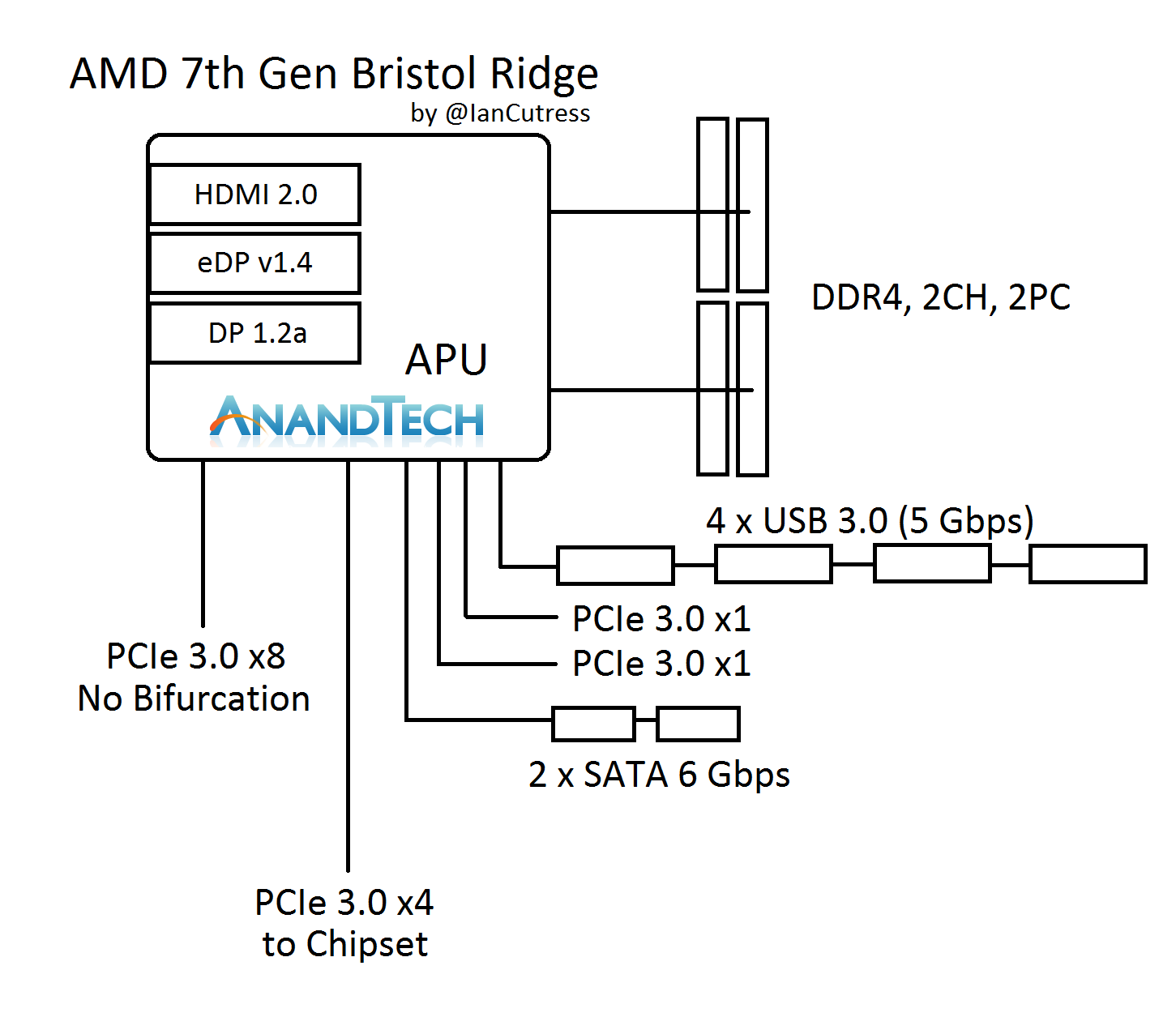
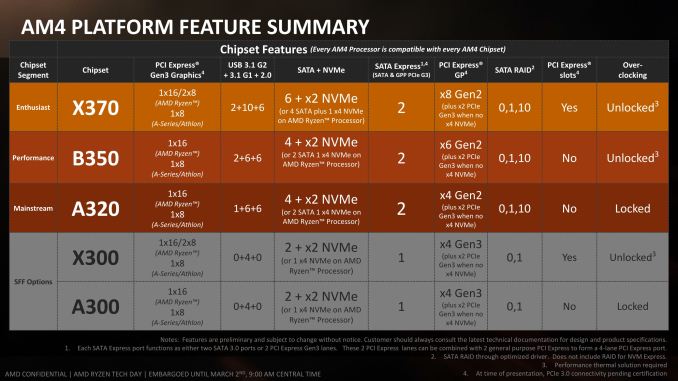
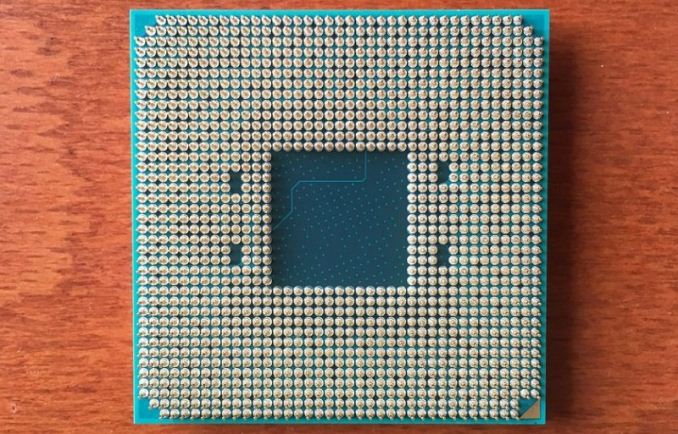
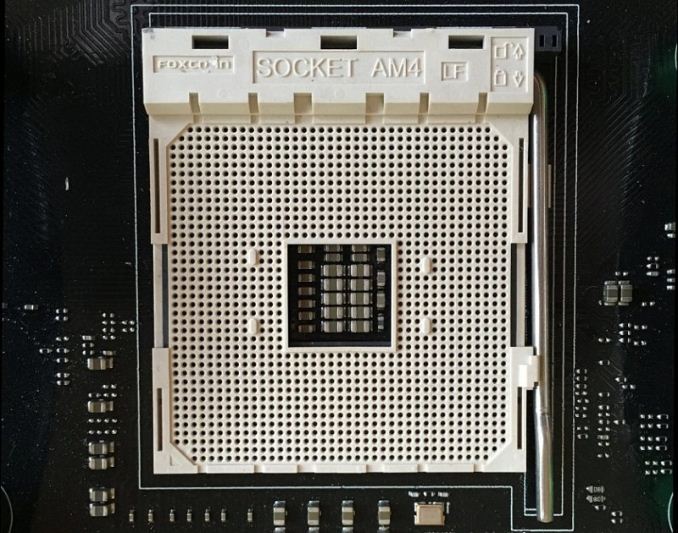
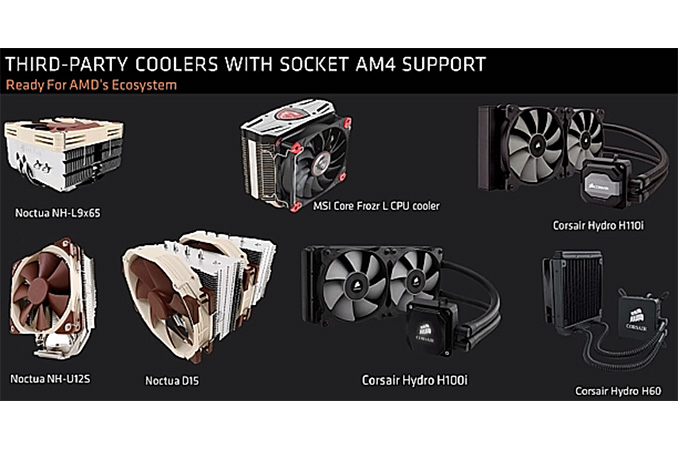









574 Comments
View All Comments
Notmyusualid - Saturday, March 4, 2017 - link
Can't disagree with you pal. They look like they execptional value for money.I on the other hand, am already on LGA2011-v3 platform, so I won't be changing, but the main point here is - AMD are back. And we welcome them too.
Alexvrb - Saturday, March 4, 2017 - link
Yeah... if the pricing is as good as rumored for the Ryzen 5, I may pick up a quad-core model. Gives me an upgrade path too, maybe a Ryzen+ hexa or octa-core down the road. For budget builds that Ryzen 3 non-SMT quad-core is going to be hard to argue with though.wut - Sunday, March 5, 2017 - link
You're really optimistically assuming things.Kaby Lake Core i5 7400 $170
Ryzen 5 1600X $259
...and single thread benchmark shows Core i5 to be firmly ahead, just as Core i7 is. The story doesn't seem to change much in the mid range.
Meteor2 - Tuesday, March 7, 2017 - link
@wut spot-on. It also seems that Zen on GloFlo 14 nm doesn't clock higher than 4.0 GHz. Zen has lower IPC and lower actual clocks than Intel KBL.Whichever way you cut it, however many cores in a chip are being considered, in terms of performance, Intel leads. Intel's pricing on >4 core parts is stupid and AMD gives them worthy price competition here. But at 4C and below, Intel still leads. AMD isn't price-competitive here either. No wonder Intel haven't responded to Zen. A small clock bump with Coffee Lake and a slow move to 10 nm starting with Cannon Lake for mobile CPUs (alongside or behind the introduction of 10 nm 'datacentre' chips) is all they need to do over the next year.
After all, if Intel used the same logic as TSMC and GloFlo in naming their process nodes, i.e. using the equivalent nanometre number of if finFETs weren't being used, Intel would say they're on a 10 nm process. They have a clear lead over GloFlo and thus anything AMD can do.
Cooe - Sunday, February 28, 2021 - link
I'm here from the future to tell you that you were wrong about literally everything though. AMD is kicking Intel's ass up and down the block with no end in sight.Cooe - Sunday, February 28, 2021 - link
Hahahaha. I really fucking hope nobody actually took your "buying advice". The 6-core/12-thread Ryzen 5 1600 was about as fast at 1080p gaming as the 4c/4t i5-7400 ON RELEASE in 2017, and nowadays with modern games/engines it's like TWICE AS FAST.deltaFx2 - Saturday, March 4, 2017 - link
I think the reviewer you're quoting is Gamers Nexus. He doesn't come across as being a particularly erudite person on matters of computer architecture. He throws a bunch of tests at it, and then spews a few untutored opinions, which may or may not be true. Tom's hardware does a lot of the same thing, and more, and their opinions are far more nuanced. Although they too could have tried to use an AMD graphics card to see if the problems persist there as well, but perhaps time was the constraint.There's the other question of whether running the most expensive GPU at 1080p is representative of real-world performance. Gaming, after all, is visual and largely subjective. Will you notice a drop of (say) 10 FPS at 150 FPS? How do you measure goodness of output? Let's contrive something.
All CPUs have bottlenecks, including Intel. The cases where AMD does better than Intel are where AMD doesn't have the bottlenecks Intel has, but nobody has noticed it before because there wasn't anything else to stack up against it. The question that needs to be answered in the following weeks and months is, are AMD's bottlenecks fixable with (say) a compiler tweak or library change? I'd expect much of it is, but lets see. There was a comment on some forum (can't remember) that said that back when Athlon64 (K8) came out, the gaming community was certain that it was terrible for gaming, and Netburst was the way to go. That opinion changed pretty quickly.
Notmyusualid - Saturday, March 4, 2017 - link
Gamers Nexus seem 'OK' to me. I don't know the site like I do Anandtech, but since Anand missed out the games....I am forced to make my opinions elsewhere. And funny you mentions Toms, they seem to back it up to some degree too, and I know these two sites are cross-owned.
But still, when Anand get around to benching games with Ryzen, only then will I draw my final conclusions.
deltaFx2 - Sunday, March 5, 2017 - link
@ Notmyusualid: I'm sure Gamers Nexus numbers are reasonable. I think they and Tom's (and other reviewers) see a valid bottleneck that I can only guess is software optimization related. The issue with GN was the bizarre and uninformed editorializing. Comments like, the workloads that AMD does well at are not important because they can be accelerated on GPU (not true, but if true, why on earth did GN use it in the first place?). There are other cases where he drops i5s from evaluation for "methodological reasons" but then says R7 == i5. Even based on the tests he ran, this is not true. Anyway, the reddit link goes over this in far more detail than I could (or would).Meteor2 - Tuesday, March 7, 2017 - link
@DeltaFX2 in what way was GamersNexus conclusion that tasks that can be pushed to GPUs should be incorrect? Are you saying Premiere and Blender can't be used on GPUs?GN's conclusion was:
"If you’re doing something truly software accelerated and cannot push to the GPU, then AMD is better at the price versus its Intel competition. AMD has done well with its 1800X strictly in this regard. You’ll just have to determine if you ever use software rendering, considering the workhorse that a modern GPU is when OpenCL/CUDA are present. If you know specific in stances where CPU acceleration is beneficial to your workflow or pipeline, consider the 1800X."
I think that's very fair and a very good summary of Ryzen.