The Intel Core i3-7350K (60W) Review: Almost a Core i7-2600K
by Ian Cutress on February 3, 2017 8:00 AM EST7th Generation New Features
One of the big questions regarding the launch of Intel’s 7th Generation of CPUs was around what extra features the new platform brings, especially if there isn’t any clock-for-clock performance improvement. As with our other Kaby Lake reviews, here we explain the main two: Speed Shift v2 and Optane Memory support.
Speed Shift v2
For the Intel’s 6th Generation of processors, Skylake, they introduced Speed Shift (v1). This was a feature that, at a high level, gave control of the voltage/frequency curve from the operating system to the processor. Using a series of internal metrics, such as instruction analysis and frequency, the CPU would automatically adjust the voltage and frequency of the processor as required. This afforded two major benefits: one, with the CPU in control it has access to many more points on the curve compared to the OS which is limited to specific P-states on the processor.
The second benefit is the speed of transition. A processor that can ramp up to a high frequency quickly and then drop down as needed can get through instructions quicker but also save power. Imagine driving a car, and having to wait 60 seconds to change a gear – it’s that sort of analogy.
What Speed Shift v2 does in the Kaby Lake family, compared to v1 in Skylake, is manage those transitions to higher frequency faster. Before Speed Shift, transitions from idle to peak turbo were on the order of 100 milliseconds, and Speed Shift v1 took that to 30 milliseconds (with a good base established within 15). Speed Shift v2 means that peak performance from idle now happens in 10-15 milliseconds total. This means that interactions with the OS, such as touch, or actions that rely on low latency, can occur within a couple of frames on a 60 Hz display.
The benefit of Speed Shift lies a lot in touch devices, which perhaps doesn’t affect the desktop Kaby Lake processors in this review, but also in web interactions. A lot of web work is stop and start, such as scrolling or javascript functions.
There is one caveat however – Speed Shift currently only works in Windows 10. It requires a driver which is automatically in the OS (v2 doesn’t need a new driver, it’s more a hardware update), but this limitation does mean that Linux and macOS do not benefit from it. I would be hard pressed to not imagine that Apple and Intel were not working on a macOS driver, but as yet we have not had confirmation that one exists.
Optane Memory Support
The latest memory technology to hit prime time is Intel and Micron’s 3D XPoint. This is a non-volatile form of data storage that is bit addressable and can be used as DRAM or storage. Despite being at least a decade in the making, and being formally announced in 2014, it is still yet to show up commercially as it is still being developed. Intel plans to create 3D XPoint DRAM that is slightly slower than normal DRAM but both denser (more of it) and non-volatile (keeps the data after power loss, saves power altogether), as well as 3D XPoint Storage that is faster than standard NAND flash, and more configurable. It the scheme of things, we expect the storage based products to hit the market first.
Intel, as far as we can tell, is set to release two main classes of product: Optane DRAM to be pin-compatible with DDR4 and require Optane DRAM enabled processors, and Optane SSDs which should work with any PCIe storage interface. ‘Optane Memory’ however, is something a little different. Based on pre-briefings, Optane Memory is certainly not Optane SSD we were told, but rather a storage cache for mechanical hard-drives. We’ve had this before with NAND flash drives, using Intel’s Rapid Storage Technology, and it seems that Kaby Lake and 200-series chipsets will support a new version of RST for PCIe based storage. But because this is caching drive, such as the 16GB Optane Memory drives in Lenovo’s upcoming notebooks, and not Optane SSD, might lead us to believe that ‘Optane Memory’ drives are not designed to be directly user addressable.
All that being said, Intel has stated that Optane Memory standalone drives should hit the market nearer Q3 for general consumer use, which is more in-line with what we might expect to see with Optane SSDs in the enterprise space.


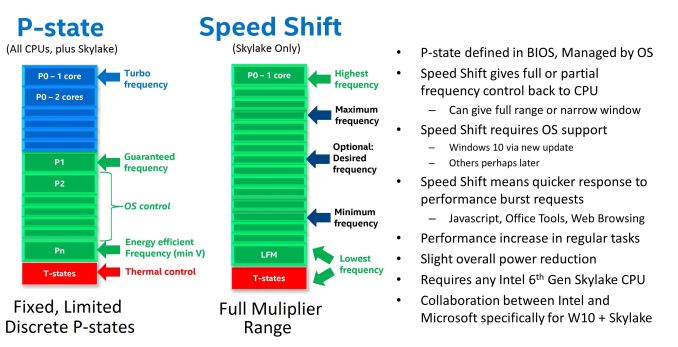
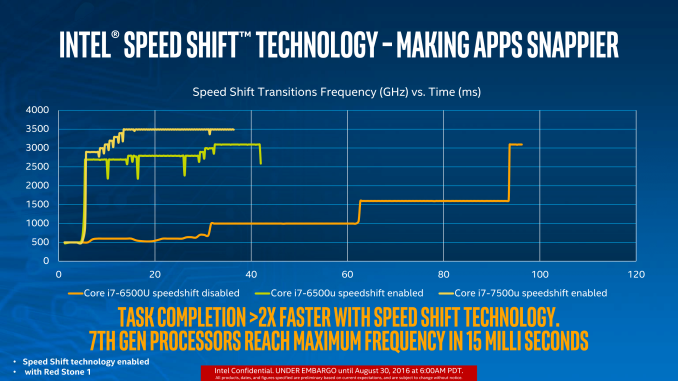
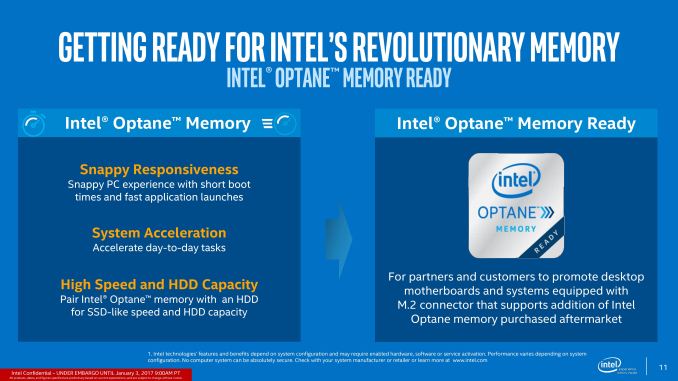








186 Comments
View All Comments
blzd - Friday, February 10, 2017 - link
You may need to test with some newer games, some of which I read are having issues running with dual cores.Minimum FPS might be worth including as well.
Narg - Friday, February 10, 2017 - link
I couldn't help remember the old Celerons from years past that could be overclocked to the point of more than double the performance of chips barely twice their price from Intel. This is nothing new. And glad to see Intel has really not lost their "geeky" mindset for the true hardware hardcore among us.albert89 - Friday, February 17, 2017 - link
You can run the i7-2600K on Win8.1 and down. You can't do that with the i3-7350.TheJian - Wednesday, February 22, 2017 - link
They testing the i3-7350 w/Z270 here and used the on chip gpu with Win7 x64. It would appear Wintel lied about Z270+Kaby lake not working with Win7? What driver is Ian Cutress using here for the integrated gpu testing? Please clear this up Ian.Wish they had used a 1080 gtx.
Vatharian - Friday, March 3, 2017 - link
I'd be hardly pressed to change 2600K (which I had) to 2C/4T CPU. But then, I was blessed with a God's chip: my 2600K easily and comfortably reached 5.2 GHz at ~1.38 V. I really don't believe 7350K would catch up with THIS.BTW, anyone doing even just a little bit of coding on their PC would welcome compilation benchmark!
Artanis2 - Friday, June 9, 2017 - link
Still to comeCalculating Generational IPC Changes from Sandy Bridge to Kaby Lake
Intel Core i7-7700K, i5-7600K and i3-7350K Overclocking: Hitting 5.0 GHz on AIR
Intel Launches 200-Series Chipset Breakdown: Z270, H270, B250, Q250, C232
Intel Z270 Motherboard Preview: A Quick Look at 80+ Motherboards
WHEN ?!