The Microsoft Surface Studio Review
by Brett Howse on January 20, 2017 8:00 AM EST- Posted in
- Desktop
- Microsoft
- Surface
- Surface Studio
System Performance
As is typical with an all-in-one PC, the Surface Studio uses mobile parts to ensure things don’t get too toasty. The base model ships with a Core i5-6440HQ, which is a quad-core processor running at 2.6-3.5 GHz. There is 6 MB of cache and no hyperthreading, and it has a 45-Watt TDP. The CPU is likely fine for most tasks, but the base Surface Studio comes with just 8 GB of DDR4 memory, which would hardly be called adequate for an almost $3000 computer. Graphics to run the 13.5 million pixel display come courtesy of the NVIDIA GeForce GTX 965M, launched at CES in 2015.
The jump up to the mid-level model offers a lot more computer, but comes at a cost of an additional $500. The CPU is upgraded to the Core i7-6820HQ, which is a quad-core with hyperthreading, and a 2.7-3.6 GHz frequency, along with 8 MB of cache. The big upgrade is the RAM, which doubles to a more respectable 16 GB, and while the GPU is the same, and the hard drive capacity is the same, the mid-level model doubles the SSD cache from a 64 GB SATA SSD to a 128 GB PCIe SSD. While the CPU is going to offer more performance, especially in heavily-threaded workloads, the increased RAM and SSD cache are likely to do more for the overall performance than anything, and the mid-level is really where the Surface Studio should have started.
Our review unit is the top level model, with the same Core i7-6820HQ CPU as the mid-level model, but with double the RAM again, which means 32 GB of DDR4. The hybrid hard drive capacity is also doubled, to 2 TB, with the same 128 GB of PCIe SSD cache. The biggest upgrade on the top model is the graphics, which jumps from the GeForce GTX 965M all the way to the GeForce GTX 980M. This was the top mobile graphics card available until earlier this year when the GeForce GTX 10 series launched, and it offers quite a bit more performance. The GTX 965M was a solid performer for low-end gaming, but the GTX 980M offers more of everything, with double the video memory to 4 GB, more memory bandwidth, more CUDA cores, and far more performance.
Much has been made of the fact that the Surface Studio shipped with “old technology” in a Skylake CPU, when Kaby Lake CPUs were available, and especially the Maxwell based graphics, when Pascal was launched. The CPU argument was never true though, with quad-core Kaby Lake only available since the beginning of 2017, and Kaby Lake offers no IPC increases over Skylake, although they can run at a higher frequency for the same power consumption. The GPU argument is sound though, and the Pascal based GPUs would offer greater performance for less power consumption, and therefore less heat generated. The new GPUs are not pin-compatible though, meaning Microsoft would have had to redesign the board completely, as well as possibly addressed the different TDPs of the mobile chips, but this would have been engineering time well spent.
| NVIDIA Mobile Maxwell GPUs | |||||
| GeForce GTX 965M | GeForce GTX 980M | ||||
| CUDA Cores | 1024 | 1536 | |||
| Core Clock | 944 + Boost | 1038 + Boost | |||
| Memory | 2 GB GDDR5 128-bit | 4 GB GDDR5 256-bit | |||
| Memory Clock | 2500 MHz | 2500 MHz | |||
| Memory Bandwidth | 80 GB/s | 160 GB/s | |||
Ultimately, it would have been nice to see a GTX 1070 and GTX 1060 options, or even a GTX 1050 to replace the GTX 965M, although that GPU just launched for laptops at CES 2017. The performance increases alone would be significant, but there are also advantages such as full hardware decode for HEVC on the Pascal chips which would have been a nice feature. Clearly the timing did not work out, and Microsoft said they had to choose the components a year before launch. They likely didn’t want to risk choosing Pascal and then having supply issues, but at the end of the day they made a conservative decision.
So let’s see how the Surface Studio does perform, with the Skylake and Maxwell combination that is available. The Surface Studio was run through our standard suite of tests, and for comparisons it is put up against some of the more recent laptops we’ve tested.
PCMark
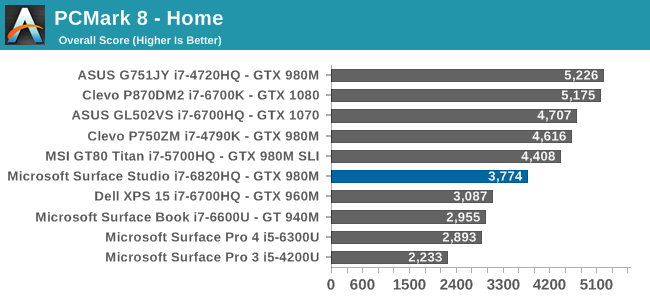
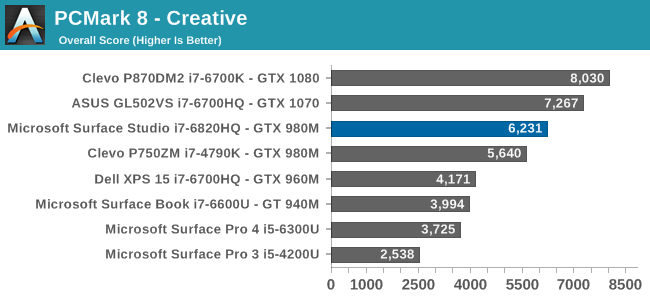
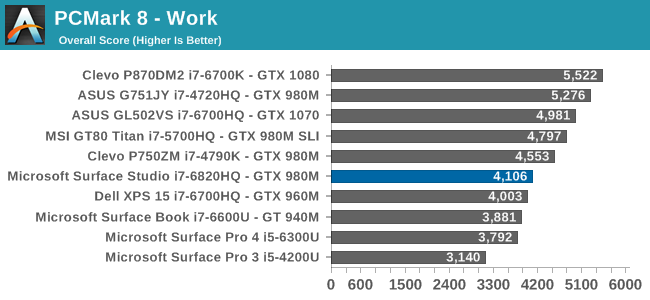
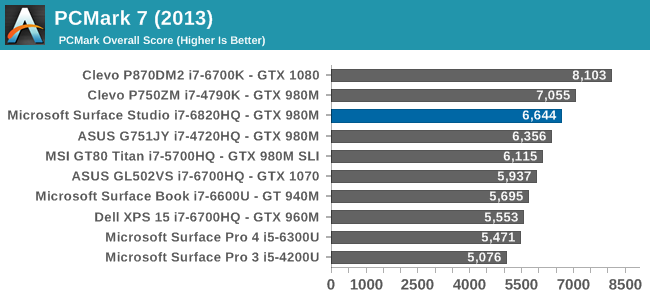
PCMark is a comprehensive set of tests, which uses real-world applications to test system responsiveness and performance. All aspects of the system are tested, including the storage, and even display resolution can have an affect. Here the Surface Studio is decidedly average, with decent scores in some tests, but less than amazing results in others. The hybrid storage and high display resolution likely didn’t help out the Surface Studio here.
Cinebench
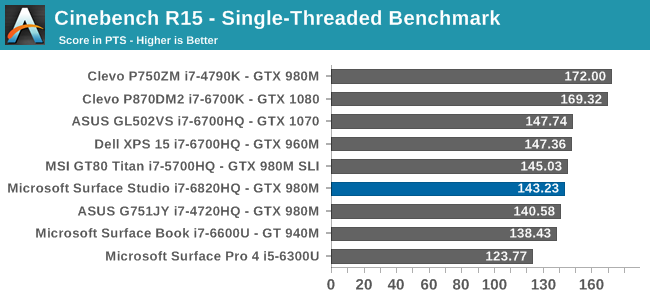
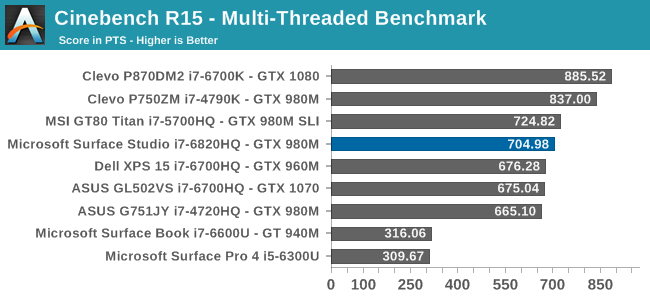
Cinebench is a purely CPU test, and despite the Surface Studio having a Core i7-6820HQ when most quad-core laptops are the i7-6700HQ, it still fell slightly below them on this test.
X264
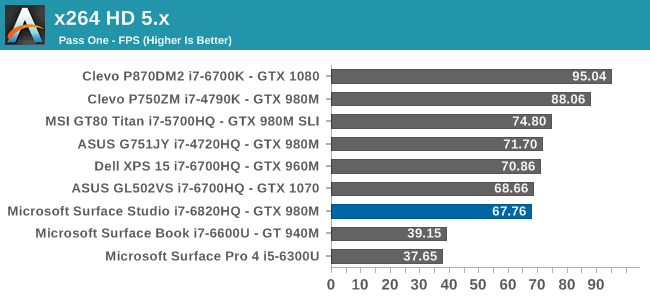
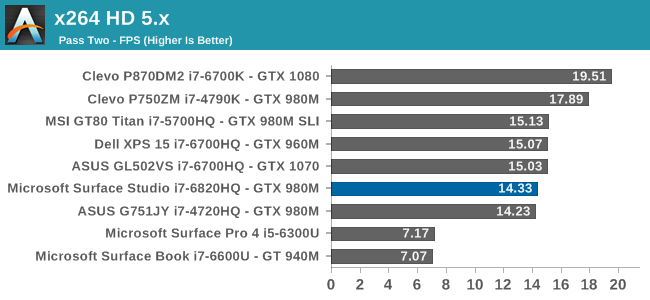
Much like Cinebench, this is a pure CPU test, but unlike Cinebench which renders an image, x264 encodes a video file. As with Cinebench, the Surface Studio falls a bit under the performance of the i7-6700HQ found in most notebooks.
Web Tests
Browsing the web is likely what most computers do, most of the time, but unlike the previous tests, web tests are always evolving over time as the underlying browsers are updated. For our tests, we use the latest version of Microsoft Edge.
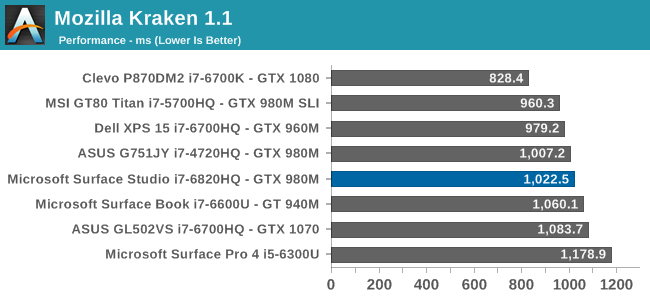
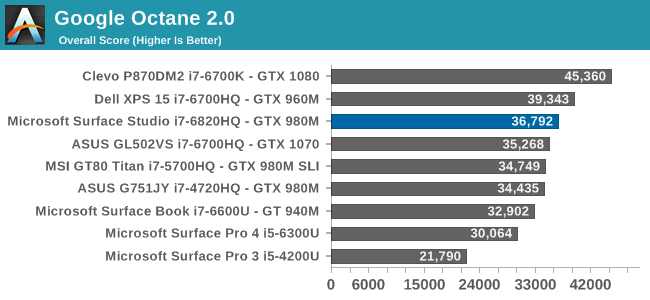
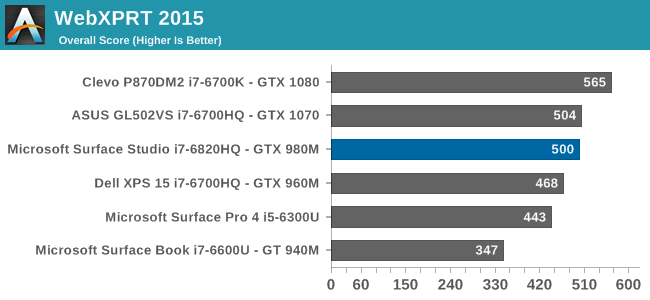
As with the other tests, the Surface Studio falls just a hair under the performance of typical quad-core laptops. With a sample size of one, it’s difficult to point the finger at why this is – is it cooling or is it something else – but I would have expected it to be just slightly ahead of the i7-6700HQ machines.










197 Comments
View All Comments
vLsL2VnDmWjoTByaVLxb - Friday, January 20, 2017 - link
The second one 3 months in? After Microsoft kept promising driver/firmware updates to address the issues?It's a business laptop that was going to be a test case for our company, selling it isn't our job. Microsoft extended the warranty, and we decided on XPS 15's instead for our fleet. (which work nearly flawlessly in comparison.)
It wasn't capable of reliable external display/peripheral use either, the dock sucked.
Icehawk - Sunday, January 22, 2017 - link
Yeah we have SP3s, 4s, and SBs at my work and none of them work reliably with more than one monitor. Our clients just love that.sprockkets - Saturday, January 21, 2017 - link
Not trying to troll, but that's like every MS computer since forever.I have an Asus computer that can't wake up either with Windows 8 or 10. Works fine with Linux, SuSE 42.1. Yea, linux isn't perfect but MS has had decades to get standby right, and can't.
Remember the last time an ios or android device failed to wake up when hitting the power button? Me either.
philehidiot - Sunday, January 22, 2017 - link
Sprokkets, that's a damned good point. How can waking from a sleep state continue to confuse Microsoft when as you rightly point out, phones do it multiple times a day flawlessly. It's maddening and you can't realistically sleep your PC during critical work without saving everything (and when you've multiple tabs, papers, word, Excel and PowerPoint documents open that's one big pain in the arse).thebuccaneergentleman - Sunday, January 22, 2017 - link
I don't know if EVERY MS computer is like this... Some are and some are not. We deployed hundreds of Surface Pro 1, 2 and 3s over the years at my company. Some were very good... many were not. The higher-ups though decided to pass on the Surface Pro 4 and started to purchase Lenovo laptops. It was a good call. Our IT support cases have dropped into single digits for the new Lenovos. MS had a PERFECT idea with the Surface. I LOVE the concept. But their execution (at least till the Surface Pro 3 as I have not used a SP4) was less than stellar. Too bad. Its hard to rebound from even a small bad batch.niva - Wednesday, January 25, 2017 - link
Yeah that's a ridiculous statement.I've been using linux for about 10 years now on all sorts of computers. Typically you will encounter issues in linux exactly with things like standby and sleep mode, even if everything else works out of the box. Don't even get me started on drivers for new hardware like dedicated graphics or application support. I've stayed with Windows pretty much 100% due to my Photoshop needs. Sure I game some on my desktop too, but these days even that wouldn't be enough.
I love linux, it's great for many things, especially for the price, but the area you brought up as an advantage somehow you're completely wrong about.
This new device from Microsoft is interesting. The price is ridiculous though. I'll wait for future generations and see how things go in the future. As an artist I'm definitely interested in these types of devices.
tamalero - Sunday, January 22, 2017 - link
There are a lot of stuff that Microsoft hs fucked up over the years.For example.. if your monitors turn off (multiple monitors). Your color calibration information resets to default.
Shutting down any monitor will now cause all the icons to switch to the remaining monitor and the color calibration will be lost as well.
Microsoft support tech(from India and Turkey) only kept repeating the same BS recipe of "reboot, didnt work? then boot in safe mode" and then end with "Its working as intended, its not a bug. We will report this to the developers for xxx reason" and nothing..
Rezurecta - Friday, January 20, 2017 - link
MS support is good. Just get you surface exchanged.geekman1024 - Saturday, January 21, 2017 - link
MS support is good, but their hardware products' quality isn't.My Surface 3's pen function is bad straight out of the box, so I have to send it in for repair the day I've got it. The Surface Pen 4 I've bought for the Surface have its bluetooth function working intermittently, most of the time the top button click doesn't work. Then I remembered I used to have a MS wireless laser mouse + keyboard combo which died 3 months after purchase. My XBox 360 RRoD'ed just a few weeks after warranty expired, nice calculation on the MTTF, Microsoft.
Seems like EVERY MS hardware product I owned have to turn bad at some time. Is it my bad luck or MS's QC needs some debugging?
goatfajitas - Monday, January 23, 2017 - link
Exactly... I dont want good support nearly as much as I want it to not break... Same reason I dont buy a Kia with a 10 year 100,000 mile warranty. I dont want it to break and be fixed for free, I want to not be stuck with a broken car I have to deal with regardless of who pays for it. This comment section alone is riddled with Surface Pro and Surface Book users reporting all sorts of issues. Pass. Big time pass.