The Microsoft Surface Studio Review
by Brett Howse on January 20, 2017 8:00 AM EST- Posted in
- Desktop
- Microsoft
- Surface
- Surface Studio
Design and the Zero-Gravity Hinge
Microsoft has built a brand around Surface, and that’s not an easy thing to accomplish. The Surface Studio fits in very well with the design ethos of the rest of the Surface lineup, and there has been quite a bit of attention to details paid in the creation of their first desktop computer. The first, and most obvious, is the finish, which matches perfectly with the other Surface devices, despite being made from aluminum rather than the magnesium alloy used on the portable products.
The 3:2 aspect ratio of the Surface Studio display is now a hallmark of the Surface brand (outside of Surface Hub), and having a taller display makes doing most tasks on a desktop a more pleasant experience. The increased surface area can’t be forgotten either, with the Surface Studio offering 17% more screen real estate than what's arguably the Studio's closest competitor, the 27-inch iMac, which amounts to an additional 54 square inches of display. Widescreen at 16:9 has never been a great aspect ratio for PC tasks, but the proliferation of high definition television seems to have moved the entire industry this way in an effort to save costs. When looking at the price of the Surface Studio, it’s important to remember that the entire display industry has moved to 16:9 as a standard, which impacts the entire supply chain and tooling required. Moving to an aspect ratio outside of 16:9 has large cost implications, but the end results are certainly worth it. Hopefully we will see a few other manufacturers use this as a means to source displays like this, much like the Surface Pro 3 and Pro 4 have ushered in more 3:2 devices at that much smaller size. And speaking of attention to detail, the Surface Studio is actually 28.125-inches diagonal, and as we'll see in a bit, that last 0.125-inches is very important.
It seems with Surface, Microsoft always wants to have a trick up their sleeve. With the original Surface RT and Surface Pro, it was the kickstand, which has been adopted by quite a few manufacturers for their own device since it works so well. When they launched their first laptop, the Surface Book, it was the muscle wire locking mechanism to remove the display from the base, as well as the dynamic fulcrum hinge to make the top-heavy laptop more stable. With the Surface Studio, the zero-gravity hinge is most definitely its signature design feature.
With two chrome arms flanking the base, the Surface Studio can almost effortlessly be folded down into a drafting table. The hinge mechanism provides a perfect counterbalance to the weight of the display, making it feel like it has almost no weight at all. The hinge is a single movement as well, so you don’t tip and fold the screen, but instead folding the screen also causes it to move down. While this does limit the functionality somewhat – for instance, you can't move the screen half way down and then fold it up straight again – the result is truly a wonderful design which almost needs to be seen in person.
Because you can’t tip the screen without folding it, once you stop at any angle, the screen is very solid to work with, although it is the most secure when folded all the way down to the 20° angle. You would think a large desktop display would not be ideal to use with touch, but the Surface Studio zero-gravity hinge invites you to be more interactive with it, by keeping the display close and folding it down when needed. More traditional all-in-one computers with a touch screen are nowhere near as easy to work with, since holding your arm in dead-air can be tiring, but the folded display doesn’t suffer from these burdens.
The PC base also exudes Surface quality, with the signature color, and cooling vents all the way around in the same fashion as the Surface Pro and Surface Book. The PC base can be disassembled from the bottom if required, for access to the storage and fans, but the remainder of the system is soldered to the board as you would expect in a small form factor device like this. The most frustrating part of the Surface Studio base is that all the inputs and outputs are on the rear of the device, so connecting something over USB, or inserting a SD card into the PC, is not as simple as it should be. This is a form over function decision, and it would be nice to see some of the ports offered at least on the side of the base to make it a bit easier to access.
The desktop PC market has not been as exciting to watch as the smaller and more portable laptops and tablets, but the Surface Studio sets a new high mark for desktop PC design and looks. Some of the decisions are form over function, but the majority of the design decisions actually improve the user experience. The zero-gravity hinge is a masterpiece of engineering, with such a smooth action that it really does feel like the display has no mass at all.



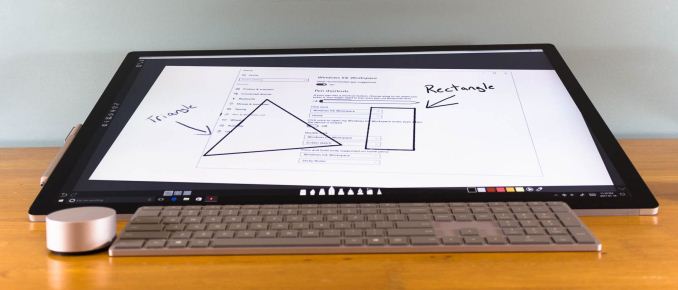









197 Comments
View All Comments
jlabelle2 - Monday, January 23, 2017 - link
if you have a wide gamut screen (wider than sRGB), then yes.That is why on Android, every screen with a wider gamut than sRGB is very bad.
Even on Windows, it is really a chore as most of the time is spent in web browser (some are color managed though like Firefox) or Windows app or standard programs which are not color managed.
Really, this toggle switch on the Studio is really the best solution so far on Windows (short of Microsoft implementing a system wide color management) and I wish they would allow that on any machine and let us store the ICC profile we want inside.
fanofanand - Monday, January 23, 2017 - link
"So, for example, what is a proper white point? Well, we really don't know. "In other words you are complaining that the author wasn't accurately describing true white point when you say yourself that nobody knows. Why do I get the feeling you just wanted a place to brag about your extensive understanding of color management? Why did you feel the need to cite the cost of your incredible monitor that no other monitor can touch? If you feel the need to lord your incredibly vast knowledge of sunlight please go find a digital photo community that might be more receptive to your ramblings and musings.
id4andrei - Friday, January 20, 2017 - link
You can switch colorspaces on the fly. Not ideal, as the review already mentioned, but good enough for now. Furthermore this isn't exclusively targeted towards color sensitive work. Even simple document work benefits hugely from the form factor. Not to mention sketching/drawing.melgross - Friday, January 20, 2017 - link
It's not actually useful when doing precise color work, because you need both images on the screen at the same time, often enough. You do need to see how an Adobe RGB/HSB/Hex image looks after if been either converted to sRGB, or assigned an sRGB profile. No systemwide color mange,Win 10 means you can't do that. Well, not easily.jlabelle2 - Sunday, January 22, 2017 - link
If you are using a color managed application (like Photoshop), you can see both images (one in rRGB and the other in whatever color space), side by side.Your comment makes no sense. It is true that not all programs (and none of modern Store app) are color managed but for the one that are, there is no issue.
Brandon Chester - Friday, January 20, 2017 - link
It's not good enough for now, it's useless for a plethora of circumstances where wide color would be beneficial alongside existing sRGB content.jlabelle2 - Thursday, January 26, 2017 - link
Your wording is not precise enough Brandon. You can have sRGB content that is correctly displayed if it is from a color managed application.What you should say is that it is an issue for all apps and programs which are NOT color managed (irrespective of the content color space -except if it is by chance exactly matching the one from the screen-).
That is why, with this current limitation, at least, this switch on the Action Center is just the best solution I have seen on this, ever. Once you are done working with various gamut content en color managed applications (Photoshop, Lightroom, Capture One Pro, Irfanview, various video editors...) that display properly the content, you can switch to sRGB for web browsing, email, or other tasks using non color managed application.
vLsL2VnDmWjoTByaVLxb - Friday, January 20, 2017 - link
> "Windows 10 is the first Windows OS to have a working color management system built-in, but it comes turned off, because turning it on at this late stage screws up everything else in Windows, and it's very buggy."It isn't working, if it's buggy.
lilmoe - Friday, January 20, 2017 - link
I have three major issues with this PC:1) The base model. At that price they should have opted for the middle specs (6820HQ, 16GB of RAM), a 512GB NVMe SSD and non of the hybrid BS. Also the graphics card should have been the equivalent pro-grade Quadro which works better, and more reliable with the pro software this PC is aimed at. They should have also offered Mobile Xeon SKUs with ECC RAM.
2) Really? No USB-C and Thunderbolt 3? I mean, this IS the type of PC you'd want to connect an external GPU to, and/or other high performance peripherals. I mean, it IS dedicated to pros, right?
3) No HDMI/DP in. No matter how good this screen is, it's nothing more than junk 3-4 years later when the hardware in the base is obsolete.....
No good, Microsoft. The negatives far outweigh the positives.... It wont get any recommends from me to anyone who isn't interested in burning $$$$$.
Michael Bay - Saturday, January 21, 2017 - link
If last three years in CPUs is anything to go by, it will be just fine three years in the future.