Extending Home Networks - A Comparison of G.hn, HomePlug AV2 and Wi-Fi Mesh
by Ganesh T S on December 7, 2016 8:00 AM ESTEvaluation Methodology and Tested Configurations
The benchmarks processed for this article were aimed at determining the effectiveness of kits in extending the reach of the home networks. Therefore, it was an evaluation of the backhaul, rather than performance with client devices themselves.
The ARRIS RipCurrent product lineup is the most comprehensive suite in the market when it comes to hybrid networking. The following products were used in our evaluation:
- ARRIS SURFboard AC1900 Wi-Fi Router with RipCurrent using G.hn (SBR-AC1900P)
- ARRIS SURFboard AC1200 Wi-Fi Hotspot with RipCurrent using G.hn (SBX-AC1200P)
- ARRIS SURFboard Wired Network Extender with RipCurrent using G.hn (SBX-1000P)
Our review of the Comtrend G.hn powerline networking kit compared the first-generation Marvell G.hn chipset with various HomePlug chipsets from Qualcomm Atheros and Broadcom. The highest-end HomePlug AV2 chipset used in that review was the Qualcomm Atheros QCA7500 in the ZyXEL PLA5405 (AV1200-class). This chipset uses only the 0-65MHz band with MIMO, limiting the performance compared to what the HomePlug AV2 specifications allow. HomePlug contacted us with a suggestion to compare against an AV2 2000-class HomePlug AV2 product. D-Link provided us with the DHP-P701AV passthrough kit for this purpose.
In terms of testing wired backhauls using power lines, a comparison of the ARRIS SURFboard router and wired network extender (SBR-AC1900P + SBX-1000P) and the D-Link DHP-P701AV kit can show the effectiveness of G.hn and HomePlug AV2 for extending network reach.
In addition to the hardware made up of standard building blocks (Wi-Fi radios and router SOCs), Qualcomm Atheros's Wi-Fi SON is also a collection of software features. Different customers implement it differently. QCA told us that, as of Q4 2016, Netgear's Orbi is the best example because they use the whole package, while vendors like Luma, Google and eero all use some of the Wi-Fi SON features. Netgear provided us with the Orbi kit (RBK50-100NAS) to test out some of the features of Wi-Fi SON.
A comparison of the ARRIS SURFboard router and Wi-Fi hotspot (SBR-AC1900P + SBX-AC1200P) and the Netgear Orbi presents readers with data to make a decision between Wi-Fi and PLC as backhaul candidates for extending home network reach.
The evaluation of the backhaul in different cases was carried out in a 1800 sq. ft. single-level detached California residence built in the 1970s. The rough floorplan of the house, along with the testing locations, is presented below.
The kits were configured in an isolated network. In the case of routers (the ARRIS SBR-AC1900P and the Netgear Orbi), the setup was quite straightforward with a NUC with an Intel NIC connected to one of the LAN ports. At the other end, we had another NUC with an Intel NIC connected to the wired port of the Wi-Fi hotspot / wired network extender (n the case of the ARRIS kit) or one of the LAN ports on the satellite (in the case of the Netgear Orbi). Since the routers were set up by default to act as DHCP servers, there was no special configuration needed to get IPs allocated to the NUCs at either endpoint. In the case of the D-Link DHP-P701AV, we configured the NUC connected to the adapter at the master location ('M' in red, in the above picture) to act as a DHCP server.
The location of the other endpoint was varied based on two factors - powerline adapter usage scenarios, and, electrical outlet locations that could be used to address typical Wi-Fi dead spots. Six different locations were tested (A - F in green in the picture above). All major rooms, including the garage, were covered.
The purpose of our benchmarking was not to tune the stream configuration for obtaining maximum possible bandwidth. Rather, we wanted to replay the same stream for multiple adapter sets in order to determine comparative performance. iperf with default parameters was used for benchmarking. On the 'server', we ran the following command:
TCP: iperf -s -B 10.1.1.2
UDP: iperf -s -u -B 10.1.1.2
The 'client' was connected to it using the following command:
TCP: iperf -c 10.1.1.2 -P ${num_parallel_streams} -t 30
UDP: iperf -c 10.1.1.2 -u -b ${curr_bw_to_test}m -t 30
The number of parallel streams were tested between 20 and 25 for the TCP case. The maximum obtained bandwidth was recorded. For the UDP case, we altered the bandwidth to test in order to arrive at the value that resulted in less than 1% packet loss during transmission. The roles of the server and client were then reversed, and the same benchmarks were processed.



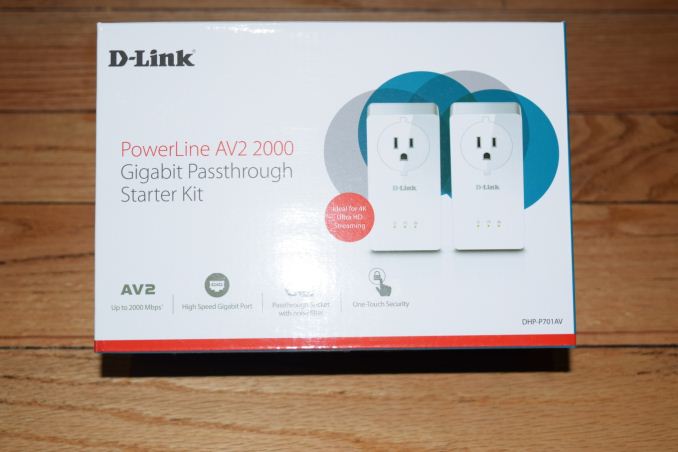

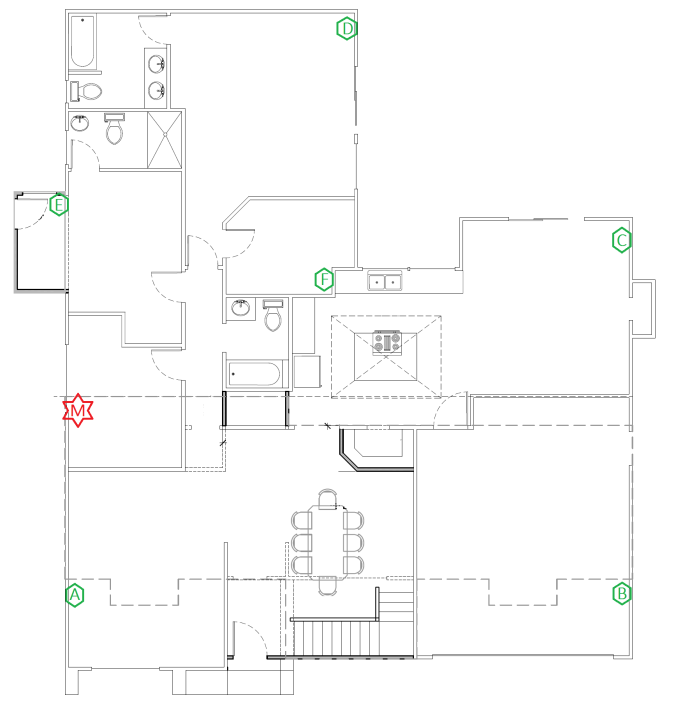








56 Comments
View All Comments
name99 - Thursday, December 8, 2016 - link
Unfortunately what's missing is the all-important "how long can the damn hardware run before it needs to be rebooted?"My experience has been that the Apple base station has been pretty much unrivaled in this respect -- it just keeps working.
Every other WiFi base station I've ever had to deal with (certainly all the various crappy ones that ISPs give people, along with some common standalone brands like DLink) seems incapable of staying up more than two weeks or so without requiring a reboot. As far as I can tell, the issue is not in the WiFi per se, but in resources leaks in the router part of the device --- something like "each new NAT connection leaks something (bytes?)" and eventually you run out and have to reboot.
Obviously testing for this sort of bug takes time, but given automated tools, it seems like the sort of thing that's totally feasible --- a robot station that simply loops requesting new DHCP requests then some number of different NAT connections --- and we see if that can last indefinitely. Hopefully being pounded with new NAT and DHCP requests every few seconds will shake loose these sorts of resource leakage problems.
And this stuff is IMPORTANT. I'd much rather buy the system whose software was written by someone who knows what they are doing than the system that has 20% higher performance but which randomly stops working under god know what conditions.
Meteor2 - Tuesday, December 13, 2016 - link
Yep, my AirPort Extreme only gets a restart when I upgrade the firmware, which I've done... once in two years. Super-solid and great performance. It sits high on a shelf near the physical centre of my (3-story brick and concrete) house. Nowhere is my LAN speed lower than my broadband (which is admittedly a little 'slow' at 50 Mbps).digitalgriffin - Tuesday, December 27, 2016 - link
This isn't the best of test. There are a number of variables here which could affect the overall outcome.1. This is a fairly small home on 1 level. Try a larger home, or 3+ story townhome in a congested neighborhood where your neighbors have numerous 5GHz networks.
2. Is there a reasonable signal spot between the router and the wifi mesh repeater?
3. What about lag introduced each time the signal "hops" on a wifi repeater station?
I looked at my options. I had a dead spot between the router and my bedroom just 80 feet away. To get it to repeat reliably using wifi I would have had to use 3 line of sights to get it around the corner into the hall way then up the stairs to the outside of the bedroom.
Option 2 is just plug in a PLN adapter and attach a access point where I wanted. It was actually cheaper in the end and a lot more reliable.
300 Mbps is a lot more than anyone would reasonably need unless they desperately needed that bandwidth for 1 Gbps fiber optic that few of us have to download "Movie preview" torrent files faster. A lot of game servers cap your download limit. So I call shenanigans if you think you need more. And your reflexes aren't going to be faster than even the slowest of broadband connections. Sorry.
mannyvel - Thursday, December 29, 2016 - link
So when you tested you ran X parallel streams from one location at a time? If so, that's generally a poor indicator of actual WiFi performance; according to our WiFi guys router manufacturers will "cheat" and optimize for a one-client case.Instead, why not try doing multiple clients with different PHY rates using multiple streams, which is what happens in the Real World. Your case is basically one person doing something from N locations, which is a test but not a very useful one.
Also, the house is really small. Does extending the network even make sense in this scenario? Why not just have a good router in the middle of the house? Did you baseline the performance of a non-extended wifi setup? Or is the setup just a straw man?
greg_mitch - Monday, January 2, 2017 - link
Just upgraded from the Netgear R7000 to the Orbi in a 3500+, 2-story w/basement house. The difference has been staggering.Basement - Before/After - http://i.imgur.com/kaypSio.jpg
2nd Floor Bedroom - http://i.imgur.com/7tKagF2.jpg
Main Floor Office - http://i.imgur.com/ndMcCR8.jpg
I don't think I will need to add an additional satellite. I have the router on the 2nd floor and the included satellite in the basement. Would recommend to anyone to go with the Orbi solution.
MrZipf - Tuesday, January 7, 2020 - link
This is a great article.It's taken a long time for g.hn adapters to surface in the UK, but now they're here they sell for a nearly 100% price premium over HomePlug AV2 2000. I took some measurements to consider whether they're worth the premium:
https://wordpress.com/post/specklepattern.wordpres...