Extending Home Networks - A Comparison of G.hn, HomePlug AV2 and Wi-Fi Mesh
by Ganesh T S on December 7, 2016 8:00 AM ESTEvaluation Methodology and Tested Configurations
The benchmarks processed for this article were aimed at determining the effectiveness of kits in extending the reach of the home networks. Therefore, it was an evaluation of the backhaul, rather than performance with client devices themselves.
The ARRIS RipCurrent product lineup is the most comprehensive suite in the market when it comes to hybrid networking. The following products were used in our evaluation:
- ARRIS SURFboard AC1900 Wi-Fi Router with RipCurrent using G.hn (SBR-AC1900P)
- ARRIS SURFboard AC1200 Wi-Fi Hotspot with RipCurrent using G.hn (SBX-AC1200P)
- ARRIS SURFboard Wired Network Extender with RipCurrent using G.hn (SBX-1000P)
Our review of the Comtrend G.hn powerline networking kit compared the first-generation Marvell G.hn chipset with various HomePlug chipsets from Qualcomm Atheros and Broadcom. The highest-end HomePlug AV2 chipset used in that review was the Qualcomm Atheros QCA7500 in the ZyXEL PLA5405 (AV1200-class). This chipset uses only the 0-65MHz band with MIMO, limiting the performance compared to what the HomePlug AV2 specifications allow. HomePlug contacted us with a suggestion to compare against an AV2 2000-class HomePlug AV2 product. D-Link provided us with the DHP-P701AV passthrough kit for this purpose.
In terms of testing wired backhauls using power lines, a comparison of the ARRIS SURFboard router and wired network extender (SBR-AC1900P + SBX-1000P) and the D-Link DHP-P701AV kit can show the effectiveness of G.hn and HomePlug AV2 for extending network reach.
In addition to the hardware made up of standard building blocks (Wi-Fi radios and router SOCs), Qualcomm Atheros's Wi-Fi SON is also a collection of software features. Different customers implement it differently. QCA told us that, as of Q4 2016, Netgear's Orbi is the best example because they use the whole package, while vendors like Luma, Google and eero all use some of the Wi-Fi SON features. Netgear provided us with the Orbi kit (RBK50-100NAS) to test out some of the features of Wi-Fi SON.
A comparison of the ARRIS SURFboard router and Wi-Fi hotspot (SBR-AC1900P + SBX-AC1200P) and the Netgear Orbi presents readers with data to make a decision between Wi-Fi and PLC as backhaul candidates for extending home network reach.
The evaluation of the backhaul in different cases was carried out in a 1800 sq. ft. single-level detached California residence built in the 1970s. The rough floorplan of the house, along with the testing locations, is presented below.
The kits were configured in an isolated network. In the case of routers (the ARRIS SBR-AC1900P and the Netgear Orbi), the setup was quite straightforward with a NUC with an Intel NIC connected to one of the LAN ports. At the other end, we had another NUC with an Intel NIC connected to the wired port of the Wi-Fi hotspot / wired network extender (n the case of the ARRIS kit) or one of the LAN ports on the satellite (in the case of the Netgear Orbi). Since the routers were set up by default to act as DHCP servers, there was no special configuration needed to get IPs allocated to the NUCs at either endpoint. In the case of the D-Link DHP-P701AV, we configured the NUC connected to the adapter at the master location ('M' in red, in the above picture) to act as a DHCP server.
The location of the other endpoint was varied based on two factors - powerline adapter usage scenarios, and, electrical outlet locations that could be used to address typical Wi-Fi dead spots. Six different locations were tested (A - F in green in the picture above). All major rooms, including the garage, were covered.
The purpose of our benchmarking was not to tune the stream configuration for obtaining maximum possible bandwidth. Rather, we wanted to replay the same stream for multiple adapter sets in order to determine comparative performance. iperf with default parameters was used for benchmarking. On the 'server', we ran the following command:
TCP: iperf -s -B 10.1.1.2
UDP: iperf -s -u -B 10.1.1.2
The 'client' was connected to it using the following command:
TCP: iperf -c 10.1.1.2 -P ${num_parallel_streams} -t 30
UDP: iperf -c 10.1.1.2 -u -b ${curr_bw_to_test}m -t 30
The number of parallel streams were tested between 20 and 25 for the TCP case. The maximum obtained bandwidth was recorded. For the UDP case, we altered the bandwidth to test in order to arrive at the value that resulted in less than 1% packet loss during transmission. The roles of the server and client were then reversed, and the same benchmarks were processed.



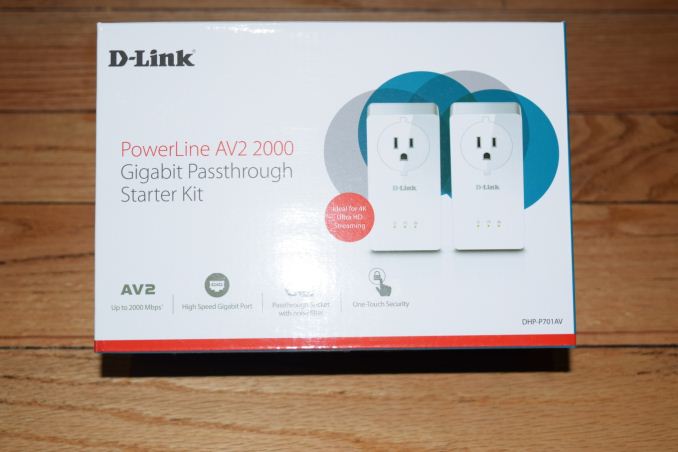

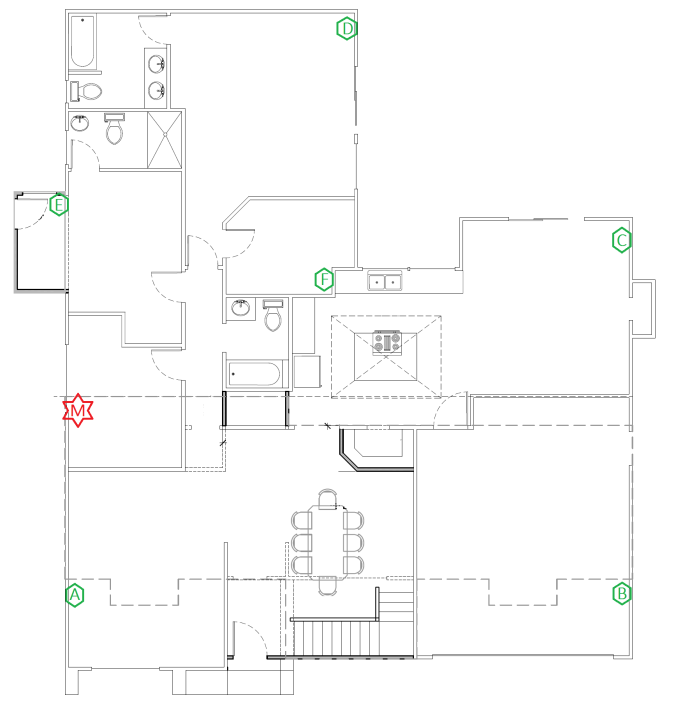








56 Comments
View All Comments
mpickard - Monday, April 3, 2017 - link
Help your clients roam better, make sure you are setting up your wireless Access Points (APs) such that their transmit (TX) power doesn't exceed your weakest client device. Usually this means turning the TX power down to about 25% on 2.4 ghz band and 50-60% on 5ghz band. Additionally, 2.4ghz band should be restricted to 20mhz wide channel widths and utilizing channels 1, 6, or 11 so they are not interfering with each other. Can also turn off 802.11b compatibility (may be able to turn off 802.11g as well if all your client devices support newer standards) which will also help force clients to connect at higher speeds (= closer APs)cen - Wednesday, December 7, 2016 - link
WiFi is the worst thing ever. It should cover the whole house x2, instead it covers 50% if you are lucky and then you have to waste your time with extenders. In the meantime I can get 4G with faster speeds than wired from a tower 100km away! Ridiculous.jordanclock - Wednesday, December 7, 2016 - link
Yeah, it's almost as if different frequencies have different penetration properties.nathanddrews - Wednesday, December 7, 2016 - link
Don't you dare bring science into this!timbotim - Wednesday, December 7, 2016 - link
Quite superb!BrokenCrayons - Wednesday, December 7, 2016 - link
There's also regulatory bodies that limit transmit power resulting in limits on range.sor - Wednesday, December 7, 2016 - link
Could you imagine if every household were broadcasting a signal that could be picked up from miles away? :)savagemike - Wednesday, December 7, 2016 - link
The worst thing ever? Really? Settle down and finish your dinner.JoeyJoJo123 - Wednesday, December 7, 2016 - link
>Netgear does have the Nighthawk DST (Dead Spot Terminator) kit hat combines a Nighthawk R7000 with a Broadcom-based HomePlug AV2-compliant PLC chipset. However, it is more of a limited release with the kit being sold only through Best Buy.Just wanted to say that the "Netgear R7000" in the BestBuy/GeekSquad DeadSpot Terminator (DST) bundle isn't an ordinary Netgear R7000, which is popular amongst prosumers for running open source router firmware, known as DD-WRT.
It's actually a modified R7000, running different base firmware, and has the power adapter integrated into the router enclosure. It's officially known as a "R7300DST", and unfortunately has no DD-WRT firmware support.
http://www.smallnetbuilder.com/wireless/wireless-r...
Ironically, the older R7000 is more expensive than the R7300DST, which comes with the powerline ethernet adapter, and I purchased the R7300DST a few months back thinking it's a better deal than any other R7000 I saw, only to be disappointed that what I had purchased was in-fact not DD-WRT compatible.
All that being said, it's still a fine router on the stock firmware, and better than what I had before, but was originally only interested in going for a DD-WRT router, so as to go open source.
Makaveli - Wednesday, December 7, 2016 - link
I was actually wondering if Netgear upgraded the internals on that modified R7000 like asus as did with the 1900P best buy only model running 1.4 Ghz cpu vs the 800-1Ghz of the original.And the best Open source firmware for the R7000 is Asus Merlin. I would choose it over DD-WRT!