CRU ToughTech Duo C Storage Enclosure (2x 2.5" to USB 3.1 Gen 2 Type-C) Review
by Ganesh T S on November 18, 2016 8:00 AM ESTThermal Aspects and Power Consumption
The thermal design of external storage enclosures has now come into focus, as high-speed SSDs and interfaces such as USB 3.1 Gen 2 can easily drive up temperatures. This aspect is an important one, as the last thing that users want to see when copying over, say, 100 GB of data to the drive inside the enclosure, is the transfer rate going to USB 2.0 speeds. In order to identify the effectiveness with which the enclosure can take away heat from the internal drive(s), we instrumented our robocopy DAS benchmark suite to record various parameters while the robocopy process took place in the background. Internal temperatures can only be gathered for enclosures that support S.M.A.R.T passthrough. Readers can click on the graphs below to view the full-sized version. Note that the ASM1352R supports S.M.A.R.T. passthrough. In the RAID 0, RAID 1 and SPAN configurations, the statistics that are read out are from the first disk. The graphs below show the transfer rates as seen at the enclosure interface, but the temperatures is of the MX200 in the first slot.
| Storage Enclosure Thermal Characteristics | ||
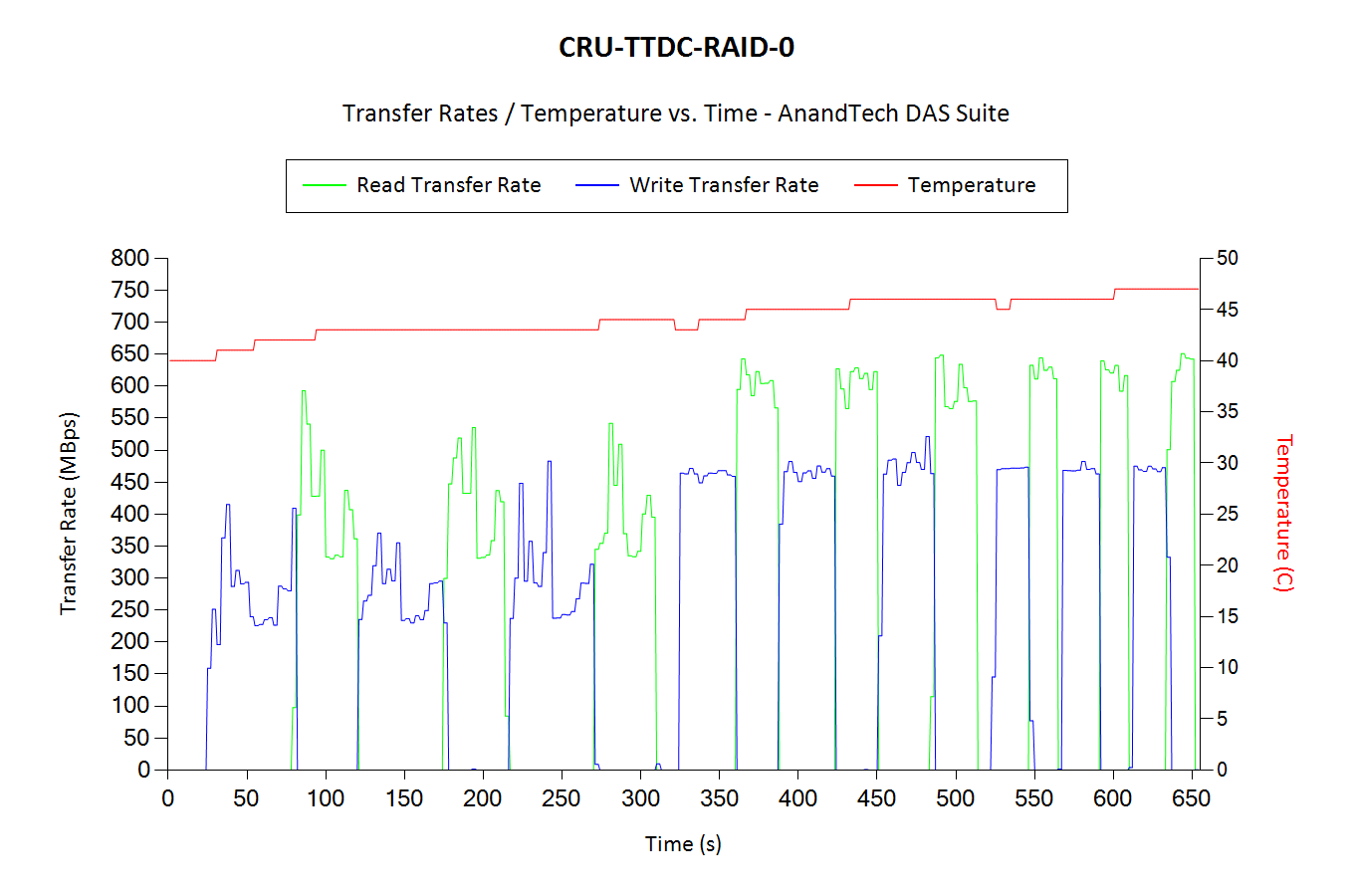 |
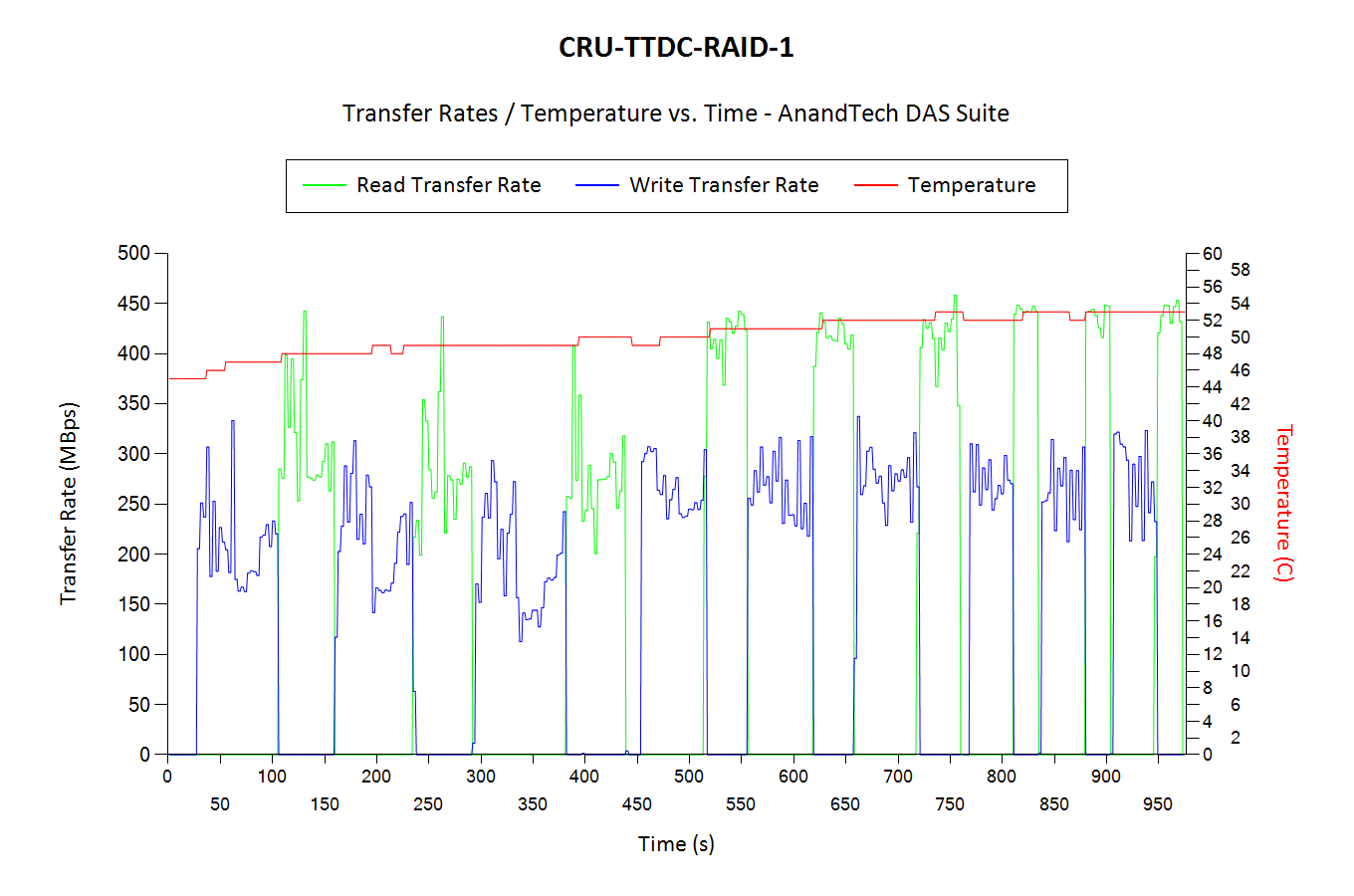 |
|
The enclosure has excellent thermal characteristics, with the drive temperature remaining below 50C even under sustained heavy traffic. There is no thermal throttling in the transfer rates also.
It is challenging to isolate the power consumption of the storage bridge alone while treating the unit as a black box. In order to study this aspect in a comparative manner, we use the same SSDs (Curcial MX200 500GB) in the units and process the same workloads on them (CrystalDiskMark 5.1.2's benchmark traces with a region size of 8GB and the number of repetitions set to 5). Plugable's USBC-TKEY power delivery sniffer was placed between the host PC and the storage bridge to record the power consumption. The average power consumption for each access trace was recorded. The pictures below present the numbers in a compact and easy to compare manner.
| Power Consumption - CrystalDiskMark | ||
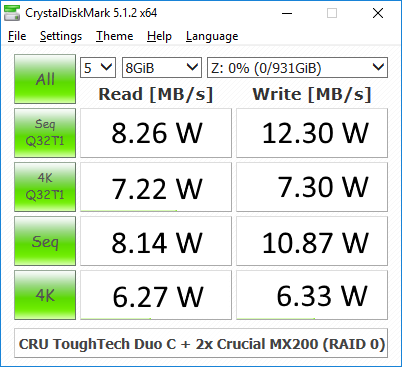 |
 |
|
Due to the presence of two SSDs in the unit, the power consumption goes as high as 13.4 W. Not all Type-C ports support the 15W power delivery profile. It is advisable to keep the AC adapter handy while using the CRU ToughTech Duo C.










25 Comments
View All Comments
Meteor2 - Sunday, November 20, 2016 - link
I believe there is a subtle difference between 3.0 and 3.1 Gen 1 -- the latter uses a more efficient encoding scheme, so real-world performance is better even though the theoretical data rate is the same.Personally though I just check new devices for Gen 2. No Gen 2, no buy. Yeah, it would be better if it had been USB 3.2 or 4, but 'Gen 2' is easy-enough to remember.
Meteor2 - Sunday, November 20, 2016 - link
I'm right in thinking that these devices are limited by the 'downstream' SATA interface, rather than the USB link, aren't I? Gen 1 can shift about 600 MBps but Gen 2 can transfer 1200. So it would need NVMe drives for the upstream link to become saturated.vladx - Thursday, November 24, 2016 - link
You forgot the encoding overhead, Gen 1 tops around 480 MBps and Gen 2 at ~1000 MBps.ironwing - Sunday, November 20, 2016 - link
Ganesh, were you provided any drop test certifications or test results for this drive? The "ToughTech" name implies that the unit is ruggedized but I don't see any mention of shock resistance in the review. Is the unit ruggedized comparable to a LaCie or Transcend external drive?AKMtnr - Tuesday, November 22, 2016 - link
RE: reviewso n Anandtech: I'm just happy to have a break from the constant onslaught of SSD's that are only slightly different than each other!I have the FW800/eSATA version of the Tough Tech Duo and being able to run dual drives without having to lug around external power has been awesome. (I do a lot of photography and videography, mostly in remote places with a backpack and not much else). I had a HDD die and had to shell out $1900, so I'm pretty into RAID1 drives now. (in addtion to online backups, calm down, I know "RAID IS NOT A BACKUP") I'm too poor for SSD's though, I put two 2TB HDD's in it.
Will definitely look into this one now that I got a touchbar MBP a couple days ago. Trying to leave the donglelife, and this brand has been rock solid in build quality and reliability.