The ASUS X99-E-10G WS Motherboard Review: 10GBase-T Networking with Intel’s X550-AT2
by Ian Cutress on November 7, 2016 9:00 AM EST- Posted in
- Motherboards
- Intel
- Asus
- 10G Ethernet
- X99
- 10GBase-T
- X99-E-10G WS
- X550
- X550-AT2
Single GTX 980 Gaming Performance
Alien: Isolation
If first person survival mixed with horror is your sort of thing, then Alien: Isolation, based off of the Alien franchise, should be an interesting title. Developed by The Creative Assembly and released in October 2014, Alien: Isolation has won numerous awards from Game Of The Year to several top 10s/25s and Best Horror titles, ratcheting up over a million sales by February 2015. Alien: Isolation uses a custom built engine which includes dynamic sound effects and should be fully multi-core enabled.
For low-end graphics, we test at 720p with Ultra settings, whereas for mid and high range graphics we bump this up to 1080p, taking the average frame rate as our marker with a scripted version of the built-in benchmark.
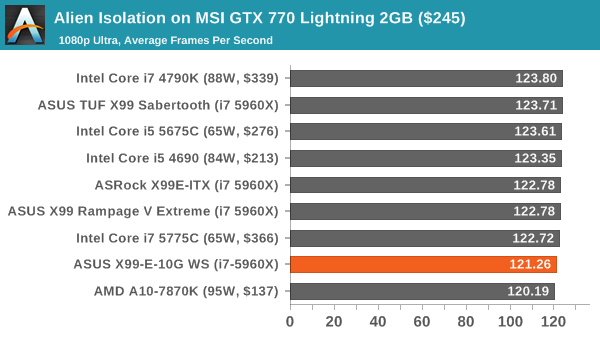
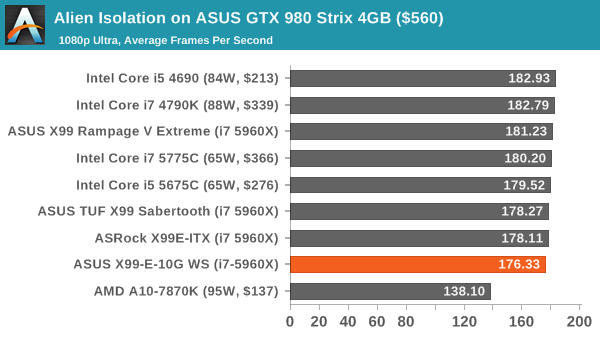
Grand Theft Auto V
The highly anticipated iteration of the Grand Theft Auto franchise finally hit the shelves on April 14th 2015, with both AMD and NVIDIA in tow to help optimize the title. GTA doesn’t provide graphical presets, but opens up the options to users and extends the boundaries by pushing even the hardest systems to the limit using Rockstar’s Advanced Game Engine. Whether the user is flying high in the mountains with long draw distances or dealing with assorted trash in the city, when cranked up to maximum it creates stunning visuals but hard work for both the CPU and the GPU.
For our test we have scripted a version of the in-game benchmark, relying only on the final part which combines a flight scene along with an in-city drive-by followed by a tanker explosion. For low end systems we test at 720p on the lowest settings, whereas mid and high end graphics play at 1080p with very high settings across the board. We record both the average frame rate and the percentage of frames under 60 FPS (16.6ms).
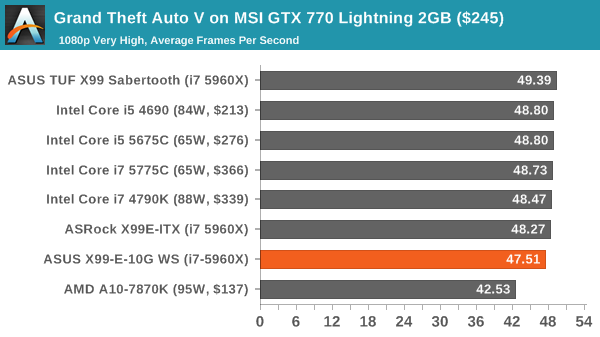
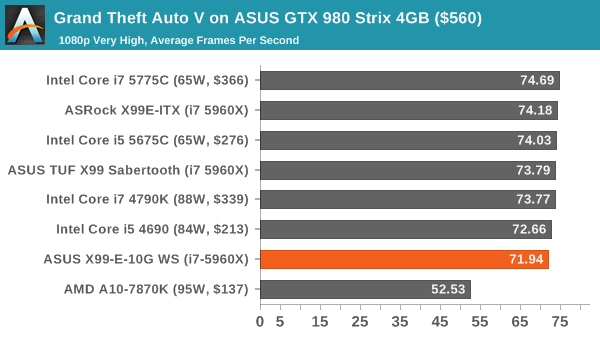
GRID: Autosport
No graphics tests are complete without some input from Codemasters and the EGO engine, which means for this round of testing we point towards GRID: Autosport, the next iteration in the GRID and racing genre. As with our previous racing testing, each update to the engine aims to add in effects, reflections, detail and realism, with Codemasters making ‘authenticity’ a main focal point for this version.
GRID’s benchmark mode is very flexible, and as a result we created a test race using a shortened version of the Red Bull Ring with twelve cars doing two laps. The car is focus starts last and is quite fast, but usually finishes second or third. For low end graphics we test at 1080p medium settings, whereas mid and high end graphics get the full 1080p maximum. Both the average and minimum frame rates are recorded.
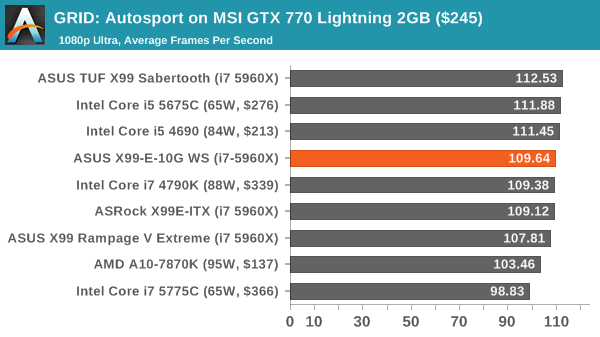
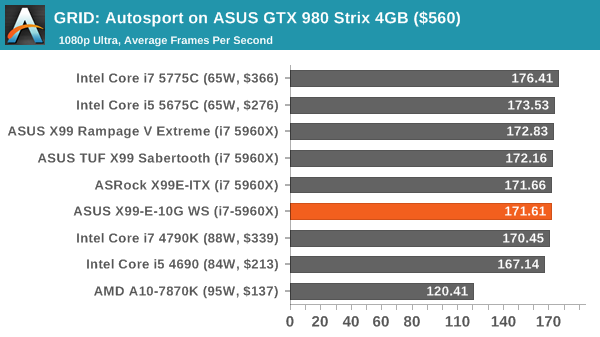
Middle-Earth: Shadow of Mordor
The final title in our testing is another battle of system performance with the open world action-adventure title, Shadow of Mordor. Produced by Monolith using the LithTech Jupiter EX engine and numerous detail add-ons, SoM goes for detail and complexity to a large extent, despite having to be cut down from the original plans. The main story itself was written by the same writer as Red Dead Redemption, and it received Zero Punctuation’s Game of The Year in 2014.
For testing purposes, SoM gives a dynamic screen resolution setting, allowing us to render at high resolutions that are then scaled down to the monitor. As a result, we get several tests using the in-game benchmark. For low end graphics we examine at 720p with low settings, whereas mid and high end graphics get 1080p Ultra. The top graphics test is also redone at 3840x2160, also with Ultra settings, and we also test two cards at 4K where possible.
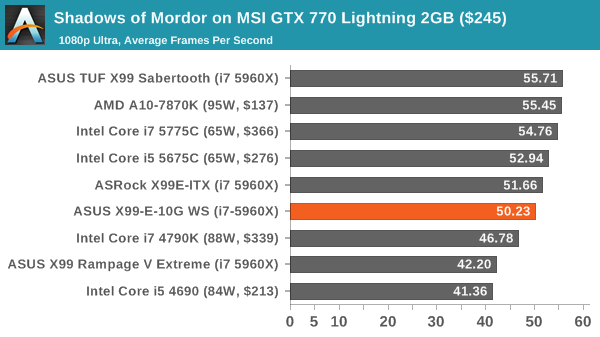
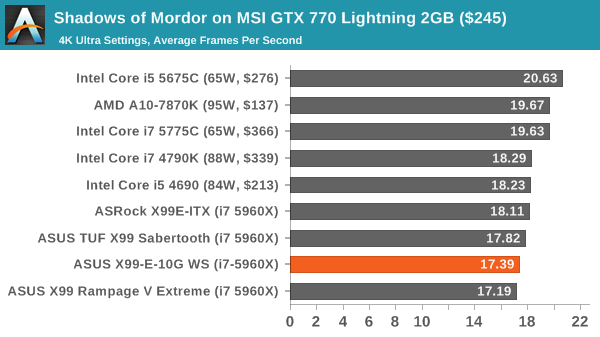
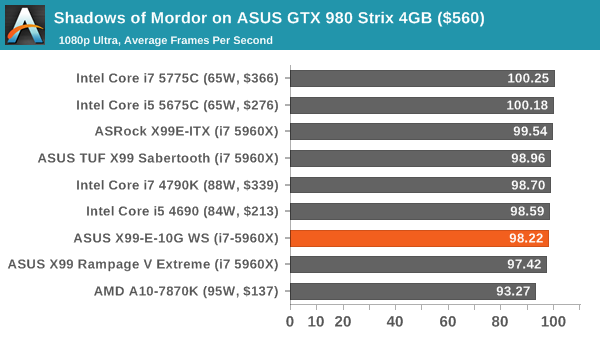
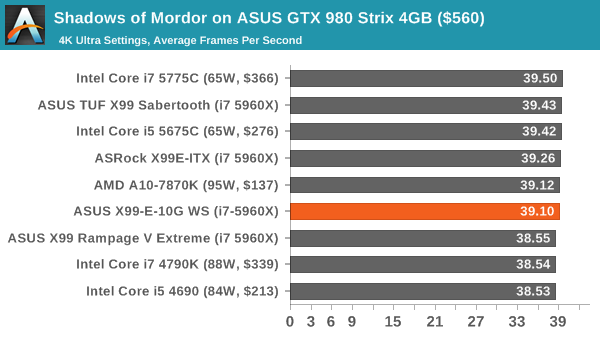














63 Comments
View All Comments
dsumanik - Monday, November 7, 2016 - link
Agreed, but there is a lot of PCI lane juggling on this board as is. With the amount of modern external and internal interfaces being pushed currently the days of 'one board to do it all' may be gone forever, sadly.Ultimately this board is going to appeal to users who want to use PCI Slots taken up by 10g rider cards in thier current rigs.
IMO the idle power is a bit of a concern, over the life of the board it is going to add up, especially if used for server duties.
Notmyusualid - Friday, December 2, 2016 - link
Yes I noticed that too - hence I just picked up a new ASRock ws-e/10G which has the Thunderbolt header (TB2 I think it is - but that is fine with me). But what I didn't expect, was that I'd need to BUY the pcie card to actually present the interface. I must admit, I expected something like that to be in the box. More expense.Just waiting for my E5-2690v4 Broadwell-EP 14-Core 135W 35M CPU to clear customs to check it all out...
sorten - Monday, November 7, 2016 - link
what is the use case for 10G in the home?jkhoward - Monday, November 7, 2016 - link
People who render using multiple workstations want a super fast network. You can chain multiple systems together to render something faster. Think... home graphic designed/video editor.timbotim - Monday, November 7, 2016 - link
My primary use case is 30sec transfer of VMs around a network at 10Gbs-1 rather than 5mins at 1Gbs-1beginner99 - Tuesday, November 8, 2016 - link
Thats a niche use case and you will need a PCIe SSD to write that much data in such a short time. A 20 GB VM would require a write speed of about 680Mb/s.sorten - Monday, November 7, 2016 - link
I see, so the average consumer running a render farm in their home office ;-)philehidiot - Tuesday, November 8, 2016 - link
Personally, I tend to render farts in my home office.I do not require quite so many PCIe lanes for this.
slyphnier - Wednesday, November 9, 2016 - link
that not cost efficient for home graphic designer/video editor, because u end up spend like more than $15k(depends on many ws) for multiple ws including the switch/router... even say your system/rig will last you like 3-4 years, that will be much cheaper go with rental rendering server/office routei believe this board is limited, with shop that have this & available quantity
Notmyusualid - Friday, December 2, 2016 - link
They ARE limited, I cannot find waterblocks for mine... But, I can live with that.At least having your own hardware, its a KNOWN cost, and some provider doesn't contact you to notify you that you own $7k usd this month in network over-usage due to some redirection error you made...