The Clevo P870DM2 / Mythlogic Phobos 8716 Laptop Review: DTR With GTX 1080
by Brett Howse on October 27, 2016 2:00 PM ESTDesign
This desktop replacement really puts the spotlight on performance, but the lack of premium materials in the case may dissuade some. Mythlogic and Clevo have still offered up a design that is pleasing to the eye, without being adorned with a lot of the excessive furnishings that are on many gaming laptops. The color scheme is simply black, with black vents on the back, a black top, and black chassis. The exception to this is the RGB backlit cross hatches on the top, which can be set to seven colors, or turned off, through the MYTH Control Center. The software also allows you to set pulsing lights, random colors, and more. The design isn’t going to win awards, but for a device that doesn’t need to be in your hand very often, it is certainly functional. The black plastic is fairly resilient to fingerprints, and the chassis itself is nice and rigid, although at almost two inches thick, I suppose it should be.
The same MYTH Control Center handles the keyboard duties. Here there a lot more options to customize the keyboard. There is full RGB backlighting on the keyboard, and with the help of a color wheel, or manual entry of the RGB values, you can select any color you like. There are no per-key choices here, but the keyboard is split into three zones, with left and right of the keyboard, plus the number pad, and all able to be set to different colors. The software shows a clean break between the zones, but there is quite a bit of light bleed between the zones, so in the middle the colors are a bit mixed. I don’t mind this on the keyboard, but it would be nice if the number pad was able to be separated. Also, and this is a list of personal preferences, I would rather have one zone for the keyboard, one for the number pad, and then one for the WASD keys if they are going to do zones. There are also modes to have the keyboard flash and do other funky things, much like other companies have. These modes would be ok for a demo, but are not very suitable for day to day use.
Let’s talk about the keyboard itself. For those that recall our last Clevo DTR review, the P750ZM, the keyboard in this version is pretty much identical. The keyboard is much more old school than most of the island style we would see these days, and overall it’s not a great experience. I tend to focus a lot on the keyboard, perhaps more than others, but this keyboard is really sub-par by today’s standards. The key travel is very shallow, which is even more puzzling considering how thick this laptop is, and the key shape makes it difficult to determine the edges of keys when touch typing. I really think Clevo could do a better job here. Even though this is a DTR, plenty of people are likely to use this keyboard even if they don’t use the trackpad, so some engineering here would go a long way.
The Synaptics track pad is by far less important on a device like this, since I would assume most buyers would be using it with a dedicated mouse most of the time. But the track pad is usable, with a decent surface that I had no issues tapping or doing multi-touch gestures on. The dedicated buttons make it a bit more serviceable for gaming as well, even if they do take up space that could otherwise be used for the touch surface. The most interesting feature on this trackpad though is the integrated Windows Hello capable fingerprint reader. It is a touch model, not a swipe, and although I would prefer it to be a bit larger, it works quiet well and makes for a quick login. I think this is a great way to get a fingerprint reader into a laptop, and I hope others take note.
As mentioned on the first page, there are an abundance of ports on this notebook, meaning you pretty much can use it ask a desktop if needed. The inclusion of not one but two USB 3.1 Type-C ports with Thunderbolt 3 means there is plenty of expandability if needed, but there are also five additional Type A ports for more common devices, along with plenty of video outputs and audio inputs. There are also two Ethernet ports, and a SD card slot which does hold the card completely inside the laptop, so it can be used permanently if needed.
For some, the exterior is important, but for other buyers, it’s going to be internal access which is a deal breaker, and happily Clevo offers a pretty nice layout for upgrades. The bottom can be removed for access to the MXM cards, and a couple of the RAM slots. The keyboard can be removed to access the other two RAM slots, as well as two M.2 SSD slots, and there is also room for two 2.5-inch SATA drives as well. This kind of expandability should help to extend the longevity of the device.
Overall the Mythlogic Phobos 8716 / Clevo P870DM2 does not hit the high bar of more expensive devices when it comes to design and premium materials, but it is very expandable, and even upgradable.







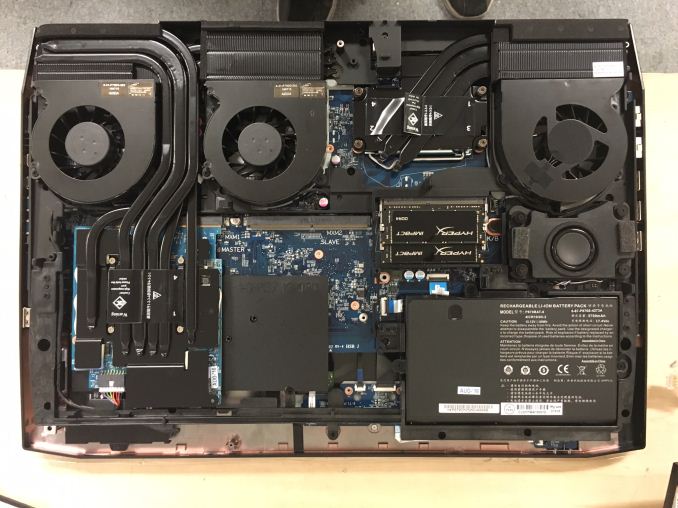
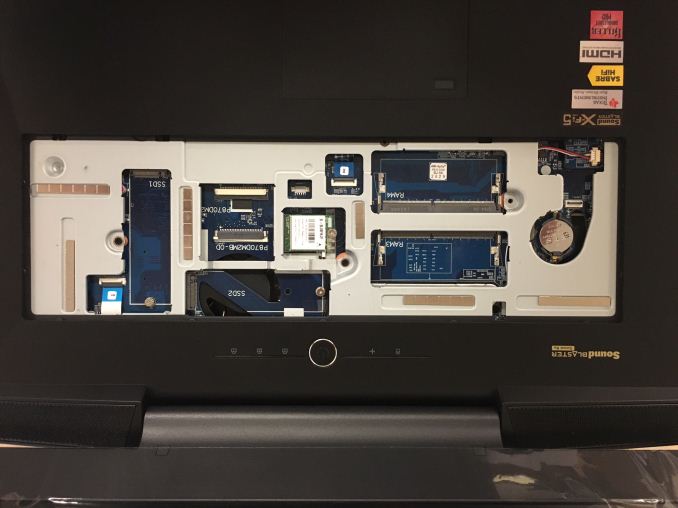








61 Comments
View All Comments
ZeDestructor - Saturday, October 29, 2016 - link
You should give it a go in current versions of VMware.. I hear decent things about it...chezfromage - Thursday, October 27, 2016 - link
As it turns out, I fit into this machine's target market (I'm paralyzed from a spinal cord injury, so I need a laptop, but I also do programming and rendering, so I need an overpowered monstrosity), and I just got the Sager version of this laptop (NP9873) a few weeks ago. First of all, I chose some higher-end specs than the reviewed device: 4K display; dual 1080s; a 512 GB 950 Pro primary SSD (plus another SSD and two HDDs); and the Intel 8260 wireless option. It has the same 6700k. The machine truly is a monster - with the dual 1080s, everything I've thrown at it so far runs 60+ fps set to 4K and ultra settings, albeit sometimes dropping down to FXAA on extremely demanding games (huge difference vs. MSAA on XCOM 2, for example). That low-ish number for Civ 6 as cited in the article has been fixed with an NVidia driver update, btw.Regarding stuff mentioned in the article and other comments, yes, the included control center and overclocking software is Clevo-developed and is the same on my Sager. It works well and lets you tweak values on the fly... Not that you really want to that much. Adjusting the core multipliers even just to 4.4ghz makes the fans kick in at full blast, which is insanely loud. Also, yes, the dual power adapter requirement is inconvenient but mildly hilarious; don't pretend this machine is particularly portable, although it's much easier than carting around a desktop with the same specs, which I think is the point.
Elsewhere, yup, the keyboard's a bummer, but the touchpad is surprisingly good! I can't physically perform most gestures (SCI hand paralysis), but one- and finger functions work flawlessly, and while the L/R buttons aren't the best, at least they're there.
Anyway, that's my experience with the dual-GPU option, if anyone was wondering. Any questions? Did I forget anything?
Edit: The 512GB 950 Pro is indeed way faster than the 256GB model - even with AES encryption via Veracrypt, it still benches at 2600r/1600w.
kmmatney - Thursday, October 27, 2016 - link
I've been using a 17" laptop for the last 10 years, and am a big fan of the DTR, but this is ridiculous. This should be a new category called GRR (Gaming Rig Replacement). I've had no trouble toting my laptops around, but mine are more in the 7-8 pound range. The Dell Alienware systems are good mix of gaming and portability IMO, but even a $500 Dell Inspiron can be a DTR these days,tagi123 - Friday, October 28, 2016 - link
It sure is ugly - as are all these 1080 laptops..s.yu - Tuesday, November 1, 2016 - link
I would love a review of the Blade Pro from Anandtech.Laststop311 - Thursday, November 3, 2016 - link
Such a narrow niche for a product like this. I mean really. speccing this thing out nice you are going to hit 3500-4000. You can simply get an awesome performing 20-25 poundish mid atx desktop and spend 2500 dollars and have a much easier time upgrading it and cleaning it and throw the remaining 1500 into a very very nice ultrabook with 10+ battery hours and all the performance ud ever need for on the go lap use. At least I think the majority of people would rather spend their money that way.Laststop311 - Thursday, November 3, 2016 - link
I can't be a hater tho I actually did use to own an alienware m18xr2 fully specced out with the gtx 880m sli. But this was when i went to a lot of LAN gaming parties and I still had to lug around my 22" high refresh gaming monitor and mechanical keyboard and mouse along with it.That's when I realized why am I bothering trying to be portable with a DTR. Nowadays you can build mini-itx systems that weigh only a bit more than this system with internal power supplies and much easier maintenance for much less money. Infact the ncase m1 mini-itx case only weighs 6 pounds before you add components. a Mini itx mobo can be had for 1.25 pounds an m2 ssd + 2.5" ssd barely adds any weight. a decent air cooler and fan in under a pound. You could easily build a mini-itx ncase m1 build for LESS weight than this laptop not counting the monitor keyboard and mouse you would have to lug around but if you were going somewhere that already had monitors you could actually carry less weight building a full fledged mini itx pc that will be way easier to clean and upgrade and way cheaper.
Laststop311 - Thursday, November 3, 2016 - link
oh did i mention the cooling will be quieter and better on the itx system as wellspeculatrix - Sunday, November 6, 2016 - link
It seem to have HUGE fans.It occurs to me that they should make the fans blow downwards, and then you can ride it like a hoverboard.
bennyg - Tuesday, November 15, 2016 - link
It's the Dodge Ram of laptops. Impractical. Thirsty. Expensive. Hideous. But ohmahgerd the powah. The catch 22 is that while it's built for overclocking it has so much power compared to normal laptops it is completely unnecessary! Maybe in 3 years time when it's superceded that will become useful. Unlike a Ram, which would have fallen to pieces by then. The amazing thing is that with desktop class components it still gets 2 hours life away from the wall plug!