The Samsung 960 Pro (2TB) SSD Review
by Billy Tallis on October 18, 2016 10:00 AM ESTAnandTech Storage Bench - The Destroyer
The Destroyer is an extremely long test replicating the access patterns of very IO-intensive desktop usage. A detailed breakdown can be found in this article. Like real-world usage and unlike our Iometer tests, the drives do get the occasional break that allows for some background garbage collection and flushing caches, but those idle times are limited to 25ms so that it doesn't take all week to run the test.
We quantify performance on this test by reporting the drive's average data throughput, a few data points about its latency, and the total energy used by the drive over the course of the test.
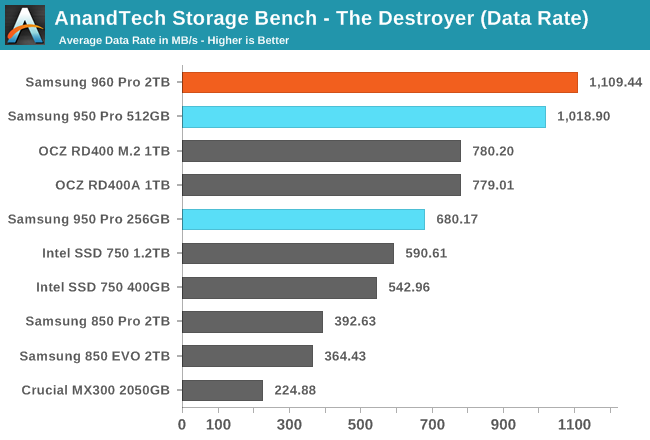
The 2TB 960 Pro sets a new record with a higher average data rate than the 950 Pro, but the improvement isn't huge, especially given the large increase in capacity over the 512GB 950 Pro.
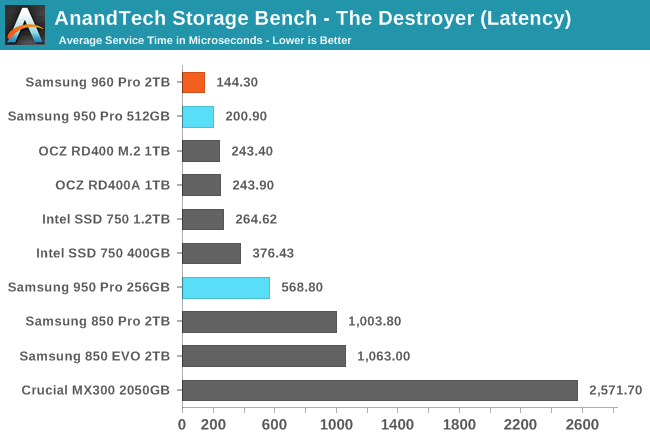
The 2TB 960 Pro reduces the average service time by almost 30% compared to the next fastest drive. SATA SSDs can't deliver average service times this low even on the ATSB Light test.
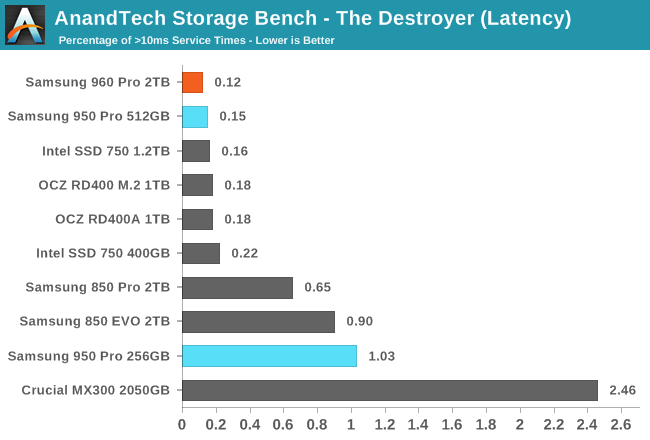
For the first time, a drive has completed The Destroyer without any operations taking more than 100ms. Though at a tighter standard of 10ms, the improvement from the 950 Pro is relatively small.
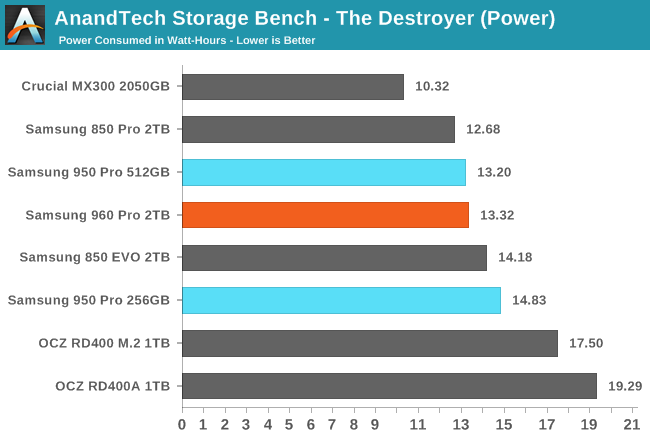
Essentially no power efficiency was sacrificed for the increased performance of the 960 Pro over its predecessors, though some SATA drives are more efficient.


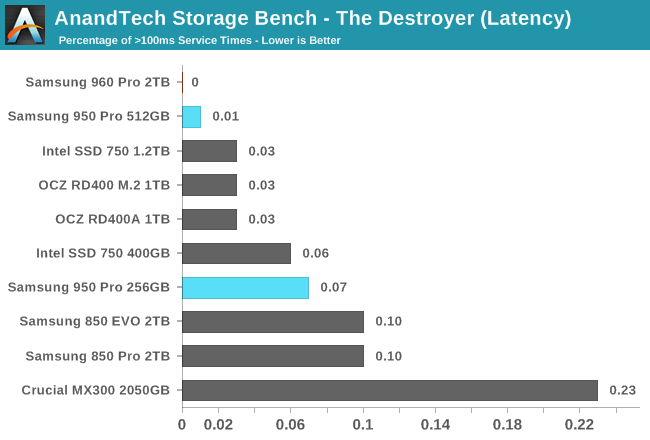








72 Comments
View All Comments
DanNeely - Tuesday, October 18, 2016 - link
Does your mobo power the m.2 slot, or just the LEDs? Baring evidence to the contrary I'd assume it's only the latter that are getting power, and enough residual power to run a few LEDs for a minute would only give a few seconds for the 960 in its deepest power saving modes, or far less while doing writes.bji - Tuesday, October 18, 2016 - link
How does your computer know to shut down in that event? Is there a signal to the operating system from the power supply to notify it that power has been lost and that it should shut down? Because if not, all that will happen is that 1 minute more of data will be written to the drive, only to be lost when the power abruptly cuts out when the capacitors lose their charge.ddriver - Tuesday, October 18, 2016 - link
Obviously it doesn't matter if the PSU doesn't send a signal to the system, which it doesn't. It wouldn't matter even if you have an UPS that could last an hour if it can't signal the system to shut down or at least flush caches before power runs out completely.noeldillabough - Tuesday, October 18, 2016 - link
I was thinking the exact same thing ACK no battery/capacitors? I'd never turn off buffer flushing.Billy Tallis - Tuesday, October 18, 2016 - link
I agree that what you've described is what those options *seem* to mean. But the semantics behind those checkboxes are clearly very different for NVMe drives and SATA drives, and it is an outright bug for Microsoft to apply the same description to both cases. The Samsung 960 Pro is also not the only drive to severely underperform without disabling write cache buffer flushing; the 950 Pro without Samsung's driver seems to be similar and I've seen this behavior on at least other vendor's NVMe controller. This is a serious concern that requires further investigation, but I'm not ready to lay the blame on the Samsung 960 Pro. If Microsoft's defaults for NVMe drives is the most reasonable behavior for consumer workloads (including the risk of power loss), then that would imply that most or all of the vendor-specific NVMe drivers are playing fast and loose with data safety, and possibly so are Microsoft's SATA/AHCI drivers.shodanshok - Tuesday, October 18, 2016 - link
"that would imply that most or all of the vendor-specific NVMe drivers are playing fast and loose with data safety, and possibly so are Microsoft's SATA/AHCI drivers"This can be quite true, especially considering as some vendors publish "turbo-cached mode" that supposedly enhance disk write speed. By the way the storage controller drives is such a critical kernel component that I will try hard to stay with Microsoft own driver, unless extensive testing on vendor-specific drivers confirms their stability.
HollyDOL - Tuesday, October 18, 2016 - link
Wouldn't INT 0 (power loss) fire fast enough to execute flush command in time for decent PSU to handle that before running out of power? Most of "decent+" PSUs seem to have quite a power buffer in capacitors to survive that long... with 300k IOPS it should manage to save with a decent margin.Even my old Corsair TX manages to survive micro-outages without computer shutting down or crashing. Afaic ATX2.01 PSU is required to endure at least 17ms power outage without losing output power. With 330k IOPS at hand it should be enough to quick save.
Not that I'd be all out to go and try :-)
beginner99 - Wednesday, October 19, 2016 - link
This would be something guys at anandtech could test. It would also probably help to build back the sites reputation and output of interesting articles.Create a script that does some file system operations, then pull the plug. Repeat 10 times for each drive, driver and settings and see what happens. Yeah a lot of work.
leexgx - Tuesday, October 25, 2016 - link
only intel SSDs that have super caps never lose data ,, Intel 320 and S3500 (some site tested it and only intel SSDs never corrupted some SSDs flat out failed the Crucial M4)http://lkcl.net/reports/ssd_analysis.html
http://www.extremetech.com/computing/173887-ssd-st...
normal SSDs that have small caps (not super caps) that say they have power loss protection that is only there to protect the page table from bee trashed not the data it self that is currently been written that still be loss
Gigaplex - Tuesday, October 18, 2016 - link
"then that would imply that most or all of the vendor-specific NVMe drivers are playing fast and loose with data safety"I would not be surprised if that's exactly what they're doing.