AMD Discontinues Gaming Evolved App
by Ryan Smith on October 12, 2016 10:00 AM EST- Posted in
- GPUs
- AMD
- Radeon
- AMD Gaming Evolved Client
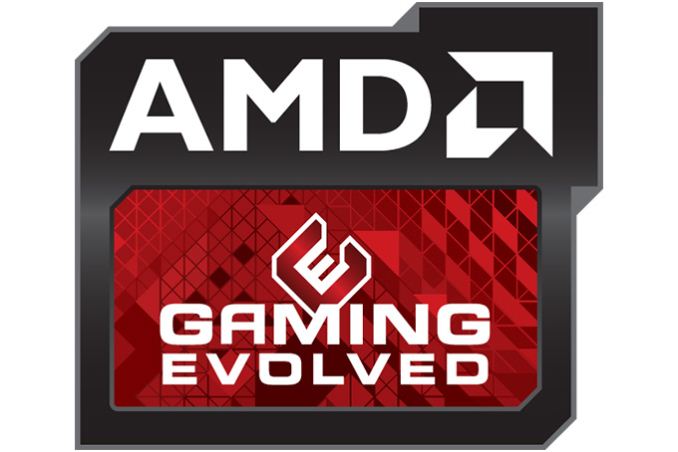
With the recent launch of AMD’s Radeon 400 series parts and consequent focus on hardware, it’s been some time now since we’ve heard from AMD about their Gaming Evolved application. As it turns out, there’s a reason for this. Thanks to some digging by the crew over at WCCFtech, it turns out that AMD discontinued the application last month and will no longer be distributing or supporting it.
The Gaming Evolved App was back in 2013 as part of the Radeon 200 series launch. The utility launched as a settings optimization service, which in a departure from other efforts, relied on crowdsourced data to generate settings recommendations rather than AMD running centralized testing. Though never explicitly called so by AMD, the client was clearly their answer to NVIDIA’s GeForce Experience, offering an AMD take on settings optimizations, video recording, and the like. Though branded as an AMD application, the utility was in practice a second-party initiative of sorts, and at its core it was a customized version of the Raptr’s eponymous gaming utility. The most recent major update to the Gaming Evolved App was in March of this year, when AMD & Raptr added additional video recording and editing functionality.
But after 3 years, it would seem that AMD has decided to discontinue the client for reasons unknown. After noticing that the client was no longer being bundled with the latest drivers, WCCFtech reached out to AMD, who provided the following statement.
Starting September 12th 2016, AMD is no longer bundling the “AMD Gaming Evolved App” by Raptr with builds of Radeon Software. The application will still work. AMD will cease to undertake any compatibility testing, install support or general technical support for this application, nor will it be available through Radeon Software or its installer. Previous builds of Radeon Software that include the “AMD Gaming Evolved App” dated before September 12th 2016 will remain intact and will not be affected.
At this point AMD is not bundling a similar application with their drivers, nor do their drivers contain equivalent settings/recording functionality. So at least for the time being it’s fair to say that AMD no longer has a counterpart to GeForce Experience. That said, the Gaming Evolved App wasn’t a 1st party effort and its continued existence was never assured, but it is admittedly rare to see a software feature/package dropped in this manner.
Source: WCCFtech


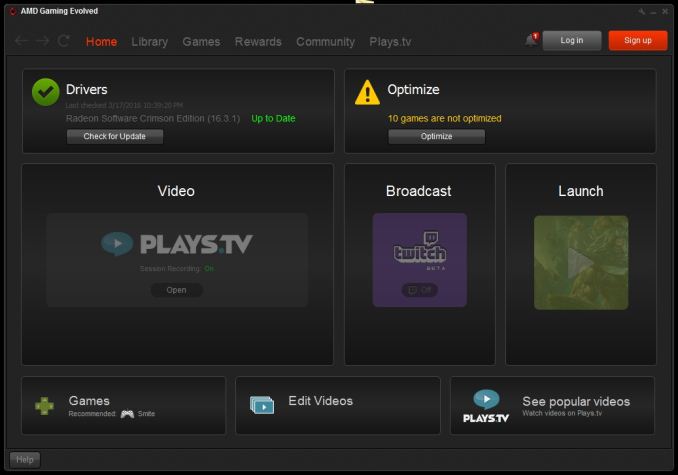








64 Comments
View All Comments
JoeyJoJo123 - Wednesday, October 12, 2016 - link
The "filthy casuals" that settings optimization programs cater to are the vast majority who just sit down and want to get into the game. The same people that run awfully old hardware and just want to play WoW or the new Bethesda blockbuster that launched. The same people that just bought the computer 2 or 3 years ago and honestly could _not_ tell you what the processor or graphics that the PC has, or even if it had integrated or dedicated graphics.For these people, the settings "just werks" and streamlines the gaming experience. This same kind of streamlined experience is what keeps people locked into their current ecosystem (Apple hardware, or Samsung Galaxy phones, for example), and they keep choosing a new iteration of the same thing they got, because it works for them and they don't really need something completely different.
Considering how useful this is for the vast majority of PC gamers (and note: nobody posting on Anandtech even counts as a casual PC gamer, everyone here has the initiative and incentive to read technical articles of their own free will, and that demonstrates a distinct difference from the casual PC gamer userbase), I'm afraid that the lack of the Gaming Evolved App will alienate people already on an AMD GPU from getting another one, and might steer them to team green's GeForce Experience as the suitable alternative...
It's a fairly discrete, but rather impactful, value-added software piece that optimizes settings for users that don't care to learn about what the settings mean. They just want the game to not be stuttery and to look reasonably good, so more apparent it is to the user that running games on their AMD card just works well, the more likely they are to stick to team red.
BrokenCrayons - Wednesday, October 12, 2016 - link
The first thing that popped into my mind when I saw "just werks" was "just twerks" and I was wondering how Miley Cyrus got dragged into this conversation for a moment. But anyway, I think computer proficiency is pervasive enough to justify moving the bar up a bit and accepting that Joe/Jane Average don't have problems fiddling with the options of a game to make it run smoothly. Among those that don't know or don't care, that choice is an actively made one and they tend to gravitate toward consoles where they get almost all of the AAA releases months before they're ported over to the PC anyway.__Miguel_ - Thursday, October 13, 2016 - link
"I think computer proficiency is pervasive enough to justify moving the bar up a bit and accepting that Joe/Jane Average don't have problems fiddling with the options of a game to make it run smoothly."They might (though knowing the kind of people that buy PC around me, plus the vast majority of stories I've seen/experienced/read about, I wouldn't consider that to be a fact, but more of a wishful thinking), I seriously doubt the vast majority of them wouldn't, anyway. Unless the game already auto-configures itself at least to some degree, they'll just run with what they've got.
Heck, when even technically-inclined people sometimes go "TIL I've spent the last 4 years playing on my iGPU instead of my *insert mid-to-high-end GPU here*", and this is not even a "once in a blue moon" thing either, you can't trust or expect people to go around and fiddle with settings. Some I'm sure will do it, even if the result doesn't come out perfect. But that "some" constitutes the majority of people, that I just can't believe...
barleyguy - Wednesday, October 12, 2016 - link
If they are casual and running old hardware, they probably also don't update their video drivers. Which means they won't get the latest utilities either.My guess is that the number of people who used this utility successfully was very low, and that influenced the decision to get rid of it.
LostWander - Wednesday, October 12, 2016 - link
I don't think the target is casual gamers as much as the "tech unfriendly" or console gamers. If you're tech-savvy you're used to fiddling around with settings but for most even looking at those settings gives them a heart attack. With a similar story for console gamers who are used to getting the most out of their system with literally zero effort.Not to say GFE isn't mostly horrible (I shouldn't play overwatch above minimum settings on a gtx 960 for some reason and the tracking is ridiculous) but the base idea is sound.
Aerodrifting - Thursday, October 13, 2016 - link
At least the video recording was cool, I always have a grudge that there is no counterpart to Shadowplay for AMD cards, And all third party recording software can severely cripple your frame rate in more demanding games.Also I don't think "recommended settings" is so bad as most users dont want to spend time messing around with game settings etc, The majority just want something easy to use out of the box, Like consoles.
Jumangi - Thursday, October 13, 2016 - link
Completely disagree. The Geforce Experience is a great way to simplify PC gaming. Many people have no interest in screwing around with advanced graphics options and the default autoset options in most games is very poor IMO. I've found Nvidia's custom setups to usually be very well done. Even as a long time PC gamer I find myself just hitting the optimize button and just playing the game. Very happy with it.brucek2 - Thursday, October 13, 2016 - link
Same here. I have the knowledge and interest to dial in settings, but I'm happy to have it done for me. I've also never found it to be a process that takes "just minutes" - if you're doing it properly you're probably looking at multiple zones / situations and of course if you're just starting a new game you have no idea which areas are the more demanding, they may not be unlocked, and you don't want to be spoiled. Additionally, while I can't prove this, I believe that for at least some games GFE adjusts settings that are not directly exposed in a game's setting box. To the user's claiming they just set max settings and move on, I think they must have a narrow view of what max settings really are - with superscaling, 1440p or 4K monitors, multiple levels of anti-aliasing, there is always a "max" that is beyond the capability of my gtx 1080, let alone the vast majority of cards that are less capable.mateau - Thursday, October 13, 2016 - link
AMD discontinued Gaming Evolved becasue there was no need to evolve it further. Just like Windows stops supporting XP as it's obsolete, AMD stopped supporting Gaming Evolved as it too is obsolete. It was designed to improve game performance using DX11.We now live in a DX12 gaming environment. Hardware is now designed and optimised for DX12, Mantle and Vulkan NOT the obsolete API DX11.
Do developers still code using DX11? Yep. And they ripping off the consumer. I for one am not going to waste my hard earned cash on poorly coded garbage games that are still using DX11.
How much space did ANANDTECH use to tell you this fact that Gaming Evolved is just as obsolete as DX11?
NONE.
Did they know? Well they Anand wants us to believe that they are the end-all for tech truth.
The question is WHY did the fail to provide the reader with the HUGE fact that Gaming Evolved is a DX11 based application and as such is no longer relevant or useful in today's world of advanced API's: DX12. Mantle and Vulkan.
DX11 is dead. Long live DX12!!
CiccioB - Friday, October 14, 2016 - link
You have some form of mental disease, boy.Save some money for a efficient cure.
Then return blabbing about something that has a meaning, please.