Zotac ZBOX CI523 nano Fanless Skylake-U mini-PC Review
by Ganesh T S on October 5, 2016 8:00 AM ESTMiscellaneous Aspects and Concluding Remarks
System vendors have managed to find various ways to differentiate their Skylake-U mini-PCs from the reference Intel NUC design. ASRock's Skylake-U Beebox has a more compact footprint, while the GIGABYTE Skylake-U BRIX series services a wide range of use-cases with multiple models. Zotac is relying on the fanless nature of the C-series units for differentiation. Some internal system design aspects such as the combination of PCIe peripherals and the OPI link rate can also help vendors in differentiating their Skylake-U systems. The OPI link rate is not a big factor in the Zotac ZBOX CI523 nano because there is no support for PCIe NVMe SSDs that can saturate the link. However, the PCIe peripherals aspect deserves further investigation.
Compared to the standard Skylake-U Intel NUC, Zotac has two extra USB ports. These are of the USB 3.1 Gen 2 variety, and are enabled by an ASMedia ASM1142 bridge chip. It is connected to the PCH via a PCIe 3.0 x1 link. This is in contrast to the GIGABYTE GB-BSi7HAL-6500, where a x2 uplink was used. Zotac has configured the other side of the bridge chip to provide two Type-C USB 3.1 Gen 2 port in the front panel. The x1 uplink could potentially limit the simultaneous bandwidth availability. To evaluate this, we connected the Netac Z5 and the SanDisk Extreme 900 to the system at the same time. In the first pass, we ran the sequential read and writes (queue depth of 1) one after the other. In the second pass, we triggered the QD32 sequential tests on both units at the same time.
Compared to the x2 uplink that could support more than 800 MBps of traffic in the GIGABYTE BRIX, we see that the ZBOX is able to support only around 650 MBps.
In terms of scope for improvement, the uplink configuration for the ASM1142 bridge chip definitely needs to be revisited. It is not clear why a x1 link was chosen when there is no paucity of HSIO lanes from the PCH. Additionally, we would have liked a 1x Type-A + 1x Type-C configuration in the front panel for the two USB 3.1 Gen 2 ports, instead of the 2x Type-C that has been implemented by Zotac. On the topic of 'external features', a compact wall-wart adapter (similar to the one supplied with the Skylake-U NUCs) would be a better option compared to the power brick that is currently supplied with the unit.
On the memory and storage side, we are not going to complain about the DDR3L-only and 2.5" SATA drive-only restriction. The ZBOX CI523 nano is not meant to be a performance powerhouse like, say, the MAGNUS EN980 gaming PC. The restriction of the memory and storage choices to 'legacy' components ensures that the build can turn out to be an affordable one.
Zotac ZBOX CI523 nano (top) - Size comparison against the first-generation ZBOX C-series (bottom left) and the NUC6i5SYK (M.2 SSD only) (bottom right)
Zotac should also have a better and more user-friendly way to update the BIOS similar to Intel's method for the NUCs (a Windows executable can handle everything). Failing that, it could at least offer the ability to update the BIOS directly from the BIOS interface (by placing the BIOS update in a USB key and booting into the BIOS). Their current scheme involves using a DOS boot disk with the update loaded into it. This method is acceptable for power users, but not for Zotac's target market with the C-series PCs.
The Achilles heel of the ZBOX CI523 nano is its thermal design. Taken standalone, the various components - the honeycomb mesh chassis, the substantial heat sink, the metal plate and thermal pads for the user-replaceable RAM and 2.5" drive - make a very good set of building blocks for an effective fanless PC. Unfortunately, the whole turns out to be lesser than the sum of the parts. The full configuration is able to sustain a 15W load for only 10 minutes. The sustained load capacity of around 12W is lesser than the TDP of the Core i3-6100U used in the system. The presence of a metal plate at the bottom of the chassis is not really conducive for convective heat dissipation. In fact, it gets quite hot - more than 65C - even without significant loading on the components attached to it. The 2.5" drive heats up more than one would like because of this. The heat sink on top of the SiP covers the whole motherboard, but, there is no airflow from the bottom to the top to aid in the cool-down process. Fortunately, we at least have the mesh on top of the heatsink and lots of ventilation on at either side of it to alleviate the issues to a small extent. Zotac needs to definitely tweak the thermal design in order to be able to support sustained loading of a 15W TDP CPU in the system. We hope the next iteration / generation can fix this aspect.
The final aspect of discussion is the pricing - $320 on Amazon currently. Given the premium associated with fanless computing systems, it is not surprising to see the Zotac ZBOX CI523 nano priced $40 more than the corresponding Intel NUC6i3SYH. The price to performance ratio for the CI523 nano is praiseworthy when compared against other passively cooled PCs that we have evaluated over the last few years. The ZBOX is also able to provide two additional USB 3.1 Gen 2 Type-C ports, but loses out on the benefits from DDR4 and M.2 SSD support. These would appear to be fair trade-offs, but, we are a bit peeved that the Core i3-6100U in the CI523 nano can't operate at its maximum possible performance under sustained loading conditions. Given this drawback, achieving price parity with the NUC6i3SYH could be a reasonable way for Zotac to make the ZBOX CI523 nano more attractive to the consumers.


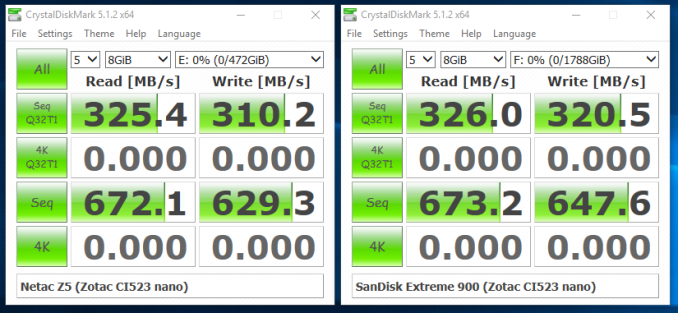









35 Comments
View All Comments
Voldenuit - Thursday, October 6, 2016 - link
Inspiration for that box art:https://thedroidyourelookingfor.files.wordpress.co...
sephirotic - Saturday, October 8, 2016 - link
I have been saying this for years and I'll keep repeating: Fanless computers are idiotic. Semi Passive is the real answer. (Although in the cases of NUC and other very small PC form factors, there is some relevance only because of the volume constraint saved with no fan. But even a NUC could fit a very small fan that could increase its termal performance, just look at the Surface Pro 4, it is smaller than this nuc and still have a semi passive fan in it).The best of both words is a semi passive computer. One you can tune the fan only to turn on when the CPU is in hard usage. It can run passive for all mundane tasks like browsing the web, watching videos or even light gaming, but when needed it can turn on and you will won't sacrifice any performance at all. The best of all is that most big 12cms tower heatsinks have more than enough mass to cooldown the heat of modern energy efficient CPUs on their own. Theoretically you could make any regular pc with a 12cm tower heatsink into a semipassive pc, such that is true that MY computer is a small cougar MX500 with an old CNPS10X Flex Tower and it is 100 passive with a G2 EVGA and a MSI TwinFrozr V GTX 970. The advantages of a semi passive pc is not only noise, but also much reduced dust accumulation, longer lifespan of the fans and a slightly reduced energy consumption. I wished today's motherboards all had semipassive option in their fan controller's.
Of course, being passive and compact doesn't mean absolutely silence and optimal performance. Having a larger Full ATX case is preferable. (although it is perfectly possible to build a high performance semi passive PC in a middle tower case like I did. The difference is that the threshold for when the fans kick in will be lower. It is also important to have a large grill on top of it for the heat to slowly moves away). It is also important to understand that many motherboards have strong high pitched noise on their power phase controllers, and coil whine too even at lower usage of the CPU, So a 100% silent PC (more correct would be: below the background noise level) that eliminate those high pitched noises should also have some type of isolating foam inside it and around the metal covers to damper the spread of the high pitched sound. But even if that is not done the pc will still be more silent than any active coolled pc for obvious reasons. Anyway, the main point still stand and I have wondered why no big hardware site, even the dumb hardware channels in youtube ever covered that. Even the silentpc forum has hardly any articles about semi-passive pcs. I was waiting for my next pc build to make some photos and videos and post an article about that but I guess I'll have to do it in a blog without most pictures anyway...
johnny_boy - Sunday, October 9, 2016 - link
Not particularly compelling given those thermals and throttling. Would rather build a slightly larger ITX system with a Skylake T-series (35W TDP) and get better performance and have an upgrade path. Unless you have a REALLY small desk or home theatre cabinet, I don't see why anyone would buy this.8steve8 - Wednesday, October 12, 2016 - link
please stop making SFFs with 15W CPUs.There are plenty of options for that, and not enough 45,55,65, or 95W CPU SFF systems.
1_rick - Friday, October 14, 2016 - link
Intel called wants to let you know about their Skull Canyon NUC. Which is absolutely awesome if you don't need high-end gaming.