The Lenovo ThinkPad X1 Yoga Review: OLED and LCD Tested
by Brett Howse & Brandon Chester on September 29, 2016 11:30 AM ESTDesign
The ThinkPad brand is well established, and Lenovo is not making any dramatic changes with aesthetics. They’ve focused on thin and light, and that is what the X1 Yoga provides. The notebook has a carbon fibre weave in the top lid, but all of the surfaces are the normal matte black finish of ThinkPads. It would be nice to see them offer a model with a metal finish, but the metal is on the inside with a magnesium alloy frame which Lenovo refers to as 'Super Mag'. It makes the laptop plenty sturdy despite the thin nature.
The hinge is a new design, allowing for a thinner and lighter hinge, and the hinge is metal for durability. For flip around convertibles like this, the hinge is very important to get right - too stiff will make for a difficult to open laptop, and too loose will mean that the screen will have excessive bounce when using it in a touch mode. Lenovo has hit a nice balance though, with a sturdy enough hinge for a bit less bounce. Being that it opens 360° degrees, it allows a quick switch between laptop mode, stand mode, tent mode, and tablet mode. The Yoga style hinge makes for a better laptop than the detachable notebooks, with the correct weight balance when using it as a laptop. They are also much quicker to transition into other modes than detachable models, and are my preferable choice for a 2-in-1.
ThinkPads are known for having a positive keyboard user experience, and despite the thin design they’ve not forgotten about this. Although there is not a lot of travel, the key feel is quite good, and there is nice resistance on the keys. The keyboard itself is a six-row model that is spill-resistant and backlit with white LEDs. As is typical of ThinkPads, the Fn key and Ctrl key are reversed compared to other brands, but they can be switched in the system BIOS if you prefer it the other way. The arrow keys are smaller than the others, but they are all the same size and not as bunched up together as some devices. They also include a Page Up and Page Down with the arrow keys, which is a nice design for a small laptop.
One of the interesting things that the ThinkPad Yogas do, including this new X1 Yoga, is to offer a lift-and-lock keyboard. When using the laptop in any of the touch modes, the keyboard surround lifts around the keys, locking them in place. It makes for a nice feel when using the device with touch, and prevents the floppy keys from distracting you when using it as a tablet. I’m not sure how much weight or cost that adds to the X1 Yoga, but it is completely worth it.
For pointer input, Lenovo keeps the traditional TrackPoint as well as a glass touchpad. The touchpad has a good feel, and works well enough. I prefer the TrackPoint though for extra precision and ease of use. The TrackPoint seems to be a love it or never use it affair, but for long-time customers of ThinkPads, I think it needs to be there so I’m glad they still include it. Although the TrackPoint buttons do limit the touchpad size, the trade-off is still a good one.
Lenovo has offered fingerprint readers for a long time on ThinkPads, but it’s nice to see them move from the swipe model to a capacitive touch version. It’s much easier to use, since you just drop your finger on it, and accuracy and speed have been excellent.
The other thing worth discussing is the stylus, called the ThinkPad Pen Pro. Not only does Lenovo offer a stylus which works natively with Windows 10’s inking input, they also offer their own WRITEit software which further enhances the stylus support. Windows 10’s default inking experience offers a text box at the bottom of the screen which you can use to write in, but the WRITEit software lets you just write directly in any text field. It also offers gestures like delete (by striking through text), insert, tab, and more.
The Stylus hardware is from Wacom, and it’s an Active Capacitive technology so it does not require a digitizer. It still offers 2048 levels of pressure sensitivity, and includes two buttons for left and right click, although they are pretty small. The pen is powered by a super-capacitor, and to get 100 minutes of use out of the pen only takes 15 seconds inside the charging dock. Palm rejection seems to work pretty well, and although the stylus is too small to be used for artistry, as a quick writing tool it works well.
The ThinkPad X1 Yoga’s design is an evolution of the ThinkPads before it, which seems to be exactly what they were aiming for. The thin and light design is still strong, and they keyboard is very good for such a thin laptop. Lenovo has done a good job of minimizing the display bezels, but keeping enough bezel to make it usable as a tablet, and the Yoga hinge is still one of the best 2-in-1 designs on the market.




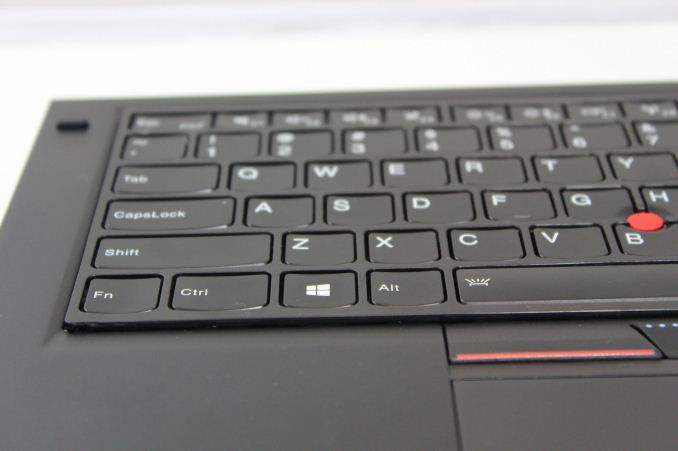










84 Comments
View All Comments
lefenzy - Thursday, September 29, 2016 - link
The 520 is fine for anything outside of gaming. And light gaming like CS:GO is perfectly ok to. You don't have to play at native resolution.BrokenCrayons - Thursday, September 29, 2016 - link
Playing around with video games wasn't the focal point of that comment. I'd hardly consider it relevant in the modern world when gaming is a better chore for purpose-built hardware (consoles) or mobile scenarios where a person is compelled to wait for something for a few minutes (tablets/phones).That's why I said, "1080p is a stretch for the 520 doing anything intensive." That statement covers a wide range of other tasks that stress a graphics processor but have nothing to do with "playing" and everything to do with working.
lefenzy - Thursday, September 29, 2016 - link
Majority of users just do internet, office, and media work, with primary stress on the CPU. I wouldn't expect anything more from an ultrabook.BrokenCrayons - Friday, September 30, 2016 - link
Your personal expectations may not align with the expectations of other people. It's a computer and therefore will be subjected to a variety of different workloads. Just because it meets Intel's specs for battery life and thickness doesn't grant it immunity from user demands."Sorry end user, I'm an ultrabook so you simply can't perform tasks x, y, and z at all." -- Sounds a bit silly doesn't it? It sounds even more silly when a certain category of computing tasks was performed on say a old 386DX running at 25MHz packing 4MB of 30-pin RAM in 8 512KB sticks. But oh no, a Thinkpad X1 can't perform the modern version of that chore. Why? Because ultrabook!
lefenzy - Monday, October 3, 2016 - link
you're going off the railsMrSpadge - Thursday, September 29, 2016 - link
What could you possibly want to work with such a device where the GPU and screen resolution matter?Video re/encode: it's the video resolution, not the screen
CAD, 3DS etc.: good luck with Intel OpenGL drivers to make it run at all. And if it does, a factor of 2 or 3 more performance from the Iris / Iris Pro won't change the experience much.
GPU computing: Intel not supported, driver bugs etc.
Some corner case benchmark: well, maybe it helps here
BrokenCrayons - Friday, September 30, 2016 - link
"What could you possibly want to work with such a device where the GPU and screen resolution matter?"Quite a few computer users spend quite a bit of time fretting over GPUs and screen resolution. Evidence can be found by reading computer reviews, monitor reviews, GPU reviews, advertisements for computers, technical forums, or just by asking around. In modern times, we even spend significant time discussing the graphics processors and screen resolutions of our telephones. I can't think of many situations where those two metrics aren't relevant concerns.
MrSpadge - Friday, October 7, 2016 - link
Just because it's listed in specs and some people get crazy about it doesn't mean it really matters. when was the last time you badly wanted to run a game on your phone but your GPU was too slow?Samus - Friday, September 30, 2016 - link
it's important to note most modern Thinkpad's do NOT meet many MIL-STD-810G specifications, presumably including this Yoga since the previous Thinkpad Yoga's didn't meet any of them. The most durable model, the T series, meets only 8 of the specifications and most of them mildly in comparison to the competition. For example, the Thinkpad T460 is guaranteed to pass the mechanical shock test (no details given on what the testing parameters are) precisely 18 times, giving the perception they are cherry picking a number.By comparison, the weakest modern Elitebook, the 8460\8470 (predates the 94xx/8xx/10xx series) bested the test 40 times at a distance of 3 feet and a repetition frequency of 30 seconds. It also did it while POWERED ON, and did not turn off. All these details are missing from the Lenovo data.
Additionally, certain tests, such as dust tests, are also cherry picked results by Lenovo, using a 6 hour cycle. By comparison, they use the MIL-STD guideline of a 24 hour continuous test, not four 6-hour tests.
Lastly, a number of tests are missing. Important ones, such as the impact pressure test (1500G) aka the "crush" test which is comically reproduced on YouTube by running over Elitebooks with a VEHICLE of some sort. But this could conveniently fall into Lenovo's category of high-vibration "multiple tests" again with no details or data provided.
Modern Lenovo Thinkpads are more in-line with HP Probooks and Dell XPS's. If you want most of the 810G compliancy the only economical devices are Elitebook 8xx/10xx series, various Dell Latitude 64xx\65xx series and the Precision 7000 series. It's important to note that Thinkpad's from over a decade ago were substantially more durable than the modern equivalent. At the same time, the competition, specifically HP, Dell and Panasonic, have all improved their durability every subsequent generation (although HP has been sacrificing durability for aesthetics in some recent models such as the 1020/1040.)
Comically, Lenovo sells various "shells" or cases for their Thinkpads to improve durability. My favorite one is the "healthcare" case. Look it up for a good laugh.
Also worth pointing out because a lot of people say the competition doesn't offer a "Yoga" competitor is yes, they do. The "convertible" form factor has existed for nearly 20 years. Windows 98 PC's came in convertible "tablet" options. The Elitebook 810G (11.6") is probably the most modern version of a convertible, offering all the flexibility of a Yoga with more durability and a lower price.
lefenzy - Thursday, September 29, 2016 - link
IMO, you should avoid language like the Fn and Ctrl keys are swapped from "default" arrangements as there is no default. Thinkpads have had Fn on the left corner for forever, and so do macs.Also the placement of Print Screen where there should be the Menu key remains inexplicable.