The iPhone 7 and iPhone 7 Plus Review: Iterating on a Flagship
by Joshua Ho & Brandon Chester on October 10, 2016 8:00 AM EST- Posted in
- Smartphones
- Apple
- Mobile
- iOS
- iOS 10
- iPhone 7
- iPhone 7 Plus
System Performance
Section by Brandon Chester
At the heart of a smartphone lies the SoC. While there's now an increasingly common belief that specifications don't matter, the truth of the matter is that almost all of the software features that users now take for granted in a smartphone have only been made possible by the continued improvements in hardware performance. Modern smartphones with high resolution displays and complex interfaces would not exist if the available CPU and GPU processing power hadn't advanced as much as it has. On top of that, performance is something of a gating factor for software development, as the innovation that happens in software has to happen within the boundaries of what can be done with the hardware. Specifications in a smartphone actually matter quite a lot, even if the user isn't actively aware of all the individual components that make up their smartphone's SoC.
With the iPhone 7 Apple doesn't have the benefit of a new major process node to help improve performance. Any improvements will be the result of architectural improvements, as well as improvements that have been made to TSMC's 16nm process since the release of the Apple A9, which was Apple's first FinFET SoC. It's important to note that one of the goals of A10 Fusion is improving dynamic range, so the focus isn't solely on improving performance. However, device performance seemingly must improve with each generation, and Apple is advertising a 40% improvement in CPU performance and a 50% improvement in GPU performance with A10 Fusion compared to A9.
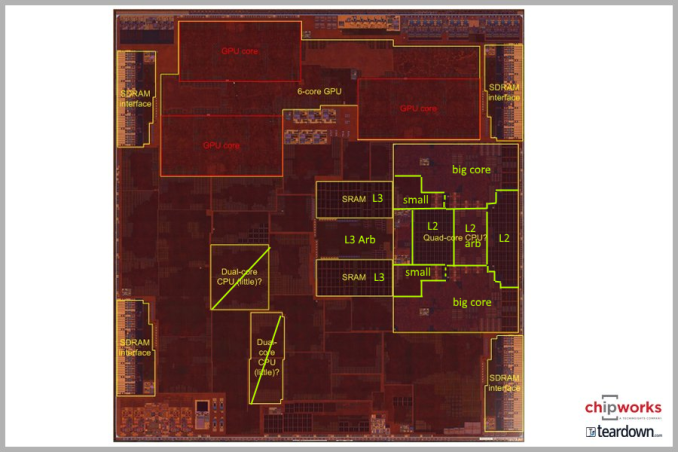
A10 Fusion's Floorplan (Special thanks to Chipworks)
While an in-depth look at A10 Fusion will have to wait until our seperate technology deep dive, we can still take a look at how performance has changed at a higher level. A10 Fusion's peak frequency is 2.3GHz, up from 1.8GHz on A9. This gives a theoretical improvement of 28% on its own, and the remainder will have to come from improvements to the architecture in Apple's (big) Hurricane cores. Based on our testing so far, Hurricane is not radically different from Twister (A9), but Apple has been making some optimizations. Meanwhile it should be noted that while A10 technically has four CPU cores – the two Hurricane cores and the two smaller cores – this is not a heterogeneous design, and only two cores are active at once. So for the purposes of high performance benchmarking, this means we're benchmarking the big cores nearly exclusively.
Anyhow, we've run our standard suite of benchmarks on the iPhone 7 and 7 Plus to see if A10 Fusion stands up Apple's performance claims.
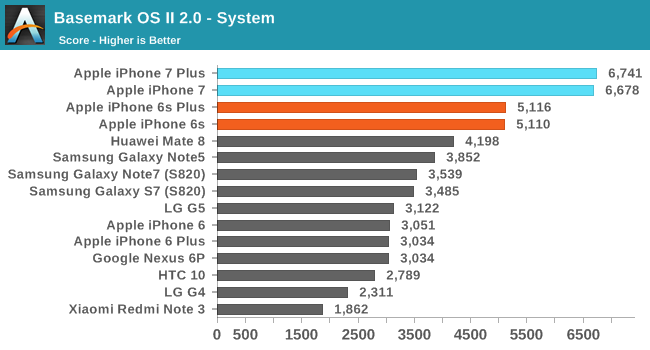
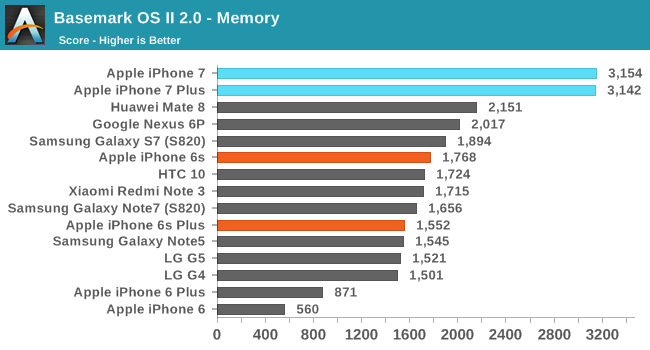
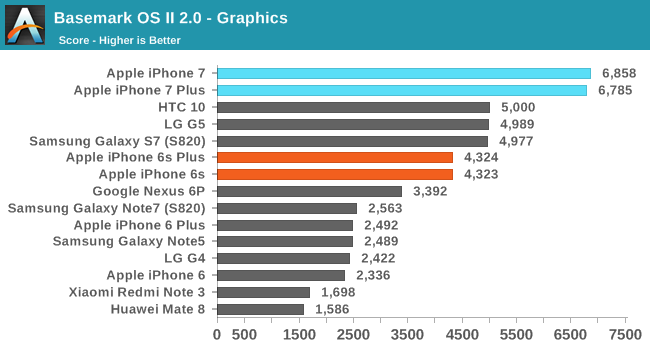
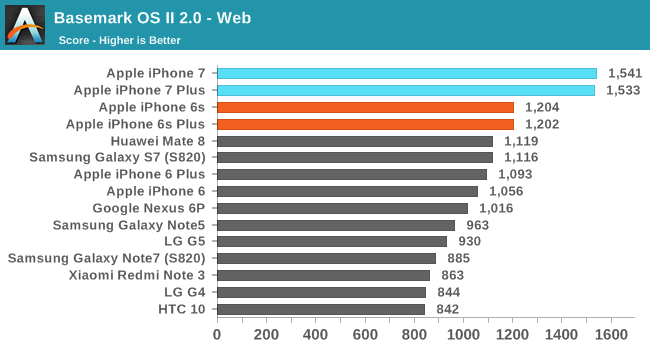
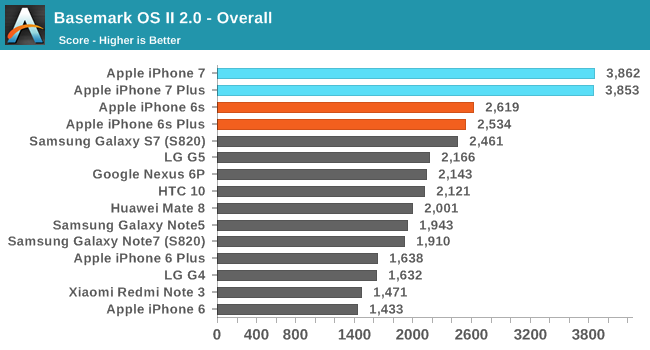
I've brought back BaseMark OS II for this review, although unfortunately the reason has less to do with wanting it back in the benchmark suite and more to do with there being very few cross-platform general system benchmarks nowadays. You can focus on the GPU, or the CPU, but the major system performance benchmark in mobile is PCMark and it remains exclusive to Android. BaseMark OS II is a pretty large optimization target now, and while it does test many aspects of the system it doesn't do so by directly simulating the tasks that a user would perform. Despite that, it helps in getting a holistic view of a device's performance by going beyond tests of a single component, so it's not without its uses.
The iPhone 6s and 6s Plus have remained the fastest overall devices in this test, so it's really just a matter of seeing how much Apple has improved. The latest generation of Android devices outpaced the GPU performance Apple's A9 SoC some time ago, so that's one area where Apple could stand to improve against the competition. As it turns out, they have. The iPhone 7 and 7 Plus show significant gains over their predecessors across the board. Performance in the system sub-test is up by 25-30%, and the graphics score is right in line with Apple's claimed 50% increase in performance. Web shows similar gains to system, which makes sense given that both are relatively CPU-bound.
The memory/storage test also shows a large improvement, which is interesting at first glance given that Apple didn't highlight any improvements in this area. However, this is just the result of the tested units being the 256GB model. On my retail iPhone 7 which is 128GB the memory score is essentially the same as the iPhone 6s which was also tested in a 128GB configuration. This comes down to the fact that these devices use a hybrid SLC/TLC storage solution, where the SLC storage can be used for writes and data can be moved later as needed. It's likely that on the 128GB iPhones the BaseMark OS II memory test is exceeding the size of the SLC cache, leading to lower scores based on the performance of the TLC NAND. On the 256GB iPhone the SLC cache is large enough to fit the entire data set used in the test, leading to a much higher score.
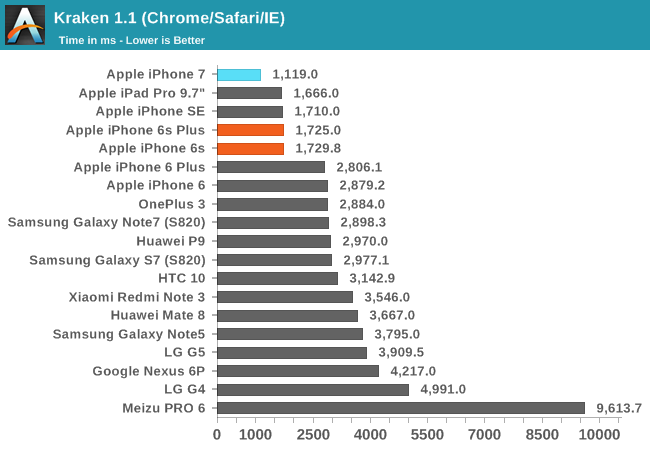
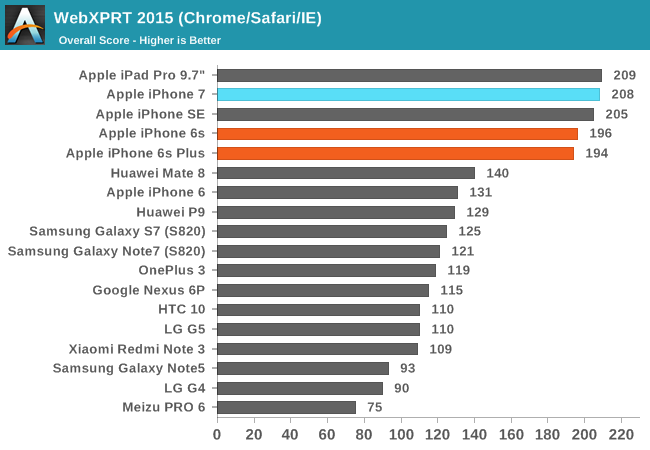
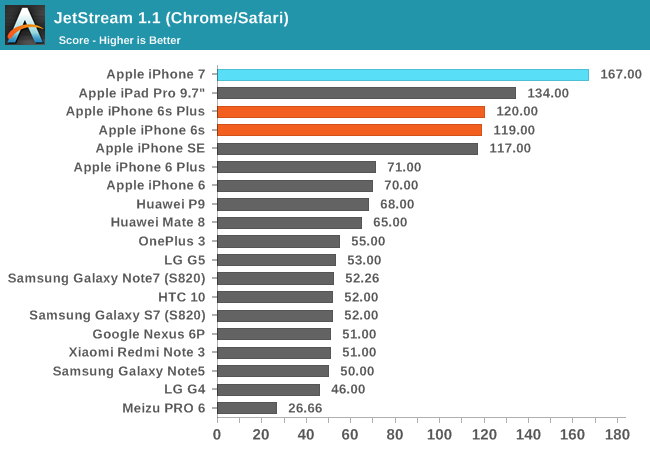
Web performance is an interesting case. While Apple's continued increases in single core CPU performance have benefited web performance with each generation, the truth is that improvements Mobile Safari's Nitro JavaScript engine have contributed a great deal as well. When looking at the charts you can see that there's a significant gap between the iPhone 7 and the next device, with the exception of WebXPRT where it's tied. What's more important than this gap is what the second device actually is. It's always another Apple device, and the same is true for the third device, and the fourth device, and so on. In Kraken and Jetstream the top seven devices on the chart are Apple's mobile devices, and the charts only have seven Apple devices in total. The Huawei Mate 8 is able to move ahead of the iPhone 6 in WebXPRT, but the gap between it and the iPhone 6s is still enormous. While Apple has continued to advance their web performance, it hasn't been with the immediate goal of beating the Android competition, as the best Android devices are still just trading blows with the iPhone 6.
WebXPRT is a small exception. As far as mobile benchmarks go, it's quite long and has short bursty workloads with pauses between each to simulate how a user would pause between different actions while using the browser. I suspect that in this case we're seeing the effects of A10 switching between its low power and high performance cores, causing parts of the test to be run on the little cores, which are not as performant. In fact, In the case of very quick actions that take only tenths or hundreths of a second to complete, it may not be possible to switch to the high performance cores before the operation has ended, causing the score to reflect the performance of the low power cores instead.
While it might seem reasonable to attribute the superior web performance of iOS devices to Apple's focus on improving single threaded CPU performance, the fact that Android devices with Cortex A72 CPUs are only matching Apple's A8 SoC shows that the gap is not only due to the CPU power available. Chrome's generally poor performance on Android is a significant limiting factor, and you can see in the chart how the improvement in Android device CPU performance over time has not translated into anything close to the sorts of gains that Apple has seen in the same period. While there are customized versions of Chromium like Snapdragon Browser that provide optimizations for a class of SoCs, it doesn't look like the gap between Android devices running Chrome and iOS devices running Mobile Safari is going to close any time soon, and if anything, it's only widening with each year.











377 Comments
View All Comments
indifferent - Wednesday, October 12, 2016 - link
I second blackcrayon, UtilityMax you need to read more about iphone.UtilityMax - Wednesday, October 12, 2016 - link
I don't need to read more about the iphone. I have used all the models up tp 5S. There is no way to upload my media into the iphones without using the garbage software that's known as itunes. (The last time I installed it on a PC, it literally deleted my BluRay drive), There are some also very ridiculous an inferiour methods to by pass that such as the using a third party software like VLC. None of that works as well as plugging my android phone with USB cable into a PC and copy/paste directly all the files that I need on the phone.blackcrayon - Wednesday, October 12, 2016 - link
Ahh, I guess you meant to say there is no way to upload music to the stock music app (unless you use streaming/cloud which I find a much better solution anyway), or upload photos to the stock photos app (unless you stream, which I find a much better solution anyway). You didn't clarify. But you still don't *need* iTunes to put "media" on the phone. Also, you might consider that 802.11ac probably gets data onto an iPhone faster than using USB at this point...jlabelle2 - Thursday, October 13, 2016 - link
No Blackcrayon, UtilityMax is correct. If I want to put my FLAC on my iPhone (because Qobuz and others sites only propose FLAC and not ALAC), I need to 1/ open iTunes, 2/ look for the apps section, 3/ find the app like VLC that allow file transfer 4/ make a drag-n-drop, 5/ turn on the app on the iPhone and wait the synchronization.That is really CRAZY that in 2016, you just cannot simply drag-n-drop from the computer on the iPhone.
"unless you use streaming/cloud which I find a much better solution anyway"
if you do not care about audio quality, have unlimited data, and have ALWAYS an internet connection wherever you are, 100% of the time, ...yeah, it can be a good enough solution for you.
"Also, you might consider that 802.11ac probably gets data onto an iPhone faster than using USB at this point"
The time where you will even remotely transfer as fast 30Go of music with wifi than USB you will call me buddy. But you are in dreamland.
techconc - Thursday, October 13, 2016 - link
No jlabelle2, blackcrayon is correct. There are multiple solutions for accomplishing file transfer without iTunes. Some as simple as AirDrop. For PC users, there are file transfer apps. There are cloud solutions, including iCloud itself. I would suggest that the majority of iPhone users don't even use iTunes at all anymore for any sort of phone syncing. This isn't 2007 anymore... time to update our memes.jlabelle2 - Friday, October 14, 2016 - link
"Some as simple as AirDrop"No help, I have a Windows PC, like 93% of the population out there. Beside, can you AirDrop FLAC?
"For PC users, there are file transfer apps"
Great, so your answer to "you have to use a special program like iTunes to transfer dumb things like music" is "no, not true, you can use ANOTHER special program"???
What an answer is that?
"There are cloud solutions, including iCloud itself."
How do you transfer FLAC into your iPhone with iCloud? Could you share your workflow?
"This isn't 2007 anymore... "
It is and this what we are complaining. Changing ringtones, putting some music in your phone... in 2016? like we were 10 years ago? Really?
techconc - Monday, October 17, 2016 - link
Your complaints seem to be focused on FLAC. For starters, if you insist on using FLAC, you can do so with VLC, etc. It's not a real barrier. For that matter, you ask about alternate workflows. Have you tried something like WALTR? It's a free application that's available on both Mac and Windows. It allows for drag and drop of your media in basically any format, including FLAC. You drag and drop the files onto the application and it does real time conversion (losslessly in the case of FLAC) to a native iOS format in order to work properly with native apps. The point being, even your edge case scenarios have viable solutions.adrift02 - Wednesday, October 12, 2016 - link
You mentioned UI fluidity in the review, and that none of the recent iPhones are the most fluid mobile devices you've used. So what device tops them? I'm asking because that's why I switched to iOS when the iPhone 5 was released -- I was sick of animation stutters and progressive slowdown among Android devices. I'm now looking to switch back to Android (for audio reasons, as I want a headphone jack and the 7 dongle's DAC wasn't great) but am torn re: choices. I'd like an experience that's as smooth as iOS and am considering the Pixel (waiting for reviews), as well as the V20 (just for the DAC, but it's waaay to big for me).Crono - Thursday, October 13, 2016 - link
Disable animations in developer options. Install Nova Launcher, enable Aggressive Desktop, select "Faster than light" in animations. On a clean ROM or.a debloated device - I'm using am Honor 8 - it's a less stuttery/faster UI than the iPhone 7 fresh out of the box.Crono - Thursday, October 13, 2016 - link
^ please ignore the typos, it was a quick reply and there's no edit feature :(