The Glorious PC Gaming Race GMMK-BRN Modular Mechanical Keyboard Review
by E. Fylladitakis on November 1, 2016 10:00 AM ESTExamining the Keyboard
The GMMK-BRN is a very simple-looking mechanical keyboard, with the keycaps floating above a plain metallic frame. The metallic frame has rounded corners and a chamfered edge that creates a chrome color effect. Nothing of particular interest, not even a company logo can be seen on the chassis of the keyboard. The proportions of the keyboard are kept to a minimum for a full-size ANSI model, with the designer hardly sparing a couple of millimeters from the end of the keycap to the edge of the keyboard.
The Glorious GMMK-BRN is a standard 104 keys ANSI layout keyboard with a 6.25× Spacebar and seven 1.25× bottom row keys. The keycaps are made from double-shot ABS plastic and have medium-sized, rounded characters on them. Both the primary and the secondary characters are printed towards the top of the keycap, so as to be well-lit from the LED underneath the switch. Some of the keycaps look strange though, mainly on the numpad, where the large print of the secondary command completely displaces the main character. The keycaps also have a classic cylindrical matte black top but glossy, highly reflective sides.
As the keyboard has no extra buttons, the few advanced features the keyboard offers can be accessed by keystroke combinations. By holding down the FN key, the F1-F4 keys offer quick application start options, the F5-F8 keys basic media controls, the F9-F11 keys volume controls and the Scroll Lock key accesses the lighting options. By default, the ESC key has a reddish keycap that reads “Ascend” and strongly stands out, an awkward (ed: though amusing) choice on a supposedly minimalistic design. The company does supply a standard keycap for the ESC key alongside with the keyboard.
A keycap puller can be found at the underside of the keyboard. The braided cable can be channeled to exit from the center, the left or the right of the keyboard’s rear, but always from the rear of the keyboard. There are two anti-skid pads and simple height-adjusting feet. There are no USB pass-through ports.
The red backlighting of the GMMK-BRN paired with the glossy keycaps create a strange visual combination, where the illuminated bodies of the switches appear reflected onto the keycaps of the adjacent keys. The characters on the keycaps are very well and evenly lit. With the keyboard fully lit, the characters of the extra functions that are printed mainly on the top row of the keyboard create a slight visual dissonance, as they are printed white and the illuminated characters are red.
Underneath the keycaps we can see the stock switches that the GMMK-BRN comes with, which are Gateron Brown switches with clear bodies. Gateron’s products are a direct copy of Cherry’s, with the only real difference essentially being the market availability and price. These switches can be replaced with any switch from Cherry or their clones. EpicGear EG MMS switches will NOT fit, as their pins are too short. Glorious supplies a full pack of 120 Gateron switches for $35. Note that LED-compatible switches need to be used, or the lighting from the LED beneath the switch may be blocked. The larger keys are supported with Cherry cross-type stabilizers rather than simple wire stabilizers, improving their steadiness and overall feeling.
With the plastic bottom of the keyboard removed, we can see the black PCB attached on the metallic top frame of the keyboard. Plastic supports that hold the pins of key are soldered on the PCB.
The heart of the Glorious GMMK-BRN is a Vision VS11K06A, a microcontroller that we have never seen before and that I can find virtually nothing about online. The same goes for the Vision VS12L02A LED driver found on this keyboard. This however is not a major issue since the GMMK-BRN is a very simple keyboard with virtually no programmability options, so the microcontroller has virtually only one job to do, which is transfer the keystrokes from and to the USB controller.










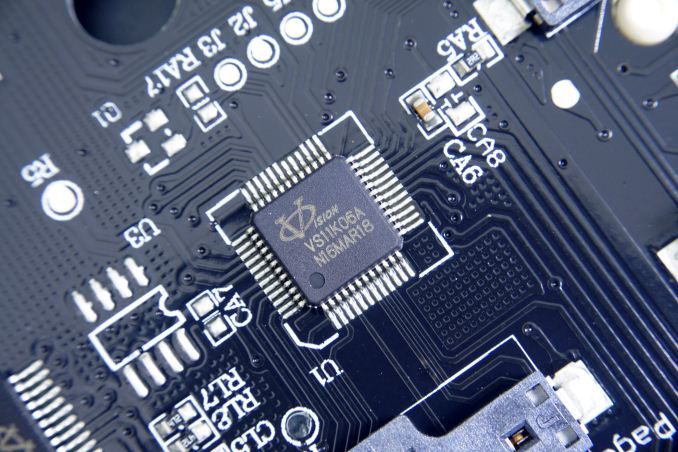
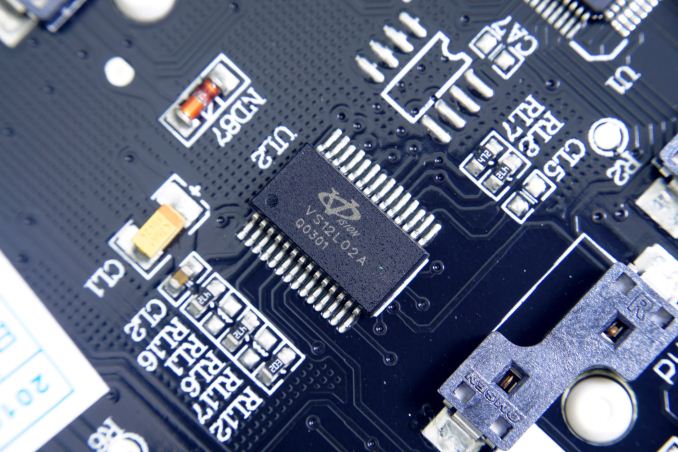








37 Comments
View All Comments
Icehawk - Wednesday, November 2, 2016 - link
Chiclet/short keys suck IMO - our work desktops from HP come with very flat keyboards and short travel and it was the very first thing I changed out. I find them super annoying when I type on them at other users desks. Tall keys just need a decent wrist rest for me to use comfortably but of course YMMVIs there any silent mechanical board out there? I have a Corsair (hate the key spacing, too narrow causing mistypes) and even with o-rings it clacks more than I like.
FUBARette - Wednesday, November 2, 2016 - link
@IceHawk: Check this out for silent mechanical keyboards. I cannot vouch for the veracity of their claims, but it seems worth a look. They've included audio clips comparing their keyboard decibels to the louder mechanical decibels. http://matias.ca/quietpro/pc/DanNeely - Wednesday, November 2, 2016 - link
At $150 for what's otherwise a no-frills design that's a really high price. Depending on what the R&D for the new switch cost it might be justifiable from a financial perspective. Not something I'd even thing about buying sight unseen though. I wonder if they'd be willing to send a review sample?Lord of the Bored - Thursday, November 3, 2016 - link
"Chiclet/short keys suck IMO " I didn't wanna be the one to say it, but... yeah.Super-short throw and as an added bonus, I use the raised key edges for tracking my location on the board and they tend to have flat keytops, leading to a lot of looking at the board.
I do find it funny how we've ridden the ramp of increasingly cheaper keyboards for so long. Early home computers had flat membranes and rubber calculator keys(Atari 400, TI 99/4, Sinclair's garbage), and then backed off of that approach for full-throw microswitches even on cheap machines like the C64... and we've steadily slid back from that high standard.
We finally hit the point where completely flat keyboards were an available option again right as the market started to swing back towards microswitches.
Mr Perfect - Wednesday, November 2, 2016 - link
The height of the mechanicals is slightly misleading, since the switches actually activate a couple mm(2mm for Cherry brand) into the switch travel. Once you feel the bump of the switch(assuming it's a tactile switch and not linear), you can release and move to the next key.Lord of the Bored brought up some good points too. Not bashing your fingers on the dome's bottom-out is nice.
BrokenCrayons - Thursday, November 3, 2016 - link
"Not bashing your fingers on the dome's bottom-out is nice."That's really not a problem if you're not heavy-handed about typing. I know a lot of people get into their games and really smash the keys as they experience a variety of emotional responses they have trouble controlling, but in those situations it's better to learn how to pay attention to and manage your emotions (or at the very least, exit the situation causing them until things get under control) than it is to buy equipment to compensate for that lack. After all, despite the "no bottom out" being espoused as an advantage, the vast majority of people will still depress the keys to their full length of travel and do the same things to their fingers they would on a rubber dome keyboard. At least with rubber domes, much of that shock is absorbed by the bumper-like soft cap under the key which minimizes shock and helps greatly with finger health versus an undampened mechanical switch.
Mr Perfect - Thursday, November 3, 2016 - link
For me, the issue was still the switch design. Rubber domes literally don't activate until they bottom out, contacting the PCB and completing the circuit. So no matter how calm someone's typing it's necessary to have an impact.On the other hand, the Cherrys activate 2mm into a 5mm travel distance, so it's really easy for me to float around without ever hitting bottom. Especially with MX Clears, there's no way I can miss the tactile bump on those suckers.
YMMV
BrokenCrayons - Thursday, November 3, 2016 - link
That just seems like such a rarity. I've watched people play video games before and they get pretty intense with the button bashing (moreso the guys since they tend to experience more intense emotions and are a lot more competitive when playing). Even typing is usually a "press down all the way" sort of thing. I think it's really wired into human minds to force the key down. Without a layer of rubber down there to soak up shock, the finger joints ultimately absorb all of that impact which really takes the wind from the sails of the different activation point argument. As durability is already a questionable benefit in the cost vs longevity argument when the mechanical costs +$100 and the membrane board retails for $15, there's just so little left to hang onto for vendors and their customers to hang onto in order to justify the costs.Anyway...since I've spent pretty much my entire working life tapping away at keyboards because of IT jobs, writing novels, and playing computer games, I've gone through a few keyboard designs to try to sort out inevitable joint issues (moreso in the past few years since arthritis and repetitive strain injuries are really catching up with me for all those decades of abuse) and I've been most comfortable with short travel distance membrane keyboards. In particular, the keyboards on the past few Dell Latitudes I've used (e6420 - e6440 and other non-ultrabook e-series notebooks in the Sandy Bridge to Haswell generations) are the most comfortable keyboards I've put my fingers on. Most desktop keyboards with membranes are pretty good for shock absorbtion, but my knuckle joints and the first finger joint beyond that are really not happy with mechanical keyboard impact at all. In that way, I sort of agree with the argument in the comments box that chiclet keyboards are a really good alternative since there's a lot less joint motion which, as anyone with a replacement knee can tell you, is responsible for wear and tear of things that don't grow back.
I can't imagine what my kids' friends are going to be like when they hit their 40s and 50s. A lot of them bring mechanical boards along with them to LAN parties we host here (big driveway so all their cars fit in it without anyone having to park on the street) and none of them pay attention to how they're typing on those things. It's only a matter of time before doing that catches up with you. I just don't think it's worth trying to justify the higher price of a mechanical keyboard with some of those vendor-invented reasons. If you do find yourself bottoming out keys anyway when you type like most people do, you're going to be doing yourself a huge favor by giving your joints some rubber cushioning even if that amount is minimal.
Mr Perfect - Friday, November 4, 2016 - link
Yeah, it's definitely human nature to bottom out. Not doing that was something I had to intentionally learn when I grabbed a used mech board.Keyboards are all so subjective anyhow. Even in the mech niche no one can agree on which switch is easiest to use. Cherry, Topre, Alps, buckling spring, linear, tactile, light springs, heavy springs, tall caps, short caps, plate mount, PCB mount etc... Definitely a first world problem.
Sudarshan_SMD - Wednesday, November 2, 2016 - link
This is certainly no the second keyboard in the market with ability to swap switches.One that I know is Teamwolf Zhuque TKL keyboard.
https://www.amazon.com/Teamwolf-Zhuque-Backlit-Mec...