The Skylake Core i3 (51W) CPU Review: i3-6320, i3-6300 and i3-6100 Tested
by Ian Cutress on August 8, 2016 9:00 AM ESTReal World Performance
The dynamics of CPU Turbo modes, both Intel and AMD, can cause concern during environments with a variable threaded workload. There is also an added issue of the motherboard remaining consistent, depending on how the motherboard manufacturer wants to add in their own boosting technologies over the ones that Intel would prefer they used. In order to remain consistent, we implement an OS-level unique high performance mode on all the CPUs we test which should override any motherboard manufacturer performance mode.
All of our benchmark results can also be found in our benchmark engine, Bench.
Dolphin Benchmark: link
Many emulators are often bound by single thread CPU performance, and general reports tended to suggest that Haswell provided a significant boost to emulator performance. This benchmark runs a Wii program that raytraces a complex 3D scene inside the Dolphin Wii emulator. Performance on this benchmark is a good proxy of the speed of Dolphin CPU emulation, which is an intensive single core task using most aspects of a CPU. Results are given in minutes, where the Wii itself scores 17.53 minutes.
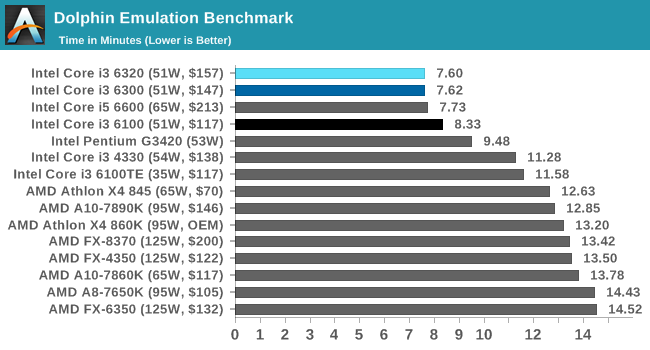
Skylake saw a good boost with our Dolphin benchmark, and it remains a single-thread driven event. The 100 MHz difference between the i3-6320 and i3-6300 amounts to just over a second difference, but one step back to the i3-6100 is another 42 seconds. This is one of the few instances where the 3 MB of L3 cache on the i3-6100 makes a significant difference. The i5-6600 sits in the middle of our i3 parts due to its lower CPU frequency but higher cache.
WinRAR 5.0.1: link
Our WinRAR test from 2013 is updated to the latest version of WinRAR at the start of 2014. We compress a set of 2867 files across 320 folders totaling 1.52 GB in size – 95% of these files are small typical website files, and the rest (90% of the size) are small 30 second 720p videos.
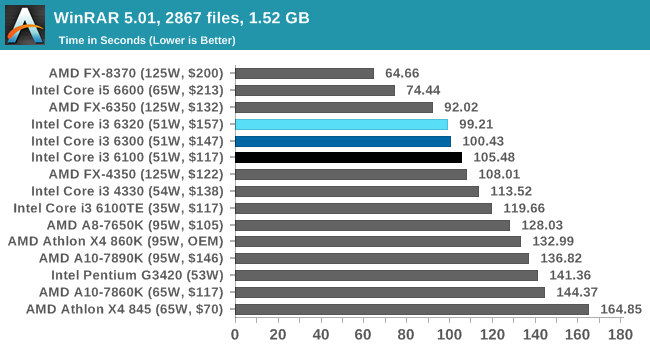
WinRAR is a variable thread test, so the CPUs with more threads all pull ahead of the i3 parts. Again, we see a crescendo from the i3-6320 to the i3-6300 and the i3-6100, with the i3-6100 being slightly further out due to its reduced L3.
3D Particle Movement v2
The second version of this benchmark is similar to the first, however it has been re-written in VS2012 with one major difference: the code has been written to address the issue of false sharing. If data required by multiple threads, say four, is in the same cache line, the software cannot read the cache line once and split the data to each thread - instead it will read four times in a serial fashion. The new software splits the data to new cache lines so reads can be parallelized and stalls minimized. As v2 is fairly new, we are still gathering data and results are currently limited.
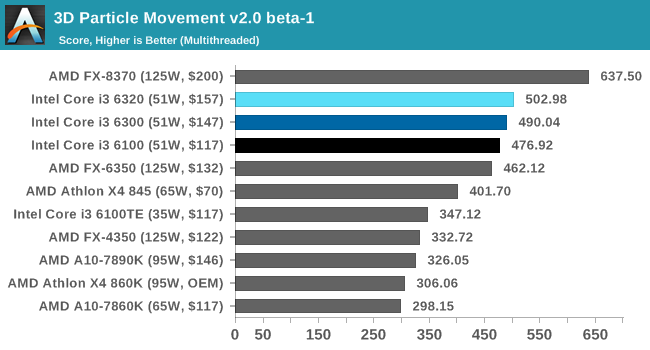
The updated 3DPM benchmark likes good cache management and a high frequency with lots of threads. As from our Carrizo review, the AMD X4 845 does really well here, beating the i3-6100TE which has a much lower frequency. For the i3 parts, we see a regular staircase between the three, outpacing the much older FX-6350.
Web Benchmarks
On the lower end processors, general usability is a big factor of experience, especially as we move into the HTML5 era of web browsing.
Mozilla Kraken
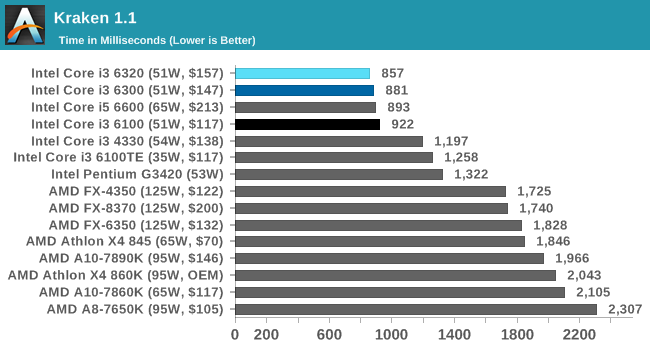
Kraken also enjoys Skylake CPUs, with a preference for high frqeuency parts as well. The regular staircase is in effect between the three, showing how L3 cache makes little difference here.
Google Octane v2
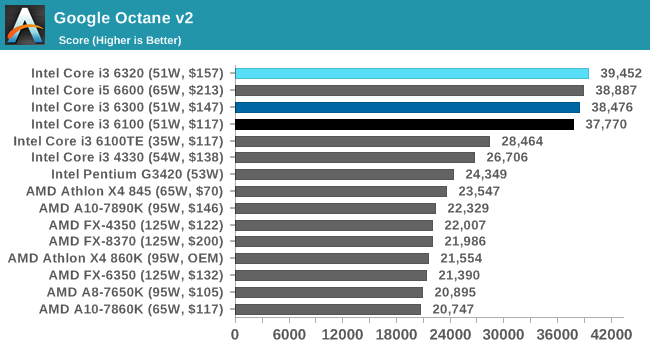
Octane has a similar performance to Kraken, with the Skylake CPUs out in top with the staircase results. The i5-6600 sits in the middle, despite having four physical cores, but restrained to four threads. Because of this and our regular staircase, we can see that the L3 cache plays little role here and the threads are very lightweight. The resources on the FX CPUs unfortunately do not do well here.










94 Comments
View All Comments
Samus - Tuesday, August 9, 2016 - link
^This.I love WinRAR, but even a blind test will demonstrate 7zip to be faster, especially at compression. Decompression is often storage limited unless you have a good RAID or PCIe SSD.
plopke - Monday, August 8, 2016 - link
I bought a core i3 6300 for my parents but only paid the price of a i3 6100 around 109 euro, the price gap is so big for such a small performance increase some vendors decided just to dump them out of their inventory.ShieTar - Monday, August 8, 2016 - link
Nice review. Any chance that the Pentiums and maybe even Celerons will be added to the comparison?Everybody reviews the i5&i7, but it's really hard to get any feel on how fast (or slow) the very cheapest Intel CPUs really are.
fanofanand - Tuesday, August 9, 2016 - link
I second this, I see a lot of inexpensive devices running low-end Intel parts and it sure would be nice to see how they stack up.jaydee - Monday, August 8, 2016 - link
Any attempts at trying Quicksync with the Skylake i3?AndrewJacksonZA - Wednesday, August 10, 2016 - link
+1 on the Quicksync please.elbert - Monday, August 8, 2016 - link
The i3's should have been removed from the desktop line up a long time ago. Quad cores come out over 10 years ago and Intel is still trying to sale dual cores for the desktop. Its really a testament to how tight a hold Intel's monopoly is on the PC business. Currently the hold that is killing the PC business.DanNeely - Monday, August 8, 2016 - link
The persistence of dual core hardware says more about the failure of most software to benefit from larger numbers of cores. Unless you've got at least 3 big threads running in parallel the extra physical cores of the i5/7 only serve to drive up manufacturing costs and power consumption.FunBunny2 - Monday, August 8, 2016 - link
-- The persistence of dual core hardware says more about the failure of most software to benefit from larger numbers of cores.the number of embarrassingly parallel user space applications continues to be stuck at a couple.
Ratman6161 - Monday, August 8, 2016 - link
But, for all those that are just web surfing, reading email, and typing Word documents, how much parallelism do they need? A while back I refurbished a couple of Core 2 duo laptops from about 2009. Upgraded them from 2GB to 4BB of cheap ram and slapped an el-cheapo SSD in place of the old 5400 RPM disk drives and they felt like new machines. For the people doing the sorts of tasks I mentioned above, they are more than good enough - even an i3 is overkill for the task.