Windows 10 Anniversary Update: The Road To Redstone
by Brett Howse on August 2, 2016 8:00 AM EST- Posted in
- Operating Systems
- Microsoft
- Windows 10
New Features And Built-In App Updates
Dark Mode
The Anniversary Update also adds another feature to personalize the experience: Dark Mode. As the name suggests, Dark Mode changes the default color scheme to black. The built-in apps also set their color scheme based on this setting, including mail, the store, and more.
This is certainly a nice feature for personalization, but it’s also a smart idea with recent launches of PCs and tablets with OLED displays. Lenovo showed off their own theme for Windows 10 at CES, for use with their OLED laptops, which eliminates a lot of the bright white display aspects that desktops and laptops have become accustomed to.
Other apps, such as Edge, also include a dark mode but the toggle is in the app settings, so you can customize this the way you prefer.
Mail App
The built-in Mail app hasn’t changed much visually since it was launched, but it’s continued to gain features which were very much missing when the OS first shipped. For instance, the mail client originally shipped with Conversation View as the only way to see your mail. About a month after Windows 10 shipped, an update arrived which allowed you to set the view to the more traditional view of chronological order.
With the Anniversary Update, Microsoft has finally fixed another missing feature which was a huge inconvenience for many people (myself included) which is you can finally send mail as another address. The Windows 8.1 mail client supports this, Microsoft’s Outlook.com supports this, but until this update, the Windows 10 mail client was missing this. You could of course put multiple accounts into it, but if you’ve consolidated to one, you can now use a drop-down selection on the send address to pick any addresses configured.
OneDrive
The OneDrive experience changed dramatically with Windows 10. Windows 8.1 featured the ability to see all of your files in OneDrive, and only download those that you wanted to access. Windows 10 ditched that and went with a per-folder sync when OneDrive was configured. With the limited storage on many devices, this wasn’t always ideal. To compound matters, there was no app for OneDrive when the OS launched.
At least one of these issues is now gone, and while not tied to the Anniversary Update, there is now an app to access OneDrive. It does give access, and you can download files that you need, although it’s a traditional file-save dialog rather than just download it and keep the file in sync within the OneDrive folder like in Windows 8.1.
There were reports of placeholders coming back to Windows 10, but at least so far, there hasn’t been any official word of this feature coming back. Until a new solution is found, OneDrive is not be the integrated experience it was in Windows 8.1.


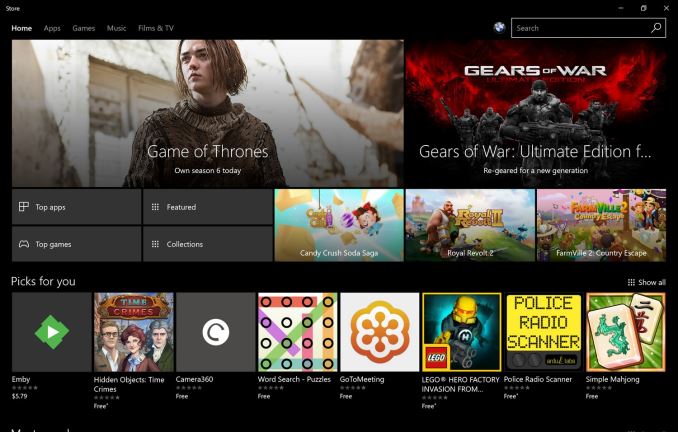
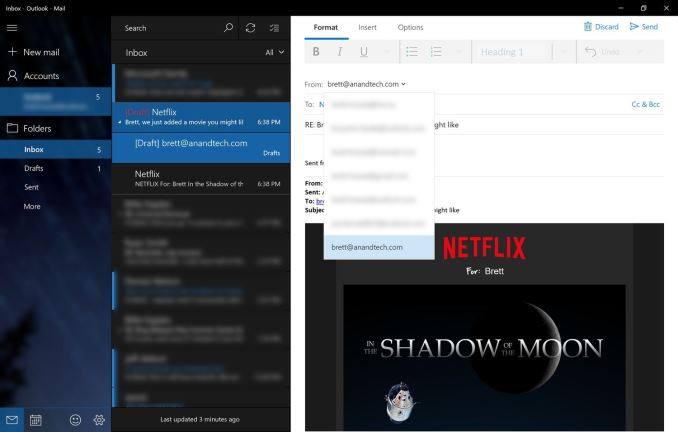
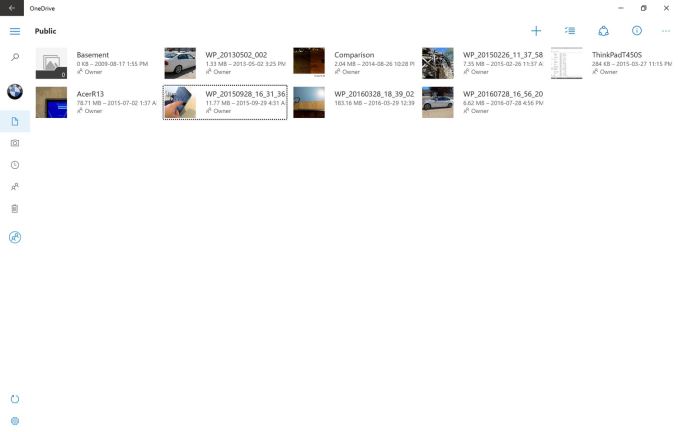








194 Comments
View All Comments
theNiZer - Tuesday, August 2, 2016 - link
Sorry, I meant Universal Windows Platform (UWP).prophet001 - Tuesday, August 2, 2016 - link
If it's the same OS as people are using on their other computers then I can surely see a shift towards it provided there is attractive hardware to run it on.Alexvrb - Wednesday, August 3, 2016 - link
Well one nice thing about UWP is that developers can reuse their code and have it run on all Win10 devices, mobile included. So app selection should continue to improve as Win10 improves and more systems run it. But we need to see more devices on carriers... Verizon is practically a wasteland. At least if you're not on Verizon (and probably Sprint) you can buy something amazing like an HP Elite X3. Hopefully HP will release a variant that supports Verizon (and vice versa, a device Verizon isn't adamantly opposed to having on their network). But that won't happen in the short term, I would bet.cknobman - Tuesday, August 2, 2016 - link
Its pretty cool how the UWA approach is coming along.I absolutely love using my 950xl with continuum.
Microsoft is thinking big picture here and while they are likely to never get a hold on the consumer market I believe the UWA will help them get a strong foothold in the business market.
Office 365 and UWA are already having a impact on my company.
tipoo - Tuesday, August 2, 2016 - link
Nice timely overview!Edge seems *almost* usable to me now, extensions are a huge boon and the GPU accelerated smooth scrolling is some of the best I've seen on a Windows device (if your trackpad allows).
A few things still seem like leftovers from the dark ages - see the mouse speed dialog, you'll always find some areas of Windows that have never been updated to modern designs.
Michael Bay - Tuesday, August 2, 2016 - link
Font viewer file opening dialog is said to be from 3.1. Dark ages indeed.MANLEY7878 - Tuesday, August 2, 2016 - link
Wonder if everyone will get it today or in waves.Michael Bay - Tuesday, August 2, 2016 - link
In waves, they`ve said it many times. Surfaces first, then desktops, then everything else.MANLEY7878 - Tuesday, August 2, 2016 - link
Thank you.Morawka - Tuesday, August 2, 2016 - link
I got the anniversary update on my desktop just now. Upgraded from windows 8.1 for free FYI. The download size is very small, but installation took around a hour on a 4790K 4.4ghz, 32GB RAM, 512 SSD, gtx 1080i'd hate to see how long it will take on my dell venue 8 pro xD