The Logitech G910 Orion Spectrum Mechanical Keyboard Review
by E. Fylladitakis on October 6, 2016 8:30 AM EST- Posted in
- Peripherals
- Logitech
- Mechanical Keyboards
- RGB
- Omron
The Logitech G910 Orion Spectrum Mechanical Gaming Keyboard
In terms of aesthetics, the G910 Orion Spectrum is based on a modern design, with futuristic curves and rounded cutouts. Considering its purpose and target market, we feel that it has an excellent balance between elegance and extravagance. However, the excessive use of plastic is not going to be very pleasing for those seeking a premium look, especially when most top-tier keyboards are metallic nowadays. Nevertheless, the plastics of the G910 Orion Spectrum are of excellent quality and thus metal would only offer an aesthetic advantage.
We received the US/International version of the keyboard, or at least that is what the box said. The layout of the actual keyboard however was different, looking like a mix of an ISO 105 key layout with ANSI keycaps. As ISO layout has one key more than ANSI; one keycap repeats itself next to the Enter and to the left Shift key. Though it should be noted that on Logitech's website, the default model shown is a full 104-key ANSI layout, so it appears that regardless of the product labeling, they are producing both ISO and ANSI versions.
One of the major upgrades in comparison to G910 Orion Spark are the new keycaps. On the Spark, the keycaps received numerous complaints for having peculiar keycaps with sharply rising edges. The keycaps of the G910 Orion Spectrum on the other hand are cylindrical, and they are made from ABS plastic and have bold characters printed right in the middle. The extra G keys and eight of the main keys (WASD and the arrow keys) have a pattern printed on them but they still are cylindrical like every other key. Do note however that the company does not supply normal replacements for the WASD and arrow keys, so users will be stuck with them visually standing out regardless whether it is convenient for them or not.
The Logitech G910 Orion Spectrum has nine extra programmable keys for macros and advanced functions. Five are placed vertically to the left side of the keyboard and four are right above the F1 to F4 keys. Four smaller buttons for quick mode changing and macro recording can be found at the top left corner of the keyboard. A subtle illuminated logo can be seen at the top left corner of the keyboard, between the left macro keys and the mode buttons.
Moving on, low profile, rectangular buttons and a plastic wide wheel have been installed for basic multimedia control. The wheel naturally controls the volume and a rectangular flat button next to it mutes the volume. Four rounded rectangular buttons above the volume control wheel provide basic media functions, with the Play/Pause key having a flattened top for tactile feedback. There are two more rectangular buttons towards the center of the keyboard, one for turning on or off the lighting and one for entering the “game mode” that locks certain keys (by default, the Windows keys only). The lighting button has no brightness settings; it only turns the lighting entirely off. Brightness and effects are only programmable via the company’s software.
There are no USB pass-through ports on the G910 Orion Spectrum. Only a normal, unbraided cable exits from the right side of the keyboard. Logitech probably felt that the braided cable would not visually match the glossy plastics of the keyboard. The blue plastic tray at the back of the keyboard is one of its most advertised features - the ARX dock.
When pulled out, the ARX dock functions as a holder for virtually any smartphone or tablet. The word “dock” is probably a little misleading, as the touchscreen device will not actually connect with the keyboard directly but wirelessly, via Logitech’s software and Android/iOS application. The blue plastic is actually nothing more than a holder.
Smartphones with 5” to 5.5” screens are an excellent fit (the 5” Lenovo Vibe Shot Z90 is being used in our pictures as a reference). It would be nice if Logitech had considered the ability to at least charge the device - as its battery drain from having its screen constantly on will be humongous - though admittedly an effective universal charging solution would likely be more trouble than it's worth.
The palm rest is another part that Logitech decided to change on the G910 Orion Spectrum, as the uneven palm rest of the G910 Orion Spark had received much negative feedback for various reasons. Although the supports beneath the palm rest remain the same, the company designed a straight palm rest for it that ought to be comfortable for gamers and professionals alike. It still is not possible to remove the palm rest completely, as the plastic supports beneath it are part of the keyboard’s main frame.
Strangely, Logitech made a real effort to make the bottom of the keyboard aesthetically appealing. They placed large polygonal anti-skid pads at the lower edges of the keyboard, as well as a large tetrahedral pads at the middle-top. Smaller rectangular pads can be seen at the top edges of the keyboard, next to the wide feet. The embossed plastic bottom is forming futuristic geometric shapes that serve no practical function, only aesthetics.
The mechanical switches of the G910 Orion Spectrum are Logitech’s exclusive Romer-G switches. These are made by Omron and Logitech has designed them specifically with gaming in mind. They are tactile, quiet and have an actuation force of 45g. Some compare them with Cherry’s MX Brown switches, but that is highly inaccurate, as the Romer-G switch has a much softer tactile bump and much shorter travel and actuation distances, at 3 mm and 1.5 mm respectively. The LED are installed at the center of the switch, providing excellent lighting to the inside of the keycap and minimizing light leakage around it. Cherry MX cross-type supports have been installed beneath the larger keys. The Romer-G switches however are entirely incompatible with keycaps that have been designed for keyboards with Cherry MX or compatible switches. Practically, the only source for keycaps compatible with the Romer-G switch currently is Logitech.
The removal of the top plastic cover reveals the metallic plate that is responsible for the keyboard’s high mechanical strength. The switches are permanently attached to the plate and soldered to the PCB below. Membrane electronic contacts are being used for the smaller buttons. Logitech’s assembly quality is excellent, with no flaws or weak spots that we could identify.
Most enthusiasts would be amazed to find out that the heart of the Logitech’s flagship is a low-cost ARM processor from ST Microelectronics. The STM32L100-R8T6 is a low power, low frequency 32MHz RISC CPU with 64Kb of flash memory. It might seem to be very weak compared to what the competition is using but it actually is more than enough for the G910 Orion Spectrum, as the keyboard actually is not fully programmable. As we will also see in the following pages, only the extra G keys of the keyboard are programmable.





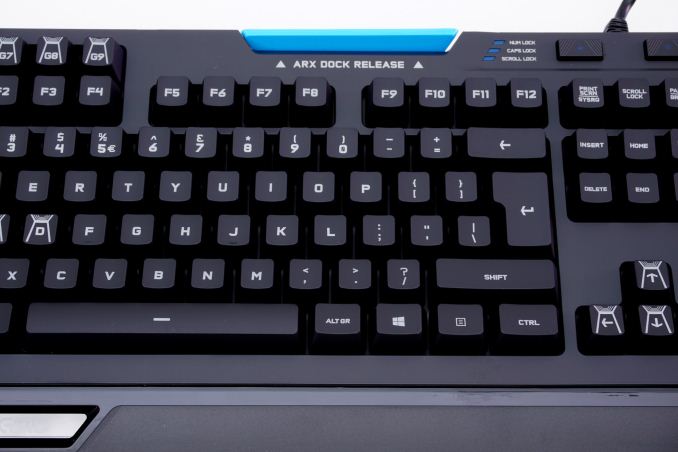










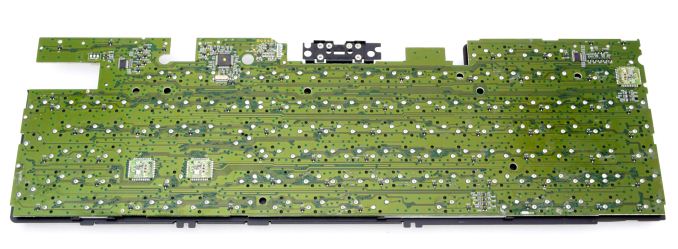

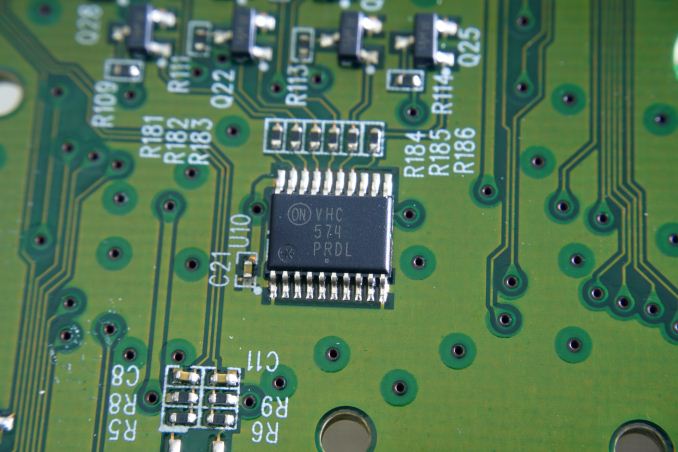








43 Comments
View All Comments
Samus - Thursday, October 6, 2016 - link
Wow that's expensive for a non customizable, non serviceable, no frills mechanical keyboard. I mean the Das Keyboard, and especially those from Thermaltake and even Corsair, offer basically the same functionality with more features and serviceability for half the price.I don't expect them to sell many of these outside of Beat Buy where it will appeal to people who want to "spend the most money to get the best product"
Death666Angel - Thursday, October 6, 2016 - link
So they fixed the horrible key caps? Couldn't type on the G910 Orion, even after a week or use. Had to send it back.MyNuts - Thursday, October 6, 2016 - link
Its 2016 cant we make a keyboard right ?Sushisamurai - Thursday, October 6, 2016 - link
Great keyboard. I didn't have a problem with the Orion Spark keys, so I'm not sure why they'd change the key design for the spectrum. I don't have the spectrum and I bought the spark for $60 USD on black friday. Best keyboard purchase ever. The per game and dynamic key lighting is fantastic. Major downside IMO is the lack of a USB passthrough, since the cheaper offerings sometimes offer it. No lateral key wobble that I've experienced on the SparkBurntMyBacon - Friday, October 7, 2016 - link
Here I thought I got mine for a pretty decent price. Nice catch for $60.garrek99 - Friday, October 7, 2016 - link
Could someone shed light on whether this keyboard's keys are as tightly packed as the G710 models?One of the biggest issues I have with the G710+ is that the keys are too densely fitted.
I just measured the distance between the left and right Shift keys and it is 11 and 1/16 inches long. Would really appreciate a measurement. Thanks.
erple2 - Saturday, October 8, 2016 - link
Any chance you could get one of the original model M keyboards in for review? U icomp still makes them. I'd be interested in how it stacks up with modern mechanical keyboards.erple2 - Saturday, October 8, 2016 - link
Unicomp. Available at www.pckeyboard.com or www dot pckeyboard dot comZim - Sunday, October 9, 2016 - link
Is it just me or is this site going to the dogs? This is the second uninteresting keyboard review I've read here in recent weeks. I guess this is a gamer's review site now, huh? I'll pass.Silma - Monday, October 10, 2016 - link
180 $ is way too expensive for a plastic non-cherry mx keyboard.Regarding macro buttons, I know of no gamers using them, and I'm really wondering if I simply do not know enough gamers, or if it's the ultimate non used feature.
In many games, it is forbidden to use macros keys, and in even more games on professional encounters.