AMD Carrizo Part 2: A Generational Deep Dive into the Athlon X4 845 at $70
by Ian Cutress on July 14, 2016 9:00 AM ESTGrand Theft Auto V
The highly anticipated iteration of the Grand Theft Auto franchise finally hit the shelves on April 14th 2015, with both AMD and NVIDIA in tow to help optimize the title. GTA doesn’t provide graphical presets, but opens up the options to users and extends the boundaries by pushing even the hardest systems to the limit using Rockstar’s Advanced Game Engine. Whether the user is flying high in the mountains with long draw distances or dealing with assorted trash in the city, when cranked up to maximum it creates stunning visuals but hard work for both the CPU and the GPU.
For our test we have scripted a version of the in-game benchmark, relying only on the final part which combines a flight scene along with an in-city drive-by followed by a tanker explosion. We record both the average frame rate and the percentage of frames under 60 FPS (16.6ms).
For this test we used the following settings with our graphics cards:
| Grand Theft Auto Settings | |||
| Resolution | Quality | ||
| Low GPU | Integrated Graphics | 1280x720 | Lowest |
| ASUS R7 240 1GB DDR3 | |||
| Medium GPU | MSI GTX 770 Lightning 2GB | 1920x1080 | Very High |
| MSI R9 285 Gaming 2G | |||
| High GPU | ASUS GTX 980 Strix 4GB | 1920x1080 | Very High |
| MSI R9 290X Gaming 4G | |||
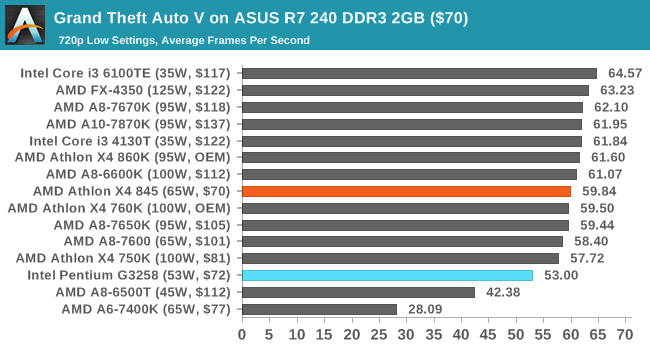
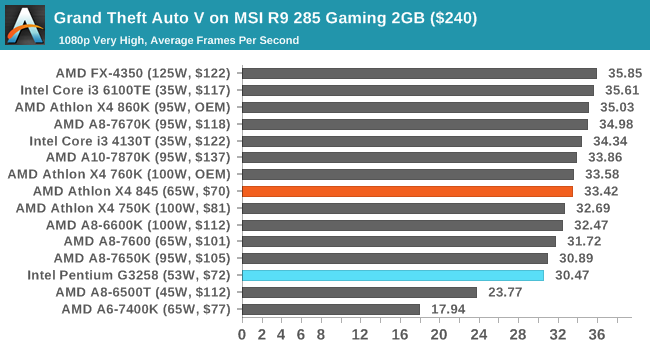
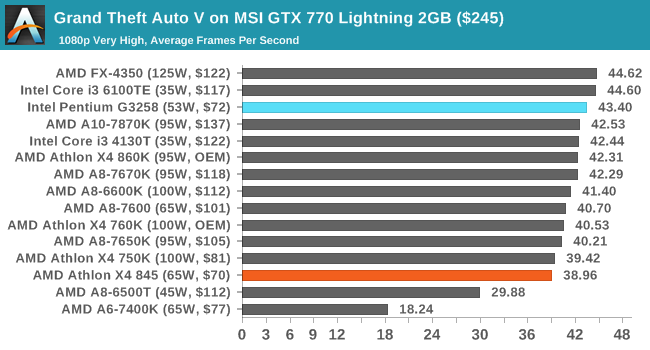
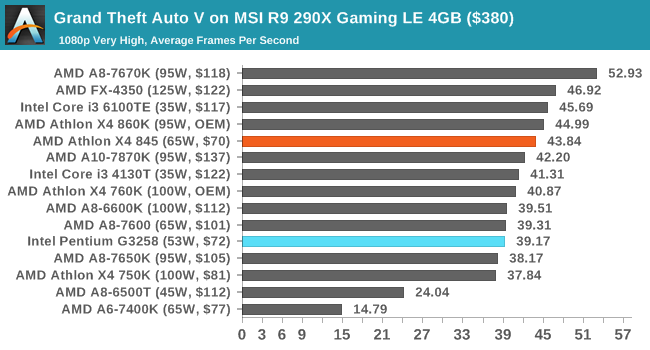
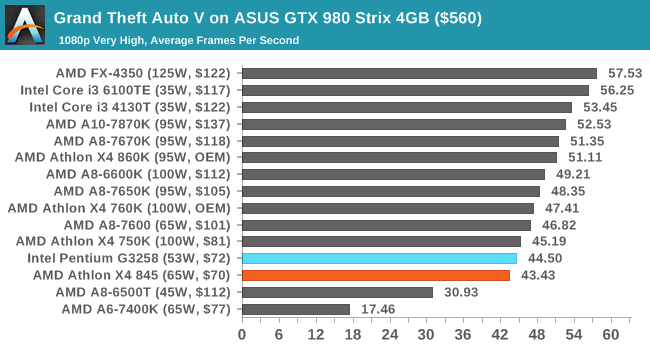
We get a slightly different turn around with Grand Theft Auto: the game can use multiple cores in the Athlon X4 845 to get a better frame rate with the R9 285 and R9 290X. However with NVIDIA cards it seems that the cores matter less to the performance, and with these cards the Pentium gets the better frame rates.
![Grand Theft Auto V on ASUS R7 240 DDR3 2GB ($70) [Under 60 FPS]](https://images.anandtech.com/graphs/graph10436/82713.png)
![Grand Theft Auto V on MSI R9 285 Gaming 2GB ($240) [Under 60 FPS]](https://images.anandtech.com/graphs/graph10436/82721.png)
![Grand Theft Auto V on MSI GTX 770 Lightning 2GB ($245) [Under 60 FPS]](https://images.anandtech.com/graphs/graph10436/82731.png)
![Grand Theft Auto V on MSI R9 290X Gaming LE 4GB ($380) [Under 60 FPS]](https://images.anandtech.com/graphs/graph10436/82741.png)
![Grand Theft Auto V on ASUS GTX 980 Strix 4GB ($560) [Under 60 FPS]](https://images.anandtech.com/graphs/graph10436/82751.png)
When we look at the % of frames under 60 FPS, we see a similar story with the results that actually make a difference (R7 240, GTX 980).











131 Comments
View All Comments
coder111 - Friday, July 15, 2016 - link
Wow, another Asus A6 user. I still use my K73TA daily. Quite happy with it. Never tried overclocking, but now that you mention it I will.How does the cooling hold up? I have had my laptop shutdown several times due to temperature getting too high after heavy APU+dGPU use.
I just wish there was a way to replace 6550M with something faster...
TheinsanegamerN - Friday, July 15, 2016 - link
Repaste the parts. The paste on that thing is half a decade old.Also, undervolt the chips. You can cut a ton of voltage off of the CPU with k10stat.
If you really want to go DIY, there are those like me that cut a hole in the bottom of the laptop and put a grill over the fan, that lowered temps by about 20C for me.
coder111 - Friday, July 15, 2016 - link
Hi,Thanks for ideas! I'm on Linux, so I'll see if there are k10stat alternatives on Linux. I'll definitely repaste the parts. And I'll see if I can do the grill on the bottom as well...
--Coder
coder111 - Friday, July 15, 2016 - link
Could you post the pics of your grill on the bottom somewhere?Thanks
TheinsanegamerN - Friday, July 15, 2016 - link
That laptop is long gone, im afraid. The chassis did not hold up very well to my constant moving.There was a forum on notebookreview about doing said mod, but the pictures are no longer available. the waybackmachine might be able to provide pics.
http://forum.notebookreview.com/threads/k53ta-bbr6...
TheinsanegamerN - Friday, July 15, 2016 - link
I had the exact same laptop! I went with an a4 to force the dGPU, since AMD kept screwing up the ability to choose which GPU you wanted to use. 3.2 GHz dual core was amazing.Sushisamurai - Thursday, July 14, 2016 - link
I like this pseudo-new review format. Very clean, and the shout out to manufacture/companies was a nice touch. I think u should include if the SSD's are MLC or TLC In that brief summary for those who forget.keg504 - Thursday, July 14, 2016 - link
What does OCCT mean? It doesn't seem to be explained in the articleArnulf - Thursday, July 14, 2016 - link
http://www.ocbase.com/ ?keg504 - Friday, July 15, 2016 - link
Ah, thanks. A cursory search of google gave me many different results for OCCT