ASRock DeskMini 110 mini-STX PC Review
by Ganesh T S on June 8, 2016 8:45 AM ESTPerformance Metrics - I
The ASRock DeskMini 110 was evaluated using our standard test suite for small form-factor PCs. Not all benchmarks were processed on all the machines due to updates in our testing procedures. Therefore, the list of PCs in each graph might not be the same. In the first section, we will be looking at SYSmark 2014, as well as some of the Futuremark benchmarks.
BAPCo SYSmark 2014
BAPCo's SYSmark 2014 is an application-based benchmark that uses real-world applications to replay usage patterns of business users in the areas of office productivity, media creation and data/financial analysis. Scores are meant to be compared against a reference desktop (HP ProDesk 600 G1 with a Core i3-4130, 4GB RAM and a 500GB hard drive) that scores 1000 in each of the scenarios. A score of, say, 2000, would imply that the system under test is twice as fast as the reference system.
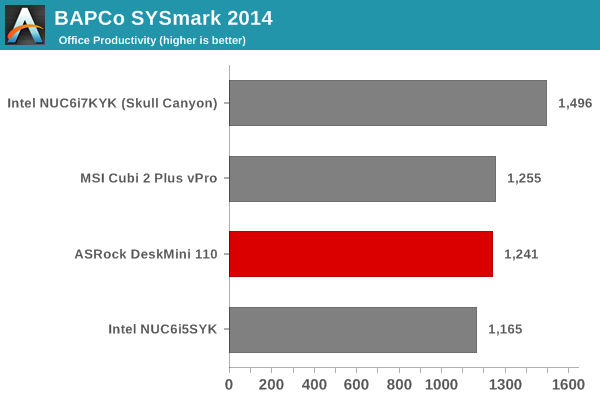
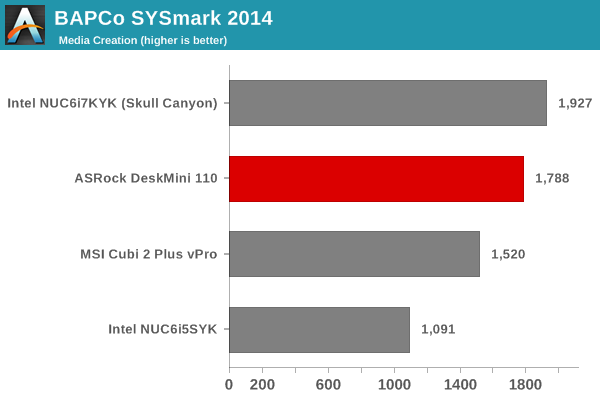
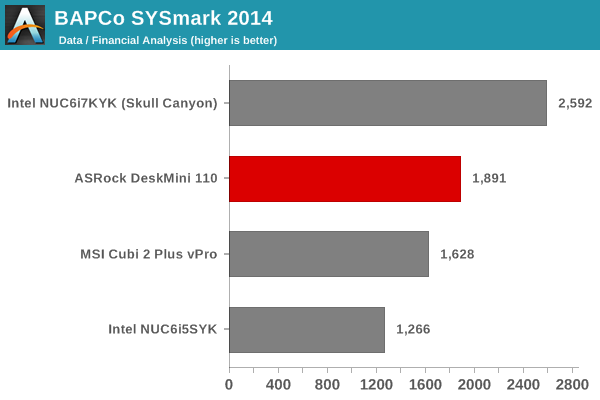
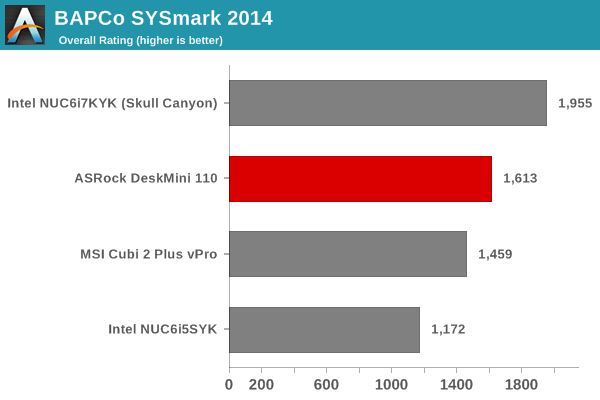
SYSmark scores are heavily dependent on the CPU in the system. Here, we see the 65W TDP Core i5-6500 come behind the 45W TDP Core i7-6770HQ, primarily due to the hyperthreading (4C/8T) features of the latter. Note that the Core i5-6500 is a 4C/4T CPU. Other than that, the DeskMini that we built has no trouble proving to be better at business workloads compared to systems equipped with lower TDP CPUs.
Futuremark PCMark 8
PCMark 8 provides various usage scenarios (home, creative and work) and offers ways to benchmark both baseline (CPU-only) as well as OpenCL accelerated (CPU + GPU) performance. We benchmarked select PCs for the OpenCL accelerated performance in all three usage scenarios. These scores are heavily influenced by the CPU in the system. The aspects noted in the SYSmark 2014 subsection apply here too. The DeskMini comes second to Skull Canyon, but has no trouble being better than the other systems in the comparison list.
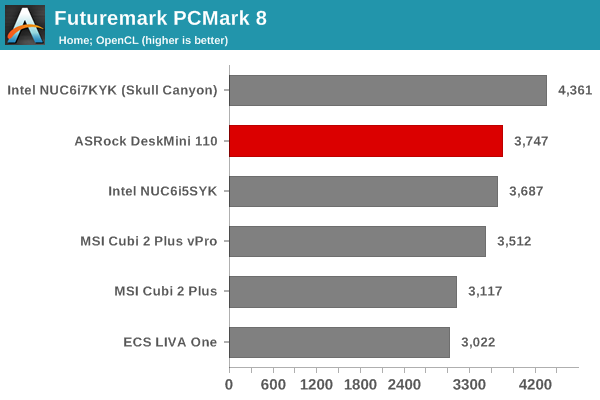
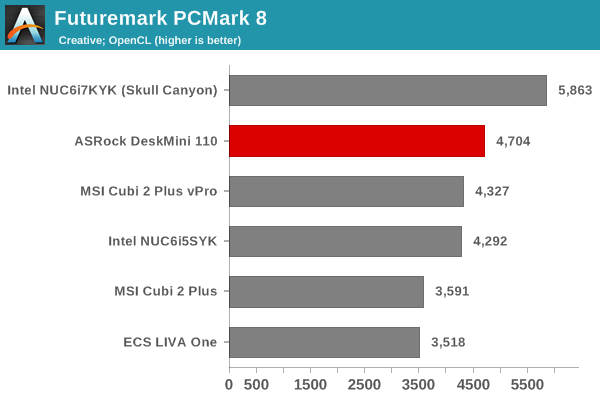
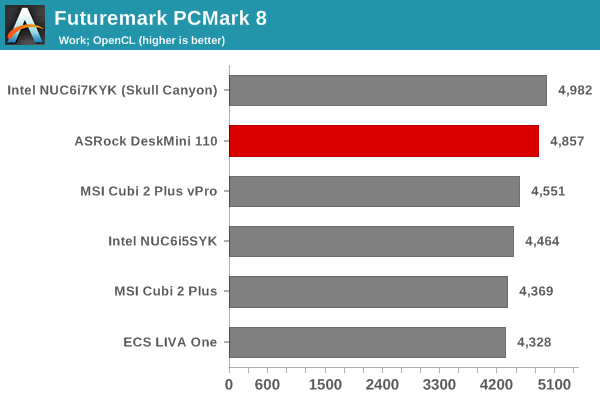
Miscellaneous Futuremark Benchmarks
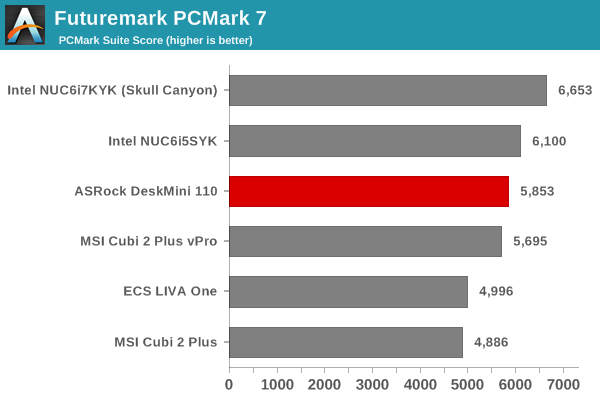
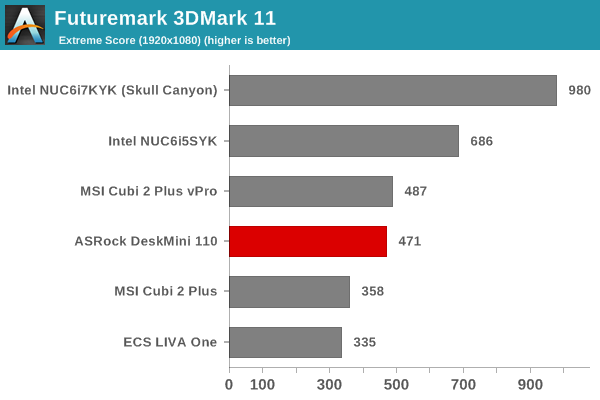
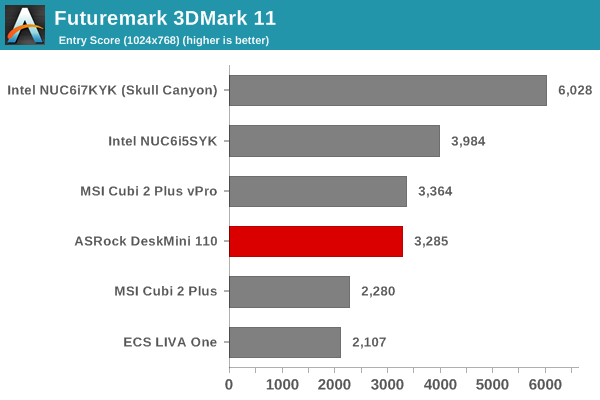
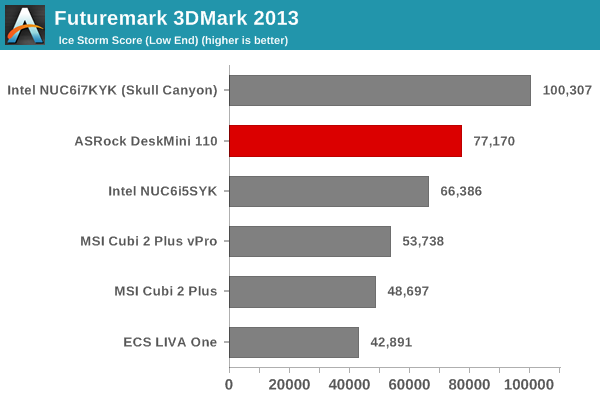
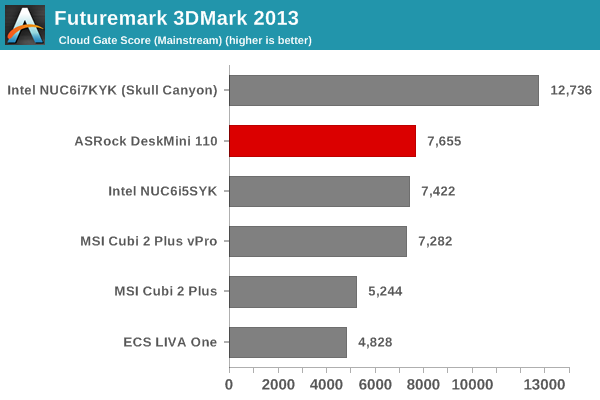
The 3D benchmarks present a different story, because the HD Graphics 530 is not as powerful as the GPUs in either Skull Canyon (Iris Pro with eDRAM) or even the U-series models for many workloads.
3D Rendering - CINEBENCH R15
We have moved on from R11.5 to R15 for 3D rendering evaluation. CINEBENCH R15 provides three benchmark modes - OpenGL, single threaded and multi-threaded. Evaluation of select PCs in all three modes provided us the following results. The Core i5-6500's single threaded performance is top of the line, thanks to the high TDP / clock speed. However, absence of hyperthreading allows Skull Canyon (Core i7-6770HQ) to sneak ahead in the multi-threaded case. The OpenGL results lend further credence to the analysis of the GPU capabilities made in the previous subsection.
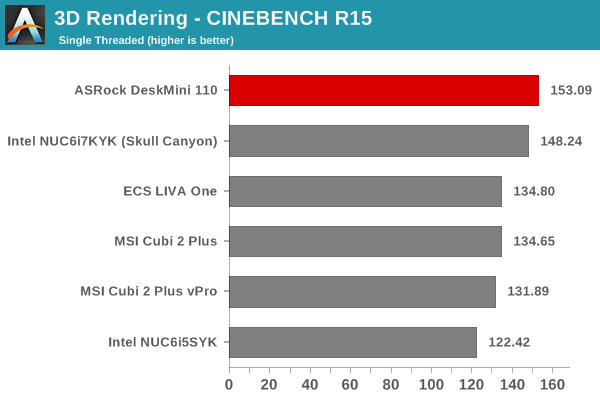
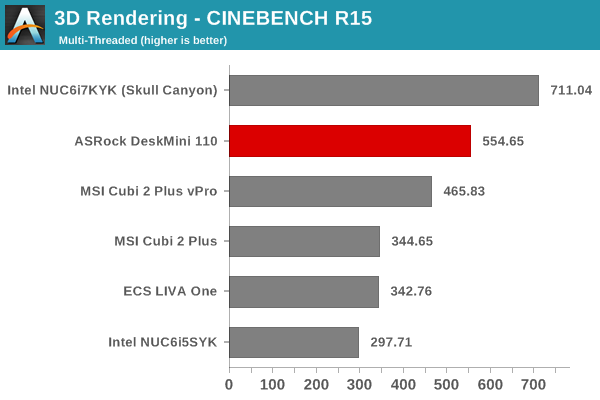
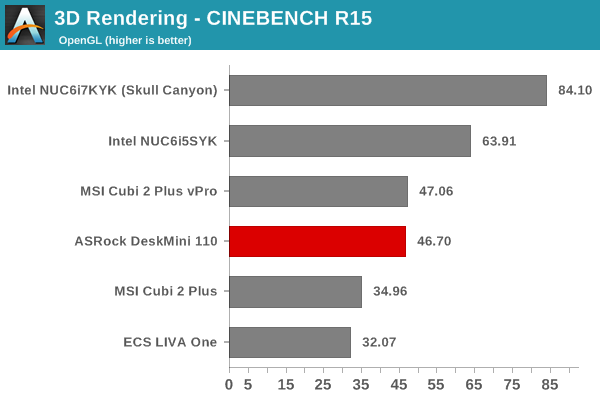










85 Comments
View All Comments
8steve8 - Wednesday, June 8, 2016 - link
Am the only one surprised this got beat by the skull canyon with its 45W CPU in many non-GPU related benchmarks? Would a 65W i7 with HT in this change that outcome ( I assume so? )ganeshts - Wednesday, June 8, 2016 - link
Note that the eDRAM might also play a role. (eDRAM is available for both CPU and GPU workloads)8steve8 - Wednesday, June 8, 2016 - link
true... i wish that skull canyon cpu or any skylake with eDRAM was in the anandtech bench databaseValantar - Wednesday, June 8, 2016 - link
Platforms like this are begging for Thunderbolt 3 and similarly sized eGPU chassis.peterfares - Wednesday, June 8, 2016 - link
Why exactly do you want to have two boxes with a wire connecting them and a second power supply? Doesn't it make a little more sense for the case just to be larger and hold a GPU internally? Way cheaper that way too.piasabird - Thursday, June 9, 2016 - link
Seems like 120 watts is awfully low on the power. It is basically just a box with a motherboard in it.peterfares - Thursday, June 9, 2016 - link
65W CPU. I don't think everything else will add up to 55W.cm2187 - Thursday, June 9, 2016 - link
I'm surprised the Skull Canyon toasts this config in pretty much all benchmarks. When comparing the specs side by side, the Skull Canyon CPU is pretty much inferior or equal to the i5 6500 on all metrics other than hyper threading:http://ark.intel.com/compare/93341,88184
Does hyper threading make such a big difference?
nirolf - Thursday, June 9, 2016 - link
There's also that 128 MB of eDRAM that works like a big fat cache for the CPU.TheinsanegamerN - Thursday, June 9, 2016 - link
I agree with the comment section, this box would be much more impressive if it was an inch wider, and had room to hold something like the low profile dual slot 750ti.