AKiTiO Thunder3 PCIe SSD Thunderbolt DAS Review
by Ganesh T S on June 2, 2016 8:00 AM EST- Posted in
- Storage
- Thunderbolt
- PCIe SSD
- DAS
- Thunderbolt 3
- Akitio
We have already talked about the Thunderbolt software and how it provides more security compared to connecting traditional USB peripherals. Detailed coverage of the Intel SSD Toolbox is also beyond the scope of this review. However, there are a couple of aspects - performance consistency and power consumption - that bear relevance in the day-to-day usage of the Thunder3 PCIe SSD.
Performance Consistency
Our performance consistency test takes the robocopy benchmark described in the previous section and instruments it to record the drive temperature as well as instantaneous transfer rates during the process.
The active thermal solution helps a lot, with the SSD barely going above 33C in the course of transferring more than 250GB of data continuously. There is absolutely no thermal throttling at play in the Thunder3 PCIe SSD, and we don't expect any workload to be really able to stress the fan-based cooling mechanism much.
Power Consumption
The power consumption of the Thunder3 PCIe SSD was recorded at the wall while processing the CrystalDiskMark benchmark, as well as over the course of processing our DAS test suite (including PCMark 8 storage bench).
The above graphs show that the PCIe SSD itself can consume upwards of 16W for certain workloads. The unit idles at around 7W. Utilizing the DisplayPort output and/or adding another device in a daisy-chain configuration is also bound to drive up these numbers (particularly if the added device is bus-powered).
Final Words
The strength of the Intel SSD 750 lies in performance consistency with random I/O intensive workloads. This is not something evident in the typical DAS workload. That said, the SSD 750 has the highest possible capacity of any consumer drive model that uses a PCIe 3.0 x4 NVMe interface. Considering the target market, it makes sense that AKiTiO uses the highest capacity model in the only version of the Thunder3 PCIe SSD. On the other hand, a bus-powered enclosure using a M.2 SSD with a better guaranteed endurance rating (in terms of drive writes per day (DWPD)) would be nice, though such a product would probably target a different use-case.
Coming to the business end of the review, it can definitely be said that the Thunder3 PCIe SSD is a unique product - It is the only product we are aware of that can put the Intel SSD 750 to use in a direct-attach scenario. The key here is that the storage is not tied to a single computer, and a portability option is available. Such fast and massive storage is a boon for multimedia editors working as a team, or, across multiple locations.
The pricing aspect is a bit shocking at first - $1300 for 1.2TB is more than $1/GB (the last Thunderbolt SSD that we evaluated - the LaCie Rugged Thunderbolt - was priced at $1/GB, but limited to SATA speeds). However, one must note that the Intel SSD 750 1.2TB add-in card itself still retails between $1018 and $1150. The Thunderbolt 3 enclosure with daisy-chaining capabilities and a dedicated DisplayPort output adds comparatively little to the final cost of the Thunder3 PCIe SSD. Considered standalone, the Thunder3 PCIe SSD is an technically exciting product that will also draw the attention of professional users. We would like to see AKiTiO add a bus-powered PCIe SSD to round out their Thunderbolt 3 Series.


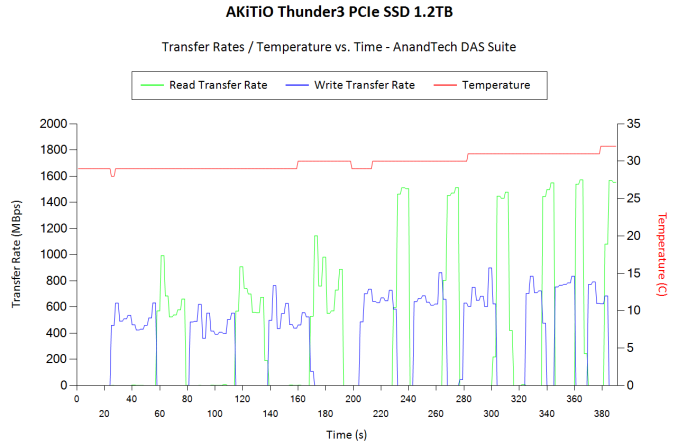
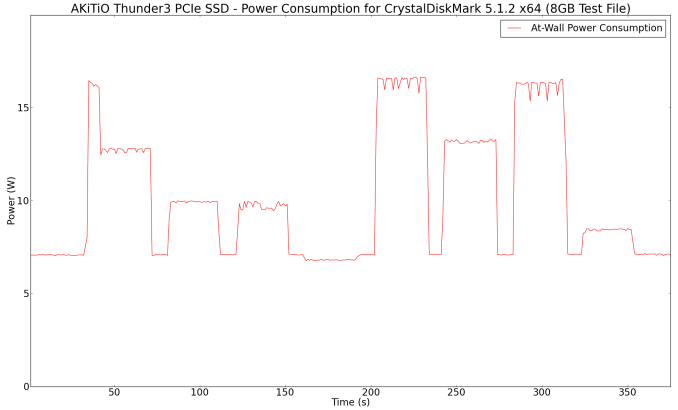
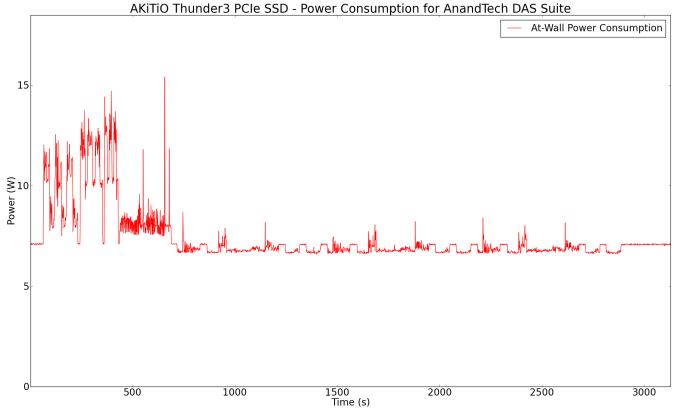
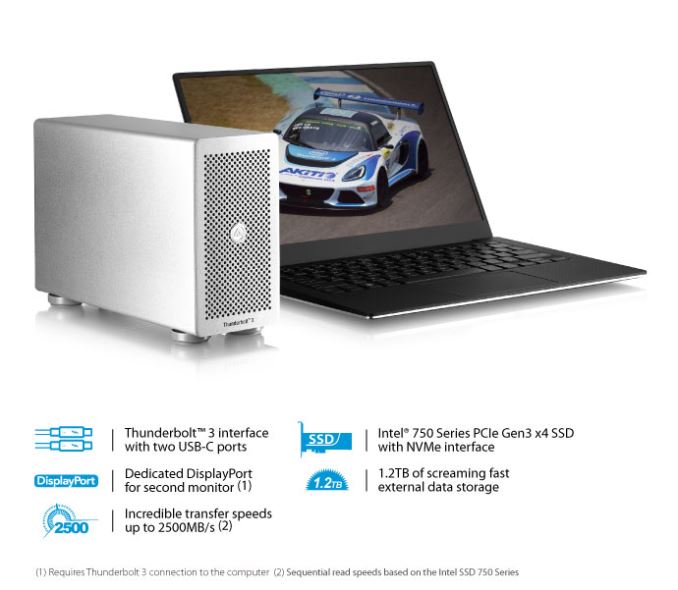








28 Comments
View All Comments
samer1970 - Friday, June 3, 2016 - link
they should sell the case barebone then !patrickjp93 - Saturday, June 18, 2016 - link
They sell a $280 enclosure complete with 16x PCIe slot and a TB3 cable, so get over yourself you damn wank.tuxRoller - Thursday, June 2, 2016 - link
I know Ganesh likes doing these storage reviews but I can't help but think that they are targeting a vanishing niche.Meteor2 - Friday, June 3, 2016 - link
Well I find them interesting. Yeah it's $1,300 today but tomorrow it won't be.casperes1996 - Thursday, June 2, 2016 - link
I'm looking for a similar product for TB2 for video editing. It needs to be really fast, 256GB or bigger (if cheap, 256 and I'll make a RAID, if more expensive and really fast, 512), and I'd prefer if it weren't too big and power hungry, but I'll accept big and power hungry. Does anyone have any suggestions? I'd like it to be as cheap as possible of course, but it also needs to be fast enough to handle 4k at ProRes 4:2:2 HQ with 2, maybe occasionally 3 simultaneous streams. My current SSD doesn't always play nice when I edit video. At least I'm pretty sure that's my bottleneck, although it could also be my GPU, since it is "only" a 3,5TFLOPS card.Anyway, suggestions on SSDs for TB2?
bill44 - Friday, June 3, 2016 - link
As far as I know, TB3 is backward compatible with TB2 using the right adapter/cable.I'm ready to pull the trigger on Sonnet Fusion (this may be something you can use?), just waiting for reviews and availability.
crimsonson - Friday, June 3, 2016 - link
You have to be careful. For video editing you will age the memory quickly. This is rated for 70GB PER DAY. I could do that in minutes, especially with DNxHR/ProRes 4K capture, not even measuring renders and peripheral file like music, photos and exports.You can easily use 10 - 100 times that in a day. Easily half the age of that drive.
casperes1996 - Friday, June 3, 2016 - link
I see your point. Whilst I could also easily use 70GB in way less than a day, I do not edit on a day-to-day basis, more like twice a month, so do you think I would run into problems? if yes/maybe, what would you suggest instead?And another thing, I need something I can buy in Europe. As far as I can tell, this is not available in Europe, and neither does the Sonnet Fusion seem to be.
Thanks for the advice though
samer1970 - Friday, June 3, 2016 - link
When you buy SSD look for TBW ratingintel 750 is bad it has ONLY 219TB writes
intel P3700 however has 36500TB writes !!!
for just double the price (3700) you get 166 TIMES the writes of 750 .. so it is NOT EXPENSIVE AT ALL TO GET P3700
intel 750 is a bad choice ... for double the price you get
patrickjp93 - Saturday, June 18, 2016 - link
That's the difference between enterprise-grade hardware guarantees and consumerville stuff. Mind you, that guarantee is way below the failure time. It's just to cover Intel's butt.