The Intel Skull Canyon NUC6i7KYK mini-PC Review
by Ganesh T S on May 23, 2016 8:00 AM ESTPower Consumption and Thermal Performance
The power consumption at the wall was measured with a 1080p display being driven through the HDMI port. In the graphs below, we compare the idle and load power of the Intel NUC6i7KYK (Skull Canyon) with other low power PCs evaluated before. For load power consumption, we ran Furmark 1.12.0 and Prime95 v27.9 together. The idle number is a bit disappointing, though, I assume that a change in the BIOS to the low power profile could help improve things. Otherwise, the idle number is just slightly higher than what is typical for a system with a 45W TDP CPU and a PCIe M.2 SSD.
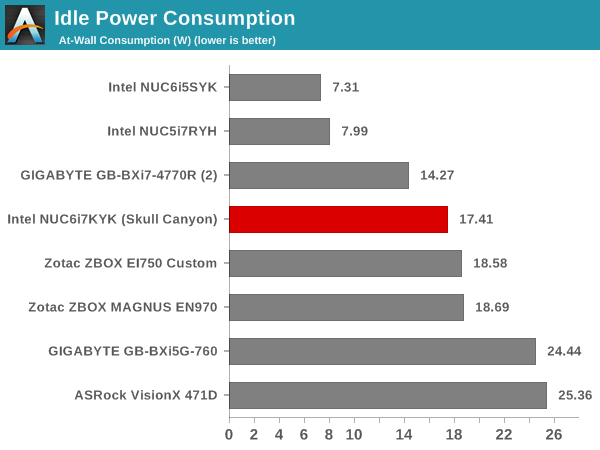
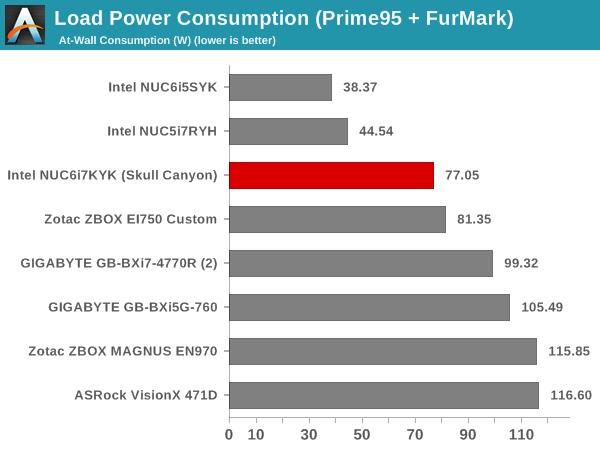
The load power number in the graph above is the maximum sustained value. As we can see from the graphs below, instantaneous peak numbers can go as high as 95W. Addition of bus-powered USB devices will also tend to drive up this number further.
Our thermal stress routine starts with the system at idle, followed by 30 minutes of pure CPU loading. This is followed by another 30 minutes of both CPU and GPU being loaded simultaneously. After this, the CPU load gets removed, allowing the GPU to be loaded alone for another 30 minutes. The various clocks in the system as well as the temperatures within the unit are presented below.
The graph below present the power consumption profile of various blocks in the CPU package during the course of our thermal stress. Following that, we have the power consumption at the wall for the system during the same period.
According to the official specifications, the junction temperature of the Core i7-6770HQ is 100 C. Unfortunately, the cooling solution is not able to prevent the CPU from hitting it with turbo speeds activated. However, the frequency does remain above the base 2.6 GHz throughout the pure CPU loading segment. The package power settles down to a steady 45W, and that continues throughout the duration of our test. Our only concern is that the cooling solution keeps the temperature of the cores too close to the junction temperature during periods of heavy CPU load. Once the load gets distributed across both the CPU and the GPU, we see the package come down to around 90C.
Another important aspect to keep note of while evaluating mini-PCs is the chassis temperature. Using the Android version of the FLIR One thermal imager, we observed the chassis temperature after the CPU package temperature reached the steady state value in the above graph.
We have additional thermal images in the gallery below.
The maximum chassis temperature observed by the thermal imager was slightly above 60 C near the fan's exhaust vent. At that point, a sound level Android app running on the HTC One M7 recorded 59 dB. For comparison purposes, the Zotac ZBOX MAGNUS EN970 recorded 50 dB in a similar scenario.


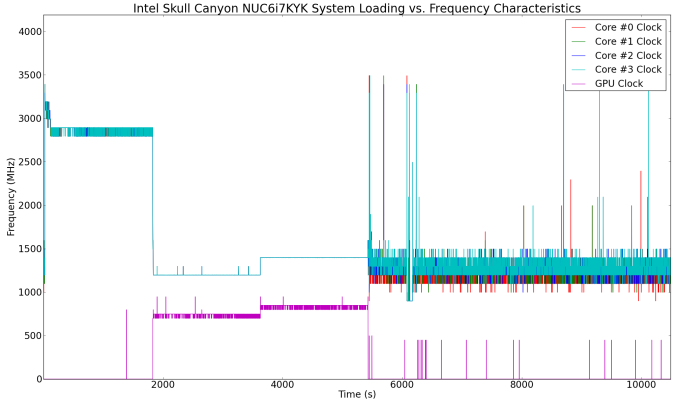
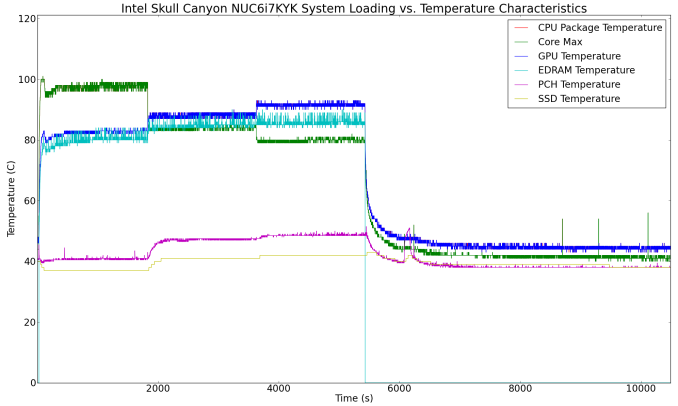
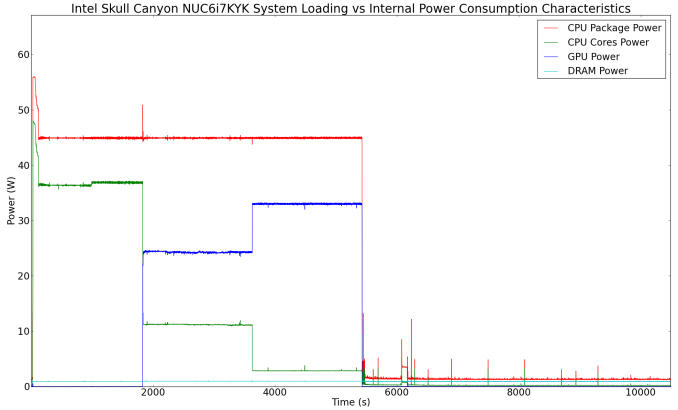
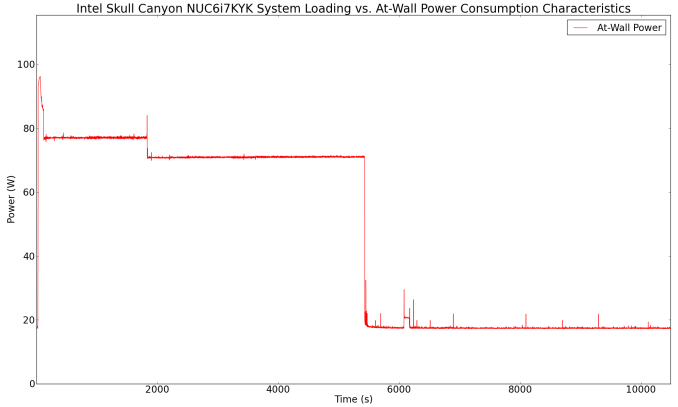
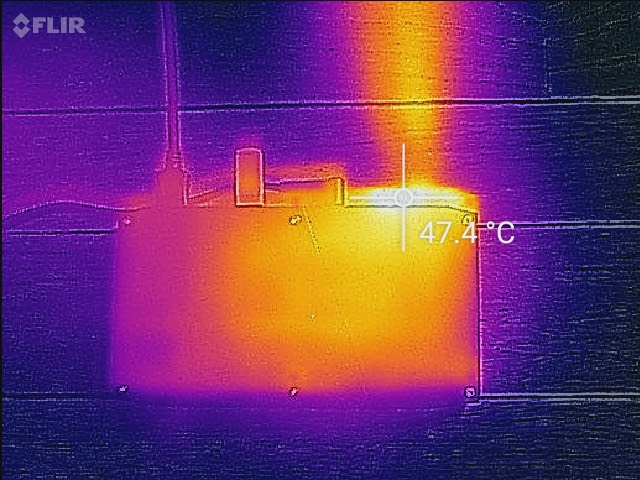
_thumb.jpg)

_thumb.jpg)

_thumb.jpg)









133 Comments
View All Comments
Zero Day Virus - Monday, May 23, 2016 - link
Yep, same here! Would like to see how it compares and if it's worth it :)hubick - Monday, May 23, 2016 - link
It would also be interesting to see how the new BRIX like the GB-BSi7T-6500 stack up.Barilla - Monday, May 23, 2016 - link
I think it's time to drop the 1280x1024 gaming benchmarks. Virtually no one is going to play at such resolution, especially not with a 1000$ pc if a 22" 1080p monitor can be bought for a hundred bucks and change.MrSpadge - Monday, May 23, 2016 - link
If your GPU is slow you HAVE to game at such resolutions, no matter what monitor you have.TheinsanegamerN - Monday, May 23, 2016 - link
Then test at 720p. Nobody buys 5:4 monitors anymore.MrSpadge - Tuesday, May 24, 2016 - link
The aspect ratio does not really matter for GPU testing, it's just the number of pixels the GPU has to compute. So performance at 720p will actually be a bit better.cknobman - Monday, May 23, 2016 - link
Its rather lame that Anand would post up these low resolution benchmarks to try and make the iGPU not look like a total joke (which it is, at least at this price point).For $1000 if it can muster a playable framerate at a resolution outside of a decade old standard than this thing is overpriced.
DanNeely - Monday, May 23, 2016 - link
Lots of casual gamers do play at low resolutions because they don't have the budget to stay on the high end GPU treadmill. The real issue is that the days of doing so at 1280x1024 instead of 1366x768 are long past. This was brought up the last time gaming benchmarks were updated here; but is even more of a glaring issue as time goes on.DanNeely - Monday, May 23, 2016 - link
1680x1050 really should be replaced with 1600x900 too. 16:9 monitors have become ubiquitous; testing at narrower aspect ratios doesn't fit real world usage anymore.I could see a case for going wider at the upper end and slotting an ultrawide 3440x1440 test between conventional 2560x1440 and 3840x2180 gaming. Mostly because it looks like the 1080 still falls just short of being able to play at 4k without having to turn settings down in a lot of games; making 1440p ultra widescreen the effective max single card resolution. (An increasingly important consideration with SLI/xFire becoming progressively less relevant due to temporal AA/post processing techniques that play really badly with multi-GPU setups.)
Barilla - Monday, May 23, 2016 - link
Yeah, I guess my point was IF you want to test at low res, then test at a more relevant low res - 1280x720, 1366x768, 1600x900 etc. But my other point would be that those graphs looke like they look now cause low resolution is paired with low settings, mid resolution with mid settings and so on. Many games these days don't really slow down that much at increased resolution, but rather at increased postprocessing effects - shadows, antialiasing, DoF, you name it. Before I had my current gaming PC I used to game on a laptop with GT555M inside, which is probably weaker than this IGP by some margin, and I ran most games in 1080p at acceptable framerates by turnig the details down. In general it yielded better fps AND better looks than running non-native res and mid graphics settings.But maybe it's just me, I like pixels a lot ;)