The Intel Skull Canyon NUC6i7KYK mini-PC Review
by Ganesh T S on May 23, 2016 8:00 AM ESTNetworking and Storage Performance
Networking and storage are two major aspects which influence our experience with any computing system. This section presents results from our evaluation of these aspects in the Intel NUC6i7KYK (Skull Canyon). On the storage side, one option would be repetition of our strenuous SSD review tests on the drive(s) in the PC. Fortunately, to avoid that overkill, PCMark 8 has a storage bench where certain common workloads such as loading games and document processing are replayed on the target drive. Results are presented in two forms, one being a benchmark number and the other, a bandwidth figure. We ran the PCMark 8 storage bench on selected PCs and the results are presented below.
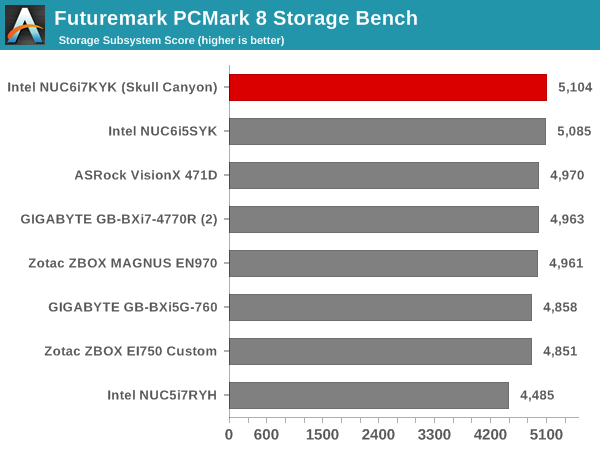
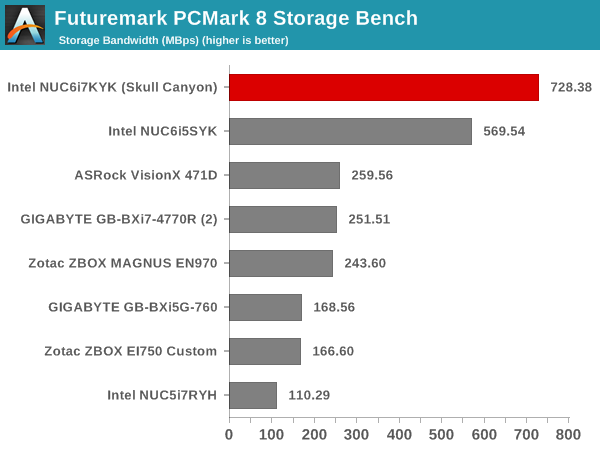
The storage score (primary result) shows that there is not much to gain by going from the SM951 in the NUC6i5SYK to the 950 PRO in the NUC6i7KYK. It shows that workloads are more user-input and CPU-bound, rather than storage-bound. On the other hand, the storage bandwidth number (secondary result) shows a significant jump. Readers can refer to our explanation of how these numbers are calculated by PCMark 8. The secondary result is the total amount of data transferred (both reads and writes) divided by the storage I/O busy time (i.e, time duration during which the number of pending I/O operations was at least 1). The secondary result is a very important metric when idle time compression is involved, but it doesn't matter as much as the primary result when it comes to application responsiveness (as the workload might be CPU-bound, rather than storage-bound). In any case, the above result shows that a powerful CPU can drive up the secondary result very high.
On the networking side, we restricted ourselves to the evaluation of the WLAN component. Our standard test router is the Netgear R7000 Nighthawk configured with both 2.4 GHz and 5 GHz networks. The router is placed approximately 20 ft. away, separated by a drywall (as in a typical US building). A wired client (Zotac ID89-Plus) is connected to the R7000 and serves as one endpoint for iperf evaluation. The PC under test is made to connect to either the 5 GHz (preferred) or 2.4 GHz SSID and iperf tests are conducted for both TCP and UDP transfers. It is ensured that the PC under test is the only wireless client for the Netgear R7000. We evaluate total throughput for up to 32 simultaneous TCP connections using iperf and present the highest number in the graph below.
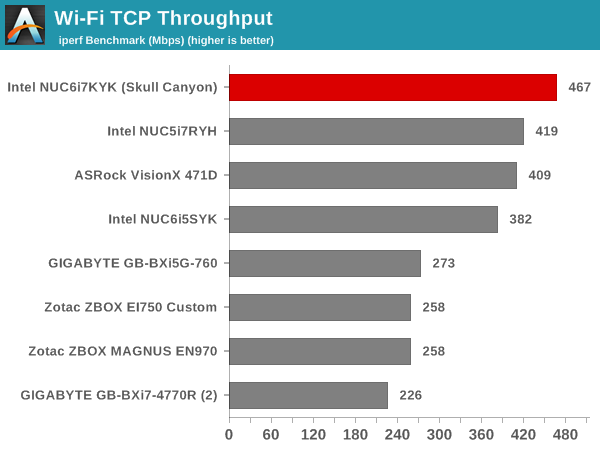
In the UDP case, we try to transfer data at the highest rate possible for which we get less than 1% packet loss.
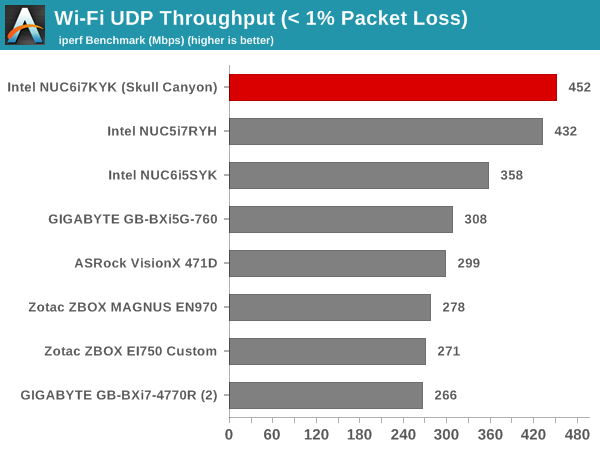
The antenna placement and the system design ensure that the Intel 802.11ac AC8260 WLAN subsystem performs exceptionally well in our Wi-Fi testing and comes out at the top of the charts in both TCP and UDP tests.










133 Comments
View All Comments
jann5s - Wednesday, May 25, 2016 - link
very fun read indeed, thx for the linkkgardas - Wednesday, May 25, 2016 - link
Demo a system on lot of virtualized machines. ECC is a must have for server workloads and although a chance that the demo will fail due to flip-bit is low, still man would rather not risk that at customer premises right?hubick - Monday, May 23, 2016 - link
It would be really cool to see them make a Xeon-D based NUC oriented for home NAS/router/micro-server use, with dual M.2 for onboard RAID 0/1, Thunderbolt for external storage, a minimal GPU, ECC RAM, and dual 10GBase-T support!TeXWiller - Monday, May 23, 2016 - link
That could cost an ARM, though. ;)BurntMyBacon - Tuesday, May 24, 2016 - link
I'd give up an "ARM" for that. ;')lper - Monday, May 23, 2016 - link
100% agree. If you known how high tech DRAM is and how easy it goes wrong (just google for rowhammer...). I spend already a hughe amount of time to figure out RAM issues which have ECC (as otherwise you would not notice) in embedded systems, that I do not trust RAM without ECC anymore.Still waiting on the first xeon laptop without quadro (which just drains power and produces heat...) but with ECC. I use my computer for work, not for playing games. So if it can drive the display size used, then it is ok... I do not want any laptop with an extra GPU, but I want the ECC.
Ratman6161 - Tuesday, May 24, 2016 - link
"I use my computer for work, not for playing games."Which is to say that this hardware is not being marketed at you in the first place.
JKflipflop98 - Wednesday, May 25, 2016 - link
Exactly what part of this device tells you "this is for doing serious business"? Was it the big skull on the front panel?jihe - Wednesday, May 25, 2016 - link
This can be better with free beer support. I just can not use any machine without beer for work.Ethos Evoss - Thursday, May 26, 2016 - link
I can PISS on this for that taking piss price !!!