The Intel Skull Canyon NUC6i7KYK mini-PC Review
by Ganesh T S on May 23, 2016 8:00 AM ESTNetworking and Storage Performance
Networking and storage are two major aspects which influence our experience with any computing system. This section presents results from our evaluation of these aspects in the Intel NUC6i7KYK (Skull Canyon). On the storage side, one option would be repetition of our strenuous SSD review tests on the drive(s) in the PC. Fortunately, to avoid that overkill, PCMark 8 has a storage bench where certain common workloads such as loading games and document processing are replayed on the target drive. Results are presented in two forms, one being a benchmark number and the other, a bandwidth figure. We ran the PCMark 8 storage bench on selected PCs and the results are presented below.
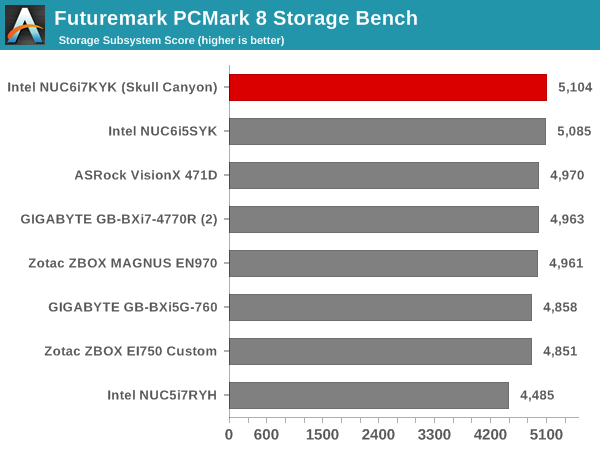
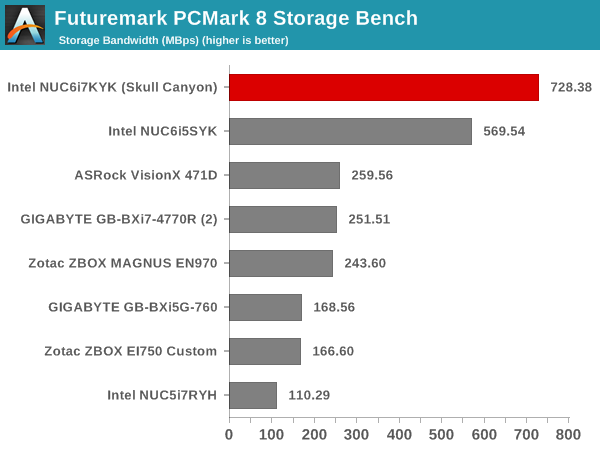
The storage score (primary result) shows that there is not much to gain by going from the SM951 in the NUC6i5SYK to the 950 PRO in the NUC6i7KYK. It shows that workloads are more user-input and CPU-bound, rather than storage-bound. On the other hand, the storage bandwidth number (secondary result) shows a significant jump. Readers can refer to our explanation of how these numbers are calculated by PCMark 8. The secondary result is the total amount of data transferred (both reads and writes) divided by the storage I/O busy time (i.e, time duration during which the number of pending I/O operations was at least 1). The secondary result is a very important metric when idle time compression is involved, but it doesn't matter as much as the primary result when it comes to application responsiveness (as the workload might be CPU-bound, rather than storage-bound). In any case, the above result shows that a powerful CPU can drive up the secondary result very high.
On the networking side, we restricted ourselves to the evaluation of the WLAN component. Our standard test router is the Netgear R7000 Nighthawk configured with both 2.4 GHz and 5 GHz networks. The router is placed approximately 20 ft. away, separated by a drywall (as in a typical US building). A wired client (Zotac ID89-Plus) is connected to the R7000 and serves as one endpoint for iperf evaluation. The PC under test is made to connect to either the 5 GHz (preferred) or 2.4 GHz SSID and iperf tests are conducted for both TCP and UDP transfers. It is ensured that the PC under test is the only wireless client for the Netgear R7000. We evaluate total throughput for up to 32 simultaneous TCP connections using iperf and present the highest number in the graph below.
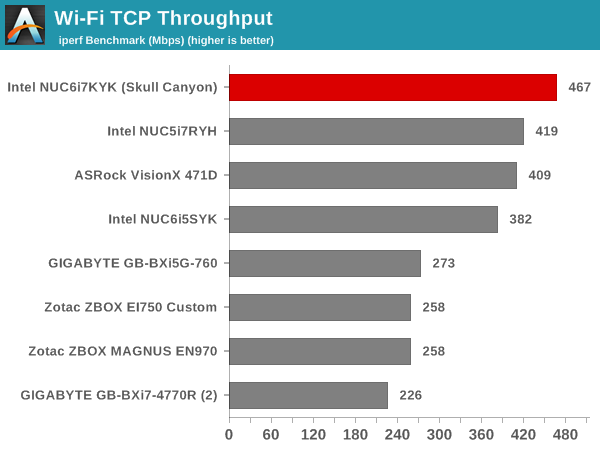
In the UDP case, we try to transfer data at the highest rate possible for which we get less than 1% packet loss.
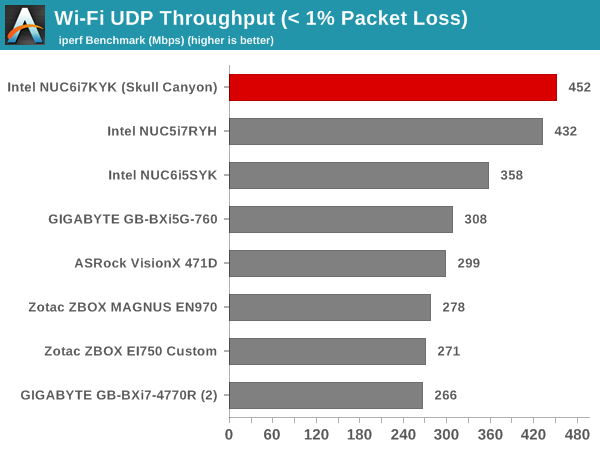
The antenna placement and the system design ensure that the Intel 802.11ac AC8260 WLAN subsystem performs exceptionally well in our Wi-Fi testing and comes out at the top of the charts in both TCP and UDP tests.










133 Comments
View All Comments
KurtKrampmeier - Tuesday, May 24, 2016 - link
Can Undervolting achieve significantly better thermals and less cpu throttling? And if so, by how much? I want to use this as a 24/7 load and very small and light portable cpu package. Thank you!Drazick - Tuesday, May 24, 2016 - link
Ganesh, When will we have high TDP (65W and above) CPU with Iris Pro?I would even go farther, I'd like to see Extreme Edition CPU's with Iris Pro.
I hope Core I7 7820K will also have a configuration with Iris Pro and 128MB of eDRAM.
It's time Intel to bring Iris Pro to the high end desktop chips.
sharath.naik - Wednesday, May 25, 2016 - link
Not sure about the price. At this price isnt it just better to buy a Laptop with discrete graphics and remove the display if you donot want it?Eva Green - Thursday, May 26, 2016 - link
The PC provides cutting edge hardware to run the best games ->http://www.gamernode.com/the-pc-power-and-money-in...
cm2187 - Saturday, May 28, 2016 - link
Just received mine. It is quite noisy, even when idle.Madpacket - Monday, May 30, 2016 - link
Neat computer but niche. I'll wait for the fire sale on this one. I could see uses as a dev / portable VM box with the m.2 PCI ports (raid striped). As a gaming machine this thing is about as useful as a A10-7870K or even less for driver reasons. But at least it can do some low end gaming however you would be much better off with an Alienware Alpha which is still tiny and packs a real GPU and is about half the price.gue2212 - Saturday, June 4, 2016 - link
"Connecting the Thunderbolt ports on the two machines and allowing the PCs to talk to each other automatically creates a 10Gbps network adapter."Can anyone shed some light: When TB3 can transfer 40Gbps (bundle the 4 PCIe 3 lanes), why do we end up with 10Gbps USB 3.1 Gen2 speed for networking?
Well, woulda been too good at 40, but I guess I´ll abuse the NUC6i7KYK as an external storage (partition backup) for my Dell XPS 9550 until I see a TB3 SSD with the Samsung T3 SSD form-factor. ;-)
mystikmedia - Thursday, June 9, 2016 - link
I have this NUC. I am very happy with it overall. I can't seem to get the Thunderbolt port to work, though. I bought a USB 3.0 hub that has a Type C connection. I figured I might as well put that Type C port to use and not waste an existing USB port. But, it doesn't seem to work. Should it? I had assumed the USB 3.1 aspect of it would be backwards compatible with 3.0, as has been the case in the past. Is that incorrect? TIAgue2212 - Saturday, June 18, 2016 - link
Hey mysticmedia,I don´t understand what you´re trying to accomplish. You got 4 USB 3.0 ports on the NUC6i7KYK. Why in heaven would you hook up a USB 3.0 hub to the TB 3?
gue2212 - Sunday, June 19, 2016 - link
How are the connectors / headers supposed to be used (left back cut-out in the metal under the top plastic cover)?According to the circuit schema they are internal USB 3 and 2, NFC and LPC Debug.